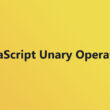Decoding JavaScript Statements for Clearer Coding

Understanding JavaScript Statements is essential for anyone delving into web development.
These fundamental components dictate how a program executes tasks, making efficiency and clarity paramount.
This article will break down various types of statements, from control flow to error handling, and highlight best practices to enhance your coding skillset.
Whether you’re a beginner or looking to refine your knowledge, grasping these concepts is crucial.
The Basic Structure of JavaScript Statements
Semicolons
Semicolons play a critical role in JavaScript, acting as statement terminators. Essentially, they mark the end of one logical expression and prepare the interpreter to begin parsing the next. Without them, it could be challenging to determine where one statement ends and another begins.
Automatic Semicolon Insertion (ASI) is a feature in JavaScript where the interpreter automatically adds a semicolon when it perceives one is missing at the end of a line.
However, relying on ASI can lead to unforeseen results, especially in complex scripting scenarios. It’s often safer and more predictable to manually insert semicolons to ensure the code behaves as expected.
JavaScript White Space
White space in JavaScript includes spaces, tabs, and newline characters used for spacing in the script.
While these characters are invisible and do not produce output, they are crucial for making the source code readable and organized. Importantly, the JavaScript engine ignores most white space, allowing scripts to run the same way with or without it, from an execution standpoint.
Line Length and Line Breaks
Best practices for line length suggest keeping lines reasonably short. Ideally, lines should not exceed 80 characters. This not only makes the code easier to read but also makes it more manageable on different devices and screens, enhancing maintainability and accessibility.
Managing line breaks in long statements is also vital. Strategic line breaks improve the readability of the code, particularly in complex or nested JavaScript Statements.
When breaking lines, place operators at the beginning of the new line to indicate the continuation of a statement, enhancing clarity and reducing the chance for errors introduced by improper line breaks.
JavaScript Code Blocks
Definition and Use of Code Blocks

In the realm of JavaScript, a code block is a compound statement enclosed by curly braces {}.
Code blocks serve an essential function: they group multiple statements into a single compound statement. This organization is crucial when working with control structures like if...else conditions, loops such as for, or while, and function bodies.
Syntax of code blocks
The syntax for a code block involves encompassing one or more JavaScript statements within {}. Here’s a simple example:
{
let message = 'Hello, world!';
console.log(message);
}
In this block, two statements—declaring a let variable and using console.log—work together within the same scope.
Scoping rules within code blocks
Scoping determines where variables and functions are accessible within your code. With the introduction of let and const in ECMAScript 2015 (also known as ES6), JavaScript gained block-level scoping, which was a significant enhancement over the existing function-scoped var.
Variables declared with let or const are limited to the block in which they are defined, as opposed to var, which defines variables accessible throughout the function regardless of block delineation.
This block-level scoping enhances the security and maintainability of the code, as it prevents variables from being accessed from outside their intended context, reducing potential bugs related to variable naming conflicts or unexpected manipulations.
Categories of JavaScript Statements
Control Flow Statements
Control flow in programming is like directing traffic—proper management ensures that actions execute in the correct order and under the right conditions.
In JavaScript, control flow statements manage the sequence in which the blocks of code are executed.
Conditional Statements
If…else statements are foundational. They allow the execution of certain code blocks only when specific conditions are met, and optionally handle an alternate path if the condition is false.
if (temperature > 30) {
console.log("It's too hot outside!");
} else {
console.log("It's pleasant outside.");
}
The switch statement provides a more organized way to handle multiple branches based on the value of a variable. It’s typically used when comparing the same variable to different possible constant values.
switch (day) {
case 'Monday':
console.log("Start of the workweek.");
break;
case 'Friday':
console.log("End of the workweek.");
break;
default:
console.log("Just another day.");
}
Loop Statements
Loops perform repetitive tasks with less code. The for loop is great for iterating when the number of iterations is known before entering the loop.
for (let i = 0; i < 5; i++) {
console.log(i);
}
In situations where the continuation condition needs to be evaluated after executing the loop’s body, the while loop is appropriate.
let i = 0;
while (i < 5) {
console.log(i);
i++;
}
The do…while loop ensures the body of the loop executes at least once before the condition is tested.
let i = 0;
do {
console.log(i);
i++;
} while (i < 5);
Declaring Variables
In JavaScript, variable declarations are affected by their scope, lifetime, and hoisting behavior.
Var‘s scope is function-scoped, meaning if declared inside a function, it is only accessible within that function.
Let introduces block scoping to JavaScript. Variables declared with let can only be accessed inside the block they are declared.
Const is similar to let in terms of block scope, but it also provides immutability — once a variable is assigned with const, its value cannot be changed later.
Each type of declaration serves different needs depending on function and block usage, influencing memory usage and runtime behavior. Understanding these differences is crucial for writing effective and efficient JavaScript code.
Functions and Classes
Function Declarations
Function declarations are one of the fundamental building blocks in JavaScript, allowing you to encapsulate reusable code.
A function declaration involves specifying the keyword function followed by a name.
Syntax and usage of function declarations
Here’s a standard way to define a function:
function greet(name) {
return `Hello, ${name}!`;
}
This function can be invoked by calling greet('Alice'), which would return “Hello, Alice!”.
Differences between function declarations and function expressions
While both function declarations and function expressions define functions, they have notable differences, particularly in how they behave with regards to hoisting.
Function declarations are hoisted, meaning they are raised to the top of their containing scope and can be invoked before their actual definitions in the code.
On the other hand, function expressions are not hoisted. They are typically anonymous and can be named in non-standard ways. Here’s an example:
const greet = function(name) {
return `Hello, ${name}!`;
};
This syntax requires the function to be defined before it can be used, contrasting with function declarations which allow for more flexibility in order placement within the code.
Class Declarations
With ES6, the class syntax has become a part of JavaScript, introducing a new way to deal with object construction and prototype-based inheritance more straightforwardly and cleanly than before.
Syntax of class declarations
To declare a class, use the class keyword followed by the class name:
class Person {
constructor(name, age) {
this.name = name;
this.age = age;
}
greet() {
return `Hello, my name is ${this.name} and I am ${this.age} years old.`;
}
}
In this Person class, constructor is a special method for creating and initializing objects created with the class.
Constructor functions and methods within classes
The constructor method is a special type of method specifically used to create and initialize an object within a class.
Constructors can take parameters that modify how an object is created, making classes flexible when producing similar yet distinct objects.
Additional methods can be added to a class to encapsulate functionality that is specific to the class’s objects.
For example, the greet method in the Person class allows every instance of Person to issue a greeting, providing personal information stored within each instance.
Iteration Statements
for…in Loop
The for…in loop is a powerful construct in JavaScript, primarily used to iterate over the properties of an object.
This type of loop goes through the enumerable properties of an object, providing a simple way to inspect every key in the object.
Iterating over object properties
Here’s how you might use a for...in loop:
const person = {
name: 'Alice',
age: 25,
occupation: 'Web Developer'
};
for (let property in person) {
console.log(`${property}: ${person[property]}`);
}
In this example, the loop iterates through each key in the person object and prints out both the key and its corresponding value.
It’s an efficient way to handle objects when you need to access all properties without knowing their names beforehand.
for…of Loop
While the for...in loop is great for objects, the for…of loop shines when dealing with iterable objects such as arrays, strings, or other iterable collections like NodeLists or even Maps and Sets introduced in ES6.
Iterating over iterable objects
The syntax for the for...of loop is straightforward and emphasizes the actual elements of the iterable, rather than their keys or indices:
const colors = ['red', 'green', 'blue'];
for (const color of colors) {
console.log(color);
}
Here, each element in the colors array is passed to the loop body in order, making for...of an ideal choice for looping over elements where the index is irrelevant, and you’re more focused on the elements themselves.
Additional JavaScript Statements
Error Handling Statements
Robust error handling is crucial in developing resilient applications.
JavaScript provides mechanisms like try...catch and throw to handle errors gracefully.
try…catch
The try...catch statement allows you to test a block of code for errors. The try block contains the code to be tested, and the catch block executes if an error occurs in the try block.
try {
// Code that may throw an error
const x = y + 1; // y is not defined
} catch (error) {
console.log(error); // Logs an error message
}
This approach is a fundamental part of handling exceptions in JavaScript, providing a way to continue program execution even when an anomaly occurs.
throw
The throw statement allows you to create custom errors. Throwing an error sends an exception that must be handled with try...catch, or it will stop the execution of subsequent code.
if (!user) {
throw new Error('User not found');
}
Using throw, you can define exactly what error occurs, making your error handling more precise and informative.
Other Statements
JavaScript also includes other less frequently used but equally important statements such as debugger and use strict.
debugger
The debugger statement acts as a breakpoint in the code, where execution will pause, allowing a developer to inspect the values of expressions and continue code execution step by step.
function testDebugger(value) {
debugger; // execution will pause here in supporting environments
console.log('Function value is:', value);
}
When running code in environments with debugging capabilities, like most modern browsers or Node.js with inspect, the debugger statement is invaluable for diagnosing and fixing issues.
use strict
use strict is a directive that helps catch common coding bloopers, preventing, or throwing errors when relatively “unsafe” actions are taken (such as gaining access to the global object).
'use strict';
x = 1; // ReferenceError: x is not defined
By ensuring that certain mistakes are highlighted as errors, use strict helps developers write safer, cleaner, and more reliable code.
Best Practices for Writing JavaScript Statements
Readability and Maintainability
Ensuring that your code is both readable and maintainable is key to successful programming, especially in environments where collaboration and scale come into play.
Writing clear and concise statements
The goal here is to make your code as easy to read and understand as possible.
Use descriptive variable and function names that make the purpose of each clear at a glance. Avoid overly complex expressions; break them down into smaller, manageable parts if necessary.
Commenting and documenting code
Comments are not just markers for sections of code; they’re also explanations for future you and anyone else who might need to understand your logic.
Inline comments can clarify “why” something is done, and documentation comments above functions or classes can explain “what” and “how” they do their job.
Avoiding Common Pitfalls
Common issues can trip up even experienced developers. Awareness and proactive management of these pitfalls can save a lot of debugging time.
Common mistakes with semicolons and ASI
Automatic Semicolon Insertion (ASI) can lead to unexpected behavior in your JavaScript code. Always explicitly include semicolons where required.
This practice avoids running into issues where JavaScript does not behave as you might predict, particularly in complex flows.
Handling asynchronous code with proper statements
Asynchronous programming is pivotal in JavaScript, especially with the prevalence of operations like network requests.
Utilize promises and async/await to handle asynchronous operations more predictably. Avoid the pitfalls of callback hell by structuring your asynchronous code with modern JavaScript features that enhance readability and reliability.
FAQ On JavaScript Statements
What exactly are JavaScript Statements?
JavaScript Statements are instructions written in JavaScript that are executed in sequence by the browser.
They can include actions to perform, such as declaring a variable, making a loop, or evaluating conditions. Each statement forms a step in the script, dictating how the program operates.
How does the use of semicolons impact JavaScript Statements?
Semicolons in JavaScript dictate the end of a statement, giving clarity to the execution flow.
Though JavaScript’s Automatic Semicolon Insertion adds them implicitly, explicitly including semicolons avoids mishaps, ensuring each statement’s boundary is clear and reducing errors in complex scripts.
Can you explain JavaScript’s control flow statements?
Control flow statements in JavaScript, like if, else, switch, and loop constructions (for, while), direct the program’s execution path.
They decide which code blocks run based on specified conditions or repeatedly execute blocks until a condition changes, essential for decision-making processes in coding.
What are the differences between var, let, and const?
var declares a function-scoped or globally-scoped variable, historically the standard. let and const introduce block-scoping, with const ensuring the variable can’t be reassigned.
These newer declarations prevent common errors and improve code clarity by limiting scope and enforcing immutability where appropriate.
In JavaScript, how are asynchronous statements handled?
Asynchronous operations in JavaScript, important for non-blocking code execution, are managed through callbacks, promises, and async/await. These mechanisms allow other processes to continue running while waiting for an operation to complete, essential for tasks like fetching data from a server.
What role do loops play in JavaScript Statements?
Loops, critical structures in JavaScript, handle tasks that need repetition. They iterate over data or execute code until a condition is met. Types like for, for...in, and for...of provide versatile tools for iterating over arrays, objects, and other iterable collections respectively.
Could you detail how to properly use the try...catch statement?
The try...catch framework is crucial for error management in JavaScript. Place code that might throw an error in the try block. If an error occurs, execution moves to the catch block, allowing the error to be handled gracefully and the program to continue running smoothly.
What is the importance of the switch statement in JavaScript?
The switch statement enhances decision-making efficiency in JavaScript by replacing multiple if...else constructs. It provides a cleaner method for comparing a variable against multiple values, executing the matched case block. This is especially useful in scenarios with many potential outcomes.
How does JavaScript handle global and local scopes?
JavaScript handles scopes through functions and blocks. Global variables are accessible from anywhere in a script, while local variables have limited access within the function or block where they’re declared. Understanding scopes helps prevent unintended interactions and conserve memory usage.
What best practices should developers follow when writing JavaScript Statements?
When coding in JavaScript, prioritize clarity and maintainability. Use meaningful variable names, keep functions focused on a single task, and comment generously to explain the “why” behind complex code sections.
Avoid common pitfalls like misplaced semicolons and unchecked asynchronous code to ensure robust applications.
Conclusion
In the digital tapestry of web development, JavaScript Statements stand out as essential threads, weaving through every aspect of website functionality.
From controlling flows with if...else and switch statements to managing data with for, while, and for...of loops, these building blocks shape the interaction and behavior of web applications.
They are the functional strokes on JavaScript’s vast canvas, helping developers mold responsive, dynamic user experiences.
As we harness these tools, remember, the power of JavaScript not only lies in its syntax but in the creative logic we apply.
If you liked this article about JavaScript Statements, you should check out this article about how to link JavaScript to HTML.
There are also similar articles discussing JavaScript Syntax, JavaScript Output, innerHTML Property, and document.write() Method.
And let’s not forget about articles on window.alert() Method, console.log() Method, window.print() Method, and window.prompt() Method.
- The Role of JavaScript Unary Operators in Operations - June 17, 2024
- How much does android app development cost? - June 17, 2024
- E-commerce Excellence: Build Stores with Apps Like Shopify - June 16, 2024