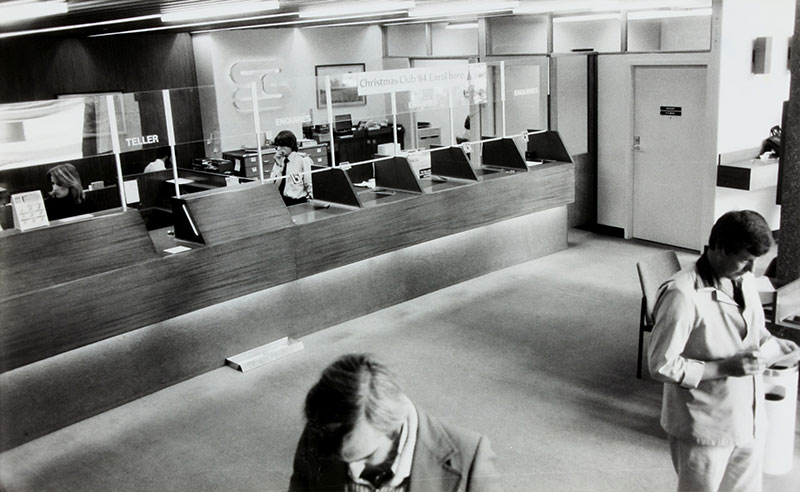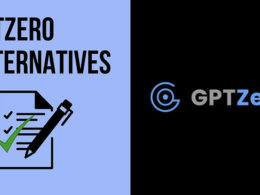Optimizing Digital Experiences: A Developer’s Guide to Image Transformation Techniques and Tools

Ever tried to fill a small cup with a big water hose? You couldn’t – too much water at once! That’s what it’s like when you put really high-definition pictures on a website without image transformation. In theory, they’re supposed to look really pretty, just like a hose would fill the cup quicker. But in reality, they just slow down the loading process. This is the dilemma web and app developers are facing currently. It has become increasingly tougher for them to make their sites look good while optimizing speed.
What does a slow-loading website mean? Low user engagement – because users don’t want to wait for the images to load. This low engagement yields poor results that are a nightmare for the developers. How, then, can they resolve this issue? Through image transformation. This includes image resizing, image compression, and dynamic image formatting to create responsive sites and applications that users love.
This guide will uncover why image transformation is so crucial, along with its impact on UX, SEO performance, and cost savings. You’ll also learn about strategies, such as automated resizing, adaptive images, and the use of Content Delivery Networks (CDNs). As a developer, you’ll love being able to leverage these strategies to yield better results. Oh, and we’ll also have a look at how Filestack can be a really good Robin for you in this regard.
The importance of image transformation
Image transformation directly affects how people interact with sites and apps. They aren’t just a background tweak that you can ignore. Hence, you can easily improve user experience with image transformation.
User experience
Optimized images mean faster-loading pages, which is great news for anyone visiting a website. When images load quickly, people are more likely to stick around, browse more, and feel happier with their experience. This is especially helpful for UX on phones and tablets.
SEO performance
Search engines love speedy websites. I mean, who doesn’t? More speed equals more engagement, which leads to higher rankings based on Google EEAT. This ultimately leads to greater revenue and ROI potential.
Bandwidth and storage savings
Smaller image files use less server space and data, which saves money. Optimized images can directly increase website performance and efficiency. It’s like packing a suitcase; if you fold everything neatly, you can fit more in, and it’s easier to carry.
Strategies for effective image transformation
Image transformation is a key weapon in every good developer’s arsenal. It allows them to test the efficiency of their site or app across various devices. Here are some strategies that allow them to utilize their potential fully.
Automated resizing and cropping
It entails ensuring images fit on screens of any size. Through dynamic image adjusting, sites can maintain their aesthetic charm on various devices, keeping users happy on all devices. Moreover, it saves time that would otherwise be wasted in manual resizing and cropping.
Compression techniques
Next up are compression techniques. These play a crucial role in preserving the image quality on sites. Compression techniques are of two types:
- Lossy compression: It significantly decreases file size but reduces quality slightly.
- Lossless compression: It maintains the original quality but slightly reduces file size.
Skilled developers can mix and match these options to ensure site and app efficiency. After all, this balance is what keeps users happy and engaged.
Format selection
As a developer, you are responsible for choosing the right container for your visual content. Some prominent options include JPEGs, PNGs, and WebPs. Each has strengths that can range from handling detailed photographs to supporting transparent backgrounds. Your final selection depends on the image content and quality. Optimal performance and appearance across various platforms is the end goal you can always look for.
Adaptive images for responsive design
These are responsive images that adjust based on the device’s screen and resolution. They serve as a major weapon in the development process. Adaptive images improve loading times by fitting automatically to the interface. Therefore, this arrangement appeals to the user and results in better engagement through responsive design.
Utilizing CDNs for image delivery
Developers can also opt to use CDNs for sending images. This entails using a bunch of servers spread all over the world to give people images. How? By sending the images from the server closest to them, this distribution reduces the load on the origin server. By using CDNs for image delivery, developers also get a chance to showcase how optimized image strategies have a global impact.
Server-side considerations
Developers are all about making websites and apps “easy” for users. However, to achieve this goal, they also need to consider certain server-side considerations.
Optimized image storage
Optimization is the name of the game, and it applies to image storage as well. By opting for cloud storage, developers can add more pictures without worrying about the space left. The cherry on top? The added security that comes with cloud storage. Plus, everyone knows it’s easier to access images from the cloud.
Integration with cloud services
The best type of cloud storage integration is done through tools such as Filestack that have this exact capability. Filestack seamlessly connects with online storage devices, so you can kiss the heavy lifting goodbye. It takes care of all your needs, from adjusting picture sizes to making them compatible with various devices. Imagine a smart assistant that does just what you need it to do without fail – that’s Filestack for you!
Additional considerations
You’ve covered the basics, such as image sizing and compatibility. But you also need to consider additional factors, such as analytics, accessibility, and SEO, to ensure the high-quality performance of your app or site.
Accessibility and SEO
It is crucial to add alt tags and descriptions to images. Don’t leave it as an option. These enable a better experience for people of all abilities. Screen reading, thanks to these alt tags and descriptions, also enhances user engagement scores. SEO tools allow developers to generate and add these alt tags and descriptions automatically. Don’t worry; we won’t ask you to become an SEO expert.
Monitoring and analytics
It’s smart to monitor how these image changes affect your site. Data can help you see what works best and keep improving. Tools can track how fast pages load and how people interact with your images, giving you insights to make even better decisions.
Conclusion
As a developer, it shouldn’t be news to you that image transformation is beyond vital for user experience. This enhanced UX results in higher user engagement metrics that boost visibility significantly. And there’s no bigger tell of your success as a developer than a high engagement on your developed app or website. By utilizing image transformation, you won’t just improve the visual aesthetic of your site or app’s interface. In fact, you’ll directly improve SEO rankings and save on bandwidth and storage costs.
The premier file upload solutions, such as Filestack, are invaluable in app and website development. They have capabilities that make it easier to maintain high-quality visuals while upholding your site’s efficiency and performance. Once you include such solutions in your development arsenal, you’ll beat out much of your competition. Who’d say no to optimized workflows and superior visual experiences? Nobody. This is exactly why it’s time you embrace image transformation and capable solutions, like Filestack, to take your development game up a notch.
- Edit Audio With Apps Like Audacity - June 24, 2024
- The Difference Between Methods and Functions in JavaScript - June 24, 2024
- Sing Along: Karaoke and Music Apps Like Smule - June 23, 2024