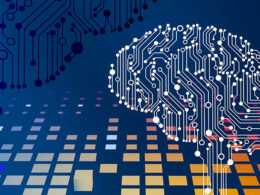A Cohesive User Interface: Advanced Design Trends of Mobile Apps

The modern world is driven by mobile technology, and apps have become a central part of our lives. But with millions of apps fighting for user attention, standing out calls for a well-crafted user interface (UI) that’s more than just visually pleasing – it needs to be user-friendly and intuitive. A cohesive UI helps to create a seamless experience, leading users through the various functions and establishing a sense of brand recognition. This article looks at advanced design trends in mobile UI, taking it further than simple aesthetics.
Colour and Branding
Colour is an essential component of UI design because it helps influence user perception and trigger emotional responses. Today’s mobile app trends take the concept of colour beyond simple colour palettes. Picture a sophisticated banking app utilising a rich maroon colour code (#800000) to portray stability and trust, accented with gold for an air of luxury. This approach is more impactful than using the generic blue palette that stands for trust everywhere. Other hot trends include:
- Meaningful colour associations. Understanding colour psychology helps designers know which colours to pick depending on the app’s purpose. For example, relaxing blues are fantastic for meditation and bright yellow is ideal for travel apps.
- Duotones and gradients. Flat colours are out. Say hello to gradients with smooth transitions between colours. These add depth and vigour to any interface. Duotones take two contrasting colours to create bold modern looks.
- Custom colour palettes. Out with the generic colour schemes, mobile apps are utilising unique colours to reflect their brand identity. For instance, a fitness app might use an energising palette made up of oranges and greens to spark motivation in its users.
Typography & Hierarchy
Mobile app typography is about more than picking fancy fonts, it’s about strategically manipulating fonts to enhance readability and lead users through the information. Mobile UI is pushing the boundaries of typography in so many ways. For example, variable fonts let apps adapt the weight and style of font based on user preferences and screen size. This makes sure visitors can comfortably access content regardless of the screen size.
Professional? No, thank you! The days of strict professional fonts are being left in the dust. Mobile apps are playing with playful and bold fonts that represent brand personality. For example, a social media app designer for teenagers might use hand-drawn, quirky fonts to create an informal feel. Meanwhile, a mobile banking app might stick to a classic serif font to establish security and trust.
Fonts are also adhering to an information architecture, which makes the user experience friendlier. What this means is that developers are using combinations of font size, colour, and weight to create a clear hierarchy, guiding the users to the most important information first. Large, bold headlines grab attention and smaller body text offers details.
Micro-Interactions & User Feedback
Small details have enormous impacts. Micro-interactions are subtle feedback mechanisms or animations designed to respond to user input. While these may appear non-important, they elevate the user experience in the following ways:
- Offering clear feedback. Micro-interactions can confirm user actions by providing feedback on what’s taking place behind the scenes. This could be an animated progress bar appearing while images or new pages load, telling users the app is working and preventing frustration.
- Enhancing user engagement. Animations on button clicks, like a spin or bounce, can improve the user experience and make interacting with the app more enjoyable. Going back to the fitness app, this could be as simple as triggering an animation whenever a user reaches a new milestone.
- Guiding users through the app. Animations can help guide users through the app’s functionality. For example, a soft highlight around a button as the user approaches it can signify interactivity.
Aside from visual animations, micro-interactions also have the power to tap into other senses. For example, modern smartphones are built with haptics to provide physical confirmation of user interactions. For example, a light vibration adds an extra layer of realism to conform actions like completing tasks or tapping buttons. Additionally, some apps allow users to personalise their experience with adjustments to sensitivity or even disable micro-interactions completely. This makes sure apps cater to accessibility requirements and individual preferences.
A well-designed UI is a non-negotiable component of a successful mobile app. By prioritising user experience over basic aesthetics, the advanced design trends discussed above contribute to a cohesive user journey. From integrating micro-transactions for feedback to making use of strategic typography, these elements combine to make an engaging, intuitive, and brand-driven app.
- Kotlin’s Key Uses: What is Kotlin Used For? - May 6, 2024
- Edit Videos on the Go: Best Apps Like iMovie - May 5, 2024
- Top 7 Ways Outsourcing eCommerce Customer Service Can Increase Your Sales - May 5, 2024