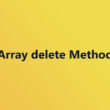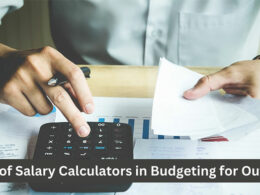4 Best Free AI Coding Tools for Developers

Artificial intelligence (AI) is revolutionizing software development in the fast-evolving tech landscape. Gone are the days when coding was solely about a developer and their trusty code editor. Today, AI coding tools are game-changers, offering more innovative, faster ways to build applications. These tools are not just about automating your tasks but about enhancing creativity and efficiency, allowing developers to tackle complex problems with unprecedented ease.
Why focus on free AI tools? Not every developer has the budget for premium tools, especially when starting out or working on side projects. That’s where free AI tools come in handy, democratizing access to advanced tech resources. This article explores the top five free AI coding tools selected based on their capabilities, ease of use, community support, and how well they integrate into existing development workflows. Let’s explore these tools that are making waves in the software development world!
1. CodiumAI
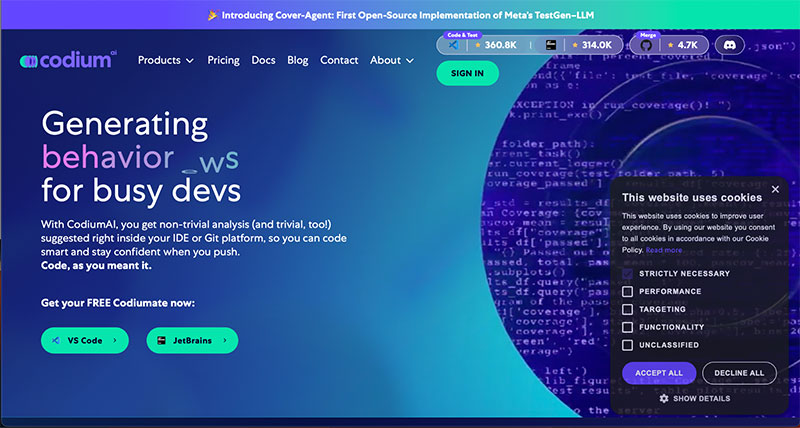
CodiumAI is swiftly carving out a niche in AI-driven development tools. Tailored for developers seeking to enhance their coding efficiency, CodiumAI operates as a virtual coding assistant, providing real-time suggestions and improvements to the code as you write it.
Key Features and Capabilities:
CodiumAI stands out with its feature to understand the context of the code you’re working on, thanks to its advanced machine learning algorithms. This tool offers features like code completion, bug detection, and refactoring suggestions. It’s not just about fixing errors; CodiumAI aims to optimize your code for better performance and readability. Moreover, its predictive coding suggestions can help you write new code faster than ever.
Benefits:
For developers, CodiumAI is a boon for several reasons. First, it helps write cleaner, error-free code, which reduces debugging time and improves project quality. Second, CodiumAI integrates seamlessly with a variety of Integrated Development Environments (IDEs), including popular ones like Visual Studio Code, IntelliJ IDEA, and Eclipse. This integration means developers can use CodiumAI with minimal setup, making it an easily accessible tool for enhancing coding practices.
Use Cases:
- Rapid Development: During hackathons or tight deadline situations, CodiumAI’s predictive coding and error correction speed up development, letting developers focus more on creative problem-solving than syntax errors.
- Educational Purposes: CodiumAI is an educational tool for beginners, offering insights into best coding practices and instant feedback on mistakes.
- Complex Projects: CodiumAI helps maintain consistency across different modules by suggesting standard coding practices and optimizations in large projects where code quality can be challenging.
2. Replit Ghostwriter
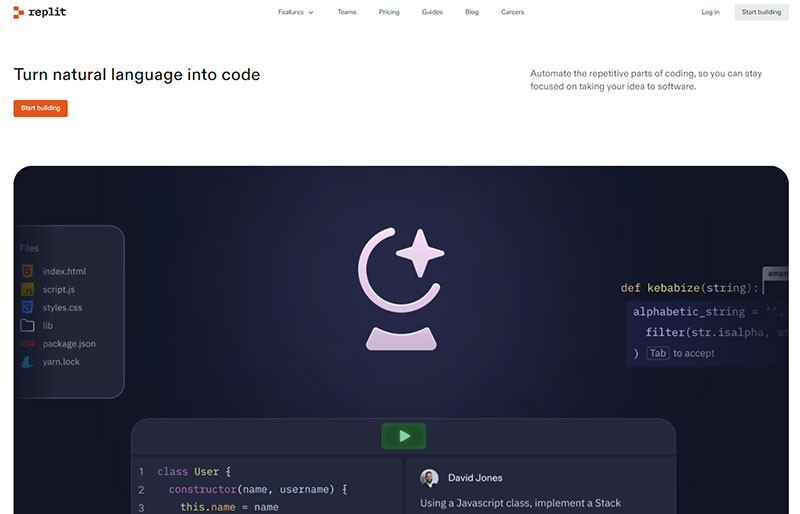
Replit Ghostwriter is making waves as a versatile and user-friendly AI coding tool designed to streamline development. Within the Replit online coding environment, Ghostwriter is more than just a code assistant; it’s a powerful tool that leverages AI to enhance coding for developers of all skill levels.
Key Features and Capabilities:
Replit Ghostwriter excels in integrating with the Replit platform, offering features beyond typical code suggestions. Based on user prompts, it provides real-time code completions, error corrections, and complex code generation. With its natural language processing capabilities, you can describe a functionality, and Ghostwriter will translate it into code. This includes support for multiple programming languages, making it a flexible tool for various development projects.
Benefits:
Replit Ghostwriter’s ease of use and accessibility are among its strongest benefits. Being cloud-based, it requires no installation and is accessible from any device with an internet connection. This accessibility makes it an ideal tool for educational environments and remote teams. Furthermore, its collaborative coding features allow multiple users to work on the same project simultaneously, seeing each other’s inputs in real time, which enhances teamwork and learning opportunities.
Use Cases:
- Educational Settings: Ghostwriter can help students learn coding by providing instant feedback and suggestions in classrooms or online learning platforms, turning complex coding concepts into more approachable lessons.
- Remote Teams: Ghostwriter’s collaborative tools enable seamless integration and communication for teams distributed across different locations, making remote coding sessions as effective as in-person ones.
- Rapid Prototyping: Developers looking to quickly prototype ideas can use Ghostwriter to speed up the initial phases of development, allowing more time for refining and testing.
3. Figstack
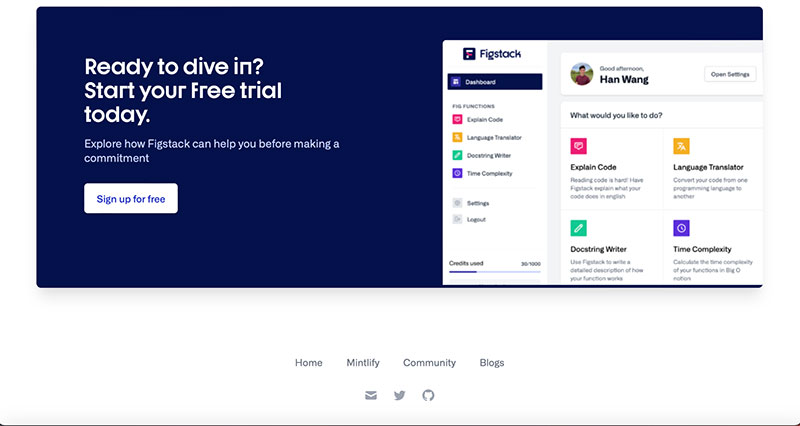
Figstack emerges as a cutting-edge tool in the realm of AI-powered coding assistants. It focuses on enhancing developers’ understanding of their code and streamlining the debugging process. Its capabilities are tailored to address the nuances of software development, making it an invaluable resource for developers seeking to improve their coding efficiency.
Key Features and Capabilities:
At the core of Figstack’s functionality is its ability to provide instant code insights and explanations. This tool can break down complex code snippets into understandable segments, offering explanations in plain English. This feature is particularly useful for deciphering legacy code or integrating with unfamiliar projects. Additionally, Figstack features advanced debugging tools that can predict potential issues before they become problematic, suggesting optimal fixes. It supports multiple programming languages, which broadens its applicability across different development environments.
Benefits:
One of the main advantages of using Figstack is its capacity to enhance code understanding and debugging. It significantly reduces developers’ time deciphering code functionalities, leading to more efficient project turnovers. The support for various programming languages ensures that Figstack can be integrated into any development project, making it a versatile tool for a diverse user base. Furthermore, its user-friendly interface allows even novice developers to leverage advanced coding techniques.
Use Cases:
- Legacy Code Management: For developers tasked with maintaining or upgrading legacy systems, Figstack’s ability to explain complex code and suggest improvements is invaluable.
- Educational Use: Figstack’s explanatory capabilities benefit instructors and students alike, making it easier to understand and teach programming concepts.
- Multilingual Projects: Teams working on projects involving multiple programming languages will find Figstack’s language support essential for maintaining consistency and efficiency across their codebase.
4. Tabnine
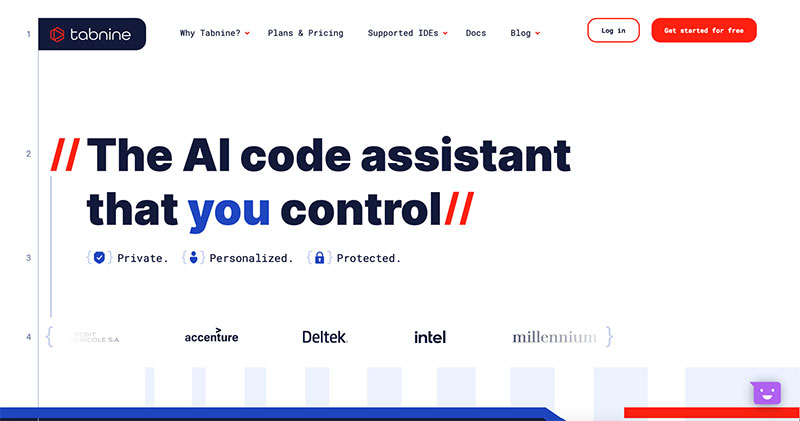
Tabnine is a powerhouse in AI-driven development tools. It is designed to elevate coding practices with its advanced AI capabilities. As a leading code completion tool, Tabnine is known for its precision and speed, making coding more efficient and less error-prone.
Key Features and Capabilities:
Tabnine’s main draw is its sophisticated AI-driven code completion engine that learns from your coding style to provide personalized code suggestions. This feature significantly speeds up the coding process by reducing the amount of typing required and minimizing syntactic errors. Additionally, Tabnine supports many programming languages and integrates seamlessly with numerous IDEs, including Visual Studio Code, JetBrains IDEs, and Atom, ensuring developers can use it in their preferred coding environments.
Benefits:
Tabnine’s primary benefit is its ability to enhance productivity through intelligent code completions and suggestions. This not only speeds up the development process but also helps maintain a higher standard of code quality. The tool’s support for numerous programming languages and IDEs makes it highly versatile and accessible to a broad audience of developers.
Use Cases:
- Fast-paced Development Environments: In startups or any setting where time is of the essence, Tabnine helps developers produce more code faster, enabling quicker iterations and deployment.
- Solo Projects: For individual developers, Tabnine acts as a virtual pair programmer, offering suggestions and completions that help keep the code robust and error-free.
- Learning and Onboarding: New developers or those learning a new programming language can use Tabnine to better understand syntax and best practices, as it provides context-relevant code suggestions.
Conclusion
Integrating AI coding tools into software development has transformed how developers approach coding challenges. These tools, showcased by CodiumAI, Figstack, and Tabnine, offer an array of benefits that enhance efficiency, improve code quality, and reduce the time spent on debugging and routine coding tasks. By leveraging AI, developers can focus more on creative problem-solving and less on mundane aspects of coding.
The future of AI in software development looks promising. With ongoing advancements, these tools are expected to become even more intuitive and capable, potentially automating more complex aspects of software development and offering even deeper integrations with existing development tools and workflows. This evolution will continue to empower developers, offering tools that streamline development processes and foster innovation.
- Hiring Professionals to Develop Tech Products: A How-to Guide - June 30, 2024
- Stream On Demand: Entertainment Apps Like MovieBox - June 29, 2024
- How to Use JavaScript Array delete Method Effectively - June 29, 2024