Visualize, Analyze, and Succeed with Microsoft Power BI
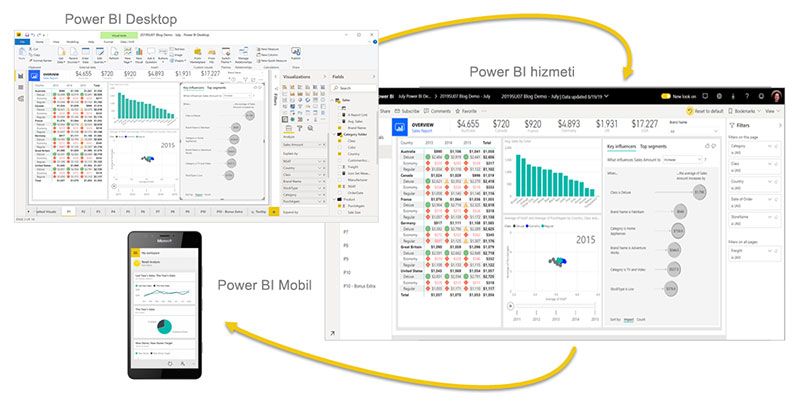
When employees at all levels utilize data regularly, not simply leaders making high-level judgments, organizations are better able to make decisions. It is obvious that the need for data is more important than ever for businesses in every area as we watch data-driven enterprises outperform conventional ones in the marketplace.
Therefore, businesses require a method for enabling data access and usability for individuals in every department and at every level of the company. This article will discuss Microsoft’s Power BI, one of the most popular tools on the market that businesses are employing to achieve it.
Microsoft’s Power BI Solution
Microsoft created and released Power BI in 2014. The business purchased ProClarity, the maker of Power BI, in 2007 and has been utilizing it ever since.
With the help of the cloud-based service Power BI, you can quickly and easily construct dashboards for your data analysis requirements. You may do simultaneous statistical analysis on your data and use this tool to show your data in a variety of ways, including charts, maps, gauges, and more.
Users of Power BI can include a broad spectrum of various business users in addition to data specialists from Power BI consulting company like data scientists and data engineers. Actually, the platform is purposefully made to make it simple for non-technical users to produce reports, change data, and carry out intricate data analysis procedures.
Features of Power BI
Q&A in Natural Language
One of the most potent features of Power BI is Natural Language Q&A, which enables users to create questions and deliver material and answers that can be customized to meet specific visual demands. For instance, if you inquire about the product-level sales for the previous year or insurance business intelligence report, be prepared to receive a gorgeous and engaging visualization in response.
Collection of Content Packs
Content packs from Power BI are available and comprise dashboards, data models, datasets, integrated queries, etc. Users may utilize a collection of items in content packs directly, saving them from having to hunt for each component separately.
Simple to Use
A low-code analysis tool is Power BI. Without any prior coding knowledge, you can produce spectacular visualizations, analyze data, and share insights. Most importantly, because it is a low-code platform, anybody can use it to design dashboards and produce reports using various visualizations.
Big Data
Excel is a terrific tool for working with data, but it wasn’t really made for working with massive data, as you may have discovered if you’ve ever attempted to open a spreadsheet with hundreds of thousands of rows in Excel and then attempt to make any sort of computation with it.
But Power BI was made for it. It supports dataset uploads up to 10 GB and, with the right options enabled, can really handle datasets considerably bigger than that.
Power BI is likely the finest tool for the job if you want to work with large data but would rather use a GUI than write code.
Stream Analytics in Real-Time
You may carry out real-time stream analyses with the help of Power BI. It enables you to access real-time analytics and data from a variety of sensors and social media sources, ensuring that you are always prepared to make business choices. Additionally, integrating digital signage software into your corporate environment allows you to display Power BI dashboards seamlessly on digital signage displays. This feature empowers you to share critical data and insights with your team and stakeholders in a visually engaging and easily accessible manner, enhancing decision-making and promoting data-driven strategies throughout your organization.
How can I begin studying Power BI?
Follow these steps to begin learning Power BI:
- Install Power BI Desktop. Start by downloading the free edition of Power BI Desktop. It’s an effective tool for learning and reporting.
- Documentation and Tutorials. Examine the Power BI lessons and documentation provided by Microsoft. They provide beginners with step-by-step instructions.
- Online Education. Enroll in courses online. Comprehensive Power BI classes are available for all skill levels on websites like Coursera, Udemy, and LinkedIn Learning.
- Watch Lessons on YouTube. Many professionals provide helpful advice and shortcuts to help you improve your Power BI abilities.
- Utilize Sample Data to Practice. Start with the Power BI example datasets. This practical knowledge is priceless.
- Create Personal Projects. Use your data to put what you’ve learned to use. Create dashboards and reports for data from your professional or personal projects.
- Join Power BI Communities. Join groups and forums online, such as the Power BI Community Forum. You may consult seasoned users for advice and learn new things.
- Stay Updated. Keep up with Power BI’s evolution by reading Microsoft blogs and news updates.
- Once you’re certain of your abilities, think about getting a Power BI certification.
- Keep Exercising. To master Power BI, practice is the key, just as with any other ability. You’ll improve the more you practice it.
You now have a better understanding of Power BI, why it’s the greatest platform, and how to use the technology.
- The Rise of Account Planning Software in B2B - May 7, 2024
- Professional Networking: Essential Apps Like LinkedIn - May 7, 2024
- Steps to Ensure the Safety of Business and Customer Information - May 7, 2024








