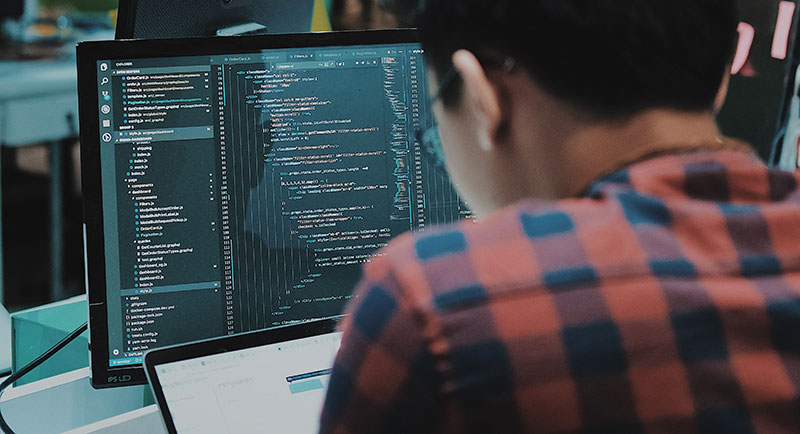Streamlining Document Management: The Benefits Of Word To PDF Converters

In the digital age, where information is exchanged at the speed of light, efficient and effective document management is paramount. Amidst the diverse array of tools available to facilitate this need, one stands out for its simplicity and sheer utility: the Word to PDF Converter. At first glance, this tool may offer a primary function, but its impact on everyday document-handling tasks is far-reaching. From preserving the precise formatting and layout of documents to ensuring secure and universally accessible files, this tool has become an indispensable part of professional and personal document management strategies.
It acts as a bridge, allowing for seamless communication between different parties, each of whom might be using other platforms and devices. In a world where details matter and the integrity of information is crucial, this silent, steadfast workhorse proves invaluable.
This article aims to unravel and highlight the benefits of integrating a Word to PDF Converter into your regular workflow, illustrating how it can significantly streamline your document management processes.
- Simplifies Document Sharing
In today’s interconnected world, sharing documents is routine communication. Whether sending a contract to a client, transmitting a report with a colleague, or submitting an assignment for a class, document sharing is integral to your daily operations. This is where a Word to PDF Converter becomes invaluable. When you convert a Word document to a PDF, you’re locking the format of the document.
Unlike Word files, which can appear differently depending on the viewer’s device and software, a PDF file consistently maintains its structure, layout, and font across all platforms. This ensures that the document you’ve painstakingly crafted is seen as you intended, irrespective of where or how it’s opened.
PDF files are universally accessible on almost any device, from computers and smartphones to tablets and e-readers. They can also work well with screen readers and other assistive technologies, making them more accessible to people with disabilities. This accessibility eliminates the need for the recipient to install specific software, removing potential barriers to smooth, effective communication. A Word to PDF Converter simplifies document sharing by making it more reliable, consistent, and universally accessible.
- Secures And Protects Sensitive Information
In a world where cybersecurity issues are escalating, the security of sensitive information is a top priority. When dealing with confidential client data, proprietary company information, or personal documents, you need a format that upholds the integrity and privacy of your content. This converter allows you to encrypt your files with passwords, ensuring that only designated recipients can open and view the content.
Beyond this, you can set varying access levels, allowing viewers to read but not edit or print the document. This granular control over your files is indispensable when sharing sensitive material. PDF formats are also capable of redaction—securely blacking out sensitive information without altering the rest of the document.
- Reduces File Size Without Compromising Quality
Managing file size without compromising quality is a significant advantage. It saves you space and enhances file sharing. A Word-to-PDF converter enables you to compress files into more manageable sizes. When converting a Word document filled with images and other media into a PDF, this tool intelligently reduces the file size, making it easier and faster to send via email or upload to cloud storage.
This compression doesn’t degrade the document’s quality. The text remains crisp, and images retain their clarity, making it a game-changer for professionals who frequently share large, media-rich files.
- Enables Easy Integration With Other Tools
In an increasingly interconnected digital ecosystem, a Word to PDF Converter is a harmonious link within a chain of various software applications. Whether you’re working with a content management system, a cloud storage solution, or a digital signature platform, these converters are designed to integrate seamlessly. With just a few clicks, you can convert a Word document to a PDF, save it directly to your preferred cloud storage, and share it via email or a project management tool without leaving your workflow.
This streamlined integration eliminates the cumbersome process of manually moving documents between different platforms, saving you valuable time and reducing the risk of errors.
- Promotes Paperless Environment
Nowadays, sustainability is a responsibility individuals and organizations are increasingly taking to heart. One of the most practical steps toward a more sustainable future is reducing reliance on paper. Opting for digital formats designed for viewing and sharing encourages a paperless approach. Instead of printing reams of paper for reports, contracts, or presentations, you can distribute them digitally in a format that is universally accessible and maintains its formatting integrity.
This saves trees and reduces the energy consumed by printers and the waste generated by discarded documents. Plus, a paperless environment declutters office spaces and organizes files more effectively, reducing physical storage needs.
Conclusion
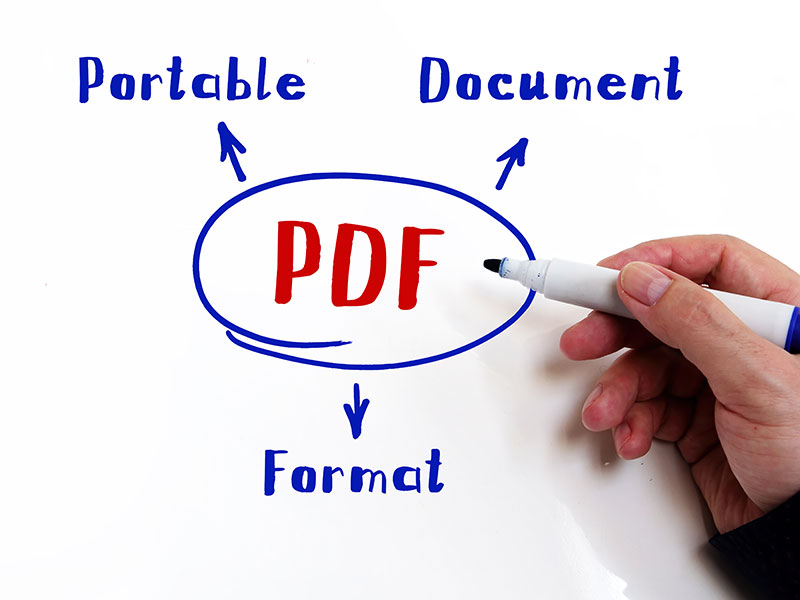
The advantages of a Word to PDF Converter extend far beyond mere file format change. It’s an unsung hero in your daily digital interactions, seamlessly blending into various aspects of your life and work. In a landscape where data and information are exchanged continuously, this tool symbolizes efficiency, security, and inclusivity. It catalyzes people toward a more organized, secure, and environmentally conscious future, demonstrating that powerful impacts can come from simple, thoughtful tools.
As you navigate an ever-evolving digital landscape, this tool remains a steadfast companion, silently elevating your ability to communicate, collaborate, and contribute to a world increasingly dependent on effective and accessible document management.
- Dart in Development: What is Dart Used For? - May 8, 2024
- The Rise of Account Planning Software in B2B - May 7, 2024
- Professional Networking: Essential Apps Like LinkedIn - May 7, 2024