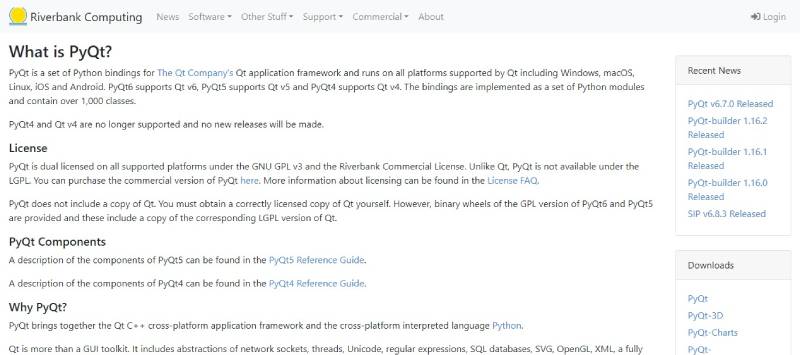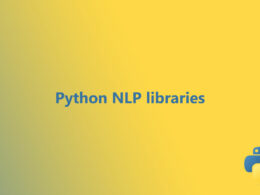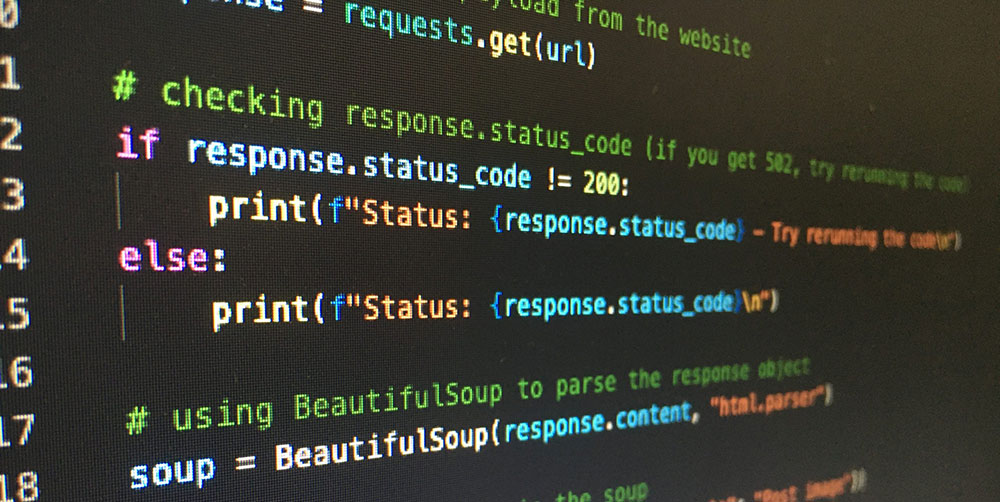Design Great Apps: Top Python GUI Libraries
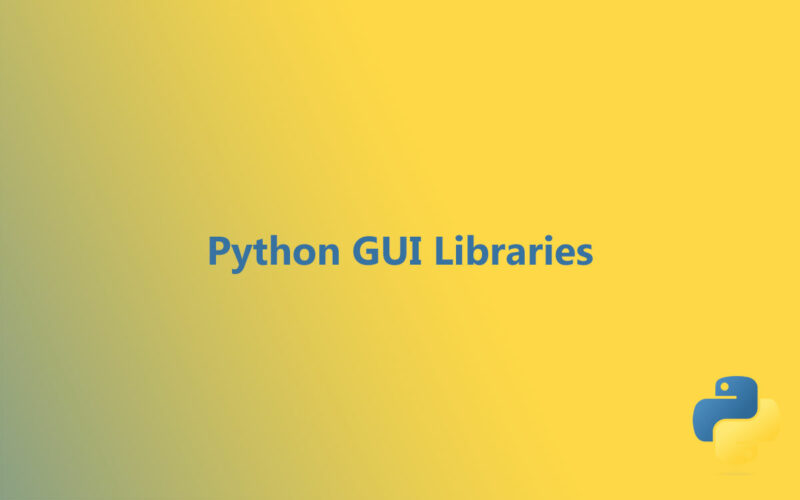
Captivating the relentless tide of technology requires tools that marry sophistication with simplicity. Enter Python GUI libraries, the unsung heroes that breathe life into bare-bones code, transforming it into visually appealing, functional applications.
The realm in which these libraries operate stands not only testament to Python’s flexibility but also to the aesthetic aspirations of developers who dare to venture beyond the traditional console.
In this exploration, we unravel the tapestry of options available—Tkinter, PyQt, wxPython, Kivy—each a thread contributing to the robust fabric of Python GUI frameworks.
Here, you’ll grasp the significance of responsive interfaces, discover the elegance of intuitively designed widgets, and learn to orchestrate the symphony of event-driven programming. Stride through a doorway that opens up the landscape of cross-platform GUI development, uncovering secrets to crafting seamless application experiences.
From initial design patterns to multi-touch applications and database integration, this guide will mold you into an architect of engagement, ready to elevate your Python visions from ideation to pixel-perfect realities.
Python GUI Libraries
| Python GUI Library | Backend/Framework | Ease of Use | Platform Support | Special Features |
|---|---|---|---|---|
| PySide2 | Qt Framework | Moderate | Windows, macOS, Linux, embedded systems | Modern UI, advanced features, strong community |
| PyForms | Qt Framework | Moderate | Windows, macOS, Linux | Desktop and web applications, ORM support |
| PyQt | Qt Framework | Moderate | Windows, macOS, Linux | Similar to PySide, versatile, robust |
| PyGTK | GTK | Moderate | Windows, macOS, Linux | Integrates well with GNOME desktop |
| PySimpleGUI | Tkinter, Qt, WxPython, Web | Easy | Windows, macOS, Linux | Simplified API, good for beginners |
| PyGui | — | Moderate | Windows, macOS, Linux | Lightweight, responsive apps |
| Kivy | Kivy Framework | Moderate | Windows, macOS, Linux, Android, iOS | Touch-enabled, suitable for mobile apps |
| wxPython | wxWidgets | Moderate | Windows, macOS, Linux | Native look and feel, comprehensive set of widgets |
| Nicegui | JustPy (Web backend) | Easy | Web-based | Real-time GUIs, easy server-client apps |
| Libavg | — | Moderate | Windows, macOS, Linux | Designed for multimedia applications |
| Gooey | WxPython | Easy | Windows, macOS, Linux | Converts console applications to GUIs |
| Pygame | SDL | Moderate | Windows, macOS, Linux | Suitable for game development |
| Tkinter | Tk | Easy | Windows, macOS, Linux | Built-in, simple, limited customization |
| Wax | wxPython | Easy | Windows, macOS, Linux | Simplifies wxPython usage, more Pythonic API |
PySide2
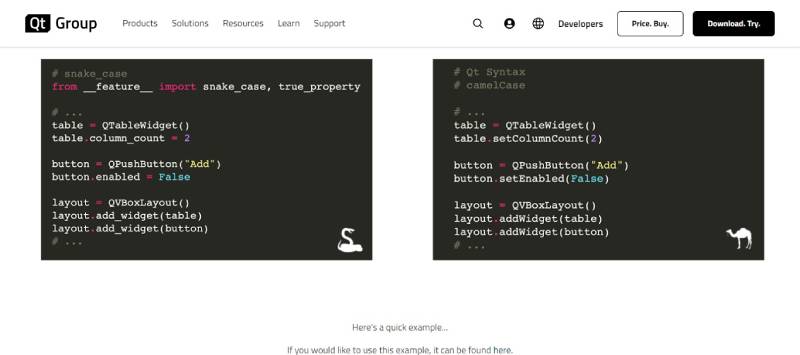
PySide2, known as the official set of Python bindings for the Qt framework, marries the sophistication of Qt with the simplicity of Python. It’s a haven for cross-platform applications that demand native look and immersive user experiences. Embrace event-driven programming with a library designed to facilitate complex GUI development while ensuring applications look, feel, and perform seamlessly across Windows, macOS, and Linux.
Best Features
- Comprehensive set of modules
- Strong support for custom widgets
- Advanced graphics and UI features
- Compatibility with the Qt framework
What we like about it:
The alignment with Qt’s advanced GUI components is mesmerizing, enabling creations that are both aesthetically pleasing and functionally robust. PySide2 fuels designs that whisper of the future.
Pyforms
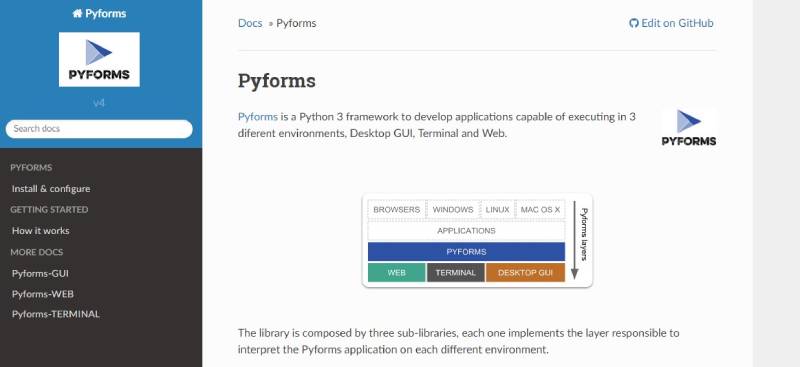
Pyforms stands out in the Python GUI arsenal for its modularity and Pythonic approach to UI design. It’s a testament to code reusability, offering developers the power to write once and run anywhere. From desktop to web, Pyforms gifts developers the versatility to build and scale applications with minimal fuss, keeping the focus on innovation while managing complexity.
Best Features
- Code versatility between platforms
- Easy to learn and use
- Provides a unified development experience
- Encourages modular design
What we like about it:
Its unified development experience across environments captures the imagination, simplifying the transition from desktop to web with graceful ease.
PyQt
PyQt gilds the Python GUI landscape with its comprehensive set of tools and functionalities. It inherits the strength and maturity of the Qt application framework, bringing with it an unparalleled richness in features. For software architects seeking to construct elaborate applications, PyQt presents a realm of possibilities—3D rendering, SQL database support, and a vibrant community.
Best Features
- Extensive range of widgets
- Advanced API for animations and graphics
- Support for SQL and network protocols
- Multilingual and multi-threaded application support
What we like about it:
The intricate dance of PyQt’s signals and slots for event handling ensnares aficionados of detail, presenting a choreography of precision and control.
PyGTK
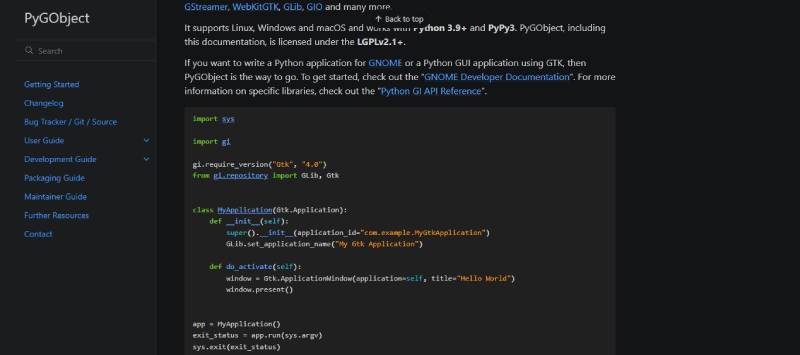
PyGTK invites a foray into the venerable GTK+ toolkit, priding itself on stable foundations and a rich history of powering Linux desktops. Intuitive yet potent, it’s a library that facilitates development with speed, all without compromising on the nuances of building intricate interfaces. PyGTK is the craftsman’s choice for delivering applications with a classic touch and cohesive integration into the GNOME desktop.
Best Features
- Time-tested, stable library
- Integrates seamlessly with GNOME
- Strong support for system-wide themes
- Comprehensive documentation
What we like about it:
The seamless embrace with system-wide themes stands out, ensuring applications harmonize with their environment, resonating with an air of belonging.
PySimpleGUI
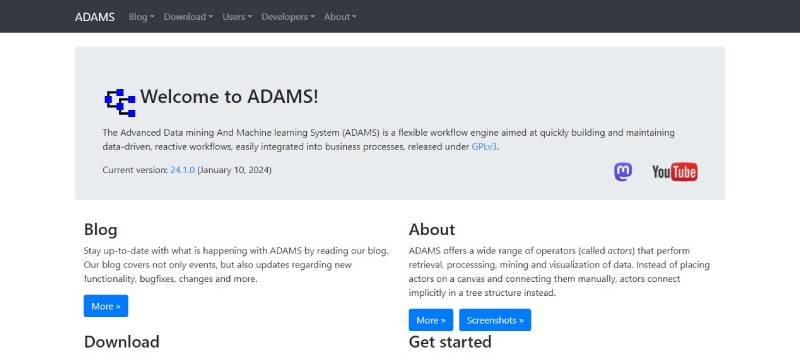
PySimpleGUI is the hymn of simplicity in the Python GUI symphony. Tailored for beginners and those keen on rapid prototyping, this library distills GUI creation to its essence. It’s an encapsulation of the more complex toolkits, serving as a translucent layer through which one can swiftly erect interfaces that are neither daunting nor drab.
Best Features
- Straightforward interface design
- Quick to learn and implement
- Supports multiple Python GUI backends
- Facilitates rapid development cycles
What we like about it:
The charm of PySimpleGUI lies in its uncluttered approach, propelling developers from concept to clickable reality with gratifying speed.
PyGui
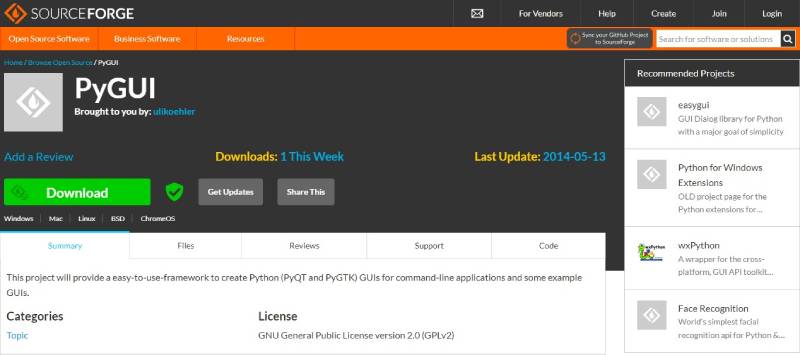
PyGui is tailored for developers who seek to mold bespoke interfaces with minimal resource overhead. Light on its feet, yet surprisingly nimble, PyGui embeds itself effortlessly into the Python ecosystem. By focusing on native widgets, it ensures your applications slip into their operating environments with the unobtrusive elegance of a chameleon blending into the wild.
Best Features
- Lightweight and minimalist
- Utilizes native widgets for each platform
- Low memory footprint
- Swift execution conducive to small-scale applications
What we like about it:
It’s the lean agility that captivates here—PyGui sets a brisk pace in deploying applications where simplicity and performance are aligned constants.
Kivy
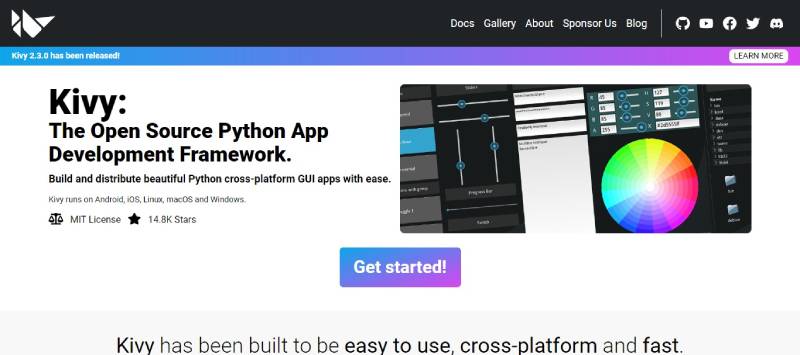
Kivy beckons with a clarion call to those envisioning applications that stretch beyond the confines of the desktop. As a framework eager to tap into touch, Kivy is a playfield for modern interfaces that glide across devices and platforms. From smartphones to tablets, its prowess lies in its ability to animate ideas with the fluidity of multi-touch interactivity.
Best Features
- Multi-touch support
- Cross-platform, including mobile OS
- GPU accelerated graphics
- Customizable and widget-rich
What we like about it:
The multi-touch canvas steals the spotlight, a feature garlanding Kivy with the capability to captivate users in an interactive embrace.
wxPython

wxPython is the bridge over the chasm between native look-and-feel and the expressive potential of Python. Binding the robust wxWidgets C++ library to Python’s elegance, developers find in wxPython the tools to fabricate applications that are both visually enthralling and seamlessly integrated into their operating systems.
Best Features
- Native look across platforms
- A broad suite of tools and controls
- Active community and development
- Support for custom widgets and complex interfaces
What we like about it:
What dazzles here is the library’s fidelity to native appearance across diverse platforms—a chameleon in the world of GUI toolkits.
Nicegui
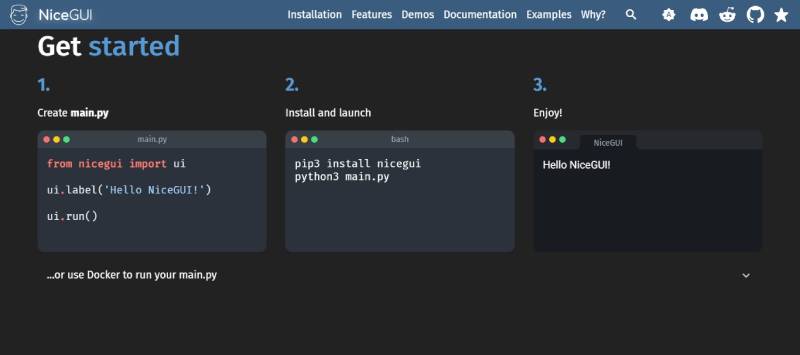
Charting new territories in UI development, Nicegui flourishes as a newer entrant. It combines the expressive power of Python with an underpinning of modern web technologies. Grappling with complex installations is a bygone era as Nicegui spins up a GUI server with effortless grace, bringing interfaces to life right within the web browser.
Best Features
- Combines Python with modern web tech
- Browser-based GUI with no installation hassle
- Real-time updates and event handling
- Sleek and modern user interfaces
What we like about it:
Its seamless convergence with the web is particularly enticing, bestowing upon creations the reach and accessibility native to the browser milieu.
Libavg
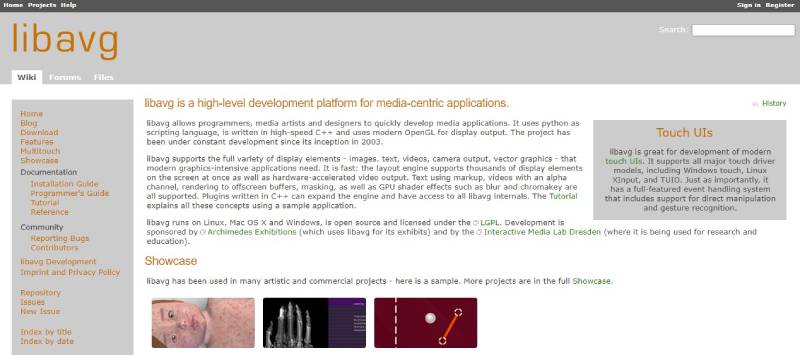
Libavg emerges as a sanctuary for developers and artists alike, uniting under the banner of interactive multimedia. It’s a library that flickers with the potential for bleeding-edge graphical applications. Boasting a strong emphasis on visuals, it empowers creators to weave together video, images, and sounds into tapestries of engaging multimedia experiences.
Best Features
- High-performance graphics rendering
- Touch and gesture recognition
- Strong support for multimedia integration
- Designed for responsive and interactive installations
What we like about it:
The standout is undoubtedly its multimedia prowess, augmenting applications with a vibrant pulse of audiovisual interplay.
Gooey
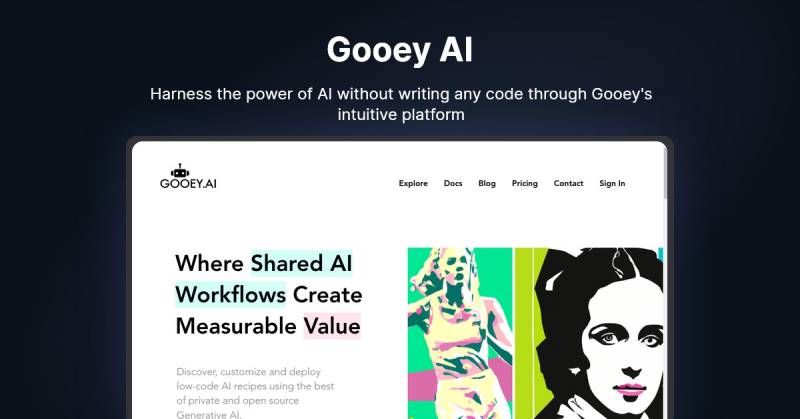
Gooey transforms command-line scripts into GUIs with a whisper of Magick. The wizardry lies in its simplicity; annotate your Python scripts and watch as Gooey ensnares the terminal’s austerity, transmuting it into a friendly graphical interface. It’s a conjurer of convenience for those less inclined towards the stark walls of the command line.
Best Features
- Turns CLI into GUI with minimal change
- Intuitive and user-friendly
- Auto-generates forms and controls
- Supports argparse for Python script conversion
What we like about it:
The alchemy of turning command-line arguments into GUI widgets is pure enchantment, bringing a touch of accessibility to the esoteric world of terminal commands.
Pygame
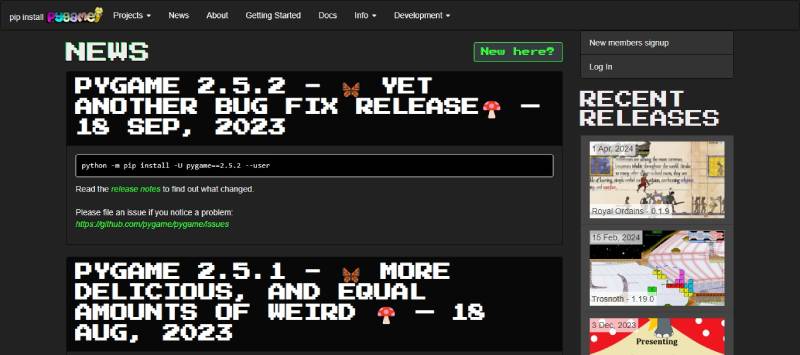
Pygame serves as a herald to aspiring game developers, providing a playground where creativity in graphics and sound is bound only by imagination. This SDL library wrapper, while historically tethered to game development, extends its reach into any realm demanding interactive media. It’s not just a library; it’s a canvas for multimedia expression, enabling developers to infuse life and motion into their Python creations.
Best Features
- Straightforward for building games
- Robust handling of graphics and sound
- Community-contributed code and examples
- Ideal for learning about game development
What we like about it:
Its strongest allure rests in its approachable interface for rendering graphics—making it a superb choice for those just entering the world of game development or interactive media.
Tkinter
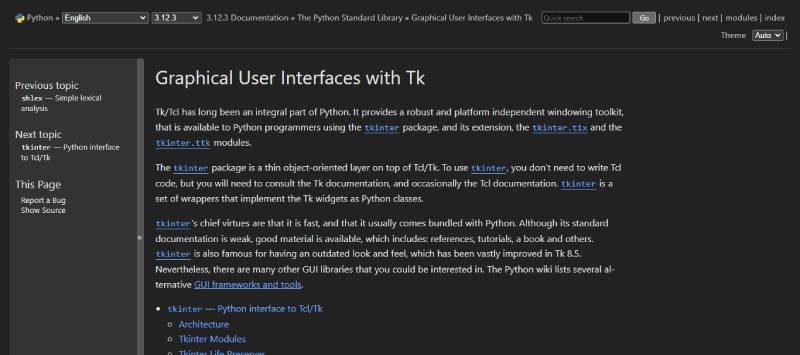
Tkinter is the time-honored cornerstone of Python’s GUI toolkit offerings. Clad in the standard Python library, it bears the standard for simplicity and ease of use. Craft reliable, windowed applications with a quaint charm that comes part-and-parcel with this durable library. With its straightforward design and rich resources, Tkinter remains the steadfast guardian of quick turnaround GUI applications.
Best Features
- Part of the standard Python library
- Simple and easy to use
- Large collection of widgets
- Ample learning resources and community support
What we like about it:
Its title as the ‘go-to’ toolkit for beginners showcases the library’s appeal, recognized for lowering the barrier to entry for GUI construction.
Wax
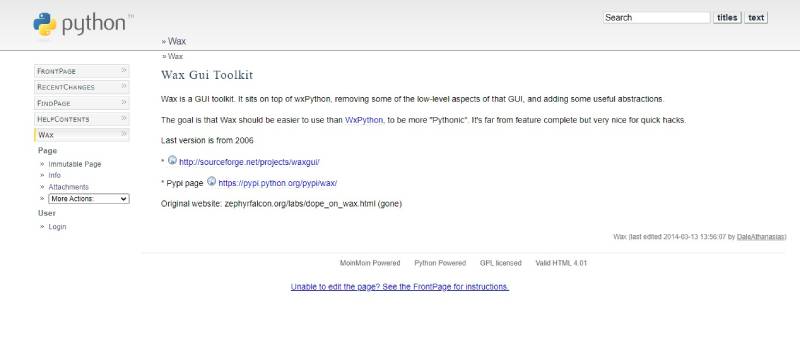
Wax is a layer that simplifies and Pythonizes the wxPython experience. It offers a smoother sail into the world of GUI development without forsaking the power beneath. The slender learning curve meshes with the library’s aim to deliver productivity and elegance in coding GUIs—making it a choice pick for those wanting to expedite their wxPython journey.
Best Features
- Simplifies wxPython for Pythonic code
- Transparent access to wxPython features
- Minimalist and easy to pick up
- Focus on writing less boilerplate code
What we like about it:
It shines in its ability to unwrap wxPython’s potential with less complexity, endearing itself to those who seek a more straightforward approach to GUI coding.
FAQ On Python GUI Libraries
Which Python GUI library is best for beginners?
For newcomers dipping toes into the waters of Python’s GUI capabilities, Tkinter emerges as a beacon of simplicity. It comes pre-installed with Python, reducing the friction to get started.
The library offers a gentle learning curve while empowering you to craft functional interfaces swiftly, using event-driven programming–the cornerstone of GUI interaction.
How do I choose between Tkinter, PyQt, wxPython, and Kivy?
Selecting from the rich palette of Python GUI frameworks hinges on project specifics. Tkinter promises ease, suitable for lightweight apps. PyQt and wxPython excel in robust desktop applications, offering native look-and-feel.
Kivy shines for multi-touch apps across platforms. Your choice maps to your application’s requirements and your aesthetic aspiration.
Can Python GUI libraries create mobile applications?
Indeed, Python strides beyond desktop horizons. Kivy, particularly, sports the ability to concoct engaging, responsive GUIs not confined to desktop boundaries.
With it, developers wield the power to launch their graphical creations into the mobile realm, tapping into multi-touch functionality, flexing their resourcefulness, and reaching a broader audience.
Are Python GUI libraries suitable for commercial software development?
Commercial avenues are well-trodden paths by Python GUI libraries. PyQt and wxPython, with their extensive widget sets and mature frameworks, nurture complex, commercial-grade applications.
They are ever-present in the toolkit of the seasoned interface architect, equipped with GUI design software prowess and standing ready for enterprise-scale deployments.
Is it necessary to learn HTML/CSS for Python GUI development?
Delving into the world of Python GUIs, the conquest of HTML/CSS is not a prerequisite. These GUI toolkits are self-sufficient, armed with their language of visual expression.
Yet, knowledge of HTML/CSS can be a boon—particularly when using libraries like PyWebView—that integrate web technologies for a native yet web-inclined user experience.
What makes PyQt more popular than other Python GUI frameworks?
PyQt’s acclaim lies in its harnessing of Qt, a leading cross-platform development framework. It offers a wealth of GUI components and a sophisticated signals and slots mechanism for event handling.
Crafted for intricate, responsive UI designs, PyQt is a wellspring for developers with ambitions to tailor advanced, intricate graphical engagements.
How do I integrate a database with a Python GUI application?
Bridging Python GUI applications with databases? A frequent dance in application development. GUI libraries like PyQt facilitate such integrations elegantly.
Leverage Python’s database API—often, SQLite for start—and concoct the GUI database connection. Your interface becomes not merely a visual feast but an informed, dynamic portal, pulsating with underlying data.
Can I build a multi-threaded application with Python GUI libraries?
Command the threads, and your Python GUI application shall thrive in responsiveness. Libraries such as PyQt offer threading support, beckoning developers to build architectures that hum with smooth concurrency.
Wrangling the GUI event loop and threading model, one must tread with care—vigilance ensures the UI remains responsive, never veering towards a standstill.
Do Python GUI libraries support drag-and-drop functionalities?
Drag-and-drop—a staple in user interactivity—is championed by Python GUI libraries. PyQt and wxPython, in particular, come equipped with drag-and-drop APIs, endowing developers with the tools to foster a tactile, engaging user interface experience.
Applications gain an intuitive edge, inviting users to manipulate elements directly, crafting a tangible connection.
How customizable are GUIs created with Python libraries?
Creativity encounters no bounds with Python GUI libraries. They are potter’s clay in the hands of the visually inspired. Be it PyQt’s rich styling options or Kivy’s dynamic, modern-looking interfaces, customization gallops ahead unrestrained.
Whether for application builder needs or bespoke design ambitions, GUI customization nestles close to limitless.
Conclusion
In the odyssey through Python GUI libraries, it’s visible how their tapestry weaves functionalities and aesthetics into seamless applications. Tkinter illuminated the path for neophytes, while PyQt carved intricate patterns for the more seasoned. Kivy tapped into the pulse of touch-based innovation.
Venturing through the textured landscape, from the design patterns engraved within PyQt to the responsive rhythms Kivy pulsates with, the journey confirmed how GUI toolkits sculpt raw code into form and function.
This traversal not only equipped with the insight to select the apt framework—be it for lightweight applications or complex, multi-threaded environments—but also provided the golden threads to stitch together database-backed, event-driven marvels.
So, as the curtains draw, remember each library holds a spectrum of potential, waiting to be curated. Let the mind’s canvas be splashed with a symphony of widgets and a palette of interactive elements, forging experiences that resonate and engage.
If you liked this article about Python GUI libraries, you should check out these articles also:
- Top Apps Like BlueStacks for Mobile Gaming
- Comics and Stories: Top Apps Like Webtoon for Readers
- Flexible Payment Plans: Discovering Apps Like Sezzle
- How much does android app development cost? - June 17, 2024
- E-commerce Excellence: Build Stores with Apps Like Shopify - June 16, 2024
- Efficient Coding with JavaScript Comma Operators - June 16, 2024