The Importance of Effective Product Documentation
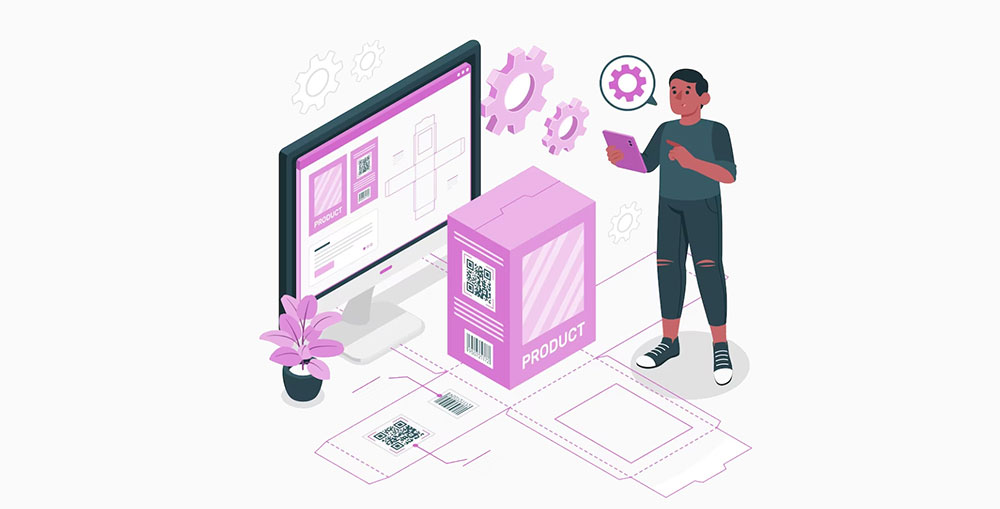
You’ve just unboxed that latest gizmo and bam, a wild ride of buttons stares back, daring you to figure it out.
Relax, your lifeline isn’t the customer hotline—it’s the often-overlooked art of product documentation.
This isn’t about skimming through dry, technical user manuals. It’s about embracing a tool designed to bridge the gap between confusion and prowess.
Whether it’s cutting through the installation guides or gliding into FAQs and troubleshooting support, documentation is your ticket to a seamless experience.
By the close of this read, you’ll be armed with knowledge—think user assistance skills with a side of savvy consumer confidence.
In the upcoming scrolls, we’ll dissect components that make these guides your ally—from API documentation to creating punchy and helpful online help systems.
So gear up; let’s get you from newbie to ninja in navigating the labyrinth of technical documentation one confident step at a time.
Key takeaways
- Essential for User Understanding: Product documentation is vital as it enables users to use a product correctly and efficiently, reducing the reliance on customer support.
- Creation and Maintenance: Effective documentation should be clear, concise, and regularly updated to reflect product changes, ensuring it remains relevant and useful.
- Technical Writers’ Role: Technical writers are crucial in translating complex product details into user-friendly information, aiding in creating various user-centric documentation.
- User-Friendly Documentation: It’s important to keep product documentation user-friendly by using plain language, logical structure, and visuals, and by regularly testing it with real users.
Types of Product Documentation
You’ve probably come across various types of product documentation, some without even realizing it. Let’s dive into these a bit further.
User Manuals
The go-to guide for users. They contain everything a user needs to know about the product, including features, how to use them, troubleshooting, and more. It’s the ‘how-to’ part of your product. You can use a user manual software to create user guides and documentation.
Technical Specifications
The nitty-gritty details about your product. From the size and weight to the type of technology used, this is where you find the hardcore specs of your product.
Knowledge Base
Consider it as a library of information on your product. It’s a self-service portal for users where they can find answers to commonly asked questions, how-to guides, troubleshooting tips, and more.
Guides
These can range from installation guides to feature guides and beyond. They focus on specific aspects of your product and provide a detailed walkthrough to help users understand or do something.
Software Development Kit (SDK)
This is primarily for developers. It’s a collection of software tools, libraries, code samples, processes, and guides to help them develop software for a particular platform or framework.
Feature Documentation
This breaks down each feature of your product and how it works. It helps users understand the full capability of your product.
Case Studies
They showcase real-world examples of how your product has been used and the value it has provided. They’re like success stories that potential users can relate to.
Marketing Documentation
This is the promotional material for your product. It could be product brochures, flyers, data sheets, etc., which are designed to attract and persuade potential customers.
Internal Documentation
This is for the team behind the product. It helps them understand the product better, maintain it, and provide better support to users.
You see, product documentation isn’t a one-size-fits-all deal. There are multiple types, each serving a specific purpose and audience.
Key Elements of Product Documentation
Every piece of product documentation, no matter its type, shares some key elements. Think of them as the backbone that supports and gives structure to your documentation.
Images and Screenshots
A picture is worth a thousand words, right? Images and screenshots help to visualize the product and its features, making it easier for users to understand and follow instructions.
Examples
They bring your product to life by showing it in action. Examples can simplify complex concepts and make your product more relatable.
Release Date and Version
This helps users understand which version of the product the documentation is referring to. It’s critical for troubleshooting and staying updated with the latest features.
Process Flows
These help users understand the sequence of steps or actions they need to take to achieve a particular task or function. They guide users through the process, ensuring they don’t miss any important steps.
The Role of Product Documentation in Marketing
We’re now getting to the part where product documentation intertwines with another essential aspect – marketing.
It’s not just about explaining what your product does; it’s also a powerful tool that can boost your marketing efforts.
SEO Benefits
With the right keywords and high-quality content, your product documentation can increase your online visibility. It can drive organic traffic to your website, increasing the chances of conversions. It’s like a secret weapon in your SEO strategy.
Supporting Marketing Initiatives
Product documentation can back up your marketing claims. It provides detailed information about your product, substantiating the features and benefits you’re promoting.
This can help build trust with potential customers.
Building Customer Loyalty
High-quality product documentation improves the user experience, leading to satisfied customers. And as we all know, a satisfied customer is likely to stick around, advocate for your brand, and become a loyal customer.
So, product documentation doesn’t just live in the after-sales world. It has a significant role in the pre-sales phase, too, contributing to marketing and sales efforts.
Ensuring Quality in Product Documentation
Creating product documentation is one thing, but ensuring its quality? That’s a whole different ball game. Let’s explore some key factors that contribute to the quality of your documentation.
Clarity and Conciseness
Remember, the goal of your documentation is to help the user. So, it’s important to keep it clear and concise. Avoid jargon and technical terms that a typical user may not understand. Keep it simple, keep it clean.
Accuracy and Comprehensiveness
Your documentation should accurately reflect your product and cover all its features and functions. It’s essential for it to be comprehensive, leaving no room for confusion or ambiguity.
Findability and Accessibility
Users should be able to find the information they need quickly and easily. The structure and layout of your documentation should be intuitive, and the content should be easy to search.
To sum it up, the quality of your product documentation significantly impacts user experience, and by extension, your brand’s reputation.
Strategies for Creating High-Quality Product Documentation
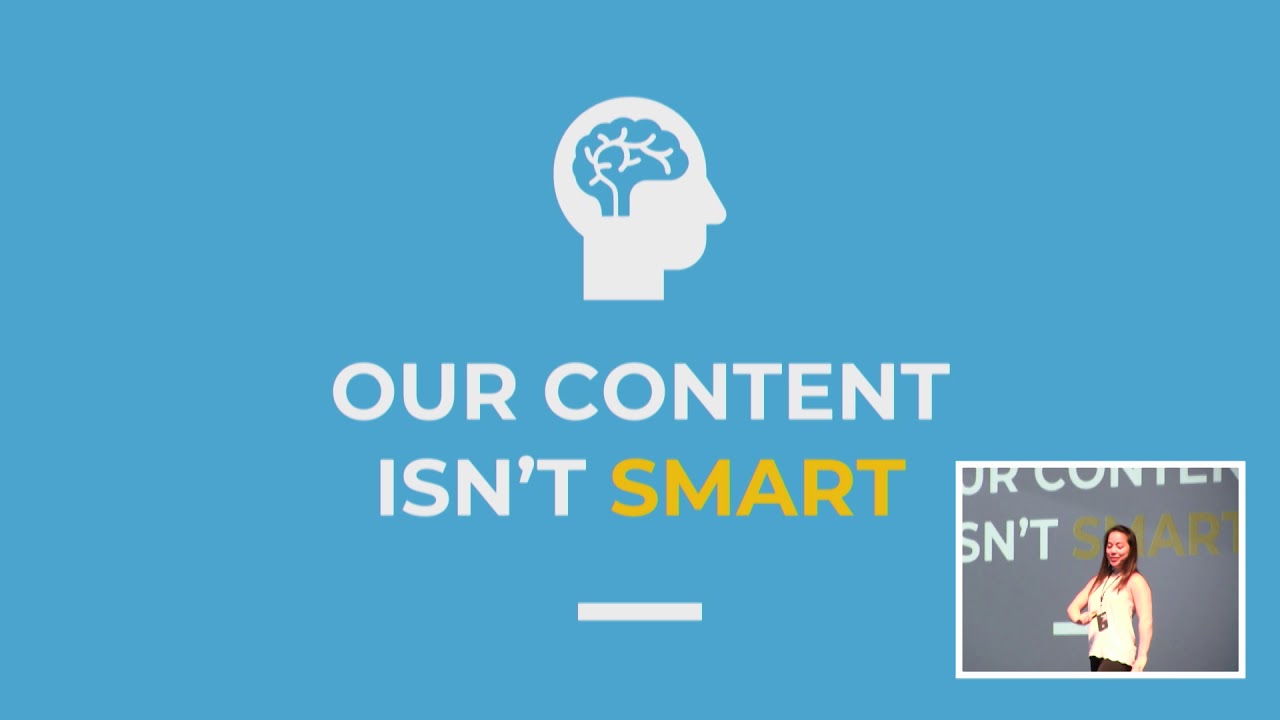
Creating high-quality product documentation isn’t rocket science. Here are some strategies that can help you ace it.
Defining Target Audience
Start by understanding who will be using your documentation. The language, tone, and level of detail should be tailored to your audience.
Utilizing Proper Information Architecture
Information architecture refers to how your content is organized and structured. It should be intuitive, allowing users to find what they’re looking for with ease.
Optimizing for Non-linear Discovery
Not all users will follow your documentation from start to finish. They might jump to the section they need. So, make sure each section can stand alone and still make sense.
Differentiating Product Documentation
Your product might have various types of documentation, each for a different purpose. Make sure each type is distinct and easy to differentiate.
Utilizing Different Formats
People consume content in different ways. Some prefer text, others prefer videos or infographics. Cater to these preferences by using different formats in your documentation.
Choosing the Right Software Solution
There are several tools out there that can help you create and manage your documentation. Choose one that meets your needs and makes the process easier and more efficient.
Consistently Updating and Iterating Documentation
Your product will evolve, and so should your documentation. Keep it up-to-date with the latest features and changes in your product.
Optimizing the UI and UX of the Platform
The platform where your documentation lives should be user-friendly. The design, layout, navigation – everything should contribute to a positive user experience.
With these strategies in your arsenal, you’ll be well on your way to creating top-notch product documentation. Remember, it’s not a one-time task, but an ongoing process that evolves with your product.
Measuring Quality in Product Documentation
So, you’ve put together your product documentation. But how can you tell if it’s up to scratch?
Conformance to Requirements
This is a simple but crucial aspect. Does your documentation meet all the requirements? Is it comprehensive and does it cover all the necessary topics and features of your product?
Usability in the Context of the Product
How easily can a user find what they’re looking for? Is the language simple and easy to understand? Are there visuals to help explain concepts? Usability is a key indicator of quality.
As a web designer, I often compare product documentation to a well-designed website. If users can navigate easily and find what they need without frustration, then you’re on the right track.
Achieving Quality in Product Documentation
Aiming for quality is great, but how do you actually achieve it? Here’s a breakdown.
Creating a Style Guide
A style guide keeps your documentation consistent. It outlines how to present various elements, from text to visuals. It’s like the rulebook everyone refers to when creating or updating the documentation.
Defining a Content Model
A content model outlines the type of content you’ll include in your documentation, how it should be structured, and the relationship between different pieces of content. It’s the plan that guides your content creation process.
Defining Templates
Templates help maintain consistency across your documentation. They set the layout and structure for different types of content, making the creation process smoother and faster.
Defining a Clear Publishing Process
This covers who’s responsible for creating, reviewing, and approving the content, how it will be published, and how updates will be handled. It ensures there are no hiccups or delays in making your documentation available to users.
Specifying Usability Criteria
These are the standards your documentation should meet in terms of usability. They can include aspects like readability, searchability, navigability, etc.
The Process of Producing Quality Product Documentation
The production of quality product documentation is an involved process that goes beyond simply writing about the product. Let’s break it down.
Content Production
This is where you put pen to paper, or rather fingers to keyboard. You create the content based on your style guide, content model, and templates.
Content Review
The first draft is rarely perfect. The review process helps you catch any errors, inconsistencies, or gaps in the content. It’s like a quality control step before the content goes live.
Technical Accuracy Review
This is a specialized review to ensure that the technical aspects of your documentation are accurate. You don’t want to misguide your users with incorrect information, right?
Content Publishing
Once the content has been reviewed and approved, it’s time to publish it. But remember, publishing isn’t the end. Your documentation will need updates as your product evolves.
FAQ On Product Documentation
What is product documentation and why is it necessary?
It’s the backbone of user support—think instructional booklets, setup instructions, and troubleshooting support all in one. We can’t do without it because it’s not just about how to use a product but ensuring users can extract every drop of value without hitting a snag.
How does good product documentation benefit a company?
Good documentation is like a silent salesperson; it boosts customer satisfaction and slashes support costs. By giving users self-service knowledge base tools and clear how-to guides, you earn their trust and loyalty—it’s a win-win.
What are the key components of effective product documentation?
An effective piece features user-friendly quick start guides, comprehensive FAQ sections, detailed how-to tutorials, and handy troubleshooting tips. It’s all about being clear, concise, and complete, so users can have a self-service support experience.
What’s the difference between product documentation and a user manual?
Think of product documentation as the umbrella—the whole kit and caboodle. It encompasses everything from installation guides to warranty information. A user manual? That’s one piece of the puzzle—it’s the go-to for step-by-step user assistance.
How should product documentation be structured?
Structure is king. Kick off with a user-friendly quick start, layer in detailed step-by-step tutorials, and don’t forget a robust knowledge base. Like a good story, it should flow logically, making complex tasks feel like a walk in the park.
Can product documentation influence product design?
Absolutely! It’s a two-way street. Documentation strategies often highlight user pain points, providing priceless feedback for product designers. By paying attention to the user manuals, designers can refine the product’s user-friendliness and intuitiveness.
How is product documentation evolving with technology?
Technology is zooming forward, and so is documentation. From hefty printed booklets, we’re moving to interactive online help systems. AI, videos, and augmented reality are becoming the norm, transforming passive reading into an engaging learning experience.
What tools are used by technical writers for creating product documentation?
Technical writers wield a diverse toolkit, from Help authoring tools (HAT) like MadCap Flare to content management systems (CMS) for streamlined workflows. Tools that support version control and easy-to-update formats are particularly in vogue.
In what ways can product documentation be made accessible for all users?
Accessibility in documentation is crucial. It means crafting content that’s equally intelligible for all, regardless of ability. Utilizing audio guides, closed captions for videos, and ensuring compatibility with screen readers are just the beginning.
How does localization impact product documentation?
Localization is not just translation; it’s about cultural adaptation. It involves tweaking documentation to resonate with local traditions, slang, and regulatory requirements. Getting it right means user guides and installation instructions sing in the local vernacular—fostering better engagement worldwide.
Conclusion
Diving head-first into the world of product documentation is like decoding the language of our tech-infused lives—installation guides, user manuals, they’re the Rosetta Stone for every gadget lover. It’s not just about instruction; it’s about connection—a bridge between human and machine.
With every turn of a page or scroll through a knowledge base, the dense fog of confusion lifts, replaced with the crisp clarity of understanding. And isn’t that what we all seek? To get it, to harness the capability we’ve literally got our hands on?
In this deep dive, the journey has threaded through quick start guides and glossed over the subtle artistry of technical communication. You’ve peeked into the curious world of help authoring tools and witnessed the magic in a PDF manual.
It’s a wrap then. The hope? That you tuck this treasure trove of insight under your arm. May this guide serve as your trusty compass, steering through the uncharted territories of the next tech marvel that lands on your desk.
If you liked this article about product documentation, you should check out this article about product validation.
There are also similar articles discussing user adoption strategies, product monetization strategies, product branding, and product-led onboarding.
And let’s not forget about articles on product-led sales, product iteration, PLG vs SLG, and product management with Monday.
- Top 7 Ways Outsourcing eCommerce Customer Service Can Increase Your Sales - May 5, 2024
- Animate with Ease: Top CSS Animation Libraries Today - May 5, 2024
- Golang’s Growing Use: What is Golang Used For? - May 5, 2024








