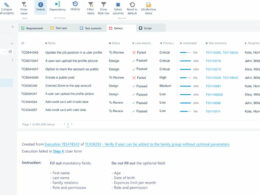Performance Optimization Techniques for Odoo Development
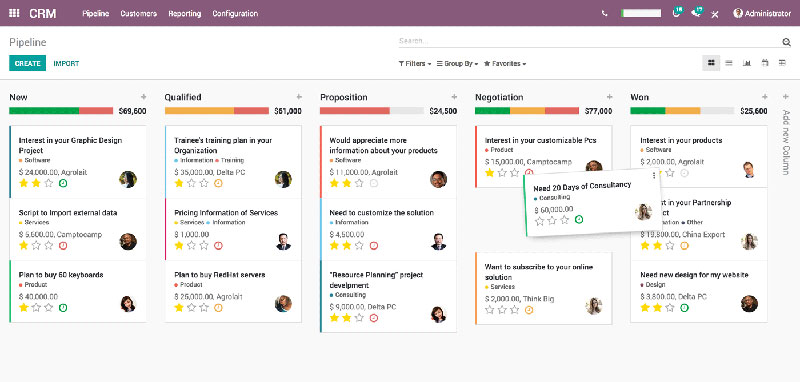
Have you ever encountered this frustrating experience where you are sitting in front of the client waiting for the data to download? You patch a smile on your face, but you know you might lose the client if your data isn’t available in the next two minutes.
That’s what happens when you haven’t considered optimising the performance of your Odoo ERP. Odoo has crafted a unique positioning in the ever-evolving and giant ERP landscape. However, Odoo’s performance can become a concern, especially for expanding and growing organisations.
As a leading Odoo development company, you must intervene early to overcome performance bottlenecks and reduce the risks. This article will explore the performance issues and optimisation techniques for Odoo development.
Common Performance Issues with Odoo Development
If your Odoo ERP is not performance optimised, your users may experience several pain points. This includes transaction lags, unavailability and downtime. Frustrated, the user may switch to another provider or developer.
You must understand the performance issues your user may encounter to mitigate them.
#1 Slow Database Queries
The user may experience slow and sluggish responses from the database. This is true if the business grows and the data increases in volume.
It can become an overhead if the queries aren’t designed for efficient and quick access, irrespective of the database size. You may experience this performance issue due to poor indexing and subpar use of ORM.
#2 Ineffective Caching
Caching is key to performance enhancements. Odoo relies on this aspect to a great extent. However, if you haven’t considered the most effective strategies or implemented them correctly, you might experience server load. It will also lead to long response times.
Your user may face issues when retrieving the data. It can also impact the processing times, leading to poor experiences.
#3 Server Overload
Imagine using more than planned server resources or not configuring them properly. This can immediately result in overload. You will face performance issues and slower responses. If you haven’t attended to the situation, you may even notice severe crashes that result in poor experiences.
You must plan your server configurations and implement them perfectly. This would induce stable systems and improve the overall ERP performance.
#4 Poorly Optimized Custom Code
Custom code is a must-include in your development to ensure the solution meets specific requirements. However, if your algorithms or custom code is not optimised, it can hinder the ERP performance. You may notice a sluggish response or lag in the queries.
#5 Evolving Database
As a business grows, so does the database. The large database can immediately impact the system’s performance and efficiency.
You will notice its impact on your financial management and accounting, as maximum data evolves in this niche. You must address and fix this issue immediately for better database access.
#6 Inefficient Frontend Assets
Odoo’s web interface depends on JavaScript and CSS assets for optimal performance. However, if you have equipped your front end with optimised scripts or optimal stylesheets, you may experience rendering issues.
Inefficient loading of the frontend assets can slow down the pages and cause issues with interface interactions.
#7 Scarcity of Hardware
If your hardware systems are inadequate to handle your queries and data, you might experience performance issues. Inadequacy in RAM, disk space and CPU can lead to processing issues.
You must always plan your hardware for the Odoo ERP needs for the best performance outcomes.
#8 Network Latency
Network latency is a major performance issue you may experience with Odoo development. This is caused by the slow network connections between third-party solutions and internal components. If the speed is low, it can lead to performance issues within the system.
#9 Ineffective Automation Workflows
You can automate the different business processes using automation workflows in Odoo development. You may face performance issues if you have added complex operations without optimising them properly. Similarly, your system’s performance degrades when you have ineffective workflows.
Performance Optimization Techniques for Odoo Development
You must optimise your Odoo ERP’s performance for a responsive and efficient system.
#1 Database Indexing
Database management is key to optimising your Odoo ERP’s performance. You must index your database to ensure high-speed query management for increased response times.
You must analyse your database tables and remove unnecessary data. Include effective read-and-write operations for performance optimisation. You can also introduce partitioning in the large database tables for efficient distribution.
Ensure regular analysis and frequent indexing for the desired database performance.
#2 Implementing Caching Strategies
Caching can improve the system’s performance. You must use caching to reduce the server load and improve accessibility.
You can use tools like Redis and Memcached that help you employ the strategies for specific development needs. Make sure to implement caching in database queries and function results.
#3 Optimized Server/Hardware
The server and hardware of the Odoo ERP determines the system’s performance. You must ensure that the server and hardware components are of adequate sizes to handle the loads.
You must also use the load balancer to ensure perfect load distribution across the diverse servers. It can also help with scalability and fault tolerance aspects.
You must optimise the server settings to strike a balance between resource utilisation and responsiveness.
#4 Regular Code Profiling
You must conduct code profiling frequently to avoid performance bottlenecks and enhance resource-intensive processes. You can use tools like Odoo developer mode and cProfile to identify the performance improvement areas.
You can remove the unnecessary code loops and reduce database queries to improve the Python code. You can also optimise the algorithms to reduce the complexities.
Incorporate efficient ORM queries to fetch data as required for improved system performance.
#5 Optimized Scripts
The web interface of your Odoo ERP system relies on the frontend JavaScript and CSS assets. Using heavy and ineffective scripts and stylesheets can reduce performance.
You can combine and compress these assets to improve the performance and loading speed. You can also use caching to ensure efficient loading. It reduces the repeated script downloads.
#6 Improved Background Jobs
You must offload your intensive tasks to the background jobs or task queues. You can let them move in the background asynchronously to reduce the impact on the interface.
You can also improve the responsiveness of the Odoo system to manage critical tasks efficiently.
#7 Database Connection Pooling
You can implement database connection pooling to reuse and manage the database efficiently. There are tools like PgBouncer and SQLAlchemy to improve the connection handling for optimised deployment.
#8 Incorporate Profiling and Monitoring Tools
It is crucial to keep your Odoo systems up-to-date for optimised performance. You can use the monitoring and profiling tools to ensure bug fixes and performance enhancements. It can also help introduce new features without impacting the performance.
Best Practices for Optimized Odoo Development
You can ensure a responsive and efficient Odoo system with these performance best practices.
#1 Implement Odoo Guidelines
You must implement the specific Odoo development and coding guidelines. This will help implement a standardised codebase that is readable and maintainable. You can ensure collaborative development efforts for the best outcomes.
#2 Effective ORM Usage
You must use the ORM components efficiently to reduce the database queries. This method allows the ERP to implement the read method to fetch specific fields. You can avoid the unnecessary load on the records.
Moreover, it helps use the search method to incorporate the filters and reduce database load.
#3 Leverage Caching
You can reduce the load on the server by introducing the caching mechanisms. Implement the appropriate caching settings and expiration policies to minimise access loads.
#4 Upgrade to the Latest Odoo Version
Ensure your ERP system stays up-to-date with the current Odoo version. This would ensure regular bug fixes and improve the overall performance. This will help upgrade the system and improve the security within the system.
#5 Document and Share Best Practices
Every organisation must document the optimisation strategies and configurations. You must also share the knowledge with the development team to ensure adherence to the requisite performance standards.
Conclusion
If you want a responsive and interactive Odoo system without lags/delays, you must optimise it for performance. Implementing database indexing, caching and server optimisation techniques can reduce the loads and remove the bottlenecks.
You must stay up-to-date with the Odoo version and plan for a secure system. You must have a risk mitigation strategy and performance improvement plan on hand for the best outcomes.
It is a great idea to work with an Odoo development company to ensure minimal delays and the best user experiences for scalable organisations.
- Dart in Development: What is Dart Used For? - May 8, 2024
- The Rise of Account Planning Software in B2B - May 7, 2024
- Professional Networking: Essential Apps Like LinkedIn - May 7, 2024