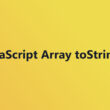Navigating JavaScript Relational Operators for Comparison

Delving into JavaScript Relational Operators opens a gateway to mastering conditional logic and control structures in web development.
This article explores the fundamentals, nuances, and best practices associated with operators like ==, ===, >, and <.
Learn how to effectively use these tools to enhance your programming efficiency and avoid common pitfalls that can lead to unexpected results.
Using Basic Relational Operators
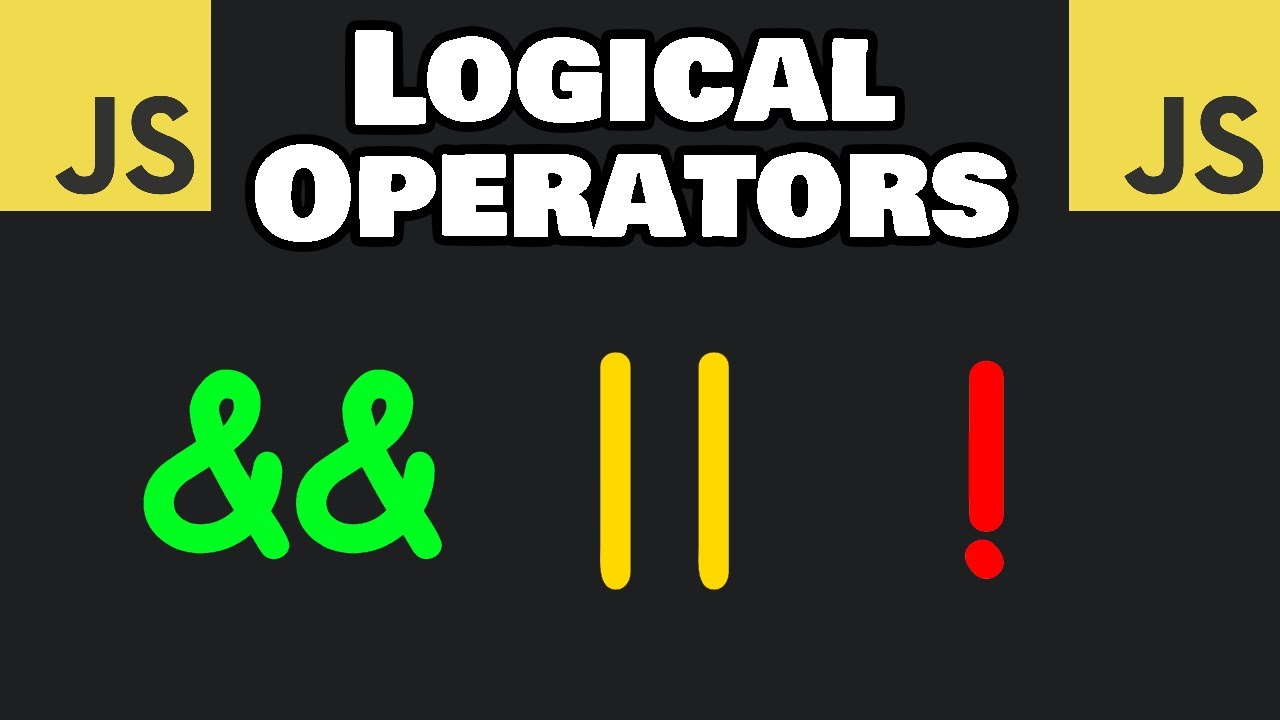
Numeric Comparisons
When diving into JavaScript Relational Operators, beginning with understanding how these operators handle numeric comparisons is essential.
In JavaScript, the greater than (>) and less than (<) operators are straightforward yet powerful tools in coding.
They allow for simple comparisons between values, enabling decision-making processes in your scripts based on numeric conditions.
The greater than or equal to (>=) and less than or equal to (<=) operators expand on this by including equality in the comparison.
These operators are particularly useful when setting boundary conditions. For instance, checking if a user’s input exceeds a minimum threshold or stays below a maximum limit is often required in web applications, ensuring inputs fall within acceptable ranges.
String Comparisons
Moving beyond numbers, string comparisons in JavaScript can introduce complexities but are vital for tasks such as sorting or conditional logic based on textual data.
Strings are compared based on lexicographical order using their Unicode values.
This means that “apple” will come before “banana” in a conditional check due to the alphabetical ordering in Unicode characters.
However, several edge cases and special considerations with string comparisons must be addressed. For example, capital letters have different Unicode values compared to lowercase letters, affecting the results of a relational comparison.
This means “apple” and “Apple” would be considered differently with “Apple” actually coming before “apple” due to its uppercase “A” having a lower Unicode value than lowercase “a”.
Understanding these nuances allows for more accurate implementations of string-related logic in web development, especially when handling user inputs that might vary in case, format, or internationalization.
Equality and Type Coercion in JavaScript
Equality Operator (==)
Diving into the Equality Operator (==) in JavaScript, it’s intriguing to see how it handles comparisons by allowing type coercion.
This means that when comparing two different data types, JavaScript attempts to convert them into a compatible type to make the comparison feasible.
For instance, when comparing a number with a string, == converts the string into a number. If you check "5" == 5, it returns true because the string "5" is coerced into the number 5. However, this behavior can introduce potential pitfalls. Consider comparing 0 with false. You might intuitively expect them to be different, but 0 == false also returns true due to type coercion where both values are considered falsy in JavaScript.
These examples highlight why it’s crucial to understand the nuances of == when dealing with JavaScript relational operators.
Recognizing when JavaScript performs these implicit type conversions can help prevent unexpected bugs in your code. Making this operator especially tricky in scenarios involving complex structures or when accuracy in type comparison is mission-critical.
Strict Equality Operator (===)
In contrast to the equality operator, the Strict Equality Operator (===) does not perform type coercion. Instead, it checks both the value and the type, which must be the same for the comparison to return true.
This characteristic makes === a more reliable choice in most programming scenarios because it avoids the confusion and potential errors introduced by type coercion. For example, when you check "5" === 5, it returns false, because one is a string and the other is a number.
Due to its accuracy in comparing both type and value, === is generally recommended for nearly all comparisons in your scripts, unless you have a specific reason to use the loose equality operator (==).
It’s particularly important in conditional logic where precise control over data types can lead to more predictable and bug-free code.
Using === ensures that the elements being compared are exactly alike, which is often essential for functions and conditional statements where type precision is crucial.
Logical Assessment with Relational Operators
Not Equal and Strict Not Equal Operators
When evaluating conditions in JavaScript, the Not Equal (!=) and Strict Not Equal (!==) operators provide essential tools for comparison. != checks for inequality of value, allowing for type coercion similar to the Equality Operator (==). For example, if you evaluate 5 != "5", it returns false because type coercion converts the string "5" to a numeric 5, making them equal in value.
On the other hand, !== adds an additional layer of scrutiny by considering both value and type.
This Strict Not Equal Operator ensures that no type coercion occurs during evaluation. Thus, 5 !== "5" correctly returns true, as it identifies the mismatch in data type (number vs string) in addition to the value.
Practical Examples and Use Cases
Implementing these operators within control structures is standard practice. For instance, in loops or conditional statements, using !== helps maintain strict type fidelity, which can prevent bugs that might arise from unexpected type coercion. This strict comparison is particularly significant in JavaScript, where type coercion can lead to logical errors if not handled cautiously.
Consider a function that evaluates user input. If the input validation uses !== to compare the user’s input to a known incorrect value, it can robustly prevent incorrect or malformed input from proceeding further in the application, hence enhancing the application’s security and stability.
Real-world code samples often illustrate how !== can safeguard against errors in scenarios involving list item comparison or when distinguishing between different user roles or states in a web application. For example, ensuring that a user’s role !== ‘admin’ might control access to sensitive parts of a web application, reinforcing role-based access control effectively.
Advanced Use of Relational Operators
The ‘in’ Operator
Exploring deeper into JavaScript relational operators brings us to the ‘in’ operator. This operator is primarily used to check whether a particular property exists within an object.
The syntax for using the ‘in’ operator is quite straightforward: 'propertyName' in object, where propertyName is a string or symbol representing the name of the property and object is the object to be searched.
However, it’s important to note the differences in the application of the ‘in’ operator between objects and arrays.
When used with an object, the ‘in’ operator checks for the existence of a key, including keys in the object’s prototype chain. For example, 'toString' in {} returns true because every object in JavaScript inherits toString from Object.prototype.
Conversely, when used with arrays, the ‘in’ operator checks for indices, not values. So, if you have an array let arr = [10, 20, 30], checking 2 in arr will return true (since there’s an element at index 2), but 10 in arr will return false because 10 is not an index of the array.
The ‘instanceof’ Operator
Moving on to another advanced JavaScript tool, the instanceof operator. This operator is particularly useful for type checking within applications.
It helps in validating if a specific object is an instance of a class or constructor. The typical syntax is object instanceof Constructor, where object is the object whose constructor you want to verify, and Constructor is the constructor function.
Applying instanceof in runtime type verification can be a powerful approach to ensure that objects passed around in your code meet expected specifications, which is especially useful in larger, more complex software systems where variables might have more ambiguous scopes.
For instance, checking if an object is indeed an instance of Date before performing date-related operations can prevent potential runtime errors and safeguard the application’s operational integrity.
Best Practices and Common Mistakes
Common Errors in Using Relational Operators
Interacting with JavaScript Relational Operators requires a keen understanding to prevent frequent pitfalls that could complicate your coding projects.
Type coercion errors are particularly daunting. These occur when the loose equality operator (==) converts differing data types before making a comparison, often leading to unexpected results. For example, evaluating "0" == false returns true, which can be misleading in logical conditions.
Another common misstep involves misunderstanding operator precedence, which defines the order in which operations are carried out.
In JavaScript, relational operators generally have lower precedence than arithmetic operators but higher than assignment operators. This hierarchy means that expressions like 3 + 4 * 5 == 23 return true, as multiplication is performed before addition, modifying the expected order of operations.
Tips for Accurate Implementations
Switching to the proper use of relational operators, it’s essential to discern when to employ strict versus non-strict comparison.
Strict comparison (=== and !==), which checks both value and type without performing type coercion, is often more suitable as it avoids errors associated with automatic type conversion and ensures that the values being compared are exactly equivalent.
Finally, avoiding bugs in relational logic is paramount. Carefully consider the logic needed in your conditional expressions and ensure consistency in the data types used for comparisons.
Always validate that the operators used align correctly with the intended logic, which helps sustain the stability and reliability of your applications, ultimately avoiding costly and time-consuming errors.
FAQ On JavaScript Relational Operators
What exactly are JavaScript Relational Operators?
Relational operators in JavaScript facilitate the comparison between operands. These are essential to establish relationships like greater-than (>), less-than (<), and equals (==). Mastering their use is crucial for controlling flow and making decisions in scripts.
How does type coercion affect the Equality Operator (==) in JavaScript?
Type coercion enables the == operator to convert different data types for comparison, leading to sometimes unexpected results. For instance, the comparison "5" == 5 is true because JavaScript converts the string "5" to numeric 5.
Why is using the Strict Equality Operator (===) often recommended?
The === operator is favored because it evaluates both value and type, offering a stricter and often more predictable comparison method. It avoids potential pitfalls associated with type coercion, ensuring that the data types must also match for a true comparison result.
Can you use relational operators to compare strings in JavaScript?
Yes. JavaScript relational operators can compare strings by their lexicographical order using their Unicode values. For example, 'apple' > 'banana' evaluates to false. However, remember that uppercase letters have lower Unicode values than lowercase ones.
Are there any relational operators specific to object comparisons?
While not traditional relational operators, in and instanceof help in assessing properties and instances concerning objects. in checks for the presence of a property, and instanceof confirms the prototype chain.
What common errors can occur when using JavaScript Relational Operators?
Common errors include mishandling type coercion and operator precedence. For example, mistakenly assuming "5" == 5 should be false or forgetting that multiplication precedes relational comparison in expressions.
How do relational operators integrate with JavaScript control structures?
Relational operators are pivotal in control structures like if statements and loops. They assess conditions that guide the flow of execution, determining paths through your code based on comparisons (a > b, userRole !== 'admin').
When should you consider using the greater than or equal to (>=) operator?
The >= operator is crucial when setting limits or thresholds. It’s ideal in conditions where you need to ensure a variable meets a minimal value, combining the check of both equality and being greater than in a single operation.
What is the role of relational operators in JavaScript arrays?
While not directly comparably by relational operators, principles like checking the presence of an index (2 in arrayOfItems evaluates based on index existence) highlight a crossover of concepts.
How vital are JavaScript’s logical operators alongside relational ones for effective programming?
Logical operators (&&, ||, and !) complement relational operators by enabling compound or negated conditions within decision-making processes. They broaden the control over code execution, allowing for more nuanced and complex conditions.
Conclusion
With the deep dive into JavaScript Relational Operators, it’s clear how integral they are to crafting dynamic and efficient web applications.
Understanding the nuances between == and ===, alongside the capabilities of > and <, empowers developers to manipulate and control the flow of their code with precision.
Leveraging these operators in code ensures that web development is not just about crafting what you see but also about refining how it behaves. Remember, the wise use of these tools significantly elevates the quality of interactive web applications, making mastery of these operators an essential skill for every developer.
If you liked this article about JavaScript Relational Operators, you should check out this article about JavaScript Comparison Operators.
There are also similar articles discussing JavaScript Logical Operators, JavaScript Bitwise Operators, JavaScript Ternary Operators, and JavaScript Comma Operators.
And let’s not forget about articles on JavaScript Unary Operators, JavaScript BigInt Operators, JavaScript String Operators, and Object Oriented Programming in JavaScript.
- Converting Arrays with JavaScript Array toString() Method - June 27, 2024
- 4 Best Free AI Coding Tools for Developers - June 27, 2024
- Personalize Your Chat: Creative Apps Like Bitmoji - June 26, 2024