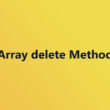Converting Arrays with JavaScript Array toString() Method
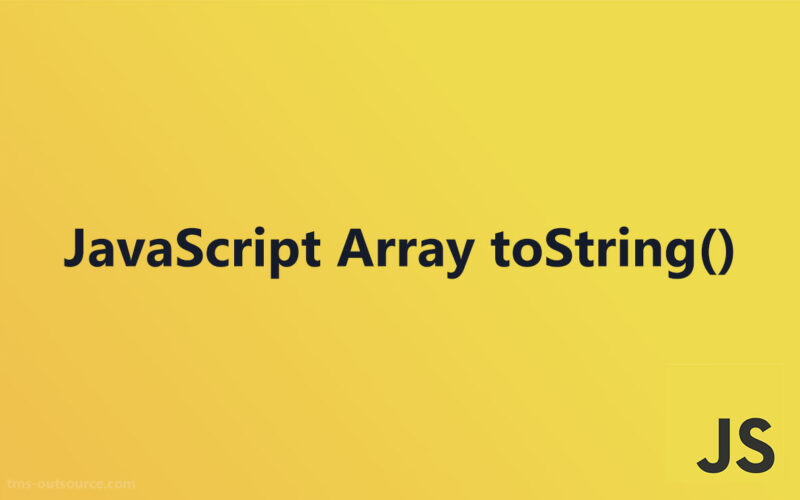
In the realm of web development, understanding and utilizing JavaScript’s built-in methods is crucial for efficient data handling.
The JavaScript Array toString() Method is a simple yet powerful tool that converts array elements into a streamlined, readable string.
This article delves into its syntax, uses, and various nuances, providing a comprehensive guide to mastering this method for both novice and experienced developers.
Method Overview
Syntax

When working with JavaScript, especially when managing data structures within your applications, understanding the syntax of built-in methods like the JavaScript Array toString() Method is crucial.
This method converts an array into a string representation of its elements. The general form when calling this method is straightforward:
array.toString()
This simple syntax doesn’t require any parameters, making it quite accessible for both beginners and experienced developers.
Parameters
An interesting aspect of the toString() method is the absence of parameters. Unlike other array methods that might require input to specify how elements should be handled or modified, toString() works directly with the array it is called on without needing additional information.
This eliminates any potential complications from parameter mismanagement and streamlines the array handling process.
Return Value
Diving deeper into what the toString() method returns, we observe that each element of the array is converted to its respective string representation and then these are concatenated, separated by commas. For example, an array [1, 'two', true] will be returned as "1,two,true".
The method elegantly handles various types of elements:
- Undefined elements are converted to empty strings within the output.
- Null values are also represented as empty strings, maintaining the structural integrity of the array without introducing ‘null’ textually.
- Objects within an array are each converted to the standard
[object Object]string unless the object has its owntoString()method.
Handling arrays with a mix of data types or containing complex objects requires careful consideration to ensure that the output remains meaningful and debuggable. As arrays grow in complexity or size, considering performance and compatibility issues becomes inevitable, particularly when dealing with large or nested arrays where every element converts separately.
Detailed Description
Behavior of toString()
The internal operation of the JavaScript Array toString() Method is both straightforward and efficient.
When invoked, this method takes each element within the array and converts it into a string. If the array is composed of multiple elements, it joins these string representations, separating them with commas.
This simple yet powerful conversion is critical for maintaining a readable and manageable format, especially when debugging or logging data.
Consider an empty array, for instance. When toString() is applied to it, the result is an empty string.
This behavior ensures that even in scenarios with minimal or no data, the output remains clean and error-free, avoiding unexpected ‘undefined’ or ‘null’ outputs which often complicate debugging processes.
Default behavior vs. Custom behavior
Under normal circumstances, the toString() method handles array elements in a uniform manner, providing a consistent output of strings separated by commas.
This default behavior is often sufficient for many practical applications, such as simple logging or quick data inspection.
However, in the case of more complex objects contained within an array, the default output may not be very informative.
For instance, objects are typically converted to the generic [object Object], which isn’t helpful if specific details about the object’s properties are needed.
To overcome this limitation, you can override the default behavior by customizing the toString() method within each object. By defining a custom toString() method in your object definitions, you dictate how each object is represented when the array’s toString() method is called.
This flexibility allows for more detailed and useful outputs, tailoring the information to suit specific needs or to highlight important attributes of complex items within the array.
This customization is particularly useful in applications involving detailed data structures or when working in a development environment that relies heavily on clear, concise logging and data representation.
Practical Examples
Simple usage
Converting a basic array to a string using the JavaScript Array toString() Method is straightforward. Consider an array like [1, 2, 3, 'four'].
Implementing array.toString() on this data yields "1,2,3,four". This is an excellent demonstration of the method’s capability to seamlessly blend different data types (integers and strings in this case) into one cohesive string output.
Advanced Scenarios
When dealing with nested arrays, such as [1, [2, 3], [4, 5]], the toString() method flattens them into a single string without any new brackets, resulting in "1,2,3,4,5". This is particularly useful for simplifying data structures for logging or for sending through network requests where a single, clean string format is required.
Handling arrays with mixed data types often involves elements like strings, numbers, and even boolean values. An array such as [true, 'hello', 42] when passed through toString() converts to "true,hello,42". Each element retains its respective representative string form, ensuring clarity and precision in the data conveyed.
Special Cases
Sparse arrays are interesting when using the toString() method. An array like [,'a',,, 'b',], which includes multiple undefined spaces, converts to ",a,,,b," with commas noting the positions of the undefined values. This illustrates how the method handles array gaps, marking them but not omitting, which is crucial for data integrity in some debug or data representation scenarios.
Modifying array elements prior to conversion can drastically change the output. If elements are updated, added, or removed, the resulting string will immediately reflect these changes. For instance, if you initialize an array as [1, 2, 3], modify the second element, and then convert the array to a string, the output will immediately register this modification. This behavior highlights the dynamic nature of arrays in JavaScript and the responsive application of the toString() method in real-time scenarios.
Technical Specifications
Compatibility
When using the JavaScript Array toString() Method, it is reassuring to know that this function is highly compatible across nearly all web browsers, including modern and older versions.
Such broad support encompasses even the browsers on mobile devices, making it a reliable choice for web developers looking to maintain functionality across diverse user bases.
However, it’s important to remember that any modifications or custom implementations of the toString() method might not have the same level of compatibility.
For example, if you override the toString() method in an object to change its functionality, this could potentially lead to discrepancies in how different browsers handle these changes, particularly in less commonly used or outdated browsers.
Performance
Working with large or complex arrays can introduce performance considerations when using the toString() method. While it is efficient for smaller or simpler datasets, the time complexity can become a concern as the size and complexity of the array increase.
This is particularly noticeable in situations where you need to convert large arrays frequently or in real-time applications where performance is critical. Each element of the array is processed individually, and this can lead to noticeable delays if not managed correctly.
For developers handling large-scale data in client-side applications, it’s advisable to test the performance impacts of using the toString() method under expected loads and consider alternative methods or optimizations if necessary. This might include breaking down large arrays into smaller chunks or ensuring that the toString() operation is only called when absolutely necessary
Technical Specifications
Compatibility
The JavaScript Array toString() Method enjoys robust support across nearly all web browsers, encompassing both desktop and mobile platforms.
This widespread compatibility makes it a dependable tool for web developers aiming to ensure functionality across various environments without needing specific patches or alternate functions.
Despite this general compatibility, special attention should be paid when dealing with legacy browsers or unconventional browser setups.
Sometimes, extended or heavily customized implementations of JavaScript in certain environments might cause unexpected behaviors in how array data is processed and converted to string format.
Performance
Concerns about performance arise primarily when handling large or complex arrays with the toString() method. In scenarios where arrays contain a significant amount of data, or elements of the array are themselves complex objects, the process of converting each element into a string and then concatenating them into a single string output can be computationally expensive.
Developers should carefully consider the impact on performance in applications where real-time data processing is critical.
Profiling and benchmarking the array operations, especially the conversion to string, will provide insights into potential bottlenecks or inefficiencies.
Optimizing the handling of large arrays or delaying string conversion until absolutely necessary might help in maintaining the responsiveness and speed of the application.
For high-performance demands, exploring alternative strategies or minimizing the use of such methods during critical operations could be crucial.
Related Methods and Techniques
Comparison with join()
When considering the JavaScript Array toString() Method, it’s often natural to compare it to the join() method, as both are used to concatenate array elements into a single string.
However, there are notable differences.
While toString() automatically separates array elements with commas, join() allows specifying a separator, which could be any string, including an empty one for no separation.
This flexibility makes join() preferable when different delimiters are required between elements, or for aesthetic reasons in the output formatting.
Integration with other Array Methods
The toString() method interacts seamlessly with other array methods like map() and filter(). For instance, you can filter an array to include specific elements, transform each element using map(), and finally convert the resultant array to a string.
This chaining of methods exemplifies the powerful and versatile nature of array manipulation in JavaScript, enabling complex data processing in a readable and efficient manner.
let numbers = [1, 2, 3, 4, 5];
let filteredNumbers = numbers.filter(num => num > 2).map(num => num * 10).toString();
// Outputs: "30,40,50"
Conversion of non-array objects
Beyond arrays, the toString() method can be utilized generically on object-like structures. In JavaScript, many types of objects inherit a toString() method from their prototypes.
For custom objects, overriding the default toString() behavior can provide more descriptive and useful string representations when logging or displaying these objects, which is particularly handy in debugging scenarios or when interfaces communicate complex data back to the user or other system components.
Here, consistency and predictability in outputs ensure smoother development and troubleshooting experiences.
FAQ On the JavaScript Array toString() Method
What exactly does the JavaScript Array toString() Method do?
It transforms array elements into a single string, with each value separated by commas. This method is particularly useful for quick conversions and retaining the readability of array data in outputs or logs.
Is it possible to customize the separator in the Array toString() method?
No, the toString() method doesn’t allow custom separators; it automatically uses commas. For customizable separators, you might want to use the join() method instead, which offers flexibility in choosing what separates the elements.
How does the Array toString() handle null or undefined values?
Both null and undefined values are converted to empty strings within the output. This behavior ensures that the structure of the array remains visible but without inserting any disruptive symbols or words.
Can the JavaScript Array toString() Method convert nested arrays?
Yes, it converts nested arrays into a flattened string sequence without brackets, providing a clean, comma-separated list of all nested elements.
What happens if you modify the array after calling toString()?
Modifications to the array after calling toString() do not affect the already generated string. If changes are made beforehand, they will be reflected in the string output, demonstrating the method’s real-time responsiveness.
Is the JavaScript Array toString() Method compatible with all browsers?
Absolutely, this method enjoys broad support across virtually all modern and even most older web browsers, making it a reliable choice in diverse development environments.
How does toString() perform with large arrays?
While suitable for small to moderate arrays, its performance can degrade with very large arrays. Processing time increases as each element is individually converted to a string, which might impact application efficiency.
Can you override the default toString() behavior in JavaScript objects?
Yes, by defining a custom toString() method within your object, you can tailor how it converts to a string, enhancing flexibility for more complex or detailed representations in your applications.
How does the toString() method interface with other array methods?
The toString() method can be seamlessly chained with other array operations like filter(), map(), and reduce() to create powerful one-liner solutions for processing and converting array data.
Can toString() be used for objects that are not arrays?
While primarily designed for arrays, toString() exists in the Object prototype as well, so it can technically convert any object to a string representation, defaulting to [object Object] unless specifically overridden.
Conclusion
In the digital coding tutorials we’ve explored today, the JavaScript Array toString() Method stands out as a fundamental tool for web development.
It effectively bridges the gap between array data structures and the string outputs essential for logging, debugging, and displaying data.
Remember, while toString() excels in simplicity and browser compatibility, leveraging it alongside other JavaScript built-in methods and modern techniques like semantic search optimization can significantly enhance your coding repertoire.
Always consider the method’s characteristics and limitations when integrating it into your JavaScript projects to ensure optimal application performance.
- Hiring Professionals to Develop Tech Products: A How-to Guide - June 30, 2024
- Stream On Demand: Entertainment Apps Like MovieBox - June 29, 2024
- How to Use JavaScript Array delete Method Effectively - June 29, 2024