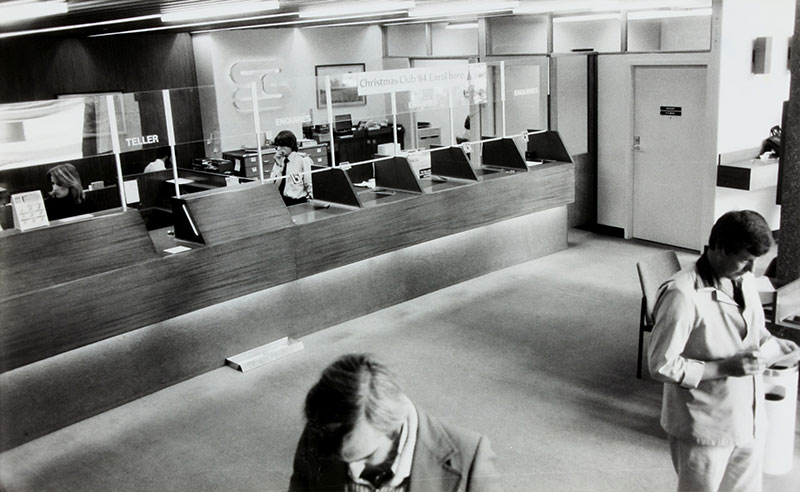Incorporating Images In Modern Web Apps

Incorporating images in modern web apps is a great way to enhance the user experience and make your website more visually appealing. Images can convey information, add context, and connect with your users emotionally.
In this day and age, where attention spans are short and competition is fierce, having a visually engaging website can make a great difference. The use of graphics, illustrations, photos, and more in web design draws the eye in, aids comprehension, and spreads ideas in the age of social media.
Why Images Are Important
Here are some ways to present the purpose of images in web applications:
Communication Of Information
Images help explain complex information and ideas visually in web applications, allowing efficient communication without overloading users with text. Infographics, charts, graphs, and other visualizations synthesize information effectively.
With an advanced AI image generator, developers can automatically generate custom infographics and data visualizations to communicate information to users.
User Engagement And Interaction
Intuitive buttons, icons, and photos can influence user behavior and interactions within an app. Illustrations engage users while assisting progress through key tasks and workflows. Interactive imagery, such as sliders, keeps engagement high. These visual parts show users what to do, making it easier for them to navigate the app and accomplish their tasks.
Product Presentation In E-Commerce
In online stores, product images act as virtual sales assistants, showcasing items clearly for shoppers to inspect. Appealing high-quality images from multiple angles enables remote users to evaluate goods better. Through quality pictures, buyers gain confidence in completing the transaction.
Brand Identity And Recognition
Logos and custom iconography establish a cohesive brand identity and visual language for web applications. Seeing familiar logos and UI icons evokes recognition and familiarity for users. Consistent use of images that represent a brand helps users trust, remember, and quickly orient themselves within an application.
How To Present Images
Images can tell stories on websites. To ensure images look good to users, there are some essential tips to follow when adding them.
- Image Galleries And Carousels
Using image galleries and carousels is an effective way to showcase multiple images. Galleries allow users to view thumbnails and enlarge images for closer inspection. Carousels automatically rotate through images, drawing attention to products or stories. Both components let users view and explore more visual content.
- Hero Images
Hero images feature prominently on homepage headers or section introductions. Their large size stands out, immediately conveying a key concept or theme. Useful hero images engage users quickly while supporting the surrounding content.
- Consistent Image Styling
Images should have coordinated filters, crops, and styles across all web pages. For example, product photos may have a matching white background, brightness, and framing. Company illustrations often follow similar artistic guidelines. Consistent image treatment reinforces brand recognition and presents a polished style.
Best Practices For Incorporating Images
Incorporating images effectively in web applications takes more work than just adding photos. To optimize engagement and utility, developers should follow essential best practices around performance, responsive design, accessibility, and security when integrating visual assets.
- Responsive Design

Properly resizing and positioning images for mobile devices provides a seamless viewing experience for all users. Using CSS media queries and elements like srcset, developers can elegantly control how images adapt across multiple viewports, preventing issues like oversized files or tiny photos.
- Speed Optimization
Reducing file sizes through compression techniques enables images to load rapidly, improving perceived performance. Implementing asynchronous or lazy loading functionality loads photos only as they scroll into the viewport without blocking other elements, accelerating the initial page rendering.
- Accessibility
Including descriptive alt text provides helpful context for those utilizing screen readers, ensuring the purpose and meaning of images are understandable to all. Simple steps to make visual content accessible can greatly enhance site inclusiveness.
- Wise Loading Choices
Opting for asynchronous JavaScript image loading prevents images from interfering with page initialization, while CDN distribution pulls assets from servers closer to the user’s location, cutting load times significantly.
- Ideal File Formats
Choosing the file type that best balances quality and compression for each specific photo—such as JPEG for complex images or PNG for transparent backgrounds—ensures quick loading with great visual appeal.
- Engaging Galleries
Incorporating responsive image galleries or rotating carousels grabs attention, highlighting products or stories effectively. These dynamic components increase engagement when displaying multiple images.
- Security Precautions
Preventing image theft via hotlinking stops unauthorized usage while user upload validation tools reduce risks associated with harmful files, fostering a more secure environment.
Final Thoughts
Images make web apps better in many ways. They help people understand complex information because they can see charts and pictures instead of just words. Images help people remember and recognize brands when they see logos they know.
Developers need to make choices about image types, loading, and security. Overall, taking the time to add images the right way takes more work for developers. But it’s worth it because images make web apps more manageable and enjoyable. The effort to add good photos pays off through better communication and happier users.
- Connect Globally: Video Chat Apps Like ooVoo - May 21, 2024
- The Power of JavaScript’s do…while Loop in Action - May 21, 2024
- How To Boost App Downloads with Targeted Marketing - May 21, 2024