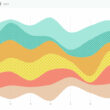How to Trace a Server Location of a Website

Websites are hosted on servers located across the globe. Tracing the server location reveals where the hardware storing and delivering that site’s content resides. It provides insight into the website owner’s hosting choices and geographic priorities.
For cybersecurity experts, tracing server locations is crucial in tracking threats and enforcing security protocols. Businesses want to optimize performance by reducing latency between users and website infrastructure. Individuals may be interested in bypassing geo-blocks to access restricted content.
Whatever the reason, knowing how to trace a server location of a website is an important online investigation skill.
Understanding the Basics
To trace a website’s server, you need to understand IP addresses, DNS records, and how the internet maps domain names to hosting locations.
IP addresses act like postal codes, pinpointing devices on the web. DNS (Domain Name System) resolves domain names to these addresses. By finding a site’s IP address, you can trace the physical server hosting that content.
Specialized databases and tools leverage IP geolocation technology to reveal server locations. Let’s explore the top techniques for pinpointing where a website is hosted.
Reasons to Trace a Server’s Location
There are many legitimate reasons to want to know where a website’s server is located. These include:
- Performance optimization – Proximity between users and servers impacts site speed. You may want to choose a geographically closer hosting provider.
- Legal compliance – Some locations have strict data governance laws. You need to know where your site is hosted to assess compliance.
- Cybersecurity – Tracing server locations helps identify high-risk infrastructure and cyber threats.
- Circumventing geo-blocks – Some websites restrict content based on readers’ locations. Tracing servers can help bypass these blocks.
While the techniques are widely accessible, it’s important to have an ethical purpose when tracing server locations without a website owner’s consent.
Tools and Resources for Tracing Server Locations
There are several specialized tools and databases designed to uncover the physical server location for a given website or IP address. Here are some top options.
HostTracker. Provides traceroute mapping and WHOIS lookup to identify hosting providers and server infrastructure.
IP Location. Extensive geolocation database pinpointing geographic coordinates for IPs and web domains.
IPAPI. Simple API-based service for fetching IP geolocation data like ISP, city, and country.
MaxMind GeoIP. Popular commercial database for accurate IP location tracking and fraud prevention.
Many of these services offer free trials or usage tiers. When integrated together, they provide comprehensive visibility into precisely how to trace a server location of any website.
Step-by-Step Guide to Tracing a Website’s Server Location
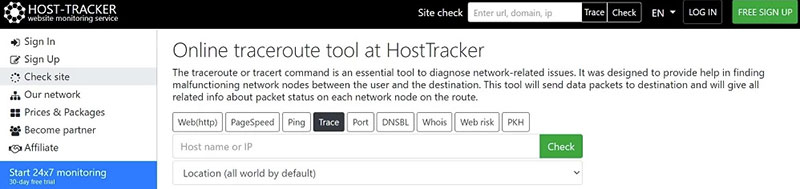
Follow these key steps to trace the server location of any website:
Step 1: Find the Website’s IP Address
Use the HostTracker ping and DNS lookup tools to resolve the domain name to its underlying IP address. This identifier is your starting point for tracking the hosting server.
Step 2: Identify Location with IP Lookup Tools
Take the IP address and input it into geolocation databases like IP Location, IPAPI, or GeoIP. They will pinpoint the geographic coordinates and hosting provider based on the IP.
Step 3: Confirm Results
Cross-check the location identified among the different geolocation tools. You can trace website quickly on Host Tracker to validate the server infrastructure pathway aligns with the expected geography.
With repetition, you can accurately trace the target website’s server location and hosting provider for further analysis.
Challenges and Limitations
While these tracing techniques are generally reliable, some key challenges can impact accuracy:
- Server location databases depend on voluntary reporting of IP and infrastructure data. They can quickly become outdated.
- Websites using cloud hosting or content delivery networks (CDNs) distribute servers globally, making location tracking imprecise.
- Virtual private networks (VPNs) and proxy services mask users’ IP addresses and actual geographic origins.
- Legal restrictions may limit the ability to probe and reveal privately owned server infrastructure without permission.
Best Practices for Tracing Server Locations
Follow these guidelines to get the most accurate and ethical results when tracing website server locations:
- Validate any location findings across multiple geolocation databases and tools.
- Use traceroute to confirm the server infrastructure pathway matches expected geography.
- Avoid scraping or probing website infrastructure without permission to respect legal boundaries.
- Understand that cloud hosting and CDNs may distribute servers without geographic specificity.
- Keep your tracing practices ethical by not using server data for harmful purposes.
The Future of Server Location Tracing
Emerging trends in web infrastructure and privacy laws will impact how websites are traced in the future. As more sites transition to cloud hosting, locating discrete servers will become more difficult. Tightening data regulations may also limit the legal visibility into server locations.
At the same time, geolocation databases are also growing more sophisticated. Overall, a nuanced understanding of internet infrastructure and tool limitations will be key for website owners and cybersecurity experts alike seeking to trace server locations with precision and ethics.
Final Words
Tracing the server location for a website provides valuable insights for security, performance, and accessibility. By identifying a site’s IP address and cross-checking it against geolocation databases, you can pinpoint where the hosting infrastructure resides. Remember to validate results across tools and follow ethical practices. As websites evolve, so too will the techniques for unveiling website server locations.
- Data at a Glance: Top JavaScript Charting Libraries - May 7, 2024
- Understanding ACoS: A Comprehensive Guide - May 7, 2024
- Swift in Software: What is Swift Used For? - May 7, 2024