Family First: The Best Apps Like Life360 for Safety

Picture this: You’re in a bustling coffee shop, laptop open, as you try to stay connected with your family’s comings and goings. You’re not alone. In today’s hyper-connected world, apps like Life360 have become pivotal for families seeking peace of mind. But, did you know there’s a whole universe of options beyond this well-known service?
Staying in the loop with your closest kin isn’t just about spotting dots on a map. It’s about ensuring safety, managing daily logistics, and fostering care, especially in a world where unpredictability is routine.
Through this read, we’ll unpack the ins and outs of modern family locator apps, diving into tech that’s transforming the way we protect what’s precious.
By the article’s end, whether you’re monitoring a bold teenager taking on the roads for the first time or coordinating a family reunion, you’ll be equipped with an arsenal of alternatives to Life360.
Expect a journey through safety features, privacy controls, and user-friendly interfaces that redefine family connectivity. Let’s get cracking on optimizing your digital safety toolkit!
Apps Like Life360
| Apps like Life360 | Key Feature | Platform Availability | Pricing Model | Unique Selling Point |
|---|---|---|---|---|
| Map My Run | Fitness Tracking | iOS, Android | Free, In-App Purchases | Integration with Under Armour Connected Footwear |
| Family Locator | Real-time Locator | iOS, Android | Free, Premium Versions | Panic Alert for Emergencies |
| Google Maps | Navigation & Traffic | iOS, Android, Web | Free | Extensive Map Coverage and Business Listings |
| Eyezy | Phone Monitoring | iOS, Android | Subscription | User-Friendly Interface and Social Media Tracking |
| Verizon Smart Family | Parental Controls | iOS, Android | Subscription | Location Alerts and Content Filtering |
| Find My Kids | Child GPS Watch App | iOS, Android | Free, In-App Purchases | Sound Around Feature |
| Google Family Link for Parents | Screen Time Management | iOS, Android | Free | Google Account Management for Kids |
| Microsoft Family Safety | Digital Safety | iOS, Android, Windows | Free, Microsoft 365 Integration | Screen Time and Content Filtering |
| Locus Map | Outdoor Navigation | Android | Free, Premium Versions | Offline Maps and Tracking |
| Glympse | Location Sharing | iOS, Android, Web | Free | Short-term, Real-time Sharing With Privacy |
| OtoZen | Safe Driving | iOS | Subscription Based | Voice Commands and Auto-Reply |
| Remo MORE | Device Management | iOS, Android, Windows, Mac | Subscription | One-Click Maintenance |
| People Tracker App | Location Tracking | iOS, Android | Free, In-App Purchases | Real-time Updates |
| iSharing | Location Sharing | iOS, Android | Free, Premium Versions | Walkie-talkie Feature |
| PinaGuardian | Child Locator | Android | Subscription | Simple UI and Fast Locator |
| OwnTracks | Location Reporting | iOS, Android | Free, Open Source | End-to-End Encryption |
| Spapp Monitoring | Phone Monitoring | Android | Subscription | Social Media and Call Recording |
| LockOnMe | Location Tracking | iOS, Android | Free | Features Aimed at Sports Enthusiasts |
| uMobix | Parental Control | iOS, Android | Subscription | Full Mobile Activity Tracking |
Map My Run
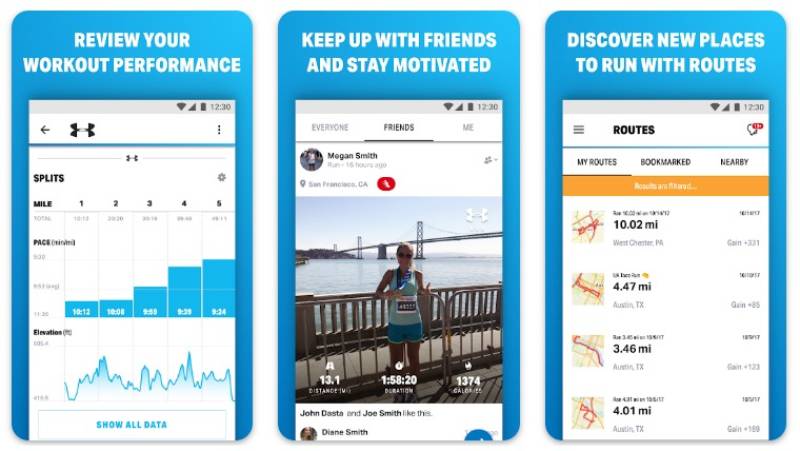
Map My Run, by Under Armour, turns your mobile device into a personal fitness coach. Track your routes, distance, pace, and more as you hit the pavement or trails. With social features to compete and compare workouts, it’s designed to motivate athletes at any level.
- GPS route mapping
- Workouts log
- Training plans
What we like about it: The integration with Under Armour shoes for enhanced tracking data always feels like we’re living in the future—downright cool!
Family Locator
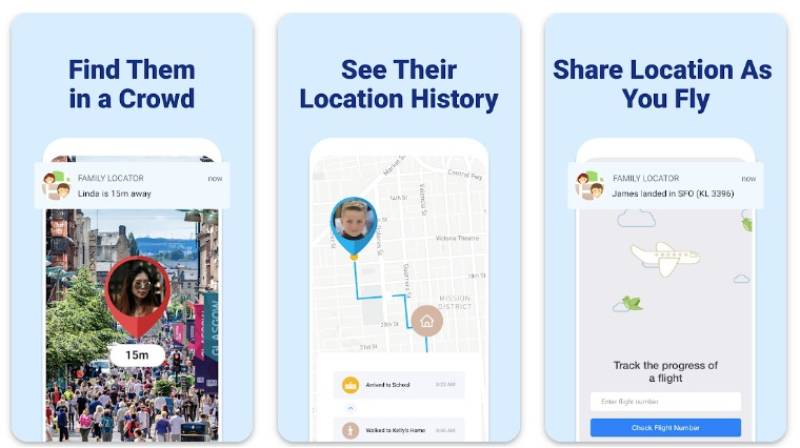
Family Locator simplifies life in the digital world by making it easy to stay connected to the people who matter most. With this app, you can create your private groups, known as ‘Circles’, and keep tabs on family members with real-time location sharing.
- Real-time location sharing
- Location history
- Private circles
What we like about it: The panic alert for emergencies adds an extra layer of reassurance that’s seriously precious.
Google Maps
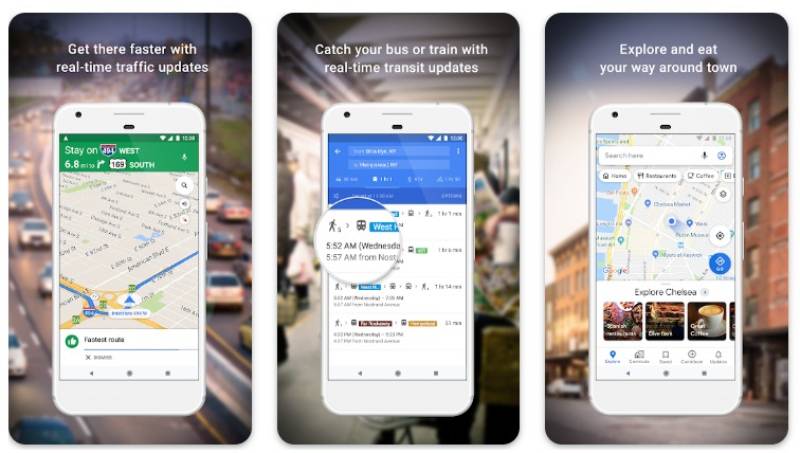
Google Maps is your go-to for navigating the world. Whether finding the best route to work or locating nearby cafes, Google Maps offers a vast, accurate map with tools to explore, find businesses, and plan journeys.
- Real-time navigation
- Traffic updates
- Business listings
What we like about it: Business listings are super helpful for finding reviews and photos—like having a local guide in your pocket.
Eyezy

Eyezy positions itself as a powerful phone monitoring solution that makes digital parenting easier. It keeps a watchful eye on social media activity, locations, and other phone activities with a user-friendly interface designed for non-tech-savvy individuals.
- Social media tracking
- Location monitoring
- Phone activity insights
What we like about it: Its social media tracking provides insights we didn’t know we needed, keeping us in the know without snooping around.
Verizon Smart Family
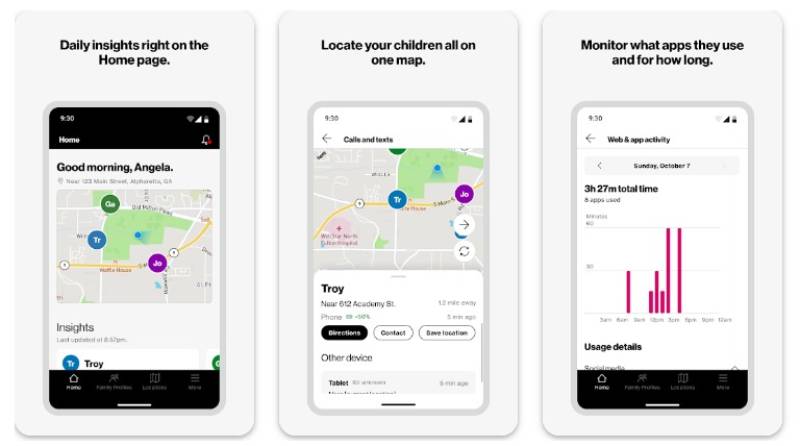
Verizon Smart Family offers a suite of tools to help you manage your kids’ tech use. Set content filters, track locations, and even pause the internet—all from your device. It’s digital peace of mind for parents on the Verizon network.
- Content filters
- Location tracking
- Internet time-out
What we like about it: Being able to pause the internet is like hitting the parenting jackpot—finally, dinner time can be screen-free!
Find My Kids
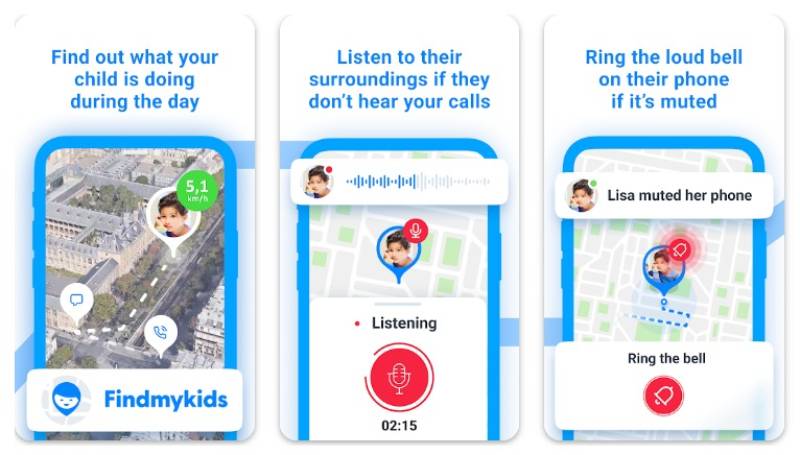
Find My Kids is tailored to keep tabs on your children, ensuring they’re safe—especially when they’re not within your sight. The app includes a feature that lets you listen in on what’s happening around your kid’s device, adding a layer of auditory assurance.
- Child GPS watch app
- Sound Around feature
- Notifications
What we like about it: Sound Around lets us hear the background noise, making sure everything’s cool when we can’t be there.
Google Family Link for Parents
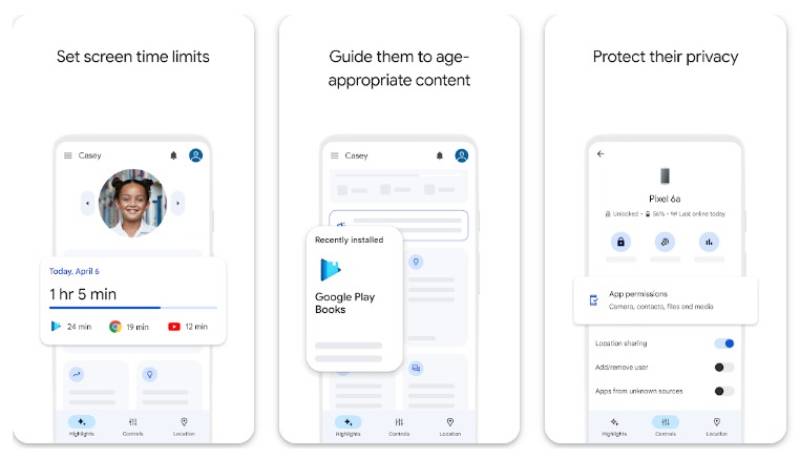
Google Family Link for Parents puts you in control of your child’s digital journey. Manage apps, keep an eye on screen time, and approve downloads—Google helps you set digital ground rules that work for your family.
- Manage child’s Google account
- Screen time control
- App management
What we like about it: The app management system gives us the power to wield the might of ‘yes’ and ‘no’—no more random app purchases.
Microsoft Family Safety
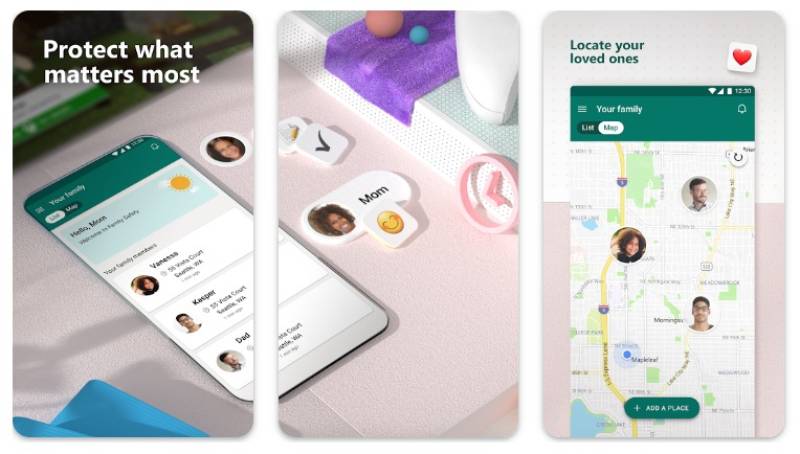
Microsoft Family Safety takes family digital wellbeing to the next level. Part of the Microsoft 365 family, it lets you schedule screen time, apply filters, and track your loved ones’ locations. All working seamlessly with Windows and Xbox devices.
- Screen time scheduling
- Content filters
- Cross-platform compatibility
What we like about it: The seamless integration with Xbox makes sure gaming time doesn’t turn into all the time.
Locus Map

Locus Map is for the adventurers, the hikers, the bikers. Comprehensive outdoor navigation at your fingertips, complete with features like track recording, offline maps, and a robust search algorithm that keeps you on the trail no matter where you’re headed.
- Offline maps
- Track recording
- Waypoints and POIs
What we like about it: Offline maps because losing signal shouldn’t mean losing your way.
Glympse

With Glympse, share your location in real-time without compromising your privacy. Meant for short bursts of sharing, send a Glympse to let friends or family know you’re on your way. No need for a sign-up—just swift, simple, and secure sharing.
- Real-time location sharing
- No signup required
- User privacy
What we like about it: It’s the no-commitment relationship of location-sharing apps—use it when you need it, no strings attached.
OtoZen
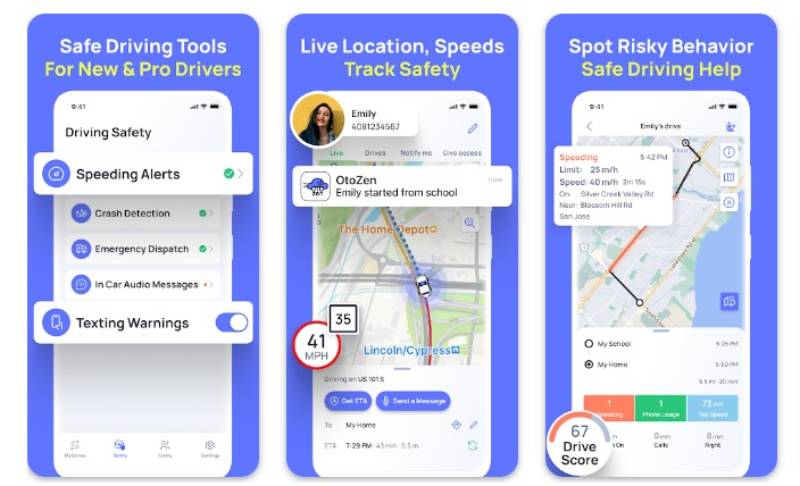
OtoZen helps keep your eyes on the road and hands on the wheel with a safe driving app that doesn’t skimp on features. Access voice commands and auto-replies—technology nudges that promote safety first.
- Safe driving features
- Voice commands
- Auto-reply function
What we like about it: Auto-reply. Because let’s be real, not everything is urgent enough to risk a peek at our phones.
Remo MORE

Remo MORE is like the multi-tool of device management. Keep your family’s devices in check with maintenance features at the click of a button, and ensure a smoother digital experience across phones, tablets, PCs, and Macs.
- One-click device maintenance
- Multi-platform support
- Performance enhancement
What we like about it: One-click maintenance feels like hitting a refresh button on our tech lives—quick, easy, and oh so satisfying.
People Tracker App
![]()
People Tracker App provides a straightforward approach to location tracking. Whether you’re coordinating an event or need to keep track of your group during a busy day out, the app ensures that everyone’s still in the loop and not lost.
- Intuitive interface
- Prompt notifications
- Group location tracking
What we like about it: Its prompt notifications mean you’re always clued in, never that one friend who’s perpetually lost.
iSharing
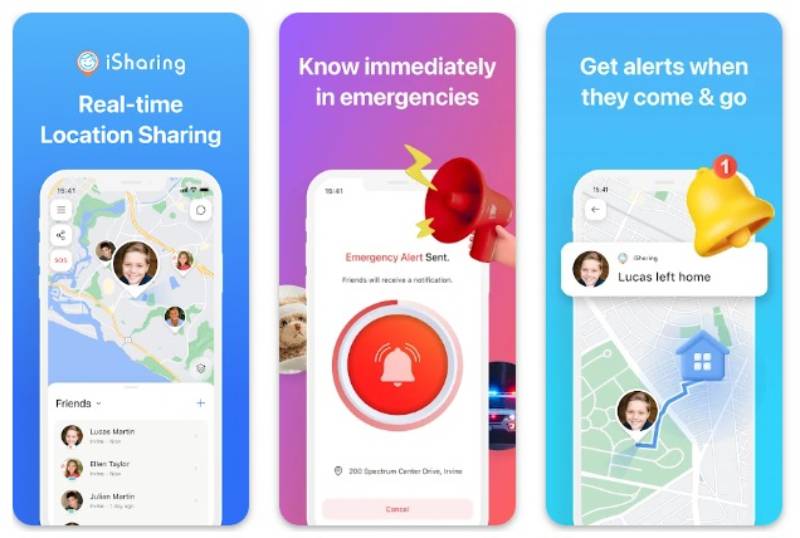
Courtesy of iSharing, location sharing takes on a new twist with features like the walkie-talkie for instant voice messaging. It’s a neat way to keep in touch and ensure everyone’s safe without cluttering your conversation with texts.
- GPS location sharing
- Walkie-talkie feature
- Panic alert
What we like about it: Walkie-talkie functionality blasts us back to childhood days—over and out!
PinaGuardian

PinaGuardian streamlines the chaos of keeping your kids safe into a user-friendly interface. It’s a child locator that does its job without overwhelming parents with unnecessary complexity.
- Simple interface
- Fast location tracking
- Device safety management
What we like about it: The simplicity of its interface reminds us that sometimes, less really is more.
OwnTracks
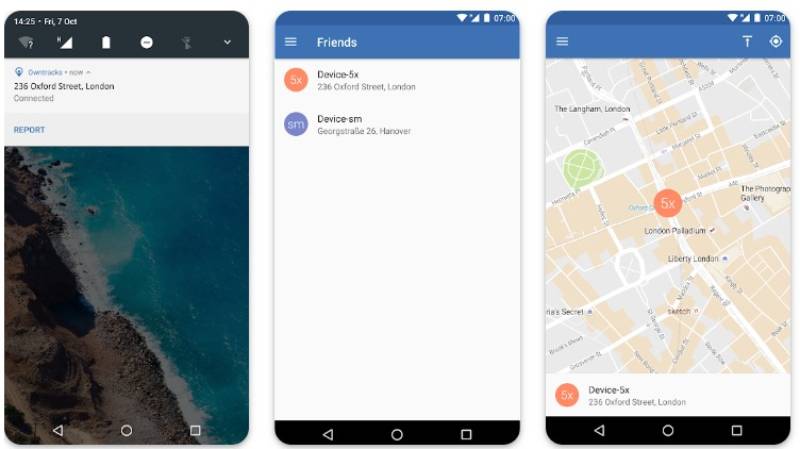
OwnTracks offers up private location tracking with a commitment to keeping your data secure. As an open-source application, it empowers tech enthusiasts to tailor their tracking experience while ensuring the highest confidentiality with end-to-end encryption.
- Open-source
- End-to-end encryption
- User-defined sharing
What we like about it: End-to-end encryption because privacy isn’t just a preference; it’s a right.
Spapp Monitoring
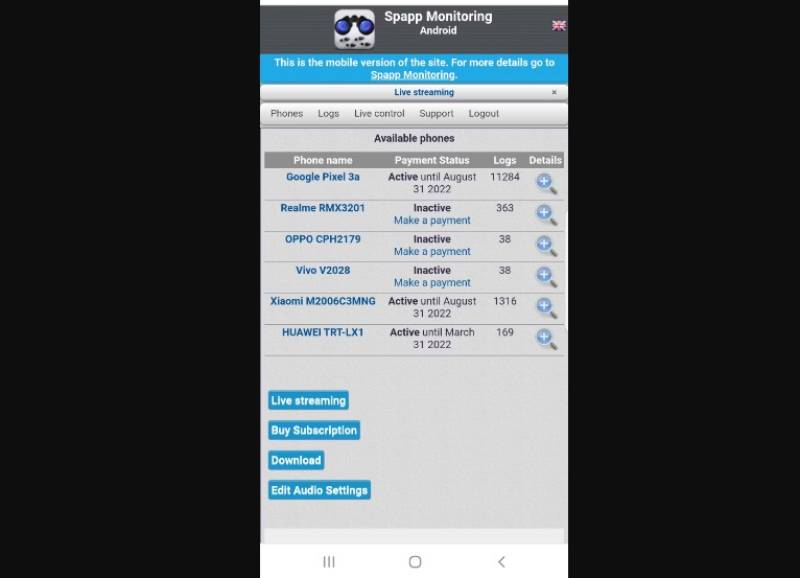
With Spapp Monitoring, it’s about looking past basic phone tracking to a world where call recording and social media oversight are part of the package. It gives you the full picture of what’s up with your phone, no stone left unturned.
- Call and message monitoring
- Social media surveillance
- App usage tracking
What we like about it: Call recording can clear up the ‘Did I say that?’ confusion in a snap.
LockOnMe
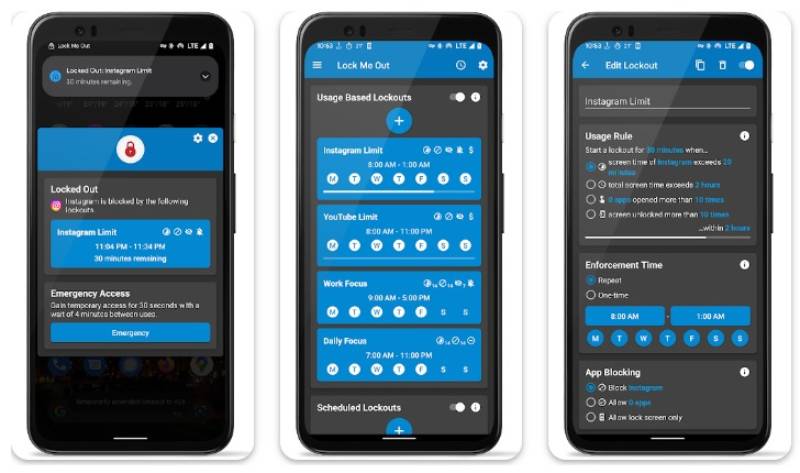
LockOnMe brings innovation to location tracking with its features tailored to outdoor enthusiasts and sports aficionados. Not only does it track location, but it also adds a competitive edge to outdoor activities.
- Outdoor activity tracking
- Competitive features
- Accuracy and reliability
What we like about it: Its competitive features keep us on our toes—there’s nothing like a little friendly rivalry to boost that weekend hike.
uMobix
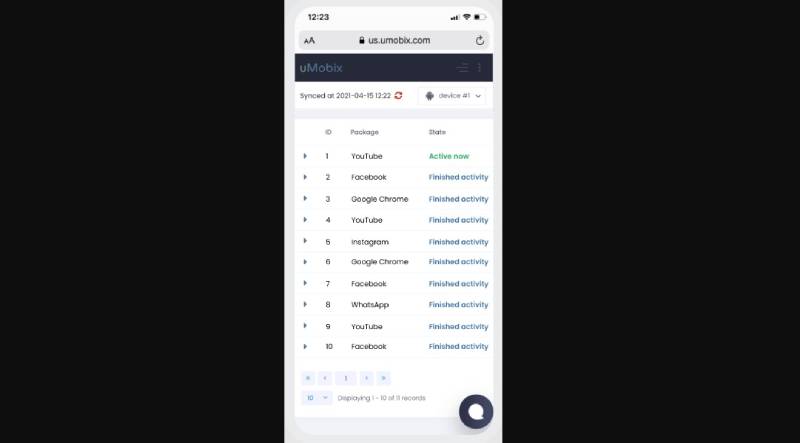
uMobix takes on the big job of parental control by letting you see pretty much everything that happens on your kid’s phone. From calls to keystrokes, stay informed and in control to ensure that they’re navigating their digital life safely.
- Full activity tracking
- User-friendly dashboard
- Real-time updates
What we like about it: Seeing everything in real-time. It’s the closest you can get to standing over their shoulder without actually doing it.
FAQ On Apps Like Life360
What exactly does Life360 offer?
Life360 isn’t just about dropping pins on a map; it’s a lifestyle. It offers real-time location tracking, family locator functionality, and safety features like SOS alerts and driving reports. It’s like a digital Swiss Army knife for family coordination and peace of mind.
How does Life360 ensure privacy?
Life360 is big on data protection. You control who sees your location. They’ve built features ensuring user consent is front and center, and they’re pretty transparent about their data privacy policies. But always read the fine print, right?
Are there free alternatives to Life360?
Absolutely, there’s quite a selection out there. You’ll find apps like Glympse or Google Family Link that let you share your location on a budget. Some have limited features for the free tier, but they’ll definitely get the basic job done.
Can I monitor my child’s phone activity with these apps?
For sure. Besides location tracking, apps like FamiSafe and Verizon Smart Family include parental control features. They oversee phone use, limit screen time, and even monitor social media activities. It’s modern parenting tech to the rescue!
How accurate is the GPS tracking on these apps?
Let’s talk tech: these apps leverage GPS, but yep, accuracy can vary. Factors like your phone model, the WiFi, or even the weather can affect it. Generally, we’re talking about the ballpark of a few meters – enough to tell which house you’re holed up in.
Do these apps work in real-time?
You bet. It’s all happening in the here and now. As long as you’ve got a decent signal, these apps will update the location in real-time. It’s the digital equivalent of keeping an eye out, minus the binoculars.
What about battery life? Do these apps drain it quickly?
Okay, so tracking apps are a bit thirsty when it comes to juice. GPS tracking is the main culprit here. But hey, that’s the trade-off for staying connected. Pro tip: battery monitoring on the app can give you a heads-up before your phone cries for a charger.
Can I use location-based services for reminders?
You bet. It’s like having a personal assistant in your pocket. Set up location-based reminders and your app will nudge you to pick up milk when you pass the grocery store. Now, if only it could remind us to bring the reusable bags…
How do these apps handle emergency situations?
Safety is the name of the game. Features like panic buttons and emergency response are baked into many of these apps. Press a button, and your SOS alert goes out to your nearest and dearest, or even directly to emergency services. Take that, uncertainty!
Can everyone in my family use apps like Life360?
Sure thing. Whether it’s tech-savvy teens or your old-school grandpa, there’s room for the whole gang. Accessibility and user-friendliness are key. You’ll want to look for apps with interfaces that don’t require a degree in rocket science. Family tech time, anyone?
Conclusion
Stepping back and looking at the expanse of apps like Life360, we’ve journeyed past mere dots on a screen into a realm where connectivity and safety intertwine. These digital guardians—crafted with parental controls, real-time tracking, and emergency response features—carry the weight of our worries in their code.
- We’ve got GPS precision helping us navigate the complexities of family dynamics.
- We’ve seen the privacy controls that keep our digital footprints secure.
- We’ve acknowledged the importance of data protection in an online world packed with uncertainties.
As we wrap up, let’s remember, the right app is like a lighthouse—a beacon in the stormy seas of daily life. These tools are more than just software; they’re extensions of our care, helping us maneuver the waves of parenting, caring, and connecting. And just as every family is unique, so too is the fit for each app in our lives. Keep exploring—your tailored digital solution is just around the corner.
If you liked this article about apps like Life360, you should check out these articles also:
- Travel Made Affordable: Why Choose Apps Like Hopper?
- Home Cleaning Services: Apps Like HomeAglow Reviewed
- Step Up Your Earnings: Apps That Pay You to Walk
- Healthcare software: Exploring 10 essential types and their benefits - May 3, 2024
- The Best CSS Preprocessors for Developers - May 3, 2024
- A Developer’s Guide: What is PHP Used For? - May 3, 2024




