Crafting the Perfect App Description to Engage Users
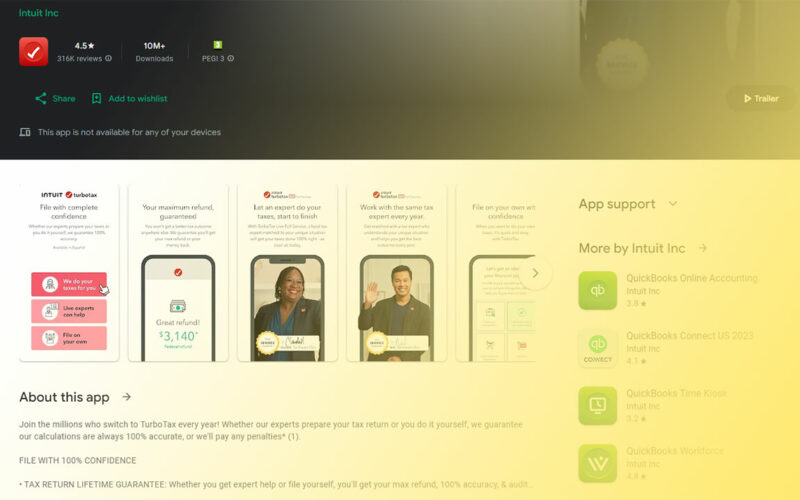
Imagine unlocking the essence of your app with just a few tantalizing sentences. That’s the power of a well-crafted app description. It’s not merely a blurb; it’s a siren call to potential users, drawing them in with promises of sleek interfaces and transformative experiences.
The digital shelves are stacked high with applications vying for attention, but how does one stand out in the bustling App Store or the lively Google Play marketplace?
Here, the secret rests in the description – the storyteller of an app’s soul. From mobile app benefits to privacy policy details, I’ll guide you on a journey to articulate your app’s core with precision and allure.
By the finale of this piece, you will have seized the skill to encapsulate your brainchild’s functionality, allure, and usability highlights into a narrative that not only informs but excites.
Expect a treasure map leading through key features exploration, captivating user interface details, and the alchemy of App Store Optimization (ASO). Present your app’s narrative with flair; let’s begin.
Crafting Compelling App Descriptions
Understanding App Store Optimization (ASO)
Diving right in, let’s talk about how to make your app shine in crowded stores. App Store Optimization (ASO)?
It’s a huge deal. Think of it like the storefront for your app—it’s what helps people find you among thousands. And here’s the kicker: your app description is like your storefront window display.
Now, those keywords—yeah, they’re the magnets that pull people in.
You weave them into your app description, and it’s like you’re putting up a sign that says, “Hey, look over here!” But it’s a fine line. Use them too much? It gets awkward. Too little? You’re invisible.
There’s a balance, especially between the short and long descriptions.
The short one’s your hook. It’s got to be catchy. The long description, that’s your storyteller. It fills in the details, sets up expectations, and creates interest.
It’s where users look when they’re on the fence. You put the right details in there, and you can tip them right into your app.
Strategies for Effective Descriptions
Storytelling, now that’s something that can really set you apart. People connect with stories.
Your app description should tell the story of your app—the why, the what, the how—in a way that reflects your brand voice. Be genuine, be relatable. Think about what makes your app unique and let that shine through your words.
It’s all about the balance between being informative and persuasive. On one side, you’re answering questions before they’re asked.
On the other side, it’s like you’re the charming host of a party, making guests feel welcome and excited to be there. Right words, right place, right vibe.
Technical Considerations
| App Store | Maximum Length | Formatting Options | Languages Supported |
|---|---|---|---|
| Apple App Store | 4000 characters | Plain text, limited HTML tags | Many (localization required) |
| Google Play Store | 4000 characters | Rich formatting, HTML | Many (localization supported) |
| Amazon Appstore | 4000 characters | Plain text, limited to device specifics | Many (localization supported) |
| Windows Store | 3000 characters | Plain text, some Markdown | Many (localization required) |
| Samsung Galaxy Apps | 4000 characters | Plain text, No HTML | Many (localization supported) |
Character limits are the frame around your masterpiece. They make sure your app description is a perfect fit—not too wordy, not too vague.
It’s a best practice to craft your content to respect these limits while still saying all you need to say.
Formatting? That’s your secret weapon. Bullet points break it down, make it easy to scan. Emojis?
Use ’em right, and they can add personality and make things pop. But it’s easy to go overboard. Keep it tasteful, keep it on-brand, and above all, keep it readable.
Key Components of an App Description
Introduction to the App
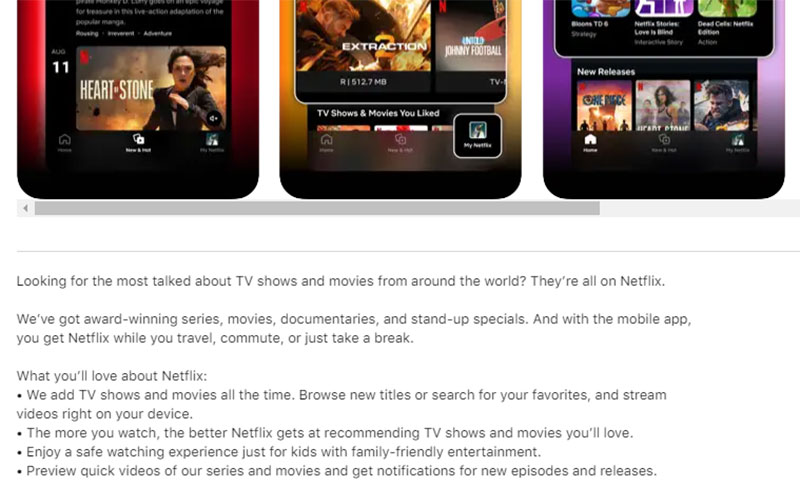
Starting strong is everything. You gotta grab their attention like that catchy beat drops in your favorite song.
It’s all about crafting an engaging opening statement for your app description.
Picture this: You meet someone; you got this one chance to tell them why your app can rock their world. That’s your opening. It’s your app’s firm handshake and winning smile.
Now, get this. In just a few words, you need to lay down your app’s core value proposition.
This is the “why” someone needs your app in their life. Think espresso shot – quick, potent, and leaves you wanting more. It’s the promise that this little icon sitting on their screen is a doorway to something bigger.
Highlighting Features and Benefits
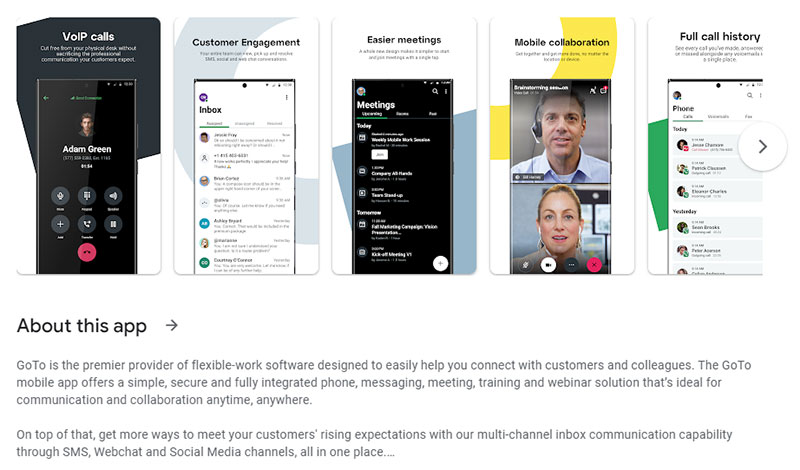
But hey, features are not just random points in a list. Nope. You’re painting a picture here, showing how each feature gets to the heartbeat of their needs and wants. Prioritize features – that’s the magic word; well, two words.
Think like your user: what’s gonna make their day-to-day sweeter? That’s what you talk up first in your app description.
And those features, they gotta translate to real, tangible goodies in their life. You’re not just selling a “what”; you’re showing the “so what?”
Consider what storytelling does in games or books. You’re using that narrative drive to demonstrate the real-life impact and benefits.
It’s about making the user nod along thinking, “Yup, need that.”
Social Proof and Credibility
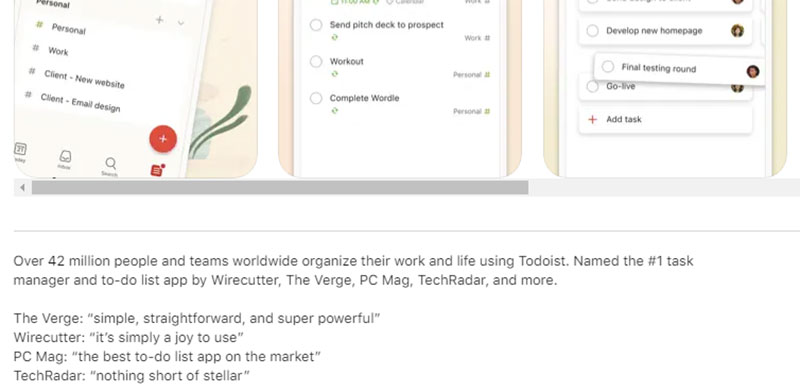
Okay, so you’re telling a great story about your app. But how do you back it up? With user testimonials and reviews, that’s how.
These nuggets of gold show that real humans out there are getting real joy from what you made. It’s one thing for you to toot your own horn, but when someone else does it? That’s the ticket.
Take it up a notch with awards, recognitions, and endorsements. Got featured in a cool blog? Throw that in there. Made it to the top 10 in your app category? Oh yeah, that’s front and center. This stuff is like the seal of approval, the nod from the big leagues saying, “We see you, and we dig it.”
Advanced Techniques in App Description Writing
Psychological Triggers and Persuasion Tactics
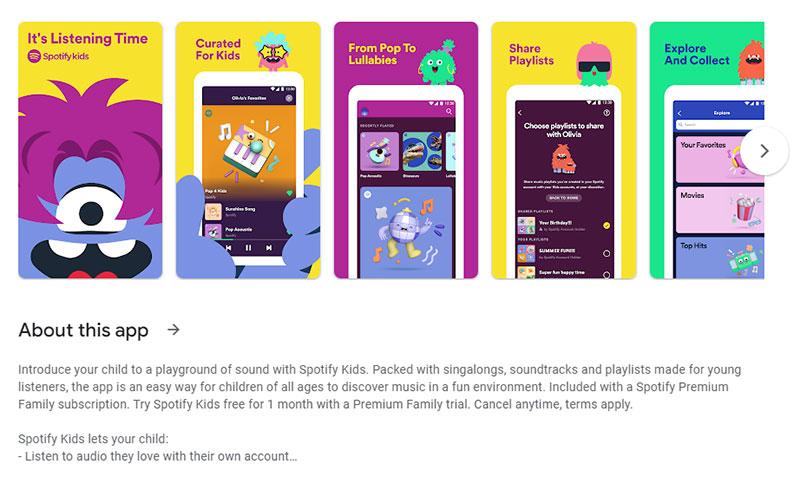
Ever walk by a store and see a sign that says “Last chance!” and suddenly you’re interested? That’s a psychological trigger – a little nudge on your brain makes you think, “Oh, I need this.”
In the world of app descriptions, that’s gold. It’s about crafting sentences that poke at something basic in us, like the fear of missing out.
Creating a sense of urgency is not about pushing people; it’s more like a gentle “Hey, you might want to check this out before it’s too late.”
Now, using social proof and authority comes down to humans being pack animals.
We look around, see what others are doing, and think, “Must be good if everyone’s into it.” Throw in a quote from a well-known reviewer or mention that killer rating your users are giving, and it’s like giving confidence in your app a power-up.
Localization and Internationalization
Alright, so here’s where it gets real interesting. Imagine telling a joke that cracks everyone up back home. Now try that somewhere else and… crickets.
That’s why localizing your app description is key. You’re tweaking your words to fit like they were made for wherever they land.
It means paying attention to language nuances, to what’s funny, what’s cool, or what’s important in Tokyo, Paris, or Sao Paulo.
Local references and cultural sensitivities, that’s about being a good traveler. Knowing which cultural shoes to take off at the door, so to speak.
It’s making sure that not only do you speak their language, but you also get them. When you show that kind of respect, trust me, it’s noticed. And appreciated.
A/B Testing and Data-Driven Optimization
Alright, so you’ve put it all together – the triggers, the localization, the snappy opening. But how do you know it’s really working? Enter A/B testing.
Think of it like a science experiment for your app description. Change one thing, test it side by side with the original, and see what sticks. It’s a play, pause, and tweak game.
And here’s the thing: the job’s never really done. Because you have this treasure trove of info – the data. It tells you what’s scoring goals and what’s fumbling. Analyzing data is like having a roadmap that tells you when to turn and when to hit the gas. It takes the guesswork out and puts strategy in.
FAQ On App Descriptions
What exactly is an app description?
An app description is your app’s handshake with the world. It’s a mix of persuasive words living in the app stores, designed to tell what your app does, why it’s awesome, and how it’s gonna make users’ lives cooler or easier.
It’s that little block of text that can turn a browser into a downloader.
Why is a good app description important?
Imagine your app’s description as the cover letter for its job interview. It needs to sparkle to get a foot in the door—or a tap on the download button. A solid app description boosts visibility, lights up your App Store Optimization (ASO), and can sway indecisive users to hit ‘get.’
What should a good app description include?
It’s gotta hit the sweet spots: core features, real-world benefits, and what sets it apart from the crowd. A touch of your app’s personality is the cherry on top. Oh, and sprinkle in some customer reviews and ratings for that social proof twinkle.
How long should an app description be?
It’s all about balance. The opening lines are for gripping attention, so make ‘em snappy. For the rest, you’re walking a tightrope between informative and concise. Within those character limits, tell that app’s story like you’re talking to a friend.
Can an app description affect app store rankings?
Absolutely. Think of SEO, but make it ASO. Carefully chosen keywords and phrases are like breadcrumbs guiding users and search algorithms to your app’s doorstep. Get this blend right, and your app can climb up those rankings like it’s got a jetpack.
What’s the difference between short and long app descriptions?
Here’s the scene: short descriptions are your elevator pitch; quick and catchy like a pop chorus. But long app descriptions? They’re like deep-diving into the verses, giving the user the full narrative—features, benefits, and all the reasons why they should care.
How often should I update my app description?
Every time you drop an update or a cool new feature, revise your description. The app world spins fast, and keeping your word-fresh shows users you’re keeping pace. Plus, don’t overlook changing up keywords for ASO finesse.
What are common pitfalls in writing an app description?
Keyword stuffing is a big nope—it’s clumsy. And avoid making your app a superhero unless it truly wears a cape. Keep it real, because overpromising flips back like a boomerang. Stick to what your app does best, and weave a narrative that’s equal parts informative and enthralling.
How do I incorporate keywords without stuffing?
It’s like seasoning food—just enough salt to bring out the flavor. Keywords should fit as naturally into your app description as your favorite T-shirt. Let the language flow and the keywords will find their spots without making a scene.
Should my app description include a call to action?
Definitely. It’s like holding out your hand for a high-five. A CTA wraps up your app description with this neat invitation to engage. Simple, clear, like, “Download now,” or “Discover the ease.” A nudge saying, “You know you wanna.”
Conclusion
Wrapping up this jam on the elusive app description, you’ve now got the map to the treasure. The tips shared—pure gold. A crisp description opens doors, sparks curiosity, sets the stage for your app to strut its stuff.
Remember the essentials:
- Craft a story that sticks.
- Marry functionality with flair.
- Keep it real, honest, and transparent.
Swirl in the features exploration with a dash of user interface details, then fold in some straight-up benefits. Top it with a generous splash of social proof, and voilà.
Strong app descriptions are living things. They evolve, adapt, and grow alongside your app. Watch ’em, tweak ’em, polish ’em up till they shine. And let’s not forget, keep an eye on those ASO practices to keep the download love rolling in.
There’s a voice in every line you write—the voice of your app. It’s whispering to users, “Come on in, let’s make your digital life cooler.” Let it be heard, let it resonate, and let the clicks do the talking.
- Healthcare software: Exploring 10 essential types and their benefits - May 3, 2024
- The Best CSS Preprocessors for Developers - May 3, 2024
- A Developer’s Guide: What is PHP Used For? - May 3, 2024




