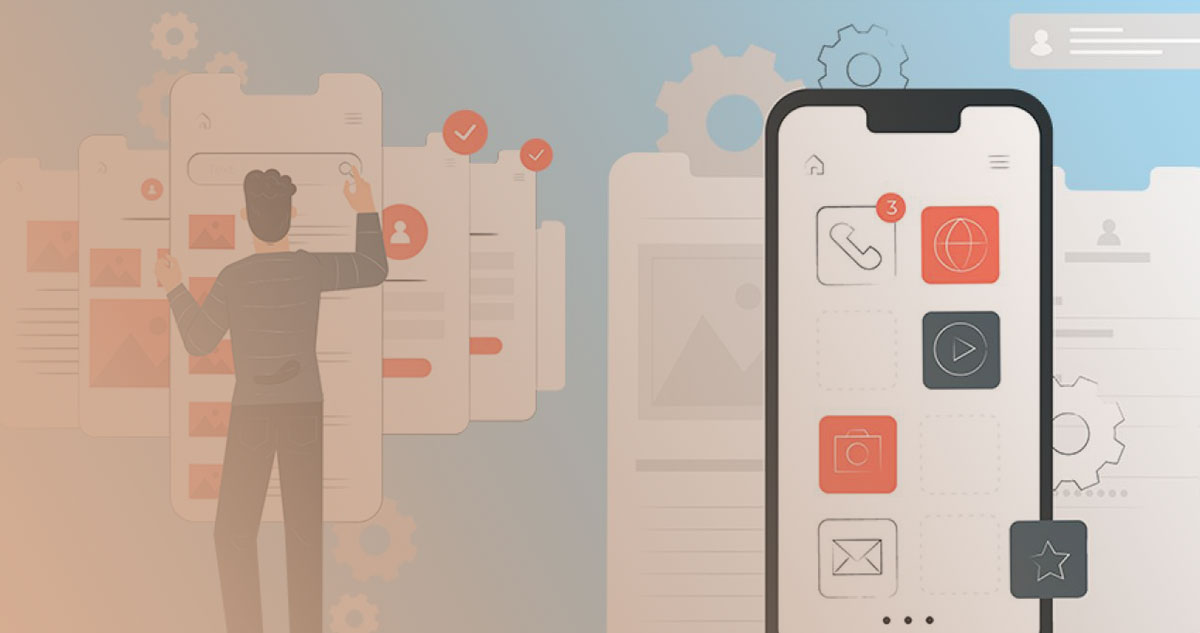Imagine unlocking the full potential of your mobile app. In a world where digital landscapes are ever-changing, mobile app testing tools are not just a luxury—they’re indispensable.
With your app’s success riding on user experience, flawless functionality becomes your ticket to the top.
Now, think of the last time an app glitch had you tapping your phone in frustration. Annoying, right? Well, that’s where I step in—the gap between an idea and an impeccable product. Testing is an art. A science.
A relentless pursuit of perfection. From the subtle nuances of UI/UX testing to the adrenaline rush of stress testing, ensuring your creation thrives across a multitude of devices is my battlefield.
Within these lines, lies a treasure trove of insights. Discover the ins and outs of test automation frameworks, learn how to craft robust test cases, and master the alchemy of turning bugs into features.
Intrigued? Join me on this deep dive into tools that shape pixel-perfect apps. Because it’s not just about finding faults—it’s about foreseeing them.
Mobile App Testing Tools
| Mobile App Testing Tool | Platform Support | Scripting Language | Open-source / Proprietary | Key Features |
|---|---|---|---|---|
| Appium | iOS, Android, Windows | Multiple languages | Open-source | Cross-platform, supports native, hybrid, and mobile web apps |
| Kobiton | iOS, Android | Multiple languages | Proprietary | Cloud-based, real-device testing, access to device labs |
| Espresso | Android | Java, Kotlin | Open-source | Integrated with Android Studio, fast execution |
| Detox | iOS, Android | JavaScript | Open-source | Grey-box testing, works well with React Native apps |
| TestComplete | iOS, Android, Windows | Multiple languages | Proprietary | Record & playback, robust object identification |
| Testdroid | iOS, Android | Multiple languages | Proprietary | Cloud-based, scalable device farm for app testing |
| Experitest | iOS, Android, Windows | Multiple languages | Proprietary | Cloud-based, manual & automated testing, visual test analytics |
| XCTest | iOS, macOS | Swift, Objective-C | Open-source | Native to Apple IDEs, integrates with Xcode |
| Selendroid | Android | Java | Open-source | Supports older versions of Android, integrates with Selenium |
| Robot Framework | iOS, Android | Python, Java, others | Open-source | Keyword-driven testing, extensible with libraries |
| Ranorex | iOS, Android, Windows | Ranorex specific language & .NET languages | Proprietary | User-friendly UI, reusable test scripts |
| Frank | iOS | Cucumber, JSON | Open-source | Automated acceptance tests, combines with Cucumber framework |
| EarlGrey | iOS | Objective-C, Swift | Open-source | Developed by Google, precise synchronization capabilities |
| MonkeyRunner | Android | Python | Open-source | Functional testing, automates user actions |
| Appetize.io | iOS, Android | N/A | Proprietary | Online iOS and Android simulator for embedding apps in websites |
| Katalon Studio | iOS, Android | Groovy-based scripting | Proprietary | Integrated testing suite, supports API, Web, Desktop, and Mobile App testing |
Appium
Let’s kick things off with this cool open-source tool. Appium is a boss in the world of automation testing. You see, it allows you to run scripts on both Android and iOS platforms. What’s fun about it is that you don’t need SDK or recompilation of your app. It’s like having your cake and eating it too, right? Remember to keep this one in your toolkit, it’s like a Swiss Army knife for app testing.
Kobiton
Introducing Kobiton, the magician of mobile app testing tools. This nifty piece of software lets you perform both manual and automated tests on real devices, floating around in the Kobiton cloud. Fancy, huh? Plus, it helps you nab issues faster by capturing all the actions performed during testing. It’s like having your own personal detective for app bug hunting. Don’t miss out on this one!
Espresso
Next up, Espresso. For all you Android app builders out there, this one’s for you. Think of it as your trusty sidekick for writing UI tests. Super reliable, easy to use, and it speeds up the feedback cycle. So, no more long waits for feedback, Espresso has got you covered. It’s like your personal barista, always ready to serve up some hot, fresh app testing.
Detox
Say hello to Detox, the heavyweight champ in the end-to-end mobile app testing ring. This dude is seriously awesome. It can help you run your automated tests while your app is running. Plus, it supports hot reloading, so no need to restart your app every time you make a change. It’s like a professional bodyguard for your app, always on the lookout for potential threats.
TestComplete
Next on the stage, TestComplete. This is the Rolls Royce of mobile app testing tools. It’s packed with features to help you automate UI tests. You can even record and play back actions. The best part? You don’t need to know how to code. It’s like having a supercar that drives itself, luxurious and efficient.
Testdroid
Time to get serious with Testdroid. This is the secret weapon you need when it comes to Android and iOS testing. It’s like having an army of androids on your side, ready to take on all your app testing battles. The best part is, it saves time and money. So, keep this ace up your sleeve for when you need to bring out the big guns.
Experitest
Introducing Experitest. This nifty tool is like your personal assistant for mobile app testing. It helps you test, monitor, and troubleshoot your mobile app with ease. Plus, it supports both Android and iOS platforms. So, whether you’re working on an app for the latest iPhone or a vintage Android device, Experitest has got your back.
XCTest
Calling all iOS developers, XCTest is here! This one’s for those who dream in Swift or Objective-C. With XCTest, you can create unit, performance, and UI tests for your iOS app. It’s like your own personal trainer, helping you get your app in tip-top shape.
Selendroid
Alright, Android devs, it’s your turn. Meet Selendroid, your new best friend. It’s an open-source test automation framework just for Android. You can write tests using Selenium 2 client APIs, which is pretty rad if you ask me. So, if you’re all about Android, then you and Selendroid could be a match made in heaven.
Robot Framework
Let’s talk about Robot Framework. This open-source automation framework is like a Swiss Army knife for app testing. It uses keyword-driven testing, which makes writing tests easier than pie. Plus, it’s super flexible and can test just about anything, from web and mobile to APIs.
Ranorex
Up next is Ranorex. This one is like your go-to tool for all things mobile app testing. It’s super flexible and allows for both manual and automated testing. Plus, it’s got a user-friendly interface that makes testing a breeze. So, get ready to kick back and let Ranorex do the heavy lifting.
Frank
Get ready to meet Frank, the straight-shooter of mobile app testing tools. It’s an open-source tool that lets you write structured text test cases. Plus, it’s got a cool feature called Symbiote that gives you a live look at your app. It’s like having a window into your app’s soul.
EarlGrey
Here comes EarlGrey, the refined gentleman of app testing tools. This one’s from Google, and it’s specially designed for iOS. It has a clear and simple API, which makes writing tests super straightforward. So, when you’re looking for a touch of class in your app testing, turn to EarlGrey.
MonkeyRunner
Now let’s meet MonkeyRunner, the wild child of app testing tools. This one’s for Android and it lets you run tests on real devices or emulators. It’s like a jungle gym for your app, pushing it to its limits and seeing how it performs.
Appetize.io
Next up, Appetize.io. This tool is like a virtual tasting menu for your app. It lets you run your app on a web browser for testing and demo purposes. Pretty neat, huh? Plus, it supports both Android and iOS. So, whether you’re serving up an Android app or an iOS one, Appetize.io has got you covered.
Katalon Studio
Finally, meet Katalon Studio. It’s like your all-in-one testing suite. This tool handles everything from API and web testing to mobile and desktop. Plus, it’s super easy to use, even if you’re new to the testing game. So, when you’re looking for a one-stop-shop for all your testing needs, turn to Katalon Studio.
FAQ On Mobile App Testing Tools
What exactly does a mobile app testing tool do?
A mobile app testing tool is your digital QA buddy. It simulates real-world conditions to ensure your app behaves just right—no crashes, no bugs. It’s like putting your app through boot camp; you test across devices, check performance, and when it graduates, it’s ready to meet your users.
How do mobile app testing tools improve app quality?
These tools are like a microscope for your app. By zooming in on issues across different stages—be it integration, functional, or compatibility testing—they highlight what’s amiss. A thorough cleanup results in an app that’s robust, user-friendly, and, frankly, a joy to use.
Can mobile app testing tools reduce the time to market?
Absolutely. Think of these tools as a pit crew for your app. They streamline the QA process, automate repetitive tasks, and get your app racing down the deployment track faster. And time saved here means your app gets into users’ hands quicker.
What are the must-have features in a mobile app testing tool?
It’s a blend of essentials—a user-friendly test management interface, ability to carry out automated testing, cross-platform compatibility, and detailed reporting. Also, having cloud-based testing options is like having a cherry on top—you get vast device coverage without the overhead.
Are free mobile app testing tools any good?
Sure thing! Free tools can pack a punch for startups or individual developers. They give you a taste of testing without the financial commitment. Think of them as your no-cost trial run. They might lack some bells and whistles but can still do a solid job on a budget.
How do I choose the right mobile app testing tool for my project?
First, know your app like the back of your hand—platform, tech stack, user scenarios. Then, align that with tools offering relevant features—like test automation for frequent updates or load testing for heavy traffic. It’s about finding a tool that complements your app’s unique rhythm.
Is automated mobile app testing better than manual testing?
Better? More like a perfect teammate. Automated testing handles the grunt work—think regression tests, at the speed of light. Manual testing brings a human touch, essential for evaluating the UI/UX. Use both to cover all bases.
What’s the role of AI in mobile app testing tools?
AI is the brains in the testing game—it’s like having Sherlock Holmes on your team. It can predict issues, optimize test cases, and get smarter with every bug it finds. It’s transforming testing from routine checks to strategic quality assurance.
How can I ensure my testing covers all aspects of my app?
Diversity in your testing diet is key. Cover the basics with functional and usability testing. Don’t skimp on performance and security, and sprinkle in some regression tests after every update. Consider compatibility testing your insurance for a good fit on all devices.
Can mobile app testing tools help with compliance and standards?
Absolutely. They’re like the guardians of the app galaxy. They keep your app in line with industry standards—accessibility, privacy, you name it. Maintaining compliance becomes less of a chore and more of a streamlined part of your development cycle.
Conclusion
Stepping back, the journey through mobile app testing tools feels almost like crafting a masterpiece. Every stroke, every line fine-tuned to pixel perfection—a digital symphony. It’s the arsenal in the unseen battle for user satisfaction, where the right tool not only sharpens the edge but carves the path to a seamless user experience.
- We’ve crossed different terrains: the automated testing plains, through the cross-platform compatibility forests, and over the performance testing hills.
- We’ve equipped ourselves with knowledge on UI/UX testing intricacies and explored how test automation frameworks can lead the charge in rapid deployments.
Look at your app now, ready to face the world with robustness, dexterity, and charm, thanks to the tools that remain ever-ready in the background. It’s been something, hasn’t it? A quest for excellence.
Remember, the power lies in choosing and using these mobile app testing tools wisely. They’re more than mere instruments; they’re the unsung heroes behind your app’s victorious saga.
If you liked this article about mobile app testing tools, you should check out this article about the best IDE for Golang.
There are also similar articles discussing the best IDE for Linux, the best IDE for PHP, the best IDE for Rust, and the best IDE for Ruby.
And let’s not forget about articles on the best IDE for Scala, the best IDE for TypeScript, the best IDE for React, and the best IDE for Android.