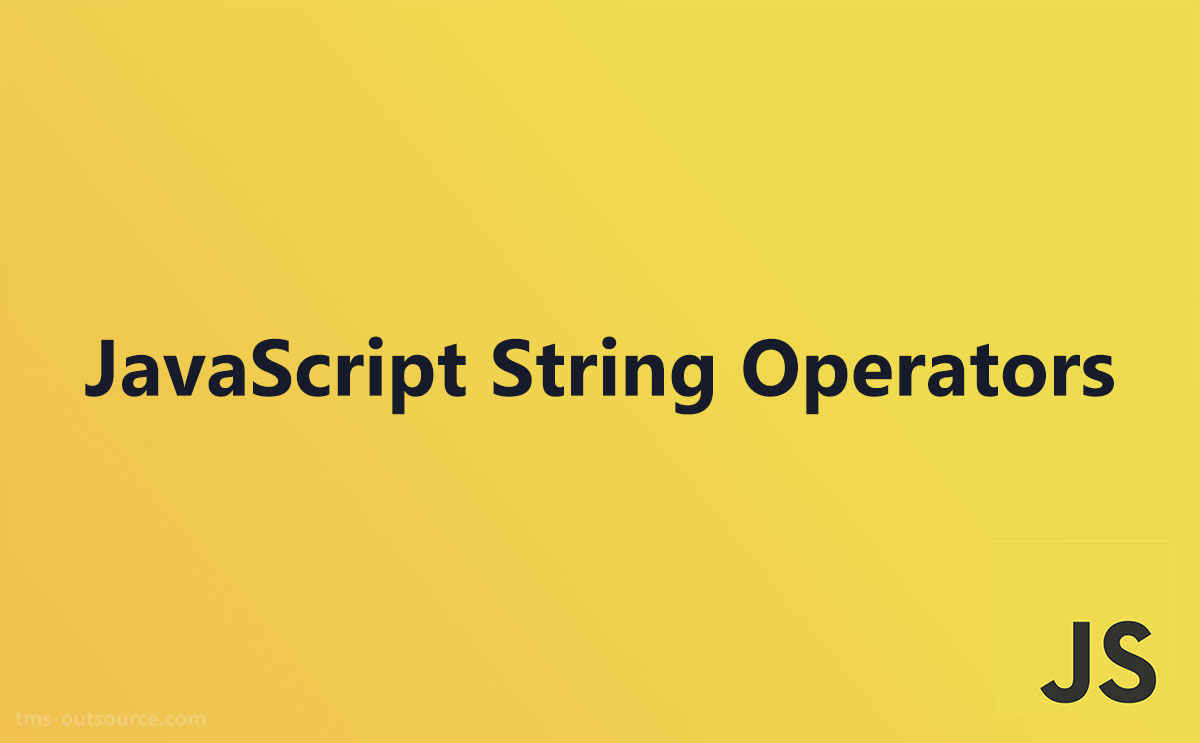Understanding JavaScript String Operators is essential for anyone delving into web development and scripting.
These operators, including concatenation and assignment, allow for efficient manipulation and combination of textual data, impacting everything from user interfaces to server-side logic.
This article explores their syntax, best practices, and integration with broader JavaScript features, enhancing your skillset in handling dynamic content.
Types of JavaScript String Operators
Concatenation Operator (+)
When it comes to string manipulation in JavaScript, the ‘+’ operator is fundamental. It’s primarily used to join two or more strings end-to-end, effectively creating a new string that combines the content of the original strings. This is known as string concatenation.
For a basic grasp on using the ‘+’ operator, imagine needing to combine a user’s first and last name with a space in between. Here’s how you might accomplish that:
let firstName = "John";
let lastName = "Doe";
let fullName = firstName + " " + lastName;
console.log(fullName); // Outputs: John Doe
Examples demonstrating string concatenation
String concatenation isn’t limited to just simple text. It can involve variables containing strings, numbers converted to strings, or even functions that return strings. Here’s a creative example that includes various data types:
let userCount = 3;
let message = "There are " + userCount + " users online.";
console.log(message); // Outputs: There are 3 users online.
The ‘+ operator’ effortlessly handles the conversion of the integer into a string, integrating it within the rest of the textual message.
This particular example demonstrates the ease with which JavaScript handles data type conversion during string operations, even in more complex JavaScript ES6 features or within demanding JavaScript framework environments.
Concatenate Assignment Operator (+=)
The ‘+=’ operator is a shorthand that not only concatenates strings but also reassigns the result back to the original variable. It’s a more concise way to append content to an existing string.
Functionality of the ‘+=’ operator
Consider you’re dynamically building a list in an application’s UI with incoming data where each new item needs to be added to an existing list. Using the ‘+=’ operator can streamline your code significantly:
let description = "Available colors:";
description += " red";
description += ", blue";
description += ", and green";
console.log(description); // Outputs: Available colors: red, blue, and green
This operator modifies the original ‘description’ string by extending it with each operation, making the code cleaner and more intuitive, especially in longer scripting tasks or when dealing with dynamic content in web development with JavaScript.
Practical examples and case scenarios
The ‘+=’ operator finds its utility in scenarios where content is being gathered or compiled over time. For instance, if you are collecting error messages throughout a series of function executions, you could accumulate these messages in a single string to display later:
let errors = "";
if (!user.email) {
errors += "Email is required. ";
}
if (!user.password) {
errors += "Password is required. ";
}
if (errors.length > 0) {
displayErrors(errors.trim());
}
In this example, the use of the ‘+=’ operator helps maintain readability and efficiency by avoiding repetitive code and superfluous handling of string operators.
Each step of validation simply adds more details to the ‘errors’ string until it is eventually used, making the error handling process both straightforward and manageable.
String Operator Syntax and Implementation
Syntax for Common String Operators
Understanding the syntax of JavaScript String Operators like the ‘+’ and ‘+=’ is critical to manipulating string data efficiently. These operators are not only prevalent in web development with JavaScript but also pivotal in ensuring that the applications handle text processing accurately.
The ‘+’ operator is straightforward: it concatenates two strings into one. Here’s the general pattern:
let result = "Hello, " + "world!";
console.log(result); // Outputs: Hello, world!
The ‘+=’ operator, meanwhile, appends the string on the right to the one on the left and reassigns the result to the left variable:
let greeting = "Hello, ";
greeting += "world!";
console.log(greeting); // Outputs: Hello, world!
These operators not only handle purely textual content but also integrate variables and expressions that can be coerced into strings, simplifying dynamic content generation.
Implementing String Operations
Using string operators effectively in typical JavaScript coding tasks requires recognition of their versatility across multiple contexts—from generating user interface messages to processing form inputs.
Using string operators in typical JavaScript coding tasks
When coding user prompts or handling input fields in forms, string operators ensure that the data is presented or stored correctly. Consider setting up a user greeting that adjusts based on the time of the day, using the ‘+’ operator:
let timeOfDay = "afternoon";
let username = "Sam";
let greeting = "Good " + timeOfDay + ", " + username + "!";
console.log(greeting); // Outputs: Good afternoon, Sam!
This application of the string concatenation operator allows for a friendly, dynamic greeting message that enhances user experience.
Code snippets illustrating the use of string operators
For more complex scenarios, such as generating a report summary with various data points, string operators are indispensable for creating readable results:
let sales = 150;
let costs = 100;
let summary = "Total Sales: $" + sales + ". Total Costs: $" + costs + ".";
console.log(summary); // Outputs: Total Sales: $150. Total Costs: $100.
In this instance, string concatenation through the ‘+’ operator is utilized to integrate numeric data into a coherent informational statement, demonstrating how JavaScript seamlessly converts numbers into strings within such expressions.
By incorporating these operators into scripts, complex and variable-rich strings can be assembled efficiently and reliably, underlining the importance of JavaScript from coding forums and communities to full-scale application development.
Best Practices and Usage Guidelines
Effective Use of String Operators
Navigating through the use of JavaScript String Operators with precision can significantly streamline coding processes and ensure applications run more efficiently. Below are some practical tips and strategies for maximizing the benefits of these operators while avoiding common pitfalls.
Tips for avoiding common pitfalls in string manipulation
String manipulation, when done carelessly, can lead to errors that are frustrating and time-consuming to debug. A common issue is assuming that all data types involved in an operation are strings, which isn’t always the case. For instance, adding a number and a string together will result in string concatenation, converting the number to a string:
let result = "The total is " + 10 + 5;
console.log(result); // Outputs: The total is 105
To avoid such pitfalls, always ensure that arithmetic operations are completed before concatenation, or explicitly convert number values to strings when intended for output:
let result = "The total is " + (10 + 5);
console.log(result); // Outputs: The total is 15
It’s crucial to be aware of the type of data you are working with, especially when the output from a function or a module can vary. Using stringent checks or conversion methods often helps in maintaining the integrity of your data handling.
How to optimize string operations for better performance
Performance optimization for string operations is especially important in high-load applications or when processing large amounts of data. One effective approach is to minimize the usage of direct string concatenations in loops. Each concatenation can create a new string, leading to increased memory usage and slower processing speeds.
Instead, consider using array joins for combining multiple string segments:
let items = ["Name: John Doe", "Age: 34", "Country: USA"];
let userInfo = items.join(", ");
console.log(userInfo); // Outputs: Name: John Doe, Age: 34, Country: USA
This method is generally more efficient as it reduces the number of interim string values created during the concatenation process. When handling string operations, careful structuring of your code and choosing the right methods can drastically affect performance and user experience, ensuring your applications remain responsive and robust.
Technical Aspects of String Operators
Understanding Operator Overloading
In JavaScript, operator overloading is essentially how the language handles the application of operators to different data types, specifically how it processes strings in situations that might not be traditionally associated with textual content. This flexibility greatly expands the utility of JavaScript String Operators.
For instance, when the ‘+’ operator is used with strings, it serves to concatenate those strings, and when used between numbers, it sums them. However, when mixed data types are involved—such as a number and a string—JavaScript defaults to string concatenation:
let number = 10;
let text = " apples";
console.log(number + text); // Outputs: "10 apples"
In this case, JavaScript automatically converts the number into a string and then performs the concatenation, demonstrating the language’s operator overloading capability to suit the operation context.
Type Conversion in String Operations
One of the fundamental aspects of data handling in JavaScript involves understanding how type conversion works during string operations. This process is often implicit and can lead to unexpected results if not properly managed.
How JavaScript converts different data types during string operations
JavaScript employs ‘type coercion’ when it encounters an operation involving different data types. For example, when a non-string variable is concatenated with a string, JavaScript converts the non-string variable into a string format:
let value = true;
console.log("Value is " + value); // Outputs: "Value is true"
In this example, the boolean true is converted into the string “true” to facilitate the concatenation.
Impact of type conversion on string concatenation results
The way type conversion influences string concatenation can significantly affect the outcome and functionality of a script. For illustration, consider a scenario where numerical results need to be displayed as part of a descriptive text:
let score = 7;
console.log("Your score is " + score + 3); // Might expect 10, but outputs "Your score is 73"
Here, because the ‘+’ operator is used first for string concatenation between “Your score is ” and score, subsequent uses of ‘+’ continue as string concatenations rather than numerical additions. Thus, understanding and anticipating JavaScript’s type conversion is essential to avoid such pitfalls, ensuring the data manipulation remains precise and intended outcomes are achieved.
Advanced Topics in String Operations
Integration with Other JavaScript Features
Understanding how JavaScript string operators interact with other elements of the language can enhance the functionality and effectiveness of scripts, especially when managing more complex data and logic.
Interaction between string operators and global objects
JavaScript global objects like Math, Date, and others can be intertwined with string operations to produce dynamic and data-driven text outputs. For example, including the current year from the Date global object into a string can be achieved smoothly with string concatenation:
let year = new Date().getFullYear();
let message = "Copyright " + year;
console.log(message); // Outputs: Copyright 2023
This integration showcases how string operators can effectively combine with other global objects to create informative and user-relevant strings.
Combining string operators with logical and comparison operators
In more complex operations, string operators can be combined with logical (e.g., &&, ||) and comparison operators (e.g., ==, !=) to facilitate decision-making processes within scripts:
let userName = "admin";
let accessLevel = 1;
let accessMessage = "User: " + userName + ((userName == "admin" && accessLevel > 0) ? " has" : " does not have") + " access.";
console.log(accessMessage); // Outputs: User: admin has access.
This setup demonstrates parsing and dynamic string content generation based on conditions, making script outcomes both flexible and precise.
String Operators and JavaScript Frameworks
In the realm of JavaScript frameworks and libraries, string operators play an indispensable role in manipulating DOM elements and handling data effectively across various platforms and frameworks.
Usage of string operators in major JavaScript frameworks and libraries
Whether you’re working with React, Angular, Vue, or any other JavaScript frameworks and libraries, string operators are commonly used to bind data to UI elements or to manipulate textual data received from or sent to a server:
// Example in React
const UserGreeting = ({ userName }) => {
return <h1>Hello, {userName}</h1>;
};
// Outputs within JSX return a greeting based on the userName prop, dynamically generating display content.
In this example from React, the string operators integrate directly within the JSX to manipulate and display data dynamically based on the properties passed to the component. This straightforward yet powerful use of string operators underlines their versatility and essential role in modern JavaScript development scenarios.
FAQ On JavaScript String Operators
What exactly are JavaScript String Operators?
JavaScript String Operators handle text manipulation. The most typical ones are + for concatenation and += for concatenate assignment. They are pivotal in crafting user responses or dynamically creating data strings in various web development scenarios.
How do you concatenate strings in JavaScript?
To concatenate strings, use the + operator. It’s straightforward: simply place it between two string variables or literals. For instance, combining ‘Hello’ and ‘World’ is done by 'Hello' + ' ' + 'World'.
What is the purpose of the += operator in JavaScript?
The += operator simplifies adding content to an existing string. It concatenates the right-side expression to the left variable and reassigns the result to that left variable, making the code cleaner especially in loops or accumulations.
How does JavaScript handle type conversion in string operations?
When different data types intersect in operations, JavaScript converts them to strings if a string is part of the operation. For instance, adding a number to a string converts the number to a string format, leading to concatenation rather than arithmetic addition.
Can you use string operators with template literals in JavaScript?
Absolutely. Template literals enhance string operators’ capability, especially with embedded expressions. For example, using ${} syntax inside backticks (` ), you can insert variables or operations, which can be combined with traditional string concatenation.
What are common mistakes when using JavaScript String Operators?
Common mistakes include unintended type conversion leading to unexpected results, like concatenating numbers as strings, or poor performance from excessive concatenations within loops. It’s vital to understand context and data types when using string operators.
Are there performance concerns with JavaScript String Operators?
Yes, especially with large-scale operations or loops. Repeated use of + for string concatenation can slow down performance due to the creation of numerous temporary strings. Using methods like Array.join() can be a more efficient alternative in such cases.
How do JavaScript String Operators work in various browsers?
JavaScript String Operators are standardized and should work consistently across all modern browsers. However, always test scripts as different browsers may handle JavaScript execution slightly differently, especially in older versions.
Is it possible to override JavaScript String Operators?
Not directly, since JavaScript doesn’t support operator overloading like some other languages. The functionality of string operators is fixed to their native implementation centered around concatenation and assignment operations.
How can I optimize the use of JavaScript String Operators in my projects?
Optimize by understanding the computational cost of operations. Leverage string methods like join() for combining multiple elements efficiently. Also, be mindful of implicit type conversions and manage data types carefully to avoid unnecessary processing overhead.
Conclusion
In the realm of web development, mastery over JavaScript String Operators can notably simplify the handling of text data.
From powering dynamic UIs to managing server-side scripts, these operators are foundational. Embracing best practices, like avoiding common pitfalls in string manipulation and optimizing operations for better performance, ensures robust and efficient code.
Remember, the key to leveraging these operators effectively lies in understanding their nuances and integrating them seamlessly with JavaScript frameworks and other web technologies.
As always, deliberate practice and consistent application will turn these tools into pivotal assets in any developer’s toolkit.
If you liked this article about JavaScript String Operators, you should check out this article about JavaScript Comparison Operators.
There are also similar articles discussing JavaScript Logical Operators, JavaScript Bitwise Operators, JavaScript Ternary Operators, and JavaScript Comma Operators.
And let’s not forget about articles on JavaScript Unary Operators, JavaScript Relational Operators, JavaScript BigInt Operators, and Object Oriented Programming in JavaScript.