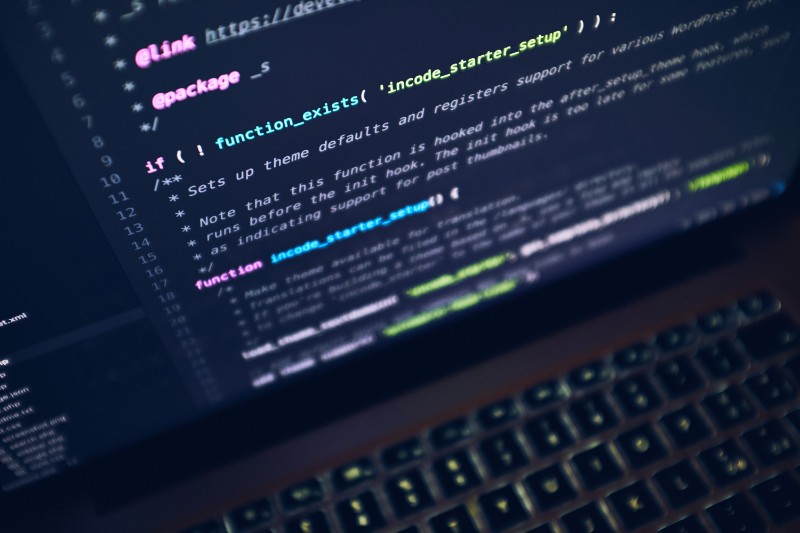Imagine stepping through a portal into a world where innovation shapes reality. Web technologies—this term alone conjures images of code-stitched masterpieces, digital canvases alive with interaction. Here, the future is coded, pixel by pixel, tag by tag.
Navigating this labyrinth of pixels and protocols, one uncovers the bones of our digital society: HTML5 features light up the dark corners; responsive web design ensures the path is clear across devices; cloud-based web services rain down endless possibilities. All while cyber threats loom like shadows, thwarted by the latest web application security.
In this article, journey through the vibrant landscape of web technologies. Unearth knowledge that is not just data-driven—it’s future-driven. By the article’s end, a map of modern web development frameworks will unfurl, guiding readers through the intricacies of creating seamless online experiences.
A tour awaits with sections dedicated to HTML and CSS tutorials, scalable web infrastructure, and the often undecided battle between server-side rendering vs client-side rendering.
Web Technologies
| Web Technology Type | Name | Primary Use | Programming Language | Key Features |
|---|---|---|---|---|
| Front-end Framework | React | Building user interfaces | JavaScript | Component-based, virtual DOM |
| Angular | Single Page Applications (SPA) | TypeScript | Two-way data binding, MVC pattern | |
| Vue.js | Progressive web applications | JavaScript | Simple integration, virtual DOM | |
| Back-end Framework | Express | Web applications, APIs | JavaScript (Node.js) | Minimalist, middleware support |
| Django | Full-stack web development | Python | Batteries-included, ORM | |
| Ruby on Rails | Rapid web development | Ruby | Convention over configuration | |
| Database | MySQL | Relational data storage | SQL | Wide adoption, robust |
| MongoDB | Document-oriented storage | BSON (similar to JSON) | Schema-less, sharding | |
| PostgreSQL | Object-relational data storage | SQL | Advanced features, ACID compliant | |
| Web Server | Apache | Delivering web content, flexible configurations | N/A | Highly customizable, .htaccess |
| Nginx | High performance, load balancing | N/A | Asynchronous, lightweight | |
| Microsoft IIS | Web services on Windows | N/A | Windows integration, security | |
| Content Management System (CMS) | WordPress | Website and blog creation | PHP | Extensive plugins, user-friendly |
| Drupal | Building complex, customized web portals | PHP | Strong taxonomy, scalability | |
| Joomla! | Web content management with a focus on usability and extensibility | PHP | Large extension directory, ACL |
What Does Web Technology Mean?
You have probably heard the term “web development technologies” before, but did you ever think about what it actually means?
Since computers can’t communicate with each other the way people do, they require codes instead. Web technologies are the markup languages such as HTML, XML, and XHTML and multimedia packages computers use to communicate.
1. Browsers
Browsers request information and then they show us in the way we can understand. Think of them as the interpreters of the web. Here are the most popular ones:
Google Chrome – Currently, the most popular browser brought to you by Google
Safari – Apple’s web browser
Firefox – Open-source browser supported by the Mozilla Foundation
Internet Explorer – Microsoft’s browser
2. HTML & CSS
HTML is one of the first you should learn. Thanks to HTML, the web browsers know what to show once they receive the request. If you want to better understand how HTML works, you also need to know what CSS is.
The building blocks of the internet are HTML, which is crucial for producing and displaying web content. When used in conjunction with other web technologies like CSS and JavaScript, HTML enables programmers to build not only dynamic, rich web applications that deliver interesting user interfaces, but also find workarounds to some limitations such as sending emails from HTML forms.
CSS stands for Cascading Style Sheets and it describes how HTML elements are to be displayed on the screen. If you browse enough tutorials, you’ll soon create CSS text effects, page transitions, image hover effects, and more.
3. Web Development Frameworks
Web development frameworks are a starting point of items that a developer can use to avoid doing the simple or mundane tasks, and instead get right to work.
Angular
Angular is one of the latest web technologies designed specifically for developing dynamic web applications. With this framework, you can easily create front-end based applications without needing to use other frameworks or plugins.
The features include well-made templates, MVC architecture, code generation, code splitting etc. All the expressions are like code snippets that enclosed within curly braces and do not use any loops or conditional statements.
Learn Angular and increase your revenue: Angular – The Complete Guide. Rating: 4.6 (193,080 ratings) and 718,547 students
Ruby on Rails
Ruby on Rails is a server-side website technology that makes app development much easier and faster. The thing that really sets this framework apart is the reusability of the code as well as some other cool features that will help you get the job done in no time.
Popular websites written with Ruby include Basecamp, Ask.fm, GitHub, 500px, and many others.
Learn Ruby and increase your revenue: Comprehensive Ruby Programming. Rating: 4.6/5 (1,922 ratings) and 9,498 students
Meteor JS
Meteor JS is written in Node.js and it makes it possible for you to create real-time web applications for different platforms. The framework for creating simple websites for personal use really stands out with Meteor JS.
This is an open-source isomorphic JavaScript web framework which also means that the webpage loading time is significantly shorter. JavaScript stack also makes it possible to get the same results with fewer lines of code than usual.
Learn Meteor and create awesome web apps with this highly-rated course. (1,985 ratings) and 10,392 students.
Django
Django is one of the most popular frameworks written in Python and follows MVC architecture. It makes the app development process much easier thanks to its simplicity. Django has been used to create online brochure makers, internal communications tools and more
Django simplifies using Python a lot and provides multiple tools that make a web app developer’s life easier – e.g. an ORM, Models, Django admin, templates, etc.
Learn Python and create awesome web projects. We recommend this course: Python and Django Full Stack Web Developer Bootcamp. 4.5/5 (48,683 ratings) and 203,503 students.
Laravel
Laravel is a PHP development framework ideal for small websites. It comes with a number of useful features including the MVC support, object-oriented libraries, Artisan, authorization technique, database migration, etc. Currently, it is one of the most community-supported and community-developed frameworks, and given that PHP has one of the largest communities out there, Laravel is a great tool powering both small websites and large-scale B2B portals managing millions of transactions daily.
Recommended course to polish your skills: PHP with Laravel for beginners – Become a Master in Laravel. Rating: 4.4/5 (12,574 ratings) and 55,944 students.
Express.js
Developed in Node.js, Express.js is a web app development network that is great for those who need to develop apps and APIs as fast as possible. A lot of great features are provided with the help of plugins.
Zend
Zend is an open-source framework based on PHP, focused on building more secure and reliable web apps and services. It is one of the first enterprise-level MVC frameworks, which came before the current superhits such as Laravel or Symfony, and many popular PHP engines such as Magento were built in Zend.
Today Zend is still under active development, and even though it may be less popular than its opensource siblings, it is a great solution for a large-scale PHP app.
YII
In the sprawling tapestry that these web technologies comprise, the threads of innovation and structure intertwine to create the digital experiences that connect us all. We’ve journeyed from the humble hyperlinks to the valorous frontiers of progressive web applications and beyond.
- Is the quest concluded? Far from it.
The digital odyssey continues as each web application framework and each line of code echoes our collective pursuit for a future that’s evermore connected, seamless, and intuitive. We stand on the shoulders of HTML and CSS tutorials, peer over the precipice at scalable web infrastructure, and chronicle the codes that shape our tomorrow.
Breathe easy knowing that AJAX and asynchronous requests hustle behind the scenes.
Relish in the robustness that server-side rendering bestows.
For as we bid farewell to this exposition, remember, adaptability and perpetual learning are the beacons that guide through the ever-evolving topography of web technologies. The possibilities? Limitless. The horizon? Just another milestone to surpass.
New web technologies change the entire web development life cycle and it can be hard sometimes to understand all of them in the right way.
If you’re seeking to enhance your knowledge and skills in web development, enrolling in a web developer course can provide you with structured learning and in-depth insights into essential concepts, programming languages, and frameworks used in the field.
If you enjoyed reading this article on web technologies, you should check out this one about web application development.
We also wrote about a few related subjects like web development trends and web application testing.
Yii is an open-source web application development framework built in PHP5. It is performance-optimized and comes with a number of great tools for debugging and app testing. Another plus is that it is pretty simple and easy to use.
4. Programming Languages
As we explained before, since computers don’t use languages that are anything like human languages, they need a different way to communicate. Here are some of the most popular programming languages:
Javascript – used by all web browsers, Meteor, and lots of other frameworks. It’s great for creating animations that CSS can’t do (yet).
CoffeeScript – a “dialect” of JavaScript. It is viewed as simpler but it converts back into JavaScript
Python – used by the Django framework as well as in the majority of mathematical calculations
Ruby – used by the Ruby on Rails framework
PHP – used by WordPress to create those WYSIWYG editors that everyone is using now. It’s also used by Facebook, Wikipedia, and other major sites
Go – newer language, built for speed
Swift – Apple’s newest programming language
Java – used by Android and a lot of desktop applications.
So let’s talk about the most popular ones in a bit more detail.
JavaScript
According to StackOverflow’s annual survey, JavaScript is the most popular programming language with 62.5% of respondents claiming to use it.
Ruby
The developers love Ruby – and for all the right reasons. Designed to be user-friendly and really easy to use, it’s no wonder that this programming language is often called “a programmer’s best friend.”
What you can expect from Ruby is a shorter, readable code. Unfortunately, that sometimes means lower efficiency compared to other programming languages – but it also means higher productivity.
If you are a beginner in the web development world, Ruby would be a great choice for the first programming language to learn. A well-written Ruby code can be almost as readable as the sentence in plain English language.
But the real reason most people use Ruby is its popular framework — Ruby on Rails which we mentioned earlier in the text. The great productivity achieved with Rails makes it a common choice for startups who aim for a running start.
Elixir
Elixir appeared back in 2011 and gained popularity almost immediately. It was inspired by Erlang, a language developed back in the ‘80s by Ericsson. Elixir’s author José Valim himself said that he loved Erlang, but also noticed some things that could use a bit of improvement.
Scala
Scala stands for Scalable Language, and is one of the many attempts to “rewrite Java” and it is compiled to run on the Java Virtual Machine (JVM). It is safe to say this programming language turned out to be quite a success taking into consideration that companies like LinkedIn, Twitter, and The Guardian use it in their codebases. Scala is known to be a complex language but also a language worth learning.
5. Protocols
The instructions for how to pass information back and forth between computers and devices are commonly known as protocols.
HTTP
Thanks to this protocol, each website can get to the browser. The protocol requests the website from Google’s server and then receives a response with the HTML, CSS, and JavaScript of the website.
DDP
Uses WebSockets to create a consistent connection between the client and the server. As a result of that, you get website updates in real-time without having to refresh the browser.
REST
Used mostly for API’s, this protocol has standard methods like GET, POST, and PUT that let information be exchanged between applications.
6. API
An API (Application Programming Interface) allows other developers to use some of the app’s functionality without sharing the code.
The endpoints are exposed by the developers while the API can control access with an API key. Examples of well-made APIs are those created by Facebook, Twitter, and Google for their web services.
7. Data formats
Data is stored in a structure called a data format.
JSON – JavaScript Object Notation is a syntax for storing and exchanging data (just like XML). It is currently becoming the most popular data format out there.
XML – Predominantly used by Microsoft systems, it used to be the most popular data format
CSV – is data formatted by commas; for example Excel data
[activecampaign form=25]
8. Client (or Client-side)
Each user of an application is called a client. Clients can be computers, mobile devices, tablets etc. Usually, multiple clients are interacting with the same app stored on a server.
9. Server (or Server-side)
The application code is usually stored on the server. The clients make requests to the servers. The servers then respond to those requests after gathering the requested information.
FAQs about web technologies
What exactly encompasses web technologies?
Web technologies are the foundation and framework of the internet. A vast expanse including everything from HTML and CSS, which dictate a webpage’s structure and style, to dynamic server-side programming and database management. They stimulate the interactivity, design, and functionality that have become indispensable in this digital era.
How do responsive web designs function?
Responsive web design is the art of creating websites that provide an optimal viewing experience—easy reading and navigation regardless of the device used. Utilizing CSS3 styling and media queries, a website gracefully adapts to different screen sizes, ensuring the user interface remains consistent and functional.
Why is JavaScript essential to modern web development?
In the realm of web development frameworks, JavaScript stands as the sentinel of dynamism. This programming language breathes life into static pages, enabling interactive elements—from buttons that react to clicks to data that updates without page refreshes, thanks to JavaScript libraries and AJAX calls.
What is the difference between front-end and back-end development?
Front-end development crafts the visible part of the web—everything users interact with. It involves HTML5 features, CSS3 styling, and front-end tools. On the flip side, back-end development focuses on the server, where databases, server-side programming, and application logic reside, anchoring the user’s experience.
How important is web application security?
Web application security is not just important; it’s paramount. As developers harness full-stack development, they must also weave a strong fabric of security to shield against infringements—encryption, secure code practices, and constant vigilance guard the sanctity of user data and trust.
What are web application frameworks, and why use them?
Web application frameworks, gateways to HTML5 features and JavaScript libraries, are curated libraries and tools aiming to simplify common tasks in web development. They prescribe methods for building and deploying web applications efficiently, ensuring sturdiness in structure and robust API integrations.
What are the current trends in web technologies?
Current trends in web technology signal a transition to progressive web applications (PWA) and cloud-based web services. The focus on mobile-first approach and advanced API integrations reflect the industry’s pivot toward accessible, scalable, and platform-agnostic solutions that interface seamlessly with existing ecosystems.
Can web technologies improve SEO?
Indubitably, web technologies have a direct effect on SEO. Search engine friendly coding, adherence to website accessibility standards, and ensuring site performance metrics like load times are optimized can dramatically boost a site’s visibility to search engine algorithms, affecting rankings and user engagement alike.
How has web development changed with the advent of mobile devices?
Mobile devices shook the foundations of traditional web development, ushering in an era of responsive web design and the mobile-first approach. CSS3 styling had to evolve, and developers focused on touch interfaces and performance optimization to cater to the omnipresent handheld audience.
How do web developers stay updated with new technologies?
The web is as mercurial as it is expansive. Developers stay abreast by plunging into online communities, constantly updating their skill set with the latest web development frameworks, subscribing to web technology conferences and workshops, and engaging with vast arrays of online tutorials and documentation—ever learning, ever adapting.
What is web hosting and how do I choose the right provider?
By the use of web hosting, people and organizations can make their websites available online.
Shared hosting, virtual private servers (VPS), and dedicated hosting servers are among the hosting plans that web hosting companies commonly offer. Considerations for selecting a web hosting company should include uptime, performance, support, and security.
Additionally, it’s important to understand the differences between WordPress hosting vs traditional hosting when selecting a hosting provider, it’s important to evaluate whether your website requires the specialized features of WordPress hosting or if traditional hosting will suffice.
Also, it’s critical to take into account the particular requirements of your website, such as bandwidth and storage needs, and select a hosting package that satisfies those requirements.
Conclusion
In the sprawling tapestry that these web technologies comprise, the threads of innovation and structure intertwine to create the digital experiences that connect us all. We’ve journeyed from the humble hyperlinks to the valorous frontiers of progressive web applications and beyond.
- Is the quest concluded? Far from it.
The digital odyssey continues as each web application framework and each line of code echoes our collective pursuit for a future that’s evermore connected, seamless, and intuitive. We stand on the shoulders of HTML and CSS tutorials, peer over the precipice at scalable web infrastructure, and chronicle the codes that shape our tomorrow.
Breathe easy knowing that AJAX and asynchronous requests hustle behind the scenes.
Relish in the robustness that server-side rendering bestows.
For as we bid farewell to this exposition, remember, adaptability and perpetual learning are the beacons that guide through the ever-evolving topography of web technologies. The possibilities? Limitless. The horizon? Just another milestone to surpass.
New web technologies change the entire web development life cycle and it can be hard sometimes to understand all of them in the right way.
If you’re seeking to enhance your knowledge and skills in web development, enrolling in a web developer course can provide you with structured learning and in-depth insights into essential concepts, programming languages, and frameworks used in the field.
If you enjoyed reading this article on web technologies, you should check out this one about web application development.
We also wrote about a few related subjects like web development trends and web application testing.