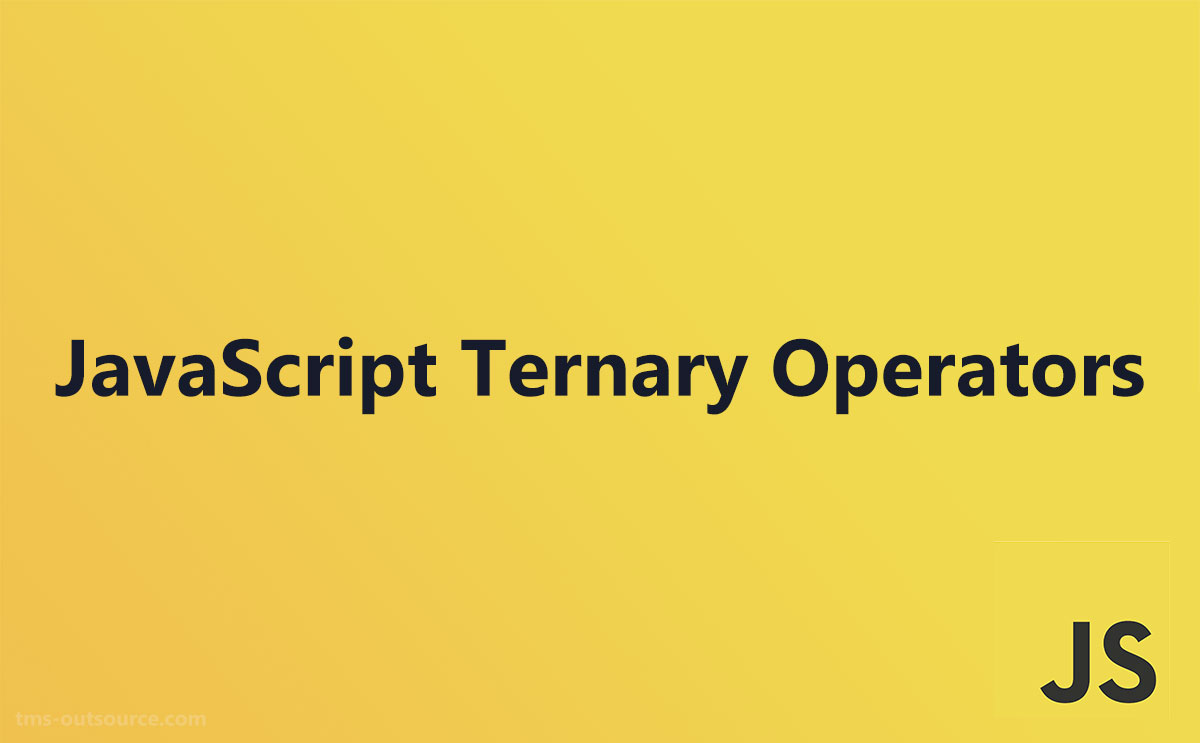JavaScript ternary operators offer a concise way to handle conditional logic in programming. Ideal for simple decisions, they streamline code by replacing bulky if-else statements.
This article explores their syntax, use cases, and best practices, providing practical insights for both beginners and seasoned developers.
Dive into understanding how these operators can optimize your code and enhance readability in various scenarios.
Syntax and Use Cases
Standard Use in JavaScript
When dealing with conditional logic in your code, JavaScript Ternary Operators provide a concise and efficient method for assigning values based on simple conditions.
Typically, this operator is used in a straightforward syntax: condition ? value_if_true : value_if_false. This not only simplifies the code but also enhances its readability, especially for scenarios involving simple conditional checks.
A common use of the ternary operator is handling undefined or null values effectively. For instance, you might want to assign a default value when a variable is undefined. This can be neatly done with a ternary operator: let result = myVar ? myVar : 'default value';. This approach ensures that result always holds a meaningful value, even when myVar is undefined.
Integration in React for Conditional Rendering
React developers often turn to ternary operators for inline conditional rendering within their components. This technique is incredibly useful for making dynamic UI decisions without cluttering the JSX with verbose conditional logic blocks.
For example, consider a scenario where a component should display either a login or logout button based on the user’s authentication status.
Using a ternary operator, this can be elegantly handled directly in the JSX: { isAuthenticated ? <LogoutButton /> : <LoginButton /> }. This not only keeps the JSX clean but also directly ties the rendering logic to the state or props.
Further leveraging the ternary operator, it’s common to manage display logic based on user roles or permissions.
Suppose you need to conditionally render admin controls within a UI; the ternary operator facilitates a straightforward solution: { userRole === 'admin' ? <AdminControls /> : null }, ensuring that sensitive UI elements are rendered only for the appropriate users.
Practical Examples and Applications
Basic Examples
In the world of coding, using ternary operations for decision-making can streamline your code significantly. Consider a scenario where you need to assign a value based on a simple condition. Instead of using several lines with an if-else statement, a ternary operator makes this much more succinct.
For instance, setting a user’s access level could be effectively handled with a ternary operator: let accessLevel = isUserAdmin ? 'admin' : 'user';.
This line of code immediately tells you that if isUserAdmin is true, accessLevel becomes ‘admin’; otherwise, it defaults to ‘user’. It’s a clean, readable way to handle conditional logic that doesn’t require much space.
Real-world coding often involves such binary decisions, where you’re toggling between two possibilities based on a condition. JavaScript ternary operators are perfect for these kinds of operations because they reduce the complexity and improve the readability of your code.
Advanced Usage
As you get more comfortable with ternary operators, you might start using them in more complex scenarios, like nested ternary operators. However, while nesting can save space, it often comes at the cost of readability.
A nested ternary operation looks something like this: let result = condition1 ? value1 : condition2 ? value2 : value3;. Here, if condition1 is false, it checks condition2, making it a bit harder to follow.
Using ternary operators within functions or for handling complex expressions needs careful consideration.
For example, they can be used effectively in return statements of functions to make them concise. A function that returns different messages based on the input could use a ternary operator directly in its return statement, like so: return isValid ? 'Input is valid' : 'Input is invalid';.
While these advanced applications demonstrate the versatility of ternary operators, they underscore the importance of balancing their use to maintain the clarity and maintainability of your code.
Overusing ternary operators, especially in complex expressions, can lead to code that’s hard for others (or even yourself) to understand later on. This is particularly true with nested ternaries, where structuring and readability are significant concerns.
Best Practices and Recommendations
When to Use the Ternary Operator
The ternary operator shines in scenarios where you need to simplify conditional statements that otherwise would require multiple lines of code. It’s particularly effective for making assignments or returning values based on a condition.
For example, deciding between two potential values for a variable based on a boolean condition is a perfect use case for JavaScript ternary operators.
This practice not only improves clarity but also reduces code complexity, making your scripts cleaner and easier to understand at a glance.
However, it’s crucial to recognize the limitations in readability when ternary operators are overused.
While they can make code shorter, they can also make it harder to read, especially for those who aren’t familiar with their syntax. Overusing ternary operators, or using them in complex conditions, can lead to code that’s hard to debug and maintain.
It’s essential to avoid using them in situations where multiple conditions and outcomes are involved, as it can confuse rather than simplify.
Tips for Writing Clean and Readable Code
To ensure your code remains clean and readable, balancing the use of ternary operators with traditional conditional statements like if-else is key.
Ternary operators are ideal for straightforward, one-line conditions or decisions. However, for more complex logic, sticking to traditional if-else statements can enhance readability and maintainability.
Let’s look at some examples to illustrate the right and wrong ways to use ternary operators:
- Right Way: Using a ternary operator for a simple form input validation can be very readable:
let isValid = formInput ? true : false; - Wrong Way: A nested ternary operator for multiple conditions can quickly become confusing:
let result = condition1 ? 'A' : condition2 ? 'B' : 'C';
In the second example, the nested conditions make it difficult to trace what value ‘result’ will have without spending time deciphering the logic.
This could be more clearly expressed with an if-else structure.
By following these guidelines, you can make the most of the ternary operator’s benefits while avoiding pitfalls that could lead to less maintainable code.
Browser Compatibility and Technical Specifications
Overview of Browser Support
JavaScript ternary operators are widely supported across all major browsers. This includes the latest versions of Chrome, Firefox, Safari, and Edge.
The compatibility stems from the fact that ternary operators are part of the ECMAScript standard, which is the foundation of JavaScript used by these browsers.
When discussing JavaScript engine compatibility, it’s important to note that ternary operations are handled efficiently by all modern JavaScript engines like V8 (used in Chrome and Node.js), SpiderMonkey (used in Firefox), and JavaScriptCore (used in Safari).
These engines are designed to parse and execute JavaScript code, including conditional ternary operations, without any issues.
Performance Considerations
Using JavaScript ternary operators can have implications on the performance of your applications, although these are generally minimal. Ternary operators are typically used for simple conditions and assignments, which are handled very efficiently by JavaScript engines.
However, it is crucial to be mindful of how these operators are used, especially in performance-critical applications. Overusing ternary operators or using them in complex chained conditions can potentially lead to slight decreases in performance due to increased complexity in condition evaluation.
In practice, the impact of using ternary operators on performance is often negligible compared to the gains in readability and reduction in code verbosity. However, like with any coding practice, it’s important to use them judiciously and test their impact in specific scenarios within your application.
FAQ On JavaScript Ternary Operators
What exactly is a JavaScript Ternary Operator?
A JavaScript ternary operator is a shorthand for the if-else statement, used for assigning values based on a condition. Its syntax is condition ? value_if_true : value_if_false, simplifying decision-making processes in coding by making them more concise.
How does the ternary operator differ from traditional conditional statements?
While traditional if-else statements can handle multiple operations and complex logic, the ternary operator is best suited for simple, single-line decisions. It enhances code readability and efficiency in scenarios where only two outcomes are possible.
Can you nest ternary operators in JavaScript?
Yes, nesting ternary operators is possible but should be approached with caution due to potential impacts on code readability. Nested ternaries can quickly become difficult to read and maintain, especially for those not familiar with their structure.
Are there performance benefits to using ternary operators?
In most cases, the performance difference between ternary operators and if-else statements is negligible. However, ternary operators can reduce the verbosity of code, potentially making scripts slightly faster to parse.
When should you avoid using ternary operators?
Avoid ternary operators when dealing with complex conditions or multiple potential actions. Overusing ternaries, especially nested ones, can lead to code that’s hard to read and maintain, defeating the purpose of using them to simplify code.
What are some common mistakes when using ternary operators?
A frequent mistake is over-complicating expressions by nesting too many ternaries, which harms readability. Another error is using ternaries for side effects or multiple operations, which contradicts their intended use for simple conditions and assignments.
Can ternary operators return different data types?
Yes, depending on the condition, ternary operators can return different data types. For example, let result = someCondition ? 'String' : 100; will assign result a string or a number based on someCondition.
How do ternary operators handle falsy values in JavaScript?
Ternary operators follow JavaScript’s rules for falsy values. If the condition evaluates to a falsy value like 0, false, null, undefined, ”, or NaN, the expression after the colon is executed.
Can ternary operators be used in React for rendering components?
Absolutely, ternary operators are commonly used in React for conditional rendering. They provide a sleek way to toggle between components or elements based on conditions, directly within the JSX.
What is the best practice for using ternary operators in JavaScript?
The best practice is to use them for clear, simple conditions where readability is not compromised. Always prioritize code clarity—use traditional if-else statements when ternaries would make the code hard to follow or maintain.
Conclusion
JavaScript Ternary Operators are a powerful tool in a coder’s toolkit, offering a streamlined, elegant way to handle conditional logic.
Efficient coding with ternary operators can significantly reduce the clutter of traditional if-else statements, making your scripts cleaner and more readable.
However, the key is using them judiciously. Overuse or improper use, like nested ternaries, can complicate code, making it harder to maintain.
By balancing their use with best coding practices and simple decision-making, ternary operators can enhance both the functionality and clarity of your JavaScript projects, ensuring your code remains both efficient and accessible.
If you liked this article about JavaScript Ternary Operators, you should check out this article about JavaScript Comparison Operators.
There are also similar articles discussing JavaScript Logical Operators, JavaScript Bitwise Operators, JavaScript Comma Operators, and JavaScript Unary Operators.
And let’s not forget about articles on JavaScript Relational Operators, JavaScript BigInt Operators, JavaScript String Operators, and Object Oriented Programming in JavaScript.