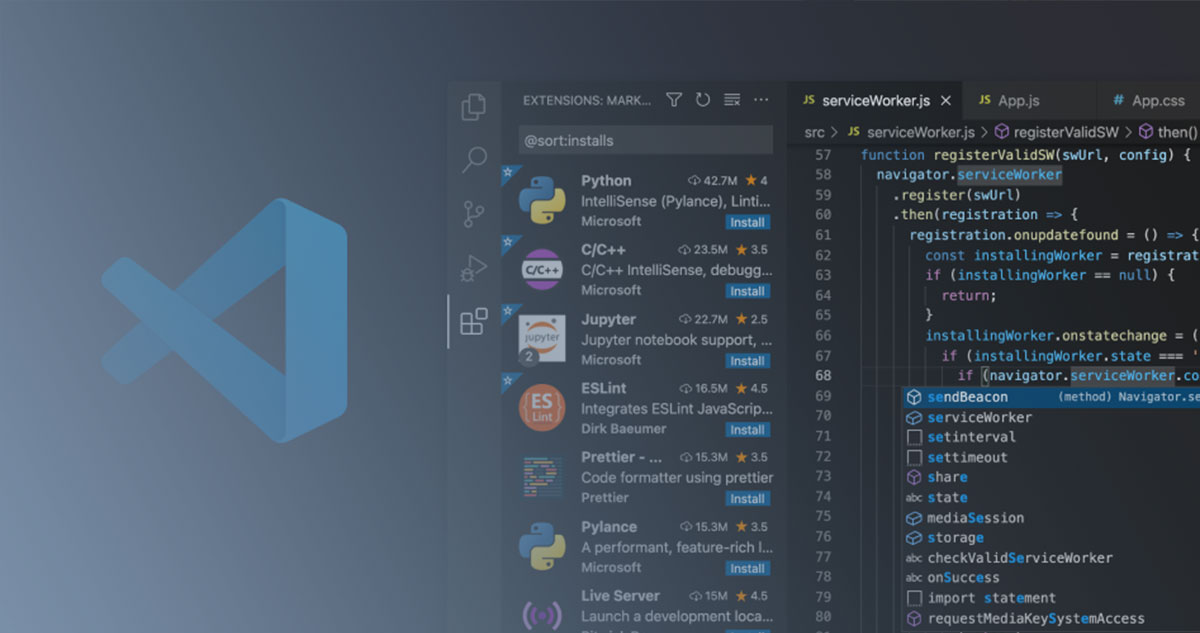You’re deep-diving into code, your fingertips crafting a digital symphony. Efficiency isn’t just a desire; it’s your lifeline. That’s where VS Code thrives, and with the right extensions, it’s like giving superpowers to an already mighty hero.
Enter a world curated by a fellow web weaver, where the crème de la crème of VS Code plugins turn your coding from a task to an art.
Each tool, a carefully chosen wand, is there to elevate your craft. This isn’t about overwhelming you with options; it’s about equipping you with the best Visual Studio Code extensions that the Internet has unanimously nodded to.
By the time you reach the closing brackets of this article, you’ll pocket away essential extensions that slash your work time, auto-magically tidy your code, and streamline your workflow until it’s as smooth as a hot knife through butter.
Our lineup? It boasts developer tools, productivity hacks, and, yes, even syntax highlighting charms that not just any Extensions Marketplace could conjure. So, brace yourself. We’re not just typing code; we’re weaving efficiency.
Best VS Code Extensions
| VS Code Extension | Primary Function | Language/Tool Support | Unique Features | Utility for Developer |
|---|---|---|---|---|
| Prettier | Code formatting | JS, CSS, JSON, HTML, etc. | Integrates with other code quality tools; customizable formats | Ensures consistent code style across the project |
| Live Server | Local development server with live reload feature | HTML, CSS, JavaScript | Quick development/testing of static pages; live browser update without manual refresh | Speeds up web development process |
| Bracket Pair Colorizer | Colorizes matching brackets | All languages supported by VS Code | Customizable colors for bracket pairs; helps to quickly identify matching brackets | Enhances code readability |
| Auto Rename Tag | Automatically renames paired HTML/XML tags | HTML, XML | Saves time and reduces errors when editing tags | Simplifies editing markup |
| ESLint | JavaScript/TypeScript linter | JS, TypeScript | Identifies problematic patterns; integrates with build systems | Helps maintain code quality |
| GitLens | Enhanced Git capabilities within VS Code | – | Rich Git blame annotations and history exploration; inline authorship info | Enhances the version control experience within the editor |
| Material Icon Theme | Provides material design icons for files and folders | – | Customizable icons to distinguish file types and folders | Improves visual ergonomics and navigation |
| Peacock | Adds color to VS Code workspace | – | Useful when working with multiple VS Code instances; customization of workspace coloring | Helps maintain focus and organization among projects |
| CSS Peek | Allows inspection and navigation to CSS definitions | HTML, CSS | Enables peek and go to definition of classes and ids within CSS files from HTML | Facilitates CSS workflow |
| Quokka.js | JavaScript and TypeScript playground | JS, TypeScript | Real-time code execution; output displayed in editor; quick prototyping | Handy for learning, teaching, and testing code snippets |
| Turbo Console Log | Automates console log statements generation | JS, TypeScript | Quick insertion and management of debugging statements | Streamlines the debugging process |
| Settings Sync | Synchronize VS Code settings across multiple machines | – | Syncs settings, extensions, keybindings, and more using GitHub Gist | Enables seamless workflow across different setups |
| Polacode | Takes screenshots of code | – | Preserves color theme and formatting in screenshots; shareable code images | Useful for creating code snippets for sharing on social media etc. |
| REST Client | Allows sending HTTP/S requests directly from VS Code | HTTP, REST | History of HTTP requests; easier than command line tools like curl | Simplifies API testing and exploration |
| IntelliSense for CSS class names in HTML | Autocompletion for class attributes in HTML | HTML, CSS | Pulls CSS class names from linked/local files; supports frameworks like Bootstrap | Increases productivity with HTML/CSS |
| Tabnine | AI-powered code autocompleter | Multiple languages | Learns from your codebase; suggests code completions | Accelerates coding by providing smart, context-aware suggestions |
| Tailwind CSS IntelliSense | Enhances autocomplete for Tailwind CSS classes | HTML, Tailwind CSS | Offers Tailwind-specific suggestions; provides linting for Tailwind classes | Makes working with Tailwind CSS much more efficient |
| Code Spell Checker | Spelling checker for source code | Multiple languages | Detects typos and suggest corrections; supports camelCase and snake_case | Catches common spelling errors in code to prevent potential bugs |
Prettier
Who loves messy code? Nobody, right? Prettier is that kind, invisible roommate who cleans up after you, making sure your Javascript, CSS, and HTML are neat and tidy. It auto-formats your code into a stylish masterpiece, ensuring that you, my fellow designer, can focus on creating, not cleaning. It’s the Marie Kondo of code—tidying things up with a spark of joy!
Live Server
Ever got tired of hitting refresh to see your updates? Let’s say goodbye to that! Live Server is your new BFF, refreshing your work in the browser whenever you make changes. It’s like a personal DJ, always spinning the freshest tracks from your code base. Get your design groove on and let Live Server handle the rest!
Bracket Pair Colorizer
Now this one’s a game changer. Ever lost in the sea of brackets? Bracket Pair Colorizer is the lighthouse that saves the day. It colors matching brackets, making it easy-peasy to track them. Like your personal sherpa, it’ll guide you through those mountainous lines of code.
Auto Rename Tag
This one’s like magic! Ever updated an opening HTML tag and forgot the closing one? Auto Rename Tag comes to the rescue, updating both when you change one. It’s like having a twin who always has your back, making sure everything pairs up perfectly.
ESLint
Let’s be honest, we all make mistakes. But ESLint? It’s the keen-eyed eagle that spots those pesky Javascript errors before they wreak havoc. Like a grammar-checker for your code, it keeps everything in check and running smoothly.
GitLens
GitLens is like having a time machine in your code editor. It allows you to peer into the history of your Git repositories, showing you when, why, and by whom changes were made. Consider it your code’s personal historian, always ready with an enlightening tale from the past.
Material Icon Theme
Looking for a little flair in your work environment? Material Icon Theme adds a splash of color and style to your file icons, making your VS Code a work of art. It’s like giving your code editor a swanky makeover.
Peacock
Multi-tasking across several VS Code windows? Peacock’s your guy! It subtly changes the color of your workspace, helping you to easily distinguish between different projects. Like having different wallpapers for each room, it brings a bit of uniqueness to every project.
CSS Peek
Bounce back and forth between HTML and CSS can be dizzying. CSS Peek lets you see your CSS within your HTML, making your life a whole lot easier. It’s like having x-ray glasses, giving you a view into your CSS without having to switch files.
Quokka.js
Ever wish you could see your code’s output in real-time? Quokka.js is the live scratchpad for JavaScript. It’s like having a pair of night-vision goggles, illuminating the path of your code as you write it.
Turbo Console Log
Feel like you’re writing console.log statements a bit too often? Turbo Console Log does it for you, and in a more organized manner. It’s like an efficient secretary, taking care of the mundane so you can focus on the creative.
Settings Sync
Changing workstations and want to keep your settings intact? Settings Sync is like your personal moving company, carrying your favorite VS Code settings, snippets, themes, and more to your new place.
Polacode
Ever wanted to share a snippet of your code as a beautiful image? Polacode is the Insta for your code, making your snippets shareable in a flash. It’s like your code’s personal photographer, making sure it’s always ready for its close-up.
REST Client
Testing APIs can be a chore, right? REST Client simplifies the task, allowing you to send HTTP requests directly from VS Code. Think of it as your code’s personal postman, delivering your requests to any address.
IntelliSense for CSS class names in HTML
Ever forget the CSS classes you’ve written? IntelliSense for CSS Class Names in HTML is like having a cheat sheet right in your editor, providing auto-completion for your classes.
Tabnine
Tired of typing? Tabnine, an all-language autocompleter, predicts your next move. It’s like your code editor’s mind-reading trick, pulling the next line of code right out of your thoughts.
Tailwind CSS IntelliSense
Are you a fan of Tailwind CSS? Tailwind CSS IntelliSense enhances your Tailwind application with autocompletion and syntax highlighting. It’s like having a knowledgeable tour guide while exploring the vast landscape of Tailwind.
Code Spell Checker
Typos, we all make ’em. Code Spell Checker is like that meticulous English teacher, picking up spelling mistakes in your code. Keeping your comments and strings free from typos, it ensures your code reads as good as it runs.
FAQ On Best VS Code Extensions
What are the top-rated VS Code extensions for productivity?
Boosting productivity is like snagging the last cookie from the jar — pure joy. The GitLens extension whisks Git capabilities right into VS Code. Prettier is primo for auto-formatting and Bracket Pair Colorizer turns code into a rainbow that’s dead-easy to navigate.
How can I enhance my coding efficiency in VS Code?
Efficiency’s the game, and IntelliCode is an MVP, predicting your code like a mind-reader on wheels. Code Runner lets you execute snippets lickety-split. It’s like upgrading your bicycle to a spaceship.
What are the best VS Code extensions for web development?
Web development’s a breeze when you’ve got Live Server at your side, refreshing browsers in real-time. Auto Rename Tag juggles your HTML tags, while CSS Peek shrinks hours into minutes, letting you leap into styles with a single bound.
Can you recommend VS Code extensions that help manage code quality?
Sure thing. ESLint squashes bugs before they hatch like your personal pest controller. SonarLint hones in on code quality, whispering sweet tips to keep things squeaky clean. They’re like having a conscience for your code.
Are there any VS Code extensions tailored for JavaScript developers?
JavaScript dev? Say hello to your new best friend, Debugger for Chrome. It sorts out your script jumbles. Import Cost shows the weight of your imports, keeping your JS light-footed and swift.
What are some VS Code extensions for better code collaboration?
Collaboration can be as fun as a jam session with Live Share, transforming code into a multiplayer adventure. PoliCode shares your coding tales in style, and GitLens plays the role of keeping everyone in tune with code history.
How to improve code readability with VS Code?
Readability’s about clarity, like wiping fog off your glasses. Bracket Pair Colorizer dresses up your code blocks, making them pop. Indent-Rainbow shades your indentations. Together, turning dense code into a walk in the park.
Which VS Code extensions should I use for Python development?
Python slingers, gear up with Python extension by Microsoft, replete with IntelliSense and debugging. AREPL for Python gives you real-time code evaluation. It’s like Python whispering its secrets in your ear.
Is there an extension for syncing VS Code settings across multiple devices?
Absolutely, you digital nomad. Settings Sync is your guardian angel, whispering settings and snippets across devices. The cloud’s got your back, keeping your setup snug, wherever you’re coding.
What VS Code extensions are indispensable for front-end developers?
Front-end devs, feast your eyes on Debugger for Chrome syncing your breakpoints from code to browser. Stylelint keeps your CSS tailored and Color Highlight has you spotting colors on the fly. It makes code pretty as a pixel.
Conclusion
And just like that, we’re closing the curly braces on this code convo. We’ve paraded through the digital alleys, picking out the best VS Code extensions like gems—each destined to refine the craft on your screen.
- GitLens? It’s your code’s biographer.
- Prettier and Bracket Pair Colorizer? Your personal stylists, setting your syntax on vogue.
You were looking for a beacon in the dense fog of Visual Studio Code’s Marketplace, and hopefully, these treasures hit the spot. That’s the thing with the right tools—they transform a daily grind into a joyful creation, each line of code a brushstroke on the canvas of functionality.
Your IDE is now less of an editor and more of a bespoke tailor, crafting code with precision that would make Da Vinci give the nod. So, here’s to cleaner code, to swifter projects, and a day with a few more minutes to spare. Cheers to the code and the coder alike.
If you liked this article about the best VS Code extensions, you should check out this article about the best IDE for Golang.
There are also similar articles discussing the best IDE for Linux, the best IDE for PHP, the best IDE for Rust, and the best IDE for Ruby.
And let’s not forget about articles on the best IDE for Scala, the best IDE for TypeScript, the best IDE for React, and the best IDE for Android.