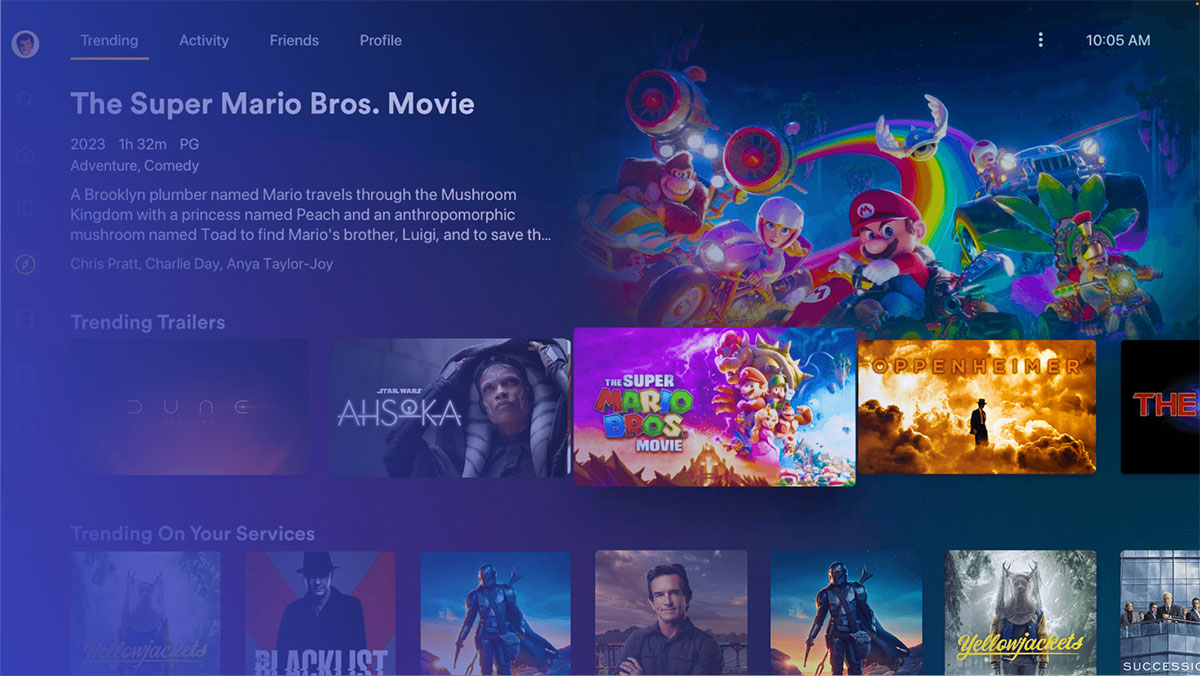Picture this: your ultimate evening sinking into the comfort of your couch, the glow of dynamic visuals flickering across the room—all orchestrated by the tap of a finger through a media streaming marvel.
Yet, beyond the Plex horizon lies a universe of equivalent digital maestros, waiting to be discovered and harnessed to elevate your at-home entertainment experience.
The quest for apps like Plex is not merely a pursuit of convenience; it’s the embrace of an ever-evolving digital landscape where your media is omnipresent, tailored, and synchronized to the rhythm of your routine.
In this journey through the media stream cosmos, we shall peek behind the curtain of Plex’s counterparts—those infused with the prowess to organize your digital media library, unify your auditory highs with music streaming, and offer the sanctuary of a personal cloud service.
Whether you’re nurturing a vast video and music database or a gallery of cherished digital collections, there’s a platform ready to take center stage in your virtual theater.
By article’s curtain call, your repertoire of media streaming entities will have expanded, equipped with discerning insights into synonymous applications and multi-platform media solutions that resonate with a diversity of preferences and needs.
Unveiling lesser-known virtuosos like Jellyfin, Emby server, and Infuse—get ready to navigate this digital odyssey towards media transcoding options and DIY home media setups that mirror Plex in ambition and performance.
Apps Like Plex
| Service | Platform Compatibility | Media Management | Live TV & DVR | Cost | Unique Features |
|---|---|---|---|---|---|
| Subsonic | Windows, Mac, Linux, iOS, Android | Good, supports audio playback with some video support | No | Free, premium “Subsonic Premium” for additional features | Strong focus on music streaming |
| MythTV | Linux | Focus on TV recording, basic media management | Yes | Free (Open Source) | Complete digital video recorder and home media center hub |
| Stremio | Windows, Mac, Linux, iOS, Android | Good, with add-ons for content aggregation | No | Free, with in-app purchases for add-ons | Stream from torrents, organized library, add-ons for content |
| JRiver Media Center | Windows, Mac, Linux | Extensive, advanced organization and tagging | Yes | Paid, one-time license fee | High-quality audio, powerful media tagging |
| Emby | Windows, Mac, Linux, iOS, Android, many others | Extensive, supports personal metadata | Yes, with Emby Premiere | Free, Emby Premiere for premium features | Parental controls, easy sharing, live TV |
| Android (Android TV) | Android devices, Android TVs | Varies, uses Google ecosystem | Varies with apps available | Varies depending on apps | Integration with Google services and apps, Google Assistant |
| MediaPortal | Windows | Good, focus on live TV and recordings | Yes | Free (Open Source) | Extensible with plugins, live TV focus |
| Roku (Roku OS) | Roku devices | Varies, channels and apps focused | Varies with channels available | Free, costs for subscribing to channels | Extensive channel store with various content providers |
| MediaGoblin | Web (Self-hosted) | Basic, more geared towards sharing than managing | No | Free (Open Source) | Decentralization and federation, good for artists and creators |
| Facebook (Facebook Watch) | Web, iOS, Android | Limited to social media content | No | Free | Social media integration, user-generated content |
| Apple TV (tvOS) | Apple TV, iOS devices | Good, integrated with iTunes and the Apple ecosystem | Yes, with compatible services | Paid for device, some free content available | Synchronized ecosystem, quality of apps |
| TVersity | Windows | Good, includes personal media and web content | No | Free, Pro version for premium features | Supports a wide range of devices, real-time transcoding |
| Universal Media Server | Windows, Mac, Linux | Good, based on PS3 Media Server | No | Free (Open Source) | Transcoding, support for many devices |
| PlayOn | Windows | Limited, aggregates streaming services | Yes, with PlayOn Desktop | Paid, subscription-based | Records streaming content, skips ads with recordings |
| Mezzmo | Windows | Extensive, metadata tagging, organization | Yes | Paid, one-time license fee | Native support for multiple devices, transcoding |
| Google Nest (Device with Cast) | Compatible with Cast-enabled apps | Varies based on apps | Varies based on apps | Paid for device, some free content available | Voice control with Google Assistant, smart home integration |
| Streama | Web (Self-hosted) | Good, self-hosted Netflix alternative | No | Free (Open Source) | Self-hosted, personal Netflix-like experience |
| Serviio | Windows, Mac, Linux | Good, organization, and metadata management | No but can stream live content with plugins | Free, Pro version for premium features | DLNA support, plugin support for content |
| Google TV (previously Android TV) | Google TV devices, others | Varies with app ecosystem | Yes, with compatible apps | Paid for device, app subscriptions vary | Google Assistant integration, app ecosystem |
| OSMC | Vero devices, Raspberry Pi | Good, based on Kodi | Yes, with TV tuner | Free (Open Source), paid for Vero device | Highly customizable, large community |
| Airsonic | Web (Self-hosted) | Good, focus on music streaming | No | Free (Open Source) | Fork of Subsonic, music streaming focus |
| Jellyfin | Windows, Mac, Linux, iOS, Android | Extensive, good metadata handling | Yes, with tuner hardware | Free (Open Source) | Open-source, no tracking or central servers |
Subsonic
Subsonic stands as a unique gem in the realm of media streaming, providing an intimate, customizable bridge between your audio collection and you, wherever you wander. With its web-based interface, Subsonic allows the connoisseur to craft the perfect backdrop to any moment by streaming music straight to any device. True to its name, it runs beneath the surface, unobtrusively delivering your personal echos to your ears with deft precision.
- Best Features:
- Web-based interface
- Personalized playlists
- Multiple user support
What we like about it: Subsonic’s most lauded feature is its offline media access capability, which means your tunes are always a click away, internet or not.
MythTV
MythTV transforms the ordinary computer into a digital media powerhouse, bridging live television with a versatile personal video recorder (PVR). Crafting a homebrewed multimedia center never felt so gratifying. Whether you’re live-tuning into your favorite show or scheduling a recording weeks in advance, MythTV stands as a watchful custodian ready to cater to your screen-time habits.
- Best Features:
- Personal Video Recorder (PVR)
- Live TV viewing
- Extended plugin ecosystem
What we like about it: It’s the freedom to indulge in every screen moment live or on command that wins hearts with MythTV.
Stremio
Dive into Stremio, the slick, content aggregator that harmoniously marries a trove of online media sources into one sleek application. Stremio shines in broadcasting an expansive media universe to your streaming devices by pooling from varied services. It’s the modern almanac for the age-old quest of “What to watch?”
- Best Features:
- One-click play
- Subtitle support
- Community add-ons
What we like about it: With Stremio, the spotlight falls on its content aggregation from an array of streaming services straight into one unified view.
Emby
Emby stands tall as a digital media library steward, its primary focus being to maintain your media life in impeccable order. Offering live TV capabilities and dexterity across myriad devices, Emby serves up a smorgasbord of your chosen films, TV shows, and music with a rare kindness.
- Best Features:
- Parental controls
- Cloud sync
- Easy sharing
What we like about it: The crown jewel of Emby is its parental control system, ensuring your kin can only surf content with your nod of approval.
Android
Android stretches beyond being merely a mobile OS, sailing into your living room to power smart TVs and streaming boxes. The Android platform is an ever-evolving ecosystem, fostering the couch potato within us with access to numerous apps and streaming services like YouTube, Google Play Movies, and more.
- Best Features:
- Wide app selection
- Integration with Google services
- Voice search
What we like about it: Android’s robust app ecosystem keeps it eternally fresh for media hunters, especially its voice search capability.
MediaPortal
Unleash MediaPortal and witness your PC being remolded into an elaborate entertainment center. With an affinity for terrestrial, satellite, or cable television, this software is the maestro of managing live broadcasts, capitalizing on its TV streaming capabilities to elevate your viewing experience beyond mere passivity.
- Best Features:
- TV recording
- Plugins and skins
- Remote control support
What we like about it: The integration with remote controls. Convenience is emphasized, giving rise to a more relaxed consumption of media.
Roku
Roku isn’t just a device; it’s a lighthouse guiding you to the shores of contentment with streaming services galore. A compact, versatile, and intuitive device transforming TV viewing with a plethora of channels ranging from Netflix to Hulu, catering to all your cinematic and televisual cravings.
- Best Features:
- Vast channel selection
- User-friendly interface
- Private listening mode
What we like about it: The sheer breadth of choice is Roku’s trump card, with thousands of channels on tap, satiating every viewing palate.
MediaGoblin
Kudos to MediaGoblin, the open-source software marvel that enthrones you as the curator of your own multimedia gallery. Revel in the freedom of sharing your art, music, and videos with the world sans the grip of proprietary platforms. It’s a refreshing, transparent take on media sharing.
- Best Features:
- Decentralized hosting
- Plenty of media types supported
- Community-built
What we like about it: Decentralized hosting is the name of the game here, empowering users to retain control over their creations.
Navigating the swelling sea of social, Facebook unfurls its sails to bring forth watch parties and original content, stirring the typical social narrative. It’s become a backdrop for more than just connections – it’s a stage for media consumption that resonates with social activity.
- Best Features:
- Social viewing experiences
- Original video content
- Interactive video features
What we like about it: Facebook’s social viewing experience, where friends share the screen, stands out in a crowd of lone streamers.
Apple TV
Apple TV, with its penchant for elegance and optimized user experience, is more than a small box of tricks. It’s the polished gatekeeper to a vast streaming repository, iTunes library, and even the exclusive Apple TV+ service, offering a finely-tuned blend of content diversity and performance.
- Best Features:
- Integrated Siri voice commands
- Seamless Apple ecosystem connection
- Apple TV+ original shows
What we like about it: The intuitive integration within the Apple ecosystem makes it a breeze to navigate one’s digital media library across devices.
TVersity
TVersity is like a digital Swiss army knife, a stalwart companion adept in the language of device compatibility. It boasts a personal media server offering that transcends boundaries, pushing your media to virtually any screen, anchored firmly by a commitment to supporting a multi-device environment.
- Best Features:
- Real-time transcoding
- Supports a wide range of devices
- On-the-fly indexing
What we like about it: The real-time transcoding feature ensures your media plays anytime, anywhere, regardless of format.
Universal Media Server
Universal Media Server stands proudly as a juggernaut among media servers, underscoring its versatility and readiness to stream an array of media formats. It invites a DLNA compliant network harmony with admirable ease, making it the go-to maestro for orchestrating symphonies of pixels and sound waves at whim.
- Best Features:
- DLNA compliant
- Broad file format support
- Plugin system for extended functionality
What we like about it: Its wide support of file formats wins plaudits, ensuring that your video library thrives unrestricted.
PlayOn
PlayOn carves out a niche with its DVR capabilities, lassoing content from an ocean of streaming services into the confines of your hard drive. It stands tall as a bridge between the ephemeral nature of online streaming and the desire to keep digital favorites close at hand.
- Best Features:
- Streaming video recorder
- Offline viewing
- Ad-skipping feature
What we like about it: What dazzles is PlayOn’s ad-skip feature, allowing an uninterrupted viewing voyage.
Mezzmo
Mezzmo spins the yarn of digital collection management into a captivating tapestry, supporting myriad devices and file types with finessed streaming. It’s tailored for the tech-enthusiast with a knack for high-definition and a personal entertainment center nestled at home.
- Best Features:
- Extensive format support
- Parental controls
- Device compatibility
What we like about it: Its stunning prowess in media transcoding keeps your visual feast only a play button away.
Google Nest
Google Nest weaves the smart home tapestry tighter with its interconnected devices aimed at streamlining your daily routine. Be it sprucing up your home’s intelligence or fine-tuning your musical ambiance, Google Nest pitches in, knowing when to blend into the background or take center stage.
- Best Features:
- Smart home integration
- Voice-activated controls
- Streamlined device ecosystem
What we like about it: The sleek Google Nest beckons with its smart home integration, making convenience a fundamental lifestyle element.
Streama
Streama is your open-source squire in the kingdom of on-demand video, offering a personalized server-hosting tableau that’s inviting to customize. Your virtual Netflix comes to life with the freedom to play the host, crafting your digital cinema with just the right dash of personal flair.
- Best Features:
- On-demand streaming
- Beautiful, Netflix-like interface
- Open-source development
What we like about it: The flexibility of this open-source platform combined with its pleasing interface makes it a crowd favorite.
Google TV
Google TV redefines couch surfing, bringing you a smorgasbord of entertainment options under one remote. This streaming platform extends itself into a colossal ecosystem, blending live TV, streaming services, and a tailored Watchlist, all while sitting comfortably under the Google canopy.
- Best Features:
- Content curation across services
- Watchlist feature
- Voice search through Google Assistant
What we like about it: The aggregation of content through Google TV’s tailored Watchlist is its pièce de résistance.
OSMC
OSMC, or Open Source Media Center, invites tinkerers and media buffs to sculpt their ideal multimedia center. Borne of the marriage between Linux and Kodi, this platform is tailor-made for those who yearn for customization without the proprietary chains, offering a sleek interface over powerful underpinnings.
- Best Features:
- Customizable interface
- Based on Kodi
- Extensive format support
What we like about it: OSMC’s blend of user-friendliness and extensive customization options endears it to those who crave control over their viewing landscape.
Jellyfin
Jellyfin, forged from the crucible of community input, stands out as an open-source success story. It’s the answer for the privacy-conscious and financially prudent, keen on shepherding their digital media library without the overseeing eye of big tech.
- Best Features:
- No subscription fees
- Full customization
- Pro-privacy and open-source
What we like about it: Its commitment to zero-cost and an ad-free media playback environment is Jellyfin’s calling card, crafting an experience that’s truly yours.
FAQ on Apps Like Plex
What are the best alternatives to Plex for streaming media?
Emby and Kodi often top the lists; each brings a unique flair to media streaming. Emby focuses on a personal touch with easy sharing, while Kodi excels at customization with its arsenal of add-ons. Both promise a seamless, multi-device streaming adventure.
How do apps like Plex organize your digital media library?
They use intuitive interfaces and metadata scraping to automatically sort and display your content by genre, release date, and more. Plus, user-friendly tools let you curate your own playlists, so finding that indie flick or nostalgic sitcom is no treasure hunt.
Can you access content remotely with server-based media apps?
Absolutely. Remote access is a staple feature, allowing you to dip into your media library from any corner of the globe. It’s like having a personal cloud that streams your chosen melodies or blockbuster hits straight to your device—anytime.
Are there open-source alternatives to Plex?
Oh yes, Jellyfin is the poster child for open-source media center enthusiasts. It forges a path for those wanting to tweak and tinker to their heart’s content without the confines of proprietary restraints.
Do apps like Plex offer live TV streaming and DVR capabilities?
Many do. For instance, PlayOn lets you record from numerous streaming services, adding handy DVR functionality to your digital mix. Watching live TV is also on the table with certain services, making these apps a one-stop entertainment hub.
What device compatibility do Plex-like apps offer?
From dedicated streaming devices like the Roku to smart TVs and gaming consoles, these apps aim to please with broad compatibility. They understand that your world is interconnected – your media deserves to be just as accessible.
How important are audio features in these media streaming apps?
For audiophiles, audio is king. High-quality streaming apps won’t skimp on audio features, supporting various codecs and offering settings like surround sound to ensure your soundscapes are as epic as your visuals.
Do these media streaming services support 4K and high-definition content?
The pursuit of crystal clarity is unending. Many apps boast 4K and HD streaming capabilities. They ensure that if your home setup can handle the resolution, they can serve up the pixels.
What about privacy and security with these apps?
Security stands at the forefront. With options to create multiple user accounts, personalized privacy settings, and encryption, these apps like Plex take your digital privacy seriously, providing peace of mind alongside endless entertainment.
Is there a cost associated with using Plex-like media server apps?
It’s a mixed bag. While some apps like Plex offer free versions, the deluxe experience often resides in premium subscriptions. However, budget-friendly or even free solutions exist, striking a chord with both your wallet and media needs.
Conclusion
Embarking on a voyage through the landscape of apps like Plex reveals more than just interchangeable alternatives; it illuminates a haven for tailored experiences, where every digital whisper from your personal media library converges in a seamless symphony of streaming delight. Each potential match offers a distinct flavor, an individual palette catering to the needs of home theater aficionados and cross-device streamers alike.
In our quest, we’ve danced through the functionalities of Kodi and Emby, celebrated the open-source spirit of Jellyfin, and recognized the versatility of PlayOn‘s DVR finesse. These exemplars open a gateway to a universe where 4K media playback and audio features coalesce under the banner of personalized entertainment – where your choice dictates the narrative of digital enjoyment.
Moving forth, armed with this knowledge, let the power of choice guide you. Navigate towards a platform that resonates, one that harmonizes with your curated collection of cinematic gems and mellifluous tunes. The world of media server applications is rich and diverse—much like the content they endeavor to organize and serve.
If you liked this article about apps like Plex, you should check out this article about apps like Google Voice.
There are also similar articles discussing apps like Google Earth, apps like Dropbox, apps like Google Drive, and apps like Google Photos.
And let’s not forget about articles on apps like Waze, apps like Google Lens, apps like Aptoide, and apps like Groupon.