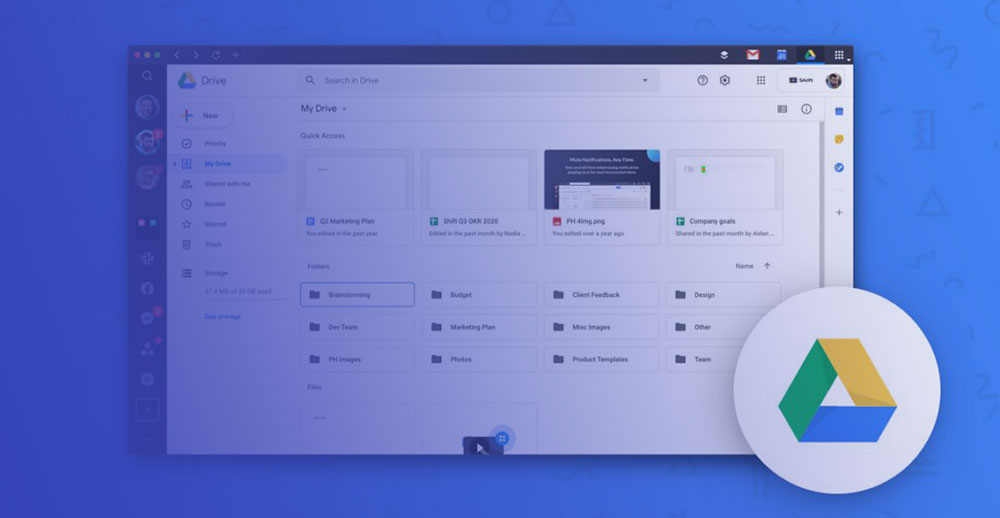In a world awash with digital content, apps like Google Drive have become our virtual file cabinets. They’re not just storage bins; they’re dynamic ecosystems where ideas pulse through cables, zapping from one corner of the globe to another in milliseconds.
But here’s the catch: Google Drive isn’t flying solo in this expansive cloud cosmos. There’s a constellation of starry-eyed rivals, vying for a spot on your taskbar.
Imagine navigating this galactic array, where each star – from Dropbox’s ease to OneDrive’s seamless Office suite integration – orbits with unique brilliance.
This isn’t about replacing your digital co-pilot; it’s about discovering new planets of productivity where your bytes feel right at home.
By the close curtain of this read, you’ll have unlocked a treasure trove of cloud-based file management secrets, sync strategies, and collaborative command centers tailor-made to streamline your digital life, all while ensuring your precious data remains clasped in the encrypted embrace of secure file synchronization.
Dive in, and let’s chart your journey across the infinite digital sky.
Apps Like Google Drive
| Feature/Service | Google Drive | Dropbox | OneDrive | Box | Mega |
|---|---|---|---|---|---|
| Free Storage | 15 GB | 2 GB | 5 GB | 10 GB Personal Free | 20 GB Free Storage |
| Paid Plans | 100 GB – 2 TB+ | 2 TB – 3 TB+ | 100 GB – 6 TB+ | 100 GB – Unlimited | 400 GB – 16 TB |
| File Size Limits | 5 TB | Varies with plan | 100 GB | 5 GB for Free accounts | None (up to account limit) |
| Two-Factor Auth | Yes | Yes | Yes | Yes | Yes |
| End-to-End Encryption | No | With add-on | No | Yes, with Box Shield | Yes |
| Collaboration | Yes | Yes | Yes | Yes, Advanced Options | Yes, with chat feature |
| Notes | G Suite integration | Dropbox Paper | Office 365 Integration | Advanced Enterprise features | Secure chat & communication |
NordLocker
Secure data housing becomes redefined with NordLocker, where your digital privacy is the pinnacle. Beyond cloud storage services, it stands tall with its advanced encryption, ensuring that not a byte strays from the sanctuary of confidentiality. Flexible and robust, it’s crafted for the vigilant, those who treasure privacy like vintage wine.
Best Features:
- Advanced end-to-end encryption
- Seamless drag-and-drop interface
- Multi-platform support
What we like about it:
The standout is its ironclad encryption. Rest easy knowing that privacy isn’t just a checkbox here; it’s the cornerstone of your digital fortress.
Nextcloud
Nextcloud is the rebel with a cause in the online file sharing universe, championing self-hosted productivity. It’s file hosting married with freedom – your server, your rules. With Nextcloud, you command an army of collaboration tools, with data synchronization waving the banner of efficiency.
Best Features:
- Self-hosted and open-source
- Rich collaboration features
- Extensive app ecosystem
What we like about it:
The sovereignty over your digital asset management is the crowning glory. Here, independence reigns supreme, placing you firmly on the throne of your data domain.
SpiderOak
SpiderOak weaves a secure file synchronization web where even the slightest data whisper remains hushed. It’s a haven for those seeking a file backup solution that’s as confidential as a private diary. The zero-knowledge privacy guarantees only eyes with the right key witness the data dance.
Best Features:
- Zero-knowledge privacy policy
- Robust backup and share capabilities
- Cross-platform functionality
What we like about it:
The veil of zero-knowledge privacy leaves no stone unturned, ensuring your files remain yours and invisible to prying eyes.
Canto
In the gallery of digital asset management, Canto’s canvas glistens with organized colors. This enterprise storage maestro orchestrates your media symphony with a flair for retrieval and usage. It streamlines workflows, conducting the online workspace with a finesse that resonates with teams far and wide.
Best Features:
- Intuitive digital asset management
- AI-powered tagging and search
- Custom branding options
What we like about it:
It’s the AI-powered search that dazzles—a spotlight that discerns the quintessence of your data’s soul, rendering the complex simple.
Box
Box is the digital ringmaster of content, where cloud content management becomes less of a chore and more of an experience. Surefooted with file sharing systems and online workspace platforms, it’s a favorite amongst those whose digital lives are a canvas of collaboration.
Best Features:
- GDPR-ready compliance measures
- Real-time collaboration tools
- Advanced security protocols
What we like about it:
Collaboration here feels almost celestial; it’s the real-time editing and sharing that help projects transcend the mere terrestrial.
Backblaze
Backblaze pitches its tent in the online backup landscape, offering a no-frills, set-it-and-forget-it archive for your digital life. It eschews the fluff for straightforward data backup robustness, making it the digital equivalent of a trustworthy Swiss vault for the savvy archivist.
Best Features:
- Unlimited backup space
- Easy restoration options
- Straightforward, simple interface
What we like about it:
Simplicity reigns with Backblaze—here, unlimited backup space is the show-stopper, erasing the worry lines drawn by data overload.
Sync
Sync hits the trifecta of cloud storage, getting right what matters: privacy, affordability, and ease of use. It’s the nimble, sure-stepping file sharing sorcerer that weaves protection into each byte, winning nods from those who juggle accessibility with airtight security.
Best Features:
- End-to-end encrypted storage
- Easy-to-use sharing features
- Generous free storage tier
What we like about it:
Its dedication to privacy stands out, armoring your files with end-to-end encryption that turns your cloud into an impenetrable digital citadel.
Salesforce
Salesforce spins the cloud computing kaleidoscope, showering not just storage but a full-blooming SaaS platform. It’s this multiplicity, the vast suite of productivity apps, that beckons the ambitious—the data-driven, the customer-centrists—those for whom every byte is a step towards triumph.
Best Features:
- Comprehensive CRM platform
- Wide array of integrations
- Extensive customization
What we like about it:
The sheer breadth of its integrations is what mesmerizes; Salesforce becomes not a tool, but the hammer, the anvil, and the forge in your CRM arsenal.
Tresorit
Tresorit enshrines secure file sharing at the altar, marrying sophistication with security. It’s a favorite amongst those who crave the comfort of encrypted file transfer swaddled in silk-smooth functionality. Here, files are not just stored; they’re enshrined in a digital temple of confidentiality.
Best Features:
- Ultra-secure data encryption
- User-friendly interface
- Compliance with global standards
What we like about it:
Its encryption is pure alchemy, transmuting your files into untouchable, encoded treasures that bask in a fortress of solitude.
Google Drive alternatives
Straying from the familiar folds of Google Drive leads to a brave new world of cloud storage services. Adventurers here find a buffet of file sharing systems, each with its own brand of digital asset management. It’s a smorgasbord of functionality, where one’s digital diet is balanced with the perfect mix of features.
Best Features:
- Diverse cloud service options
- Variety of price points and features
- Extensive file compatibility
What we like about it:
The diversity here is unmatched—like choosing the right spice for your digital stew, the alternatives to Google Drive season your cloud experience to perfection.
Amazon Drive
Amazon Drive is the storied river that winds through Amazon’s sprawling digital rainforest. It’s a cloud storage service that beckons with streamlined file synchronization and the familiar embrace of the Amazon ecosystem. Perfect for those trawling the vast waters of the web with Amazonian gusto.
Best Features:
- Integration with Amazon Prime Photos
- Reliable file backup
- User-friendly interface
What we like about it:
Its integration with Amazon services is like finding a golden thread in a vast tapestry – it seamlessly weaves together the convenience of storage and shopping.
IDrive
IDrive throttles up in the cloud backup race, putting a premium on versatile storage solutions. It’s like a Swiss Army knife for your bytes, parading features from online file sharing to data backup solutions – a multi-tool for the modern web wanderer craving remote file access with panache.
Best Features:
- Cross-device syncing capabilities
- File versioning support
- Rich set of backup features
What we like about it:
Its cross-device prowess is a tour de force; stride between gadgets with your digital chest of treasures in tow – effortlessly, securely.
Mega strides onto the scene with a capacious cloak of encryption, brandishing a cloud storage service that rumbles with data privacy prowess. It’s a phoenix from the digital asset management ashes, offering generous space to shelter your digital life with impassable secrecy.
Best Features:
- End-to-end encryption
- Generous free storage offering
- Real-time collaboration tools
What we like about it:
The lavish free storage offering outshines many—a bounty not in gold, but gigabytes, for the data-hungry digital nomads.
Dropbox
Dropbox dances deftly in the cloud storage services ballroom, a file sharing system that’s been charming users since the dawn of the cloud era. Synonymous with simplicity, it’s for those spirited souls seeking a syncing tool that’s tried-and-true – a remote file server that’s steadfast and familiar.
Best Features:
- Effortless file syncing and sharing
- Mature platform with robust security
- Extensive integration ecosystem
What we like about it:
Its syncing sophistication is the belle of the ball—a seamless dance between devices, making sure your files always keep step.
iCloud
iCloud is the file management nimbus that billows gracefully above the orchards of Apple’s hardware. With smooth data synchronization and secure document storage, it’s a love letter to those wrapped in the warm ecosystem embrace, where file sharing and syncing are whispers among friends.
Best Features:
- Deep integration with Apple devices
- Built-in document and photo sharing
- Secure and private cloud storage
What we like about it:
Its synergy with Apple’s suite is akin to a conductor’s baton in harmony with the orchestra, orchestrating your digital elements into a seamless symphony.
Docusign
DocuSign champions the noble art of the digital signature, a trusted envoy in the realm of secure file sharing. It’s a file hosting service for the modern pact maker, a document collaboration tool where agreements find fruition, and handshakes transcend the digital divide.
Best Features:
- Trusted electronic signature technology
- Advanced agreement automation
- Integration with multiple business tools
What we like about it:
Its digital signature wizardry is the crown jewel, turning the mundane task of signing into a feat of secure, efficient magic.
ownCloud
ownCloud is the DIY darling of SaaS platforms, an open-source file sharing forger for those crafting their cloud. It’s file synchronization with a homemade touch, a private cloud assembled with the collaboration tools and file sharing systems required to make digital self-sufficiency a reality.
Best Features:
- Open-source and self-hosted
- Full data control and privacy
- Broad extension marketplace
What we like about it:
Its DIY disposition packs the biggest punch, granting the keys to an entirely personal cloud kingdom—where you are the sole sovereign of data.
FileCloud
FileCloud unfolds as a cloud storage solution for those who navigate the online workspace with enterprise storage needs. It’s a digital asset management maestro, where files and collaboration merge into one fluid motion, equipped with secure file sharing so robust, it’s like the secret handshake of the web.
Best Features:
- Enhanced file management and sharing
- Comprehensive admin controls
- Custom branding and white-labeling options
What we like about it:
It’s the encrypted file transfer capabilities that soar; a vaulted cloud fortress guarding treasures behind layers of digital marble.
OneDrive
OneDrive is Microsoft’s cloud storage envoy, a repository so interwoven with the Microsoft Office Suite it almost whispers productivity. Sync tools and remote file access come standard, catering to lives carved partly in the digital aether and partly in the clattering reality of keystrokes.
Best Features:
- Seamless integration with Microsoft Office
- Real-time collaboration across devices
- Personal Vault for sensitive files
What we like about it:
Its syncing tools—a harmonious link between digital sprawl and productivity’s center—make it the go-to for a life in balance.
pCloud
pCloud is the cloud storage maestro playing a symphony of space and security. With laudable file sharing systems and remote file access, this Swiss bunker of bytes offers a firm handshake to both individuals and businesses seeking a digital asset management companion.
Best Features:
- High-level security with pCloud Crypto
- Extensive file versioning capabilities
- Public folder for easy sharing
What we like about it:
Its relentless approach to security is a siren call to the safety-first. With pCloud, each byte basks in the knowledge that it’s sheltered.
Slack
Slack is the high-speed collaboration tool that’s redefining corporate team collaboration online. It’s not just a productivity app; it’s the town square of the digital workplace, where communication and file sharing intermingle with the buzz of productivity.
Best Features:
- Agile team communication and collaboration
- Integration with a plethora of services
- Customizable channels and workflows
What we like about it:
It’s the hustle and bustle of real-time messaging mingled with collaborative software that solidifies its place as the cornerstone of dynamic teams.
Icedrive
Icedrive appears on the cloud storage horizon like a cool breeze, offering secure cloud storage that’s as refreshing as its name suggests. It’s a fledgling file sharing service piercing the competition with encrypted file transfer while keeping the simplicity of design at the helm.
Best Features:
- Zero-knowledge encryption
- Modern, sleek interface
- Portable app for access on the go
What we like about it:
The contemporary, sleek interface stands out—a silver lining to the file management cloud, offering a breath of fresh air in web design.
Internxt
Internxt emerges as a star in the secure cloud storage cosmos, boldly declaring data sovereignty with encrypted file sharing. With its zero-knowledge structure, it’s for the digitally enlightened, those who clutch the reins of privacy and gallop boldly into the cloud’s secure embrace.
Best Features:
- Privacy-centric zero-knowledge encryption
- Clean and user-friendly design
- Affordable and transparent pricing
What we like about it:
The sanctity of privacy it upholds is its shining armor; under Internxt’s banner, your data kneels to no one but you.
FAQ on Apps Like Google Drive
What Features Make Competitors to Google Drive Worth Considering?
Apps rivaling our trusty Google Drive often boast unique perks. Some promise greater storage capacity at no extra cost, others shine with superior collaboration tools or boast impressive third-party integrations.
Selecting a cloud companion hinges on matching these features with your daily digital demands.
How Secure Are Alternative Cloud Storage Services?
When it comes to secure document storage, alternatives to Google Drive don’t skimp. With robust encryption standards, and diligent data privacy protocols, they lock down your files like a digital Fort Knox.
Just check their privacy policies, and you’re on track for a secure file syncing experience.
Can I Transition Easily Between Google Drive and Its Alternatives?
Wave goodbye to digital dreadlocks; switching is a breeze. Most cloud services support seamless migration tools to import your files.
Their user interfaces are intuitive—think plug-and-play but for your digital documents. With just a few clicks, transition is less ‘techy tangle’ and more ‘smooth sailing’.
Do These Apps Integrate with Productivity Tools as Google Drive Does?
Absolutely, and sometimes they play nicer with certain tools. Whether it’s the ubiquitous Microsoft Office Suite applications or niche project collaboration tools, these champs of productivity apps often offer deep integration.
They cater to diverse workflows—flexible allies in your quest for efficiency.
What’s the Pricing Like for Cloud Storage Apps Similar to Google Drive?
Pricing takes a kaleidoscopic turn across the spectrum. From generous free tiers to premium enterprise storage options, each app scripts its own financial fable.
Often, it’s about the extras—additional storage space or unique features—they’ll nudge the numbers north or south.
How Do These Cloud Services Handle File Sharing and Permissions?
Sharing’s their second nature; permissions, their forte. File sharing systems in these apps give you granular control—like a maestro conducting an orchestra of bytes.
Share with precision, from broad strokes to fine details. Be the master of who sees what, and when.
Is It Possible to Access These Alternatives Offline?
Imagine having your digital life snug in your pocket, offline. Yes, just like Drive, these cloud storage services grant you offline access to files and folders.
Whether you’re mid-flight or in the deepest digital desert, your files are just a tap away.
What Type of Customer Support Can I Expect from These Services?
Customer support can range from lightning-fast live chats to help centers as comprehensive as ancient libraries.
These services strive to be your digital knights in shining armor, ready to rescue you from any technical conundrum, anytime you beckon.
How Do the Collaboration Features Compare to Google Drive’s?
Document collaboration tools in these apps—slick, real-time, multi-user—editions abound. While Google Drive thrives on collaboration, its counterparts also throw down the gauntlet with competitive, sometimes more specialized, teamwork features.
It’s collaboration—turned up a notch, to the cloud ninth.
Can I Use These Cloud Storage Services across All My Devices?
Cross-platform syncing tools? Check. Mobile app availability to Operating System Compatibility? Check. These apps stride with pride across all your devices.
They promise a harmonious tech ecosystem where your files follow you—a shadow of data, except it’s in the cloud.
Conclusion
Eyes Forward, the Horizon Beckons
As this digital deep dive concludes, your toolkit brims with cloud-based file management champions, stars twinkling in the virtual night aside from Google Drive itself. The robust odyssey covered online file sharing systems, document editing software, and the beyond—the alternate realms offering secure document storage and syncing across devices.
- Contenders rose, boasting encrypted file transfer prowess and an uncanny ability to plug into SaaS storage platforms.
- They promised team collaboration online, painting a future where your content dances across servers in balets orchestrated with file sharing systems.
These alternatives flex their muscles in user interface, storage capacity, and third-party integrations, positioning themselves as not mere shadows of Google Drive but entities with their own spotlight.
Now, armed with knowledge and ready to test new waters, embark and embrace what lies beyond—a sky rich with digital constellations, each waiting for you to navigate and claim your space.
If you liked this article about apps like Google Drive, you should check out this article about apps like Google Voice.
There are also similar articles discussing apps like Google Earth, apps like Dropbox, apps like Plex, and apps like Google Photos.
And let’s not forget about articles on apps like Waze, apps like Google Lens, apps like Aptoide, and apps like Groupon.