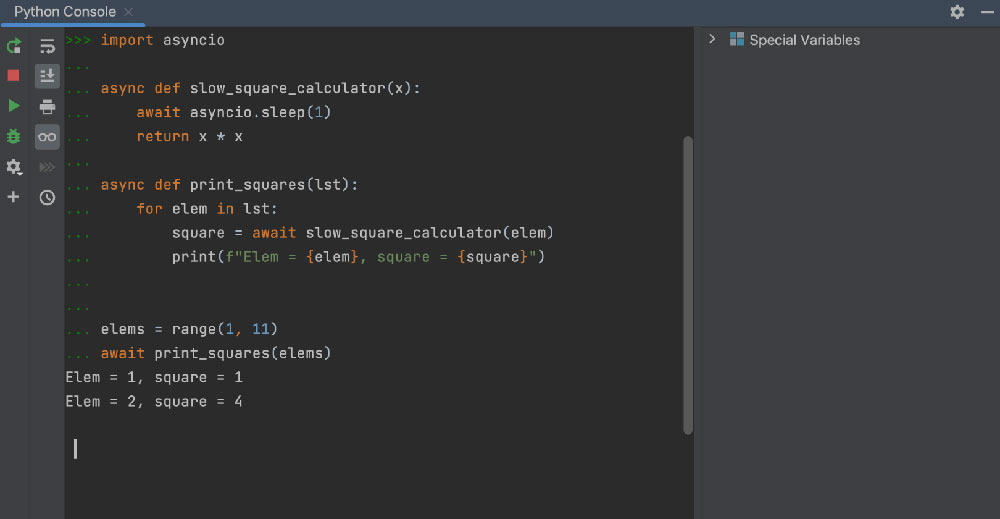Ever stood at a crossroads, digital tools in each hand, weighing which will catapult your web design projects to the nexus of efficiency and elegance? That’s Sublime Text and PyCharm, two heavy hitters in the code editor arena, squaring off in the eternal debate of nimble code whisperer vs. the Swiss Army knife of IDEs.
Cracking the code on the right editor isn’t just about preference; it’s about harnessing a platform that vibes with your brainwaves.
These software development tools are our paintbrushes; the smoother the stroke, the more vivid the canvas.
So if the mere thought of perfect syntax highlighting makes your heart skip a beat or an intuitive autocomplete feature is your kind of soulmate, gear up—this is your expedition into the nitty-gritty of these programming powerhouses.
By the end of this dive, you’ll emerge enlightened on the capabilities that slingshot your development from ho-hum to heroic.
Whether you’re orchestrating Python symphonies or crafting multi-language masterpieces, determining your digital sidekick is pivotal. Let’s unravel this tapestry, stitch by intuitive stitch.
Sublime vs PyCharm: The Overview
| Sublime vs PyCharm | Sublime Text | PyCharm | Common Ground | Considerations |
|---|---|---|---|---|
| Core Function | Text editor | Integrated Development Environment (IDE) | Editing Python code | Sublime is more general-purpose, PyCharm is Python-centric |
| System Performance | Lightweight, faster startup | Resource-intensive, slower startup | Can be used on multiple platforms | Sublime for quick edits, PyCharm for in-depth development |
| User Interface | Simple and clean | Feature-rich and structured | Customizable UI | Sublime for minimalism, PyCharm for functionality |
| Plugin Ecosystem | Extensive community-contributed packages | Curated JetBrains plugins with broad features | Extensible with plugins | Sublime for variety, PyCharm for specialized Python tools |
| Code Refactoring Tools | Basic, relies on third-party packages | Advanced built-in tools | Can improve code structure | Consider PyCharm for extensive Python refactoring needs |
PyCharm – Main Key Points
PyCharm is a Python developer tool that is popular among the majority of programmers. IT enterprises are utilizing it for the development of extensive projects. It provides a complete set of tools to help developers create, debug, and deploy applications. It also has an intuitive user interface. Thus, it allows you to quickly inspect a line and make changes. It can also be integrated with version control systems such as Git.
Furthermore, the native database tools can be utilized for SQL, MySQL, and other languages. Then, you can post your application to the IDE and to remote servers as well.
Sublime Text – Main Key Points
Sublime Text does not offer as many features as PyCharm, but it is great for quickly writing and editing code.
It features syntax highlighting, code completion, and code folding. It also offers a variety of plugins that can be used to extend its functionality.
Sublime Text supports a wide range of programming languages, making it an ideal tool for any developer.
Additionally, it is lightweight and fast, meaning it will not slow down your system. Finally, due to its smart design and features, many IT experts recommend using it.
PyCharm vs Sublime Text – Direct Comparisons
Language Compatibility
PyCharm is a sophisticated text editor. It has a powerful code editor with support for Python and JavaScript. It also has an intelligent code completion and code refactoring system. The integrated debugger allows you to debug your code line by line as you go. It also has an integrated unit testing framework. Hence, it provides integrated version control support for Git, Mercurial, Subversion, etc.
The integrated database explorer allows you to edit in popular relational databases such as MySQL. Then, the integrated Python console allows you to execute Python code interactively. This is especially useful for testing new code or exploring features of the language.
Sublime Text supports various languages such as C, C++, Java, JavaScript, HTML, CSS, Python, Ruby, and more. It also provides syntax highlighting and code completion for multiple languages. However, when it comes to running a program, Sublime Text only supports a few languages, such as Python and JavaScript. For other languages, you need to use additional plugins to run the program.
Fused Debuggers
Sublime Text offers a function for detecting and error tracking, albeit a limited one. For more comprehensive debugging, it is recommended to use other tools.
On the other hand, PyCharm makes debugging a breeze and helps users spot bugs quickly and easily. Additionally, PyCharm has a built-in unit test runner that makes it easier to write and run unit tests. This helps to ensure that the code stays clean and bug-free.
The UI and Layout of These Apps
PyCharm has a modern design with an intuitive layout.
The UI is well organized, making it easy to find what you are looking for. It also has a customizable user interface, so you can tailor it to your specific needs.
There is a wide range of plugins available to help you get the most out of the program. Plus, PyCharm has a lot of similarities with other native apps for Mac.
Sublime Text’s UI is very simple and easy to use. There are no flashy animations or anything like that, but it still looks modern and clean.
The UI is really responsive and you can easily find the tools you need. In my opinion, it seems like a mixture of Windows, Mac, and Linux.
The Lists of Available Extensions
The two applications enable the installation of relevant plugins to enlarge their functionalities. However, Sublime Text’s install package control is not natively included.
Yet, it is easy to install new plugins and customize them. Therefore, both beginners and experienced developers alike can utilize the app.
The most popular extensions for PyCharm include Python Code Quality Tools. Those help you with code refactoring, debugging, and code analysis. There are also extensions for version control systems, auto-completion, unit testing, and many more.
The issue with Pycharm is that it does not offer a plugin archive for faster downloads.
However, you can still install plugins from the JetBrains Marketplace. For that, head to the File menu under Settings.
The Search Options
Sublime’s search function allows you to quickly find and replace words or phrases within the doc.
You can also use regular expressions search to quickly locate blocks of code or patterns. Additionally, Sublime allows for multi-file search and replacement.
Plus, it can hone in on various case-sensitive words. This can be a huge time-saver when dealing with large projects.
Compared to Sublime Text’s search option, PyCharm offers similar solutions.
It provides a way to search for classes, methods, and functions within the current project. Additionally, you can use the ‘Find in Path’ feature to look for specific terms across the entire project.
Comparison of the Version Control System
PyCharm issues compatibility with Version Control systems. They are easy to find and use the VCS tag. To track them, focus on the top of the menu.
In the Sublime Text editor, to access the Version Control systems you need to install a Git plugin.
For that, users should head to the Package Control section first. Next, type in “Git” and select the Git plugin.
After the installation, users can open the Command Palette and find the Git commands available for use.
Support for Virtual Environments
Both PyCharm and Sublime Text offer virtual environments, but only Sublime Text offers Vagrant.
However, you will need to install the Vagrant VMWare provider plugin. Also, download the vagrant-vbguest add-on and install it.
Once the plugins are installed, you can create a symlink from within your Vagrant VM. This can be done in a virtual environment outside of the VM.
However, this method only works with Linux or OSX. So, the same feature is not possible on Windows.
Memory Space
There is a big difference in memory consumption between the two text editors. Sublime Text absorbs around 50MB RAM when not in use while PyCharm eats up around 700MB.
Hence, PyCharm is a more feature-rich editor and therefore hogs more space to run. Sublime is a lighter-weight app and does not require as much memory for basic operations.
Underlining the Top Features
There are several features that PyCharm has that Sublime doesn’t.
For example, the ability to create and debug Python scripts, version control support, a built-in debugger, the ability to search and navigate source code quickly, etc.
- Sublime Text: Popular text editor used by many developers for smaller projects and fast coding.
- PyCharm: Beneficial for larger projects. It includes a version control system, debugging, syntax highlighting, code completion, refactoring, etc.
Hence, the Sublime vs PyCharm decision is not an obvious one. Both products have a lot in common. However, PyCharm has a great UI that boosts productivity, code completion, etc. On the other hand, Sublime is more focused on coding.
Fees
The monthly subscription for PyCharm begins at $19.90 per user. There is an option to pay an All Products Pack for $64.90 monthly. The pack includes other JetBrains products as well.
One of the best features of Sublime Text is that you can download and use a free version. For the full IT professionals are required to pay a one-time cost of $80.
FAQ on Sublime vs PyCharm
Which is Faster: Sublime or PyCharm?
If your workflow thrives on lightning-fast load times and seamless responsiveness, Sublime is your go-to. It’s lightweight and nimble, making it a favorite for quick edits. PyCharm’s robustness, while powerful, tends to be more resource-intensive, so expect a more measured pace.
Can Sublime Handle Big Projects Like PyCharm?
Here’s the straight talk—Sublime is a sleek race car. It’s great on the open road but can struggle with the heavy load of a big project. PyCharm is built like a truck, designed to manage larger, more complex Python endeavors with its full suite of tools and supports.
Is Sublime Better for Beginners Than PyCharm?
Sublime’s minimalist approach is less daunting for rookies—its clean interface and straightforward functionality don’t overwhelm. PyCharm caters to the seasoned coder, with its extensive features and integrations that could make a beginner’s head spin.
What About Plugin Support Between Sublime and PyCharm?
The plugin realm is Sublime’s playground, with a robust ecosystem humming with community-contributed packages. PyCharm isn’t slack either; it offers a plethora of JetBrains-developed plugins, but it’s a more curated experience.
Does Sublime Provide the Same Level of Python Support as PyCharm?
When it comes to speaking Python, PyCharm is virtually fluent—it’s tailored for the language, after all. Sublime Text, conversely, is the jack of all trades, supporting multiple languages but without the deep Python-focused features found in its opponent.
How Does Customer Support Compare Between Sublime and PyCharm?
JetBrains provides stellar support for PyCharm, complete with detailed documentation and a responsive help desk. Sublime lacks direct customer service but boasts a passionate user base and forums where fellow coders jump to the rescue.
Can Sublime Match PyCharm’s Code Refactoring Capabilities?
In the intricate dance of code refactoring, PyCharm leads with grace. Its refactoring tools are sharp and built-in, honed specifically for Python. Sublime does the job but often leans on external packages to keep pace.
What About Version Control Integration?
Gitting it done with version control is seamless in PyCharm, where the tool is baked right into the crust. Sublime, while it supports version control, typically requires supplementary packages to streamline the process.
How Do Customization Options Differ in Sublime and PyCharm?
Your digital workspace, your rules—that’s Sublime’s mantra, offering a dazzling array of customization options to personalize your scripting sanctuary. PyCharm isn’t far behind, with a solid lineup of tweakable settings, although it’s a bit more reserved in nature.
Does Sublime Offer the Same Intuitive Experience for Python Development as PyCharm?
Let’s set the record straight: PyCharm is the python charmer, intuitive in its guidance with features like PEP 8 checks shadowing your every keystroke. Sublime Text plays it cool with efficiency and finesse but expects you to know your moves.
Conclusion
So, the saga of Sublime vs PyCharm wraps up, but the echo of your coding keystrokes just starts to hum. Like an artist standing back to admire their creation, the right tools can make or break the masterpiece.
With Sublime, it’s all about the sleekness, the speed, the minimalist chic. It invites you to mold it, script by script, into the haven of code you envision. Its plugin ecosystem sings a siren call to those who revel in customization, beckoning with scripts yet to be written.
Switch gears, and PyCharm emerges, robust like a fortress designed to withstand the toughest of coding sieges. It’s rigged for the Python pro, decked out with every imaginable gadget—code completion, database tools, you name it, all under the mighty JetBrains flag.
You stand at the helm, decisions clear as day. Each editor its muse, its architect, its champion, guiding through lines of code towards the horizon of perfected projects.
If you enjoyed reading this article about Sublime vs PyCharm, you should check out this one about the best IDE for web development or this one with open-source mobile app development software.
We also wrote about a few related subjects like the best IDE for Java, C++, Flutter, Javascript, and for Mac.
And we managed to create comparative articles like Sublime vs Notepad++, and VScode vs Sublime.