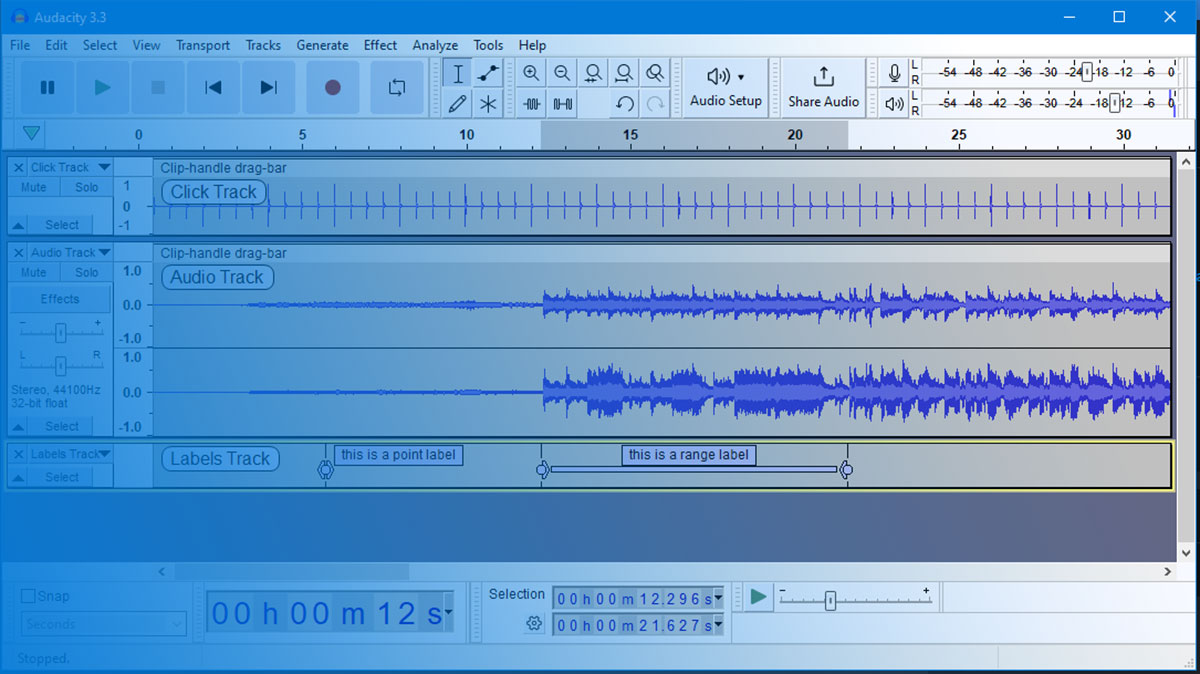Imagine transforming a simple audio file into a sonic masterpiece; it’s exhilarating, isn’t it? For anyone familiar with Audacity, the renowned open-source audio editing software, the possibilities are endless.
Yet, as much as I admire Audacity, there are moments where different needs call for different tools. This article explores apps like Audacity—incredible alternatives and companions that you might not yet know about.
With professionals and amateurs alike on a never-ending mission to perfect audio quality, having the right tool is paramount. Whether you’re diving into multitrack recording, enhancing sound quality, or simply need advanced audio effects, options abound that can elevate your work to new heights.
By the end of this read, you will gain a deeper understanding of various audio recording software, find suitable free audio editors for your projects, and discover other power-packed digital audio workstations (DAWs).
Prepare to delve deeper into the realm of audio editing, revealing tools like WavePad, Adobe Audition, and more, each suited to meet your unique sound editing needs.
Apps Like Audacity
| App | Operating System | Pricing Model | Key Features | Best For | User Friendliness |
|---|---|---|---|---|---|
| Audacity | Windows, Mac, Linux | Free | Multi-track editing, plugins (VST, LADSPA), open-source | Reliable, basic editing needs | User-friendly, basic design |
| WavePad Audio Editor | Windows, Mac, iOS | Free / Paid (Pro) | Audio effects, batch processing, speech synthesis | Beginners needing quick edits | Intuitive interface |
| Logic Pro | Mac | Paid | Professional-grade, MIDI support, extensive audio library | Professional music production | Complex for beginners |
| MixPad | Windows, Mac, Android | Free / Paid | Multi-track recording, mixer, VST support | Small home studios | Simple, clean layout |
| Cubase | Windows, Mac | Paid | Advanced MIDI editing, high-quality plugins | Professional musicians | Steep learning curve |
| GarageBand | Mac, iOS | Free | Built-in virtual instruments, multi-track recording | Entry-level music creation | Beginner-friendly |
| Sound Forge Audio Studio | Windows | Paid | High-resolution audio, fast processing | Precise audio editing and mastering | Moderate complexity |
| Studio One | Windows, Mac | Free / Paid | Drag-and-drop functionality, high-quality samples | Comprehensive music production | Easy to moderate |
| BandLab | Web, iOS, Android | Free | Cloud collaboration, virtual instruments | Social music creation | Very user-friendly |
| FL Studio | Windows, Mac | Paid | Pattern-based music sequencer, extensive plugin support | Electronic music production | Moderate to complex |
| Avid Pro Tools | Windows, Mac | Paid (Subscription/Perpetual License) | Industry standard, advanced editing and mixing tools | Professional studios | Complex but powerful |
| Ocenaudio | Windows, Mac, Linux | Free | Real-time effect preview, multi-selection | Simple, basic editing needs | Extremely user-friendly |
| Adobe Audition | Windows, Mac | Paid (Subscription) | Multitrack recording, audio restoration | Podcasting, professional audio production | Moderate to advanced |
| Ableton Live | Windows, Mac | Paid | Live performance, extensive plugin support | Live mixing, electronic music production | Moderate complexity |
| REAPER | Windows, Mac, Linux | Paid | Customizable interface, supports many formats | Advanced users wanting customization | Moderate complexity |
| Wavosaur | Windows | Free | ASIO support, VST plugin support | Lightweight, basic editing | User-friendly |
| Magix Sound Forge Audio Studio | Windows | Paid | Professional mastering tools, real-time effects | Advanced audio editing and mastering | Moderate complexity |
| Audiotool | Web | Free | Online collaboration, large sound library | Collaborative music creation | Very user-friendly |
| TwistedWave Audio Editor | Mac, Web, iOS | Free / Paid | Multichannel editing, batch processing | Podcast editing, quick edits | Very user-friendly |
| Lexis Audio Editor | Windows, Android | Free / Paid | Noise reduction, recording, and editing | Mobile editing | Simple and straightforward |
| Audiodope | Windows | Free | Built-in effects, VST plugins | Basic sound editing | Easy to use |
Studio One
Studio One is a versatile Digital Audio Workstation (DAW) that remains powerful yet user-friendly. Designed by PreSonus, it brings professional-grade audio editing and music production within anyone’s reach. Leveraging advanced features and an intuitive interface, it allows for seamless editing, mixing, and mastering of audio tracks. Whether you’re working with multitrack recording or waveform visualization, Studio One supports it all.
Best Features:
- Drag-and-drop functionality
- Unlimited audio tracks
- Extensive plugin support
- High-quality sound effects and loops
What we like about it: The drag-and-drop functionality streamlines your workflow, making even complex tasks straightforward. Perfect for both audio professionals and beginners looking to dive into music production software.
Dark Audacity
Dark Audacity takes the core features of Audacity and wraps them in a sleek dark interface. This audio editing software is perfect for those who enjoy the functionality of Audacity but prefer a darker aesthetic for late-night working sessions. It excels in audio mastering, multitrack editing, and sound mixing.
Best Features:
- User-friendly dark interface
- Enhanced noise reduction tools
- Multitrack audio support
- Cross-platform compatibility
What we like about it: The dark interface reduces eye strain and makes long editing sessions more comfortable. Packed with advanced features yet maintaining the simplicity that Audacity is known for.
Audio Editor Maker MP3 Cutter
Audio Editor Maker MP3 Cutter is an all-in-one audio editing tool that excels in quick, precise cuts and edits. Designed for mobile devices, it makes audio editing on the go accessible to everyone. Perfect for podcasters, musicians, and anyone looking to manipulate MP3 files effortlessly.
Best Features:
- Easy-to-use interface
- Quick cutting and merging
- Detailed waveform visualization
- Built-in effects and filters
What we like about it: The quick cutting feature is incredibly efficient, allowing you to make precise edits without complex procedures. Ideal for on-the-go editing and instant audio file conversions.
WavePad Audio Editor
WavePad Audio Editor is a robust and full-featured sound editor for both Windows and macOS. From professional audio production to casual sound editing, this software offers a comprehensive set of tools. Seamlessly edit, master, and mix your tracks with high-end features like audio normalization and sound effects.
Best Features:
- High-fidelity audio processing
- Support for all popular file formats
- Batch processing
- Spectral analysis tools
What we like about it: The high-fidelity audio processing offers pristine sound quality, ensuring your final product sounds as professional as possible. Ideal for musicians and audio engineers requiring precision and quality.
Logic Pro
Logic Pro, developed by Apple, is the gold standard for music production software. Tailored for serious musicians and audio professionals, it features powerful tools for songwriting, editing, and mixing. Its deep integration with macOS ensures a smooth, highly efficient workflow.
Best Features:
- Extensive plugin library
- Advanced MIDI capabilities
- Professional-grade sound effects
- Intuitive interface and exceptional workflow
What we like about it: The extensive plugin library is unparalleled, providing endless creative possibilities and professional-grade sound effects, making it a favorite among top-tier music producers.
MixPad
MixPad by NCH Software offers a streamlined, efficient experience for multitrack recording and music production. Perfect for live bands, solo artists, and podcasters, it combines intuitive controls with advanced features for comprehensive sound mixing and editing.
Best Features:
- Support for unlimited tracks
- Real-time effects application
- Audio recording with easy editing
- Music library integration
What we like about it: The support for unlimited tracks opens up limitless creative avenues, enabling complex projects without software-imposed limitations.
Audiodope
Audiodope is a free audio editor that provides a set of powerful tools for sound modification and creation. Its straightforward interface makes it accessible even for beginners. Whether you’re working on podcasts or music production, it offers versatile features for all your audio editing needs.
Best Features:
- Real-time audio effects
- Intuitive interface
- Wide range of audio formats supported
- Powerful sound filters
What we like about it: Real-time audio effects provide instant feedback, making the editing process more interactive and engaging. Ideal for users who want to experiment with sound.
Lexis Audio Editor
Lexis Audio Editor is a comprehensive audio editing tool available for Android, iOS, and Windows devices. It offers an intuitive interface packed with advanced features like noise reduction, audio normalization, and multitrack editing, perfect for professionals and hobbyists alike.
Best Features:
- Simple and intuitive interface
- Noise reduction and normalization
- Cross-platform compatibility
- High-quality audio effects library
What we like about it: The noise reduction feature is particularly effective, offering a cleaner audio output, important for both professional recordings and casual edits.
Cubase
Cubase, developed by Steinberg, is a renowned name in music production software, offering a rich feature set tailored for professional use. Whether it’s composing, recording, mixing, or mastering, Cubase delivers high-level performance and precision that meet industry standards.
Best Features:
- Advanced MIDI editing
- Extensive audio plugins and effects
- High-level sound mixing tools
- Comprehensive automation
What we like about it: Advanced MIDI editing is Cubase’s highlight, ensuring that music producers have everything they need to develop complex and professional-grade compositions.
Audio Recorder
Audio Recorder is a straightforward tool designed for high-quality voice recording. Ideal for interviews, lectures, and personal notes, it delivers crisp, clear recordings wrapped in a user-friendly interface. It’s perfect for anyone needing a no-fuss way to record audio on the go.
Best Features:
- High-quality audio recording
- Easy-to-use interface
- Organization tools for files
- Background recording
What we like about it: The high-quality audio recording ensures that every detail is captured clearly, making it ideal for professionals who need reliable recording on mobile devices.
GarageBand
GarageBand, by Apple, offers a robust music creation suite for the casual musician. With its sleek design and intuitive interface, it provides a wealth of tools for recording, editing, and mixing audio. From beginners to experienced musicians, it’s a playground of creativity.
Best Features:
- Extensive sound library
- Virtual instruments
- Multitrack recording
- Seamless integration with macOS and iOS
What we like about it: The extensive sound library covers a broad range of instruments and effects, giving users endless possibilities right out of the box. Perfect for anyone diving into music production.
Sound Forge Audio Studio
Sound Forge Audio Studio by Magix is a powerful yet user-friendly audio editing software. Tailored for professional sound designers and audio engineers, it offers high-fidelity processing and an extensive toolkit for editing and mastering audio files.
Best Features:
- High-fidelity audio processing
- Extensive effects library
- Batch processing capabilities
- Intuitive user interface
What we like about it: The high-fidelity audio processing ensures that the final output maintains the highest quality possible, crucial for professional audio mastering.
BandLab
BandLab stands out as a free, cloud-based platform for music creation and collaboration. This versatile tool allows users to record, edit, and produce music, all within their browser. It’s perfect for musicians who value accessibility and collaborative projects.
Best Features:
- Cloud-based storage
- Collaborative tools
- Built-in virtual instruments
- User-friendly interface
What we like about it: The cloud-based nature facilitates easy collaboration, allowing multiple users to work on a project simultaneously from different locations.
FL Studio
FL Studio, often synonymous with music production, offers a broad suite of tools for creating, editing, and producing music. Known for its straightforward interface and powerful functionality, it caters to beginner and professional musicians alike, making it a staple in the industry.
Best Features:
- Pattern-based music sequencing
- Built-in synthesizers and effects
- Advanced automation
- Comprehensive mixing and mastering tools
What we like about it: Pattern-based music sequencing provides an intuitive way to build complex beats and melodies, making it a favorite for electronic music producers.
TwistedWave Audio Editor
TwistedWave Audio Editor offers a web-based solution for audio editing needs. Its straightforward interface allows for quick, no-fuss editing directly in the browser—ideal for those who need to edit audio files without installing software.
Best Features:
- Browser-based editing
- Real-time effects processing
- Easy-to-use interface
- Supports multiple file formats
What we like about it: Real-time effects processing allows for instant feedback and adjustments, reducing the time between edits and final output, perfect for quick projects on the go.
Avid Pro Tools Studio Perpetual License
Avid Pro Tools is the industry standard in professional audio production, and the Perpetual License version ensures a one-time investment for lifelong usage. Known for its robust capabilities, it offers unmatched tools for recording, editing, and mixing.
Best Features:
- Comprehensive track management
- Industry-standard sound quality
- Extensive plugin support
- Advanced mixing and mastering tools
What we like about it: The comprehensive track management system ensures that even the most complex projects are organized and accessible, crucial for large-scale productions in professional studios.
Ocenaudio
Ocenaudio is a cross-platform audio editor that emphasizes usability without sacrificing features. Ideal for both novice and experienced users, it offers a streamlined interface paired with powerful tools for sound editing and analysis.
Best Features:
- Real-time audio effects
- Intuitive interface
- Supports large files
- Cross-platform compatibility
What we like about it: Real-time audio effects provide an interactive editing experience, allowing immediate previews and adjustments, essential for efficient workflows.
Adobe Audition
Adobe Audition is a professional-grade audio workstation that integrates seamlessly with other Adobe products. It offers high-quality audio editing, mixing, and mastering capabilities, making it a go-to solution for sound designers, podcasters, and musicians.
Best Features:
- Seamless Adobe integration
- Multitrack editing
- Spectral frequency display
- Extensive audio effects library
What we like about it: The seamless integration with other Adobe products like Premiere Pro enhances workflows, particularly for video editors and multimedia projects.
Ableton Live
Ableton Live is a revolutionary DAW designed for live performances and studio work. Ideal for electronic music producers, it offers a unique Session View that enables seamless improvisation and creativity. Its versatility and innovative tools make it a powerhouse in music production.
Best Features:
- Session View for live performance
- Extensive MIDI support
- High-quality sound library
- Real-time editing and effects
What we like about it: The Session View is especially praised for its intuitive approach to live performances and real-time editing, a significant advantage for musicians performing on stage.
REAPER
REAPER by Cockos is a full-featured DAW that offers extensive customization and scripting capabilities. It’s highly efficient and supports a wide range of audio formats and plugins, making it a versatile tool for any audio project.
Best Features:
- Highly customizable interface
- Extensive plugin compatibility
- Low CPU usage
- Comprehensive MIDI editing
What we like about it: The highly customizable interface allows users to tailor the workflow to their specific needs, increasing efficiency and productivity in complex projects.
Wavosaur
Wavosaur is a free, lightweight audio editing software that packs professional-grade features into a portable package. Despite its small footprint, it offers a comprehensive set of tools for editing, mixing, and audio analysis.
Best Features:
- Portable application
- Real-time visuals
- Extensive audio processing tools
- Supports VST plugins
What we like about it: The portability of Wavosaur makes it incredibly convenient, allowing users to carry professional-grade audio editing tools on a USB stick without installation.
Magix Sound Forge Audio Studio
Magix Sound Forge Audio Studio is a robust audio editing suite that offers high-fidelity sound processing. It’s designed for users who require precise audio editing capabilities, from simple cuts to complex sound design.
Best Features:
- High-fidelity audio processing
- Batch processing
- Comprehensive sound effects library
- Intuitive user interface
What we like about it: High-fidelity audio processing ensures the final product maintains exceptional sound quality, making it a go-to choice for detailed audio editing tasks.
Audiotool
Audiotool is an innovative online music production studio that allows users to create, edit, and collaborate. It features virtual synths, drum machines, and effects, all accessible from a web browser, making high-quality music production more accessible than ever.
Best Features:
- Browser-based DAW
- Collaborative tools
- Virtual instruments and effects
- Intuitive interface
What we like about it: The collaborative tools enable users to work together in real-time, fostering creativity and teamwork in music production projects, essential for remote collaboration.
FAQ On Apps Like Audacity
What are some free audio editors like Audacity?
There are several fantastic free audio editors to consider. WavePad offers a user-friendly interface with robust features for both beginners and pros. Ocenaudio provides real-time audio processing, ensuring high-quality edits without breaking the bank.
Can I find multi-platform audio tools similar to Audacity?
Yes, you can. Ardour stands out with its cross-platform compatibility, running smoothly on Windows, Mac, and Linux. Another excellent option is Wavosaur, lightweight yet feature-rich.
What are some free audio editors with multi-track recording capabilities?
If multi-track recording is a must, look no further than Reaper. It’s highly versatile and known for its efficient workflow. Ardour also excels in this area, providing ample tools for complex audio projects.
Are there any open-source audio tools like Audacity?
Indeed, Ardour is an excellent open-source audio tool that caters to both professionals and hobbyists. Rosegarden is another viable choice, offering robust editing features and a supportive community.
What professional audio editing software should I consider?
For those in need of professional audio editing, Adobe Audition is a powerhouse, known for its comprehensive suite of tools. Pro Tools is another industry-standard DAW that meets professional audio demands.
Does any software offer seamless audio effects tools?
Certainly, GarageBand is perfect for those who need creative audio effects tools. It provides an array of effects that make music production intuitive and enjoyable. FL Studio also shines with its extensive effects library.
What apps can handle audio file format support like Audacity?
Sound Forge excels in audio file format support, accommodating various formats with ease. Audiodope also provides robust file compatibility, ensuring your projects can be easily saved and shared in multiple formats.
Which apps have good audio compression tools?
If compression is crucial, TwistedWave offers top-tier audio compression tools. Its efficient interface makes dynamic range adjustments a breeze. Additionally, GoldWave is known for its reliable compression capabilities.
Can I find audio normalization features in other apps?
Certainly. Mixcraft includes advanced audio normalization features, ensuring consistent audio levels across your project. Reaper also offers reliable normalization tools, ideal for achieving professional-quality sound.
What are some good podcast editing software applications like Audacity?
For podcast enthusiasts, Hindenburg Journalist is tailored for podcast editing with features like automatic sound leveling. Zynewave Podium offers a balanced mix of functionality and ease of use, perfect for podcast production.
Conclusion
To wrap up, exploring apps like Audacity opens a world brimming with possibilities. The diverse landscape of audio editing includes powerful tools like WavePad, Adobe Audition, and GarageBand, all noted for their audio effects tools and multi-track recording capabilities. Whether you’re looking at open-source audio tools like Ardour or seeking seamless audio file format support with Sound Forge, these applications elevate your audio projects.
Incorporating professional audio editing software into your workflow ensures optimum sound quality improvements and efficient real-time audio processing. Podcast editing enthusiasts can rely on Hindenburg Journalist or TwistedWave for refined results.
Ultimately, these free audio editors and professional-grade DAWs equip you with features from audio normalization to dynamic audio compression, meeting every audio production requirement. Your venture into apps comparable to Audacity promises improved productivity, exquisite audio enhancement tools, and delightful creative outcomes. Dive in, experiment, and transform every audio project into a masterpiece.
If you liked this article about apps like Audacity, you should check out this article about apps like Lucidchart.
There are also similar articles discussing apps like Adobe After Effects, apps like GIMP, apps like Kapwing, and apps like Procreate.
And let’s not forget about articles on apps like Canva, apps like Grammarly, apps like Microsoft Word, and apps like Google Docs.