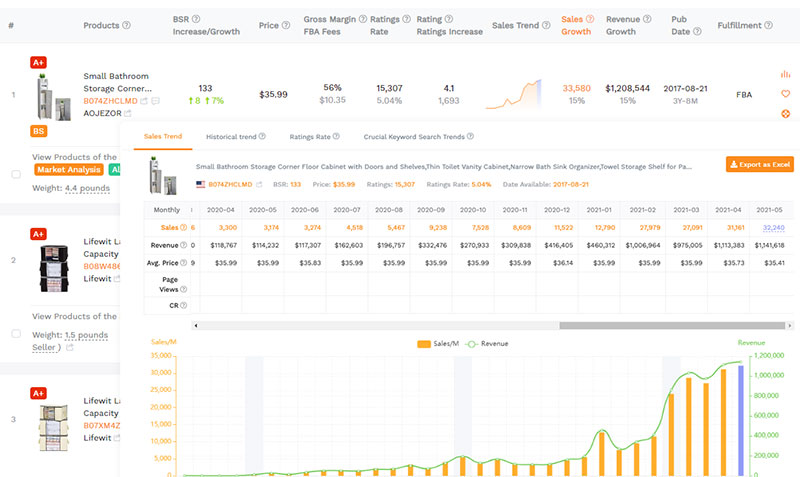In the ever-evolving landscape of e-commerce, having the right tools at your disposal can make all the difference in achieving success. Helium 10 and SellerSprite are two popular platforms that offer a comprehensive set of tools tailored to meet the diverse needs of Amazon sellers. In this blog post, we will compare the key features, benefits, and pricing of Helium 10 and SellerSprite to help you make an informed decision for your e-commerce journey.
Helium 10: A Comprehensive Suite of Tools
Helium 10 is a well-established suite of tools designed to empower Amazon sellers with data-driven insights. With Helium 10, you can conduct product research, find profitable keywords, optimize your listings, track your rankings, and much more. It offers a wide range of features that can help you streamline your Amazon business and maximize your profits.
Key Features of Helium 10
- Product Research: Helium 10 provides powerful tools that allow you to conduct in-depth product research. You can analyze sales trends, evaluate product demand, and identify profitable opportunities in the market.
- Keyword Research: Finding the right keywords is crucial for improving your visibility on Amazon. Helium 10 offers advanced keyword research tools that help you discover relevant keywords with high search volume and low competition.
- Listing Optimization: Optimizing your product listings is essential for attracting customers and ranking higher in search results. Helium 10 provides tools that analyze your listings and suggest improvements to enhance your conversion rates.
- Profitability Calculator: Understanding your profit margins is vital for running a successful Amazon business. Helium 10’s profitability calculator helps you calculate your profits accurately by considering all relevant fees and expenses.
Unique Features of Helium 10
While Helium 10 offers a wide range of features, there are a few unique features that set it apart from other Amazon seller tools.
Hijacker Alerts
- It pays to protect your inventory. It may help you receive instant alerts of fraud, hijacker activity, or altering of your listings, prevent fraudulent products from cutting into your profits or devaluing your Amazon brand and automatically import your ASINs into Alerts and monitor them in real-time, 24/7.
Inventory Protection
- It can complete supplier orders and send inventory to Amazon, all in one place, avoid stock-outs and over-ordering and stay in the know with quantity updates and restock recommendations.
SellerSprite: The All-in-One Seller Software
SellerSprite is gaining traction as a formidable alternative to Helium 10, offering a comprehensive set of tools tailored to meet the diverse needs of Amazon sellers. With SellerSprite, you can analyze the market, search for trending products, create keyword lists, analyze reviews using AI, and much more. Their feature-rich platform aims to empower sellers with data-driven insights for strategic decision-making.
Key Features of SellerSprite
- Market Analysis: SellerSprite provides tools for analyzing the market and identifying profitable opportunities. You can track market trends, evaluate competition, and make informed decisions based on data-driven insights.
- Product Research: Similar to Helium 10, SellerSprite offers tools for conducting product research. You can explore sales trends, analyze product demand, and find potential winning products to add to your inventory.
- Keyword Research: SellerSprite’s keyword research tools help you discover relevant keywords with high search volume and low competition. This allows you to optimize your listings and improve your visibility on Amazon.
- Ads Insights: SellerSprite’s Ads Insights feature provides a comprehensive view of the structure of an Amazon listing. It analyzes the ad campaigns, ad groups, and organic search terms used by your competitors. This helps you monitor your competitors’ ad performance and gain valuable insights into their advertising strategies.
Unique Features of SellerSprite
SellerSprite has a few unique features that differentiate it from other Amazon seller tools.
Market Report
SellerSprite’s extension enables you to collect real-time product data on the Amazon page and generate a market report. With the report, you can know the market competition, market demand, market capacity or so, and determine if a product is a worthwhile investment.
SellerSprite’s review analysis feature enables you to gain valuable insights from customer reviews. You can analyze customer feedback, identify product advantages and disadvantages, and make data-driven improvements to your offerings.
Pricing Comparison
As mentioned earlier, SellerSprite tends to offer more affordable pricing plans compared to Helium 10. They provide a free trial for users to explore their tools, and they also offer a monthly plan for those who want to continue using their services. Once you choose a plan with SellerSprite, you have access to all of their tools and features.
Final Verdict: Choosing the Right Tool for Your Amazon Business
In the battle of Helium 10 vs. SellerSprite, the right choice ultimately depends on your unique needs as an Amazon seller. Helium 10 boasts a broader range of features, making it suitable for established businesses willing to invest time in mastering its capabilities. On the other hand, SellerSprite’s user-friendly interface, competitive pricing, and data-driven insights make it a strong contender for sellers looking to efficiently streamline their operations without sacrificing functionality.
Before making your decision, assess your priorities, business goals, and budget. Consider the specific features and benefits that each tool offers and how they align with your needs. Whether you opt for Helium 10 or SellerSprite, remember that the right tool can significantly impact your success in the competitive world of Amazon selling.