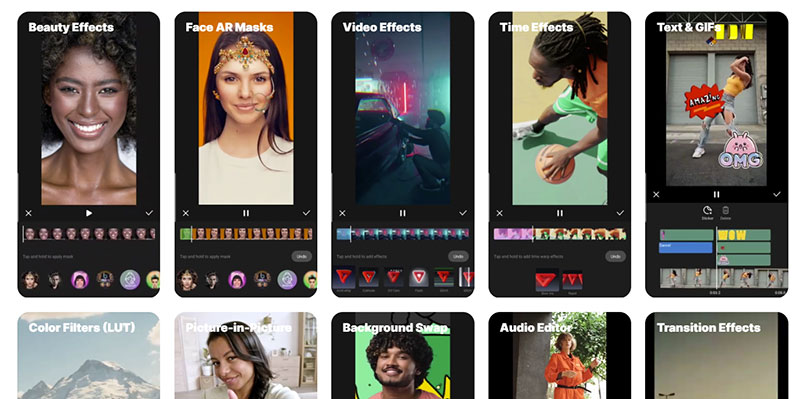Flutter, Google’s UI toolkit for building natively compiled applications, empowers developers to create rich and engaging user experiences across platforms. When it comes to incorporating video playback features into Flutter apps, the choice of a reliable video player plugin is pivotal. In this comprehensive guide, we’ll explore a variety of video player in Flutter that cater to different needs and preferences, making the development journey a delight for developers.
Why Use Flutter Video Player Plugins?
Video content is a ubiquitous part of modern applications, ranging from educational platforms to social media and entertainment apps. Integrating a robust video player into your Flutter app enhances user engagement and provides a seamless multimedia experience. Flutter video player plugins streamline the process of incorporating video playback features, offering a range of functionalities and customization options.
Flutter Video Player Plugins To Check Out
1. Banuba Video Editor SDK
Banuba Video Editor SDK stands out from other commercial video editing SDKs, such as Meicam and Very SDK, by offering a comprehensive solution that combines a Flutter video player and editor in a single, user-friendly package. Primarily designed for crafting short-form content destined for social platforms like TikTok or Likee, as well as the popular Stories format, Banuba Video Editor SDK comes equipped with an array of advanced features.
Key features of the Banuba Video Editor SDK include:
- Video/audio recording
- Hands-free mode
- Sound editing capabilities
- Seamless integration with a royalty-free music provider
- AR masks for creative enhancements
- Diverse color filters to enhance visual appeal
- Transition effects for smooth video flow
Why Choose Banuba:
This SDK empowers developers and content creators with a robust toolkit, enabling them to produce engaging and high-quality videos tailored for various social media platforms. The integration of features like AR masks and picture-in-picture mode adds a layer of creativity, making Banuba Video Editor SDK a versatile and comprehensive solution for video editing within the Flutter framework.
2. chewie
Chewie is a widely-used Flutter video player plugin that acts as a wrapper for the native video player on both Android and iOS platforms. It simplifies the integration process and offers additional features such as fullscreen support, customizable player controls, and auto-play functionality.
Key Features:
- Fullscreen support.
- Customizable player controls.
- Auto-play functionality.
- Buffering indicator.
Why Choose Chewie:
Chewie is an excellent choice for developers seeking a straightforward and feature-rich video player with a clean and customizable interface.
3. video_player
video_player is an official Flutter plugin supported by the Flutter team. It provides a simple and efficient way to integrate video playback into your Flutter app. The plugin supports both local and network videos and offers a platform-specific optimization for enhanced performance.
Key Features:
- Local and network video playback.
- Simple API for basic video integration.
- Platform-specific optimizations.
Why Choose video_player:
As an official plugin, video_player offers reliability and simplicity. It is a lightweight solution for developers who require fundamental video playback functionality.
4. better_player
Better Player is a comprehensive Flutter video player plugin with an array of features. It supports advanced customization options, video playlists, and even casting to external devices such as Chromecast. Better Player is a great choice for developers looking beyond basic video playback.
Key Features:
- Customizable UI elements.
- Video playlists support.
- Casting to external devices (Chromecast).
- Advanced customization options.
Why Choose Better Player:
Better Player is suitable for developers who require extensive customization options and additional features beyond standard video playback.
5. flutter_ijkplayer
Flutter IJKPlayer leverages the powerful IJKPlayer library for video playback. It supports a variety of video formats and includes features like gesture controls, background playback, and network stream playback. This plugin is an excellent choice for those seeking broader format support and advanced controls.
Key Features:
- Support for multiple video formats.
- Gesture controls (e.g., swipe to seek).
- Background playback support.
- Network stream playback.
Why Choose flutter_ijkplayer:
If your project demands robust support for various video formats and advanced gesture controls, flutter_ijkplayer, powered by the IJKPlayer library, is an ideal choice.
6. neeko
Neeko is a modern and lightweight Flutter video player plugin with an emphasis on simplicity and a modern user interface. It supports both local and network videos, offers thumbnail previews, and is known for its ease of integration.
Key Features:
- Local and network video playback.
- Thumbnail previews.
- Simple and modern UI.
- Easy integration.
Why Choose Neeko:
For developers seeking a straightforward and easy-to-integrate video player with a modern UI, Neeko provides a lightweight solution.
Conclusion
Selecting the right Flutter video player plugin depends on the specific needs of your project and the user experience you aim to deliver. Whether you prioritize simplicity, advanced customization, or specific features like casting and background playback, there’s a video player plugin that suits your requirements.
When choosing a video player plugin, consider factors such as ease of integration, customization options, community support, and the specific features needed for your project. The plugins mentioned in this guide offer a diverse range of features, making them suitable for various use cases. Elevate your Flutter app with seamless video playback functionality, providing users with an immersive multimedia experience.