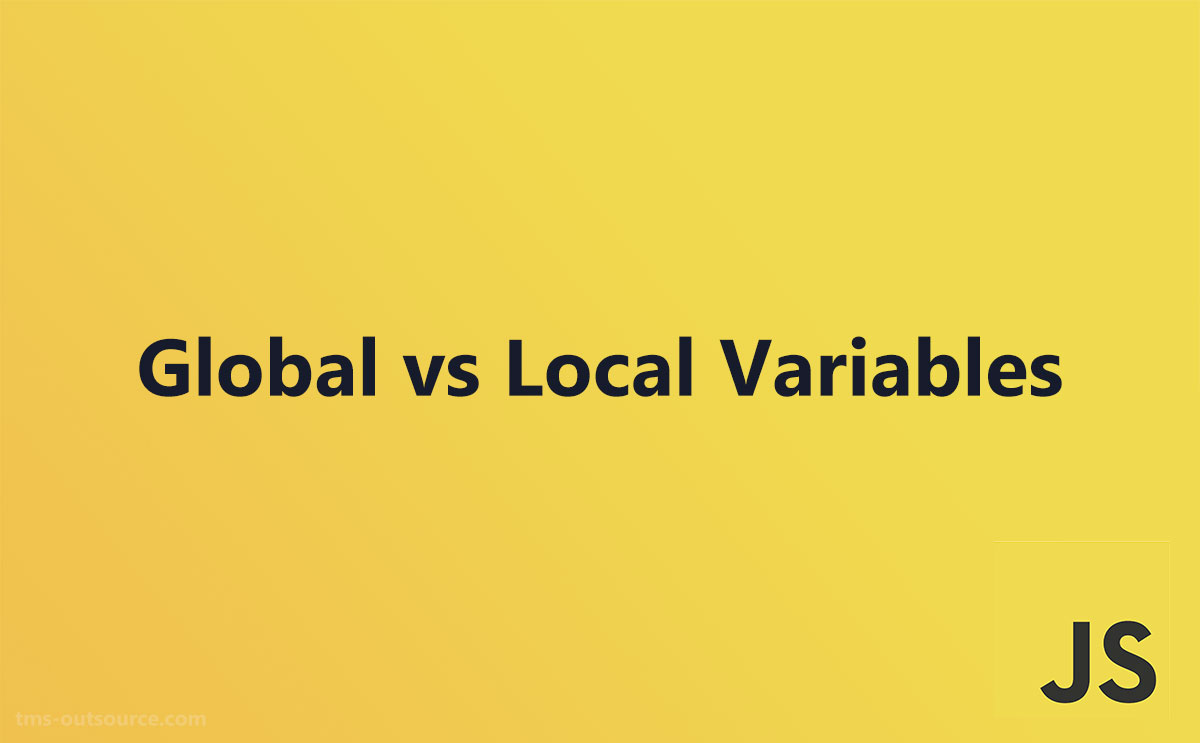In the realm of programming, understanding the distinction between global and local variables is pivotal for crafting efficient and secure code.
These variables differ significantly in how they are scoped, accessed, and managed within an application, affecting everything from memory usage to data encapsulation.
This article dives deep into their definitions, uses, and the best strategies to leverage their strengths while mitigating potential pitfalls.
Understanding Variables
Types of Variables
In programming, understanding the types of variables you’re assigning and how to manage their scope is crucial to developing structured and efficient code.
The primary types are local and global variables, each serving distinct roles within your software architecture.
Local Variables
Local variables are declared within a function or block and are only accessible within that function or block of code.
These variables are born when the block is entered, and they die as soon as the block is exited, which makes their lifetime quite short and ensures memory efficiency.
Local variables provide enhanced security since they are hidden from other parts of the program. This encapsulation helps prevent data from being accidentally altered by other parts of your program, which also enhances debuggability by reducing namespace collisions.
Here’s a sample of how local variables might be used:
def function_example():
local_var = 5 # local variable declared
print(local_var) # access local variable within the function
function_example()
# print(local_var) # This would cause an error because local_var is not accessible here
In the above example, local_var is a typical local variable that cannot be accessed outside of function_example.
Global Variables
Conversely, global variables are declared outside any function or block and can be accessed and modified from any part of the program. This makes them very handy when multiple functions need to access or modify the same data.
Example of global variables:
global_var = 5 # global variable declared
def modify_variable():
global global_var
global_var += 5 # modify global variable
def print_variable():
print(global_var) # access global variable
modify_variable()
print_variable()
In this instance, global_var is available across different functions, which can be useful but risks unintended modifications, potentially leading to bugs due to less control over access and modifications.
Understanding when and how to use local and global variables effectively can dramatically affect the memory usage, security, thread safety, and overall robustness of your application.
It is crucial to carefully consider your choice of variable type depending on the specific needs of your project to optimize both security and application performance.
Scope of Variables
Local Variables
Definition and Characteristics
Local variables are typically defined within a function or block, tying their lifecycle tightly to the scope of where they are declared.
They are initialized when the block is entered and cease to exist once it is exited, ensuring that they do not consume memory beyond their useful lifespan.
This scope restriction makes local variables inherently secure as they are shielded from access by other parts of the program.
Examples with Code Snippets
Example 1:
Let’s examine a simple scenario where a local variable is utilized within a Python function.
def calculate_sum():
a = 5 # local variable
b = 10 # local variable
sum = a + b
print(sum)
calculate_sum()
Example 2:
Here’s another example, demonstrating how local variables behave differently in similar situations.
def multiply():
x = 2 # local variable
y = 8 # local variable
result = x * y
print(result)
multiply()
Output Analysis:
In both examples, the local variables (a, b, x, y) are used to perform operations within their respective functions. Accessing these variables outside their functions would lead to an error, illustrating the concept of variable scope.
Global Variables
Definition and Characteristics
Global variables are declared outside any function or specific block, making them accessible throughout the entire program.
This global scope allows different parts of the program to share and modify information easily.
However, this ease of access can lead to issues such as unintended modifications, which might affect the program’s behavior and lead to data inconsistency.
Examples with Code Snippets
Example 1:
A global variable example in a Python script would look like this:
counter = 0 # global variable
def increment():
global counter
counter += 1
def report():
print(counter)
increment()
report()
Example 2:
Another scenario using global variables could involve more complex data types:
usernames = [] # global variable
def add_username(username):
global usernames
usernames.append(username)
def show_usernames():
print(usernames)
add_username('Alice')
add_username('Bob')
show_usernames()
Output Analysis:
In these examples, the global variable counter and usernames are accessed and modified by different functions (increment, report, add_username, show_usernames).
This demonstrates the global variable’s utility for shared data but also highlights potential risks associated with their scope and lifetime, which are not constrained to any block or function, impacting memory usage and potentially leading to side-effects if not managed carefully.
Key Differences Between Local and Global Variables
Scope and Lifetime
Local Variables: Limited to Block or Function
Local variables have a limited scope; they are only accessible within the block or function where they are declared.
Their lifetime is confined to the duration of the block’s execution. Once a function executes or a block ends, these variables are destroyed.
This tight scoping prevents them from being accessible in other parts of the program, significantly reducing side effects in larger codebases.
Global Variables: Throughout the Program
In contrast, global variables are declared at a broader scope and are accessible from any point in the program after their declaration.
Their lifetime extends throughout the duration of the program, which means they remain in memory until the program terminates.
This can lead to unintentional modifications from various parts of the program, as these variables are shared across different functions and modules.
Memory Usage
Memory Allocation Differences
Local variables are generally allocated memory on the stack, which is automatically managed and optimized by the compiler, leading to more efficient memory use.
Memory for local variables is allocated when the block starts and freed when it is exited.
Global variables, meanwhile, are stored in a fixed location in memory (typically in the heap or the data segment), consuming memory throughout the lifecycle of the program.
This continuous occupation can lead to higher memory consumption, especially if the global variables store large data or are abundantly used without careful management.
Security and Access Control
Local Variables: More Secure and Private
Local variables offer enhanced security because of their limited scope.
They act as a form of data encapsulation, hiding information within a function and preventing external components from accessing or modifying them.
This restriction not only makes the program more secure but also easier to debug, as changes to data are localized to specific parts of the code.
Global Variables: Accessible from Anywhere
Global variables, due to their unrestricted access across the program, pose significant challenges in terms of security and control.
Since they can be accessed and modified by any part of the code, it becomes cumbersome to track where changes are coming from. This widespread access complicates debugging and can lead to unstable code if not carefully monitored.
Their broad accessibility, while useful in some scenarios, can often be a double-edged sword, leading to potential breaches in data integrity and program stability.
Examples to Illustrate Differences
Practical Examples
Local Variable Example
To better understand the scope and behavior of local variables, consider the following Python function:
def print_count():
count = 0 # Local variable
while count < 3:
print(count)
count += 1
print("Exiting function")
print_count()
Output and Explanation:
0
1
2
Exiting function
In this example, the variable count is local to the function print_count. It is created when the function is called and is not accessible outside of it. When the function completes its execution, count disintegrates, emphasizing its transient nature and limited scope.
Global Variable Example
Contrasting with a local variable, here’s how a global variable behaves:
number = 5 # Global variable
def increment_number():
global number
number += 1
def print_number():
print(number)
increment_number()
print_number()
Output and Explanation:
6
In this scenario, number is a global variable accessible throughout the program, allowing it to be shared and modified across different functions.
After increment_number modifies number, print_number reflects the updated value. This example illustrates how global vs local variables differ drastically in terms of their accessibility and impact on a program’s behavior, affecting areas like debugging, memory management, and potential security.
Advantages and Disadvantages
Local Variables
Advantages
Enhanced Security: Due to their limited accessibility within their own block or function, local variables provide a natural layer of security. They are protected from external access, which helps avoid unintended side effects from other parts of the program. This characteristic makes local variables particularly useful in larger projects where maintaining data integrity is critical.
Memory Efficiency: Local variables are allocated memory only during the execution of a block or function and are freed immediately afterward. This efficient approach to memory management ensures that resources are used optimally, reducing the overall memory footprint of the application.
Disadvantages
Limited Scope: While the restricted scope of local variables boosts security and memory efficiency, it can also be a limitation. These variables are not accessible outside their immediate scope, making it impossible to share them directly across different parts of a program without passing them explicitly.
Global Variables
Advantages
Ease of Access: Global variables are accessible from any part of the program, making it easier to share data across various functions without the need to pass it explicitly. This can simplify certain kinds of logic, where multiple functions need to access and modify the same data.
Useful for Constant Values: For values that remain constant throughout the program but need to be accessed in multiple places, global variables offer a convenient solution. They can be declared once and used anywhere in the program, ensuring consistency and reducing the necessity for repetitive declarations.
Disadvantages
Increased Risk of Errors: The accessibility of global variables also introduces risks. They can be modified from any part of the program, which can lead to bugs that are hard to trace, especially in large codebases where many functions may interact with the same variable.
Higher Memory Consumption: Since global variables remain in memory for the duration of the program, they contribute to a higher memory usage. This can be particularly impactful in resource-constrained environments or in applications where performance and efficient memory use are critical.
Best Practices
When to Use Local Variables
Local variables should be your go-to choice for most programming scenarios where data needs to be contained within a single function or block.
They are ideal when the data does not need to be shared outside of its intended scope—like temporary calculations inside a function or loop-specific counters.
Using local variables enhances security, maintains encapsulation, and improves the modularity of the code, which is vital for debugging and maintenance.
When to Use Global Variables
Global variables, though generally avoided due to their potential risks, are suitable in specific cases.
They are particularly useful when multiple functions across different parts of a program need to access and modify a common piece of data.
Global variables are also effective for storing configuration settings or constants that need to be globally accessible—like environmental settings or application-wide flags that influence behavior across multiple components.
Strategies to Minimize Errors
To reduce the risks associated with global vs local variables and ensure robust, error-free code, consider the following strategies:
- Limit the use of global variables: Only use global variables when absolutely necessary. Overuse can lead to complex dependencies and unexpected behavior, making the codebase difficult to manage and debug.
- Initialize variables properly: Always initialize variables. Uninitialized variables can lead to unpredictable behavior, which is particularly dangerous for global variables as their effects can be far-reaching.
- Use naming conventions: Distinct and consistent naming conventions can help differentiate local and global variables at a glance, reducing the chance of mistakenly modifying the wrong variable.
- Apply encapsulation: Encapsulate global variables wherever possible. Use getters and setters to control access to global variables rather than exposing them directly, which adds a layer of security and control over how these variables are accessed and modified.
- Conduct thorough testing: Regularly test sections of code that use global variables. Unit tests and integration tests can help ensure that changes to global variables do not have unintended side effects in the code.
By adhering to these practices, developers can considerably lessen the risks associated with global and local variables, boosting the stability and reliability of their applications.
FAQ On Global vs Local Variables
What exactly distinguishes global from local variables?
Global variables are accessible throughout the entirety of your code, making them great for data that various functions need. However, local variables live within a confined block or function, securely tucked away, which minimizes risk and boosts performance by way of efficient memory use.
Why might a programmer prefer local variables?
Local variables provide enhanced security by being visible only within their function or block scope. This tight control helps prevent unintended data alterations, significantly reducing bugs and easing the debugging process. Also, they’re more memory efficient as they exist only when needed.
Can global variables affect application performance?
Yes, since global variables occupy memory throughout the runtime of an application, they can lead to higher memory consumption. This enduring presence may slow down the app, especially if the variables store extensive data or aren’t managed correctly.
When should you use global variables?
Global variables are practical for storing data that needs to be accessed and modified by multiple functions throughout a program. They are especially useful for constants or configuration settings that impact multiple areas and do not change once set.
What are some typical problems associated with global variables?
Global variables can lead to complex, hard-to-track bugs due to their widespread accessibility. They increase the risk of data being changed in unintended ways, complicating traceability. Furthermore, they can lead to namespace pollution, making the codebase more challenging to navigate and maintain.
How do local variables enhance code security?
By being accessible only within their defined scope, local variables prevent external code blocks from inadvertently changing their data. This encapsulation guards against potential leaks or modifications, fortifying the application against bugs that could compromise data integrity.
What best practices should you follow when using global variables?
It’s critical to initialize global variables properly and limit their use. Employing naming conventions can help differentiate them from local variables.
Moreover, encapsulating global variables through access functions or methods ensures controlled modifications, providing an added layer of security and predictability.
How do local and global variables differ in their lifecycle?
Local variables begin their lifecycle when the function they are defined in is called, and they end it when the function exits. Global variables, conversely, start when their declaration is executed and conclude only when the application shuts down, thus lasting throughout the application runtime.
What role does scope play in choosing between local and global variables?
Scope is pivotal in determining whether to use local or global variables. Local variables are ideal for data that doesn’t need to extend beyond a specific function or block, providing a clean, confined usage environment. Global variables serve broader needs, impacting multiple functions or the entire program.
How can misuse of global variables lead to increased errors?
Misuse stems from overusing global variables or not managing them cautiously, allowing unrestricted access across the code. This often results in accidental modifications from disparate parts of the program, leading to unpredictable behaviors and challenging bugs, which decrease stability and reliability.
Conclusion
In the discourse of programming, the distinction between global vs local variables navigates much of our decision-making on data scope and management.
While global variables boast extensive accessibility, enhancing ease of use across multiple programming functions, they do come with higher memory consumption and elevated risk of errors.
Conversely, local variables excel in security and memory efficiency due to their confined operational scope, despite their limited reach across the codebase.
Acknowledging these properties ensures more robust and efficient code, crucial for both novice and experienced developers aiming to sharpen their technical prowess in various software environments.
If you liked this article about global vs local variables, you should check out this article about JavaScript Comments.
There are also similar articles discussing JavaScript Data Types, JavaScript Variables, JavaScript Let, and JavaScript Const.
And let’s not forget about articles on JavaScript var, JavaScript Operators, JavaScript Arithmetic Operators, and JavaScript Assignment Operators.