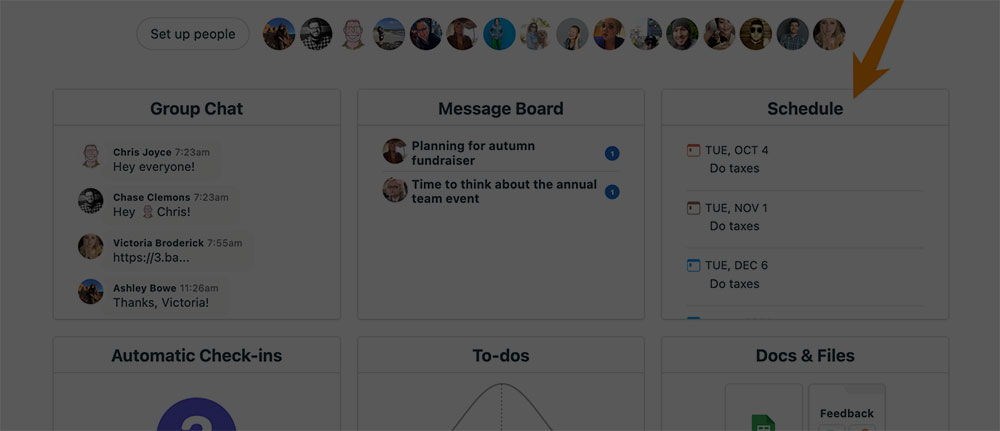Imagine juggling a hundred crystal balls on day one of your startup adventure; project management software for startups is the juggler’s assistant you didn’t know you needed.
In the rollercoaster world of startup growth, where agility meets unpredictability, your venture’s success hinges on how well you align your team’s efforts with dynamic project goals. It’s mission-critical to harness tools that pivot as swiftly as your strategies.
You’re not just managing tasks; you’re orchestrating a symphony of collaboration tools, turning the often chaotic startup workflow into a well-tuned ensemble of productivity.
By the end of this article, having navigated through the nitty-gritty of selecting the right software, you’ll breathe easier.
You’ll unlock the secret sauce to scalable project solutions and witness the magic of streamlined task scheduling, seamless team coordination, and bullet-proof agile project management strategies.
We won’t just scratch the surface; we’re diving into the deep end. From Kanban boards to Gantt chart tools, prepare to unleash the full potential of lean startup methodology tools tailored for your high-velocity environment.
Project Management Software for Startups
| Project Management Software | Pricing (Basic Plan) | Key Features | Integrations | User-Friendly |
|---|---|---|---|---|
| Wrike | Free version available; Paid plans start around $9.80/user/month | Task and project management, time tracking, Gantt charts, real-time updates | Extensive: Over 400 integrations | Generally high, some learning curve for advanced features |
| ClickUp | Free version available; Paid plans start at $5/user/month | Customizable views, task assignments, goal tracking, time tracking | Numerous: 100+ including most popular apps | Very user-friendly with a minimal learning curve |
| Monday.com | Free version available; Paid plans start around $8/user/month | Visual project tracking, automation, multiple views like Kanban and Gantt | Many: 50+ including common business tools | High usability with a colorful, intuitive interface |
| Asana | Free version available; Paid plans start at $10.99/user/month | Task and milestone tracking, project templates, multiple views | Many: 100+ through native and Zapier integrations | Very user-friendly with a simple and clean layout |
| Trello | Free version available; Paid plans start at $5/user/month | Card-based task management, boards, automation with Butler, power-ups | Moderate: Integrates with various apps through Power-Ups | Extremely user-friendly with drag-and-drop simplicity |
| Freedcamp | Free version available; Paid plans start at $1.49/user/month | To-do lists, time tracking, issue tracking, calendar views | Limited: Google Drive, Dropbox, and some others | User-friendly for basic use, steeper curve for more features |
| Teamwork | Free version available; Paid plans start at $10/user/month | Project and task management, milestones, time tracking, messages | Numerous: 50+ including popular productivity apps | High, with clear navigation and project organization |
| Basecamp | Flat rate of $99/month for businesses, Free for teachers & students | To-dos, message boards, schedules, docs & file storage | Limited: Primarily through third-party apps like Zapier | Simple and straightforward, good for team collaboration |
| TeamGantt | Free version available; Paid plans start at $19.90/month for 1 user | Gantt chart based planning, task management, collaborative editing | Moderate: Integrates with Basecamp, Slack, and Trello | User-friendly with a focus on Gantt charts for planning |
| nTask | Free version available; Paid plans start at $3/user/month | Task and project management, timesheets, issue tracking | Limited: Few native integrations but supports Zapier | Easy to use with a clean interface but with fewer features |
| Jira | Free for up to 10 users; Paid plans start at $7.50/user/month | Agile project management, issue tracking, custom workflows | Extensive: Native integration with Atlassian products & others | Steeper learning curve, designed for technical teams |
Wrike
This free project management software for startups changes as the brand keeps on scaling. Hence, you can alter the pool of available features and tricks. As such, Wrike is suitable for any collaborative effort. It’s optimal for product development, marketing, sales, etc.
Other highlights include the app’s time tracking and portfolio management aspects. Also, there are many templates for your project, compatible with most visual tools. Plus, you can connect Wrike with Outlook, Google Apps, MS Project, and other business apps.
The free version can fit an unlimited number of users, though with limited features. The paid service sits at the cost of $9.80 per month, but it also comes with a 14-day free trial period. You can avail of further discounts once you reach 20 collaborator seats. For example, you get a free collaborator seat at that point.
Wrike treats collaborators as a different user type. As such, you can grant that role to a contractor or a stakeholder – or anyone outside your core team. Then, you can specify how often they’ll get task reminders and notifications from the app. Currently, titans like Google, Lyft, and Okta use Wrike for their project planning and management.
Pros
- Fully-functioning free plan
- Secured app with user-friendly interface
- Easy to learn with multiple upgrade plans
- Integration capabilities with other apps
Cons
- Vague plan description
- Confusing privacy notes
ClickUp
ClickUp is another popular project management software for startups. It comes packed with functions that any startup would welcome, including task delegation and milestone tracking. Also, the free version is what most brands end up sticking to for a long time, showcasing how much ClickUp values its customers and their project timelines.
You can set up this modern app with a plethora of tools (Slack, Dropbox, G Suite) right away. If you use Zapier, that number grows to more than a thousand. Either way, you could easily craft a one-pager or a partner agreement for free, ensuring goal setting and tracking.
The free version also allows for real-time collaboration and instant messaging between members. On the other hand, ClickUp also offers a free trial for the paid version. Otherwise, that option is available for $5 per month.
Lastly, the app’s storage is limited to 100MB in the free version. Yet, you can negotiate the upgrade price depending on the number of users. So, there are many scalable software solutions and small team plans when using ClickUp.
Pros
- Affordable plans
- Unlimited storage with the paid packages
- Multiple task management templates to choose from
- Neat ways to utilize comments
- Easy to track task dependencies
- Quick data export and import
- Supports Scrum and Agile methodologies
Cons
- Certain features are underdeveloped
- The UI needs an update
- Works slower than similar apps
Monday.com
Monday.com is a project management software with a wide range of applications. Its structure allows for making effective projects for all stages of commerce, ensuring task management and workflow automation are streamlined. Hence, you can focus on HR, operations, sales, marketing, etc., and even project scheduling. Plus, you can stick only to the free plan forever, which is a boon for startups looking for cost-effective solutions.
As for this software’s basic features, they focus on productivity and team communication. This OS ensures your team’s collaboration remains at a high level at any point. Plus, it promotes qualities like accountability, task prioritization, and efficacy. At the same time, the lead can teach the overall team productivity on the user-friendly dashboard.
For a more detailed picture of the current campaign’s metrics and project timeline, you can integrate the app with a number of productivity software tools. So, pair Monday.com with your Slack channel, Google Calendar, GitHub, and many others for enhanced real-time collaboration. However, to ensure integration capabilities with a broader range, you’ll need a paid service with Zapier to do so.
As for the Monday.com app, it comes with a 14-day free trial period for up to two users, ensuring startups can test its task delegation and other features. Afterward, the plan costs $6 per user per month, with options for scalable software solutions as the team grows.
Pros
- Up-to-date encryption methods
- Compatible with a lot of project management tools
- Intuitive platform with document sharing capabilities
Cons
- Needlessly complicated paid plans
- Only 14-days of the free trial, limiting project planning tools exploration
Asana
Dustin Moskovitz (one of Facebook’s co-founders) envisioned the Asana project management software for startups. It comes with a free version too, which is also very useful for scalable software solutions. Also, Asana works by sending task reminders, notifications, and alerts, meaning startups won’t need to send hundreds of emails per day, ensuring team communication is streamlined.
When using this app, you can create all types of projects, from product development to marketing campaigns, and split them across up to 15 members. Next, you can set milestone tracking and due dates for each task so that everyone knows when to pitch in. You can also switch the tasks around, ensuring task prioritization is flexible.
Furthermore, you can connect a few tasks in dependencies, a feature crucial for Agile project management. Then, only the right team member will get an alert as to when it is time to do their part. Of course, the managers can inspect the user-friendly dashboard at all times, making sure all goes smoothly and workflow automation is in place.
As for integration capabilities, Asana is compatible with over one hundred apps, promoting real-time collaboration. The list includes Slack, G Suite, Microsoft Teams, etc. In case you need more advanced project planning tools and tricks, you can opt for a premium plan. Those start at $10.99 per month.
Pros
- Works on all portable devices
- Stylish and intuitive with a user-friendly interface
- Allows real-time tracking and project timeline updates
- Various themes included for task management
- Live activity feed for team communication
- Compatible with over 100 productivity software apps
- Advanced task delegation and management tools
- Easy-to-follow dashboard with document sharing capabilities
- Automated notifications and task reminders
Cons
- Above-average pricing models
- Limited security options
- Lack of a system for stakeholder communication and meeting management
- Not many ways to configure a task’s status or task dependencies
Trello
Trello offers one of the most useful free plans among project management software for startups. In practice, Trello acts as a central hub for ongoing projects, task management, and future strategies. Also, the board-like visuals, reminiscent of Kanban boards, communicate a lot of data at a glance, ensuring team communication is efficient. At any point, the user can transfer a card to signify the start of the next milestone tracking or phase.
This app can work alongside useful productivity software tools like Dropbox, Slack, Google Drive, etc., promoting real-time collaboration. When using the free plan, you can perform up to 250 commands per month. Then, all those moves will show on any other integration capabilities or software currently paired with Trello.
As for the paid subscription, they offer 1,000 monthly commands with the standard plan of $5 per month. Also, companies like Squarespace and Fender chose it as their project management methodology of choice, leveraging its task prioritization and workflow automation features.
Pros
- Versatile and popular with a user-friendly interface
- Very practical free plan with scalable software solutions
- Easy to master with document sharing capabilities
- Automated task reminders and email notifications
- Lots of configuration options for project planning
- Useful Gantt chart-like calendar view
- Handy task delegation and checklist management function
- Allows workflow automation and team communication
- Supports unlimited projects and project timeline updates
Cons
- Integration capabilities with other apps are necessary
- Lack of more advanced project scheduling features
- Dependency of third-party apps for time tracking
- No project portfolio management chart view is available
Freedcamp
This popular project management software for startups earns bonus points for style and user-friendly interface. Its iOS and Android versions are fan favorites for a reason, ensuring team communication and collaboration tools are accessible.
As a result, startups who don’t work from an office or rely on remote team management can climb the ladder just as well. Due to Freedcamp’s smart layout, the data flows fluently, even on tablets and smaller screens, making task management and project planning seamless.
Regarding features, this app allows you to make and send invoices, create back up, and edit, ensuring document sharing and workflow automation are streamlined. Also, it comes packed with project templates, milestone tracking, and various labeling tools. Then, there are the useful time tracker, project timeline calendar, and stakeholder communication discussion boards.
Also, you can pair Freedcamp with your Zapier plan to fully utilize its integration capabilities. On that note, the free plan limits the app’s overall usability in terms of scalable software solutions. However, the paid plans, offering more task prioritization and features, start at only $1.49 a month.
Pros
- The free plan supports an unlimited number of users and project scheduling
- Neat task delegation list to interact with
- Separate tracker for software bugs and risk management
- Varied project management tools and features
- Cheap paid plans with cost-effective solutions
- Calendar powered by Google for project planning
- Proper document sharing and file-sharing features
- Practical team communication discussion board
- Integrated sub-task and task management
- Kanban board and Gantt chart included for project timeline visualization
Cons
- Some features are redundant or less user-friendly
- Slower than most other productivity software
- Limited task status bar for task prioritization
- No option for a custom workflow automation
Teamwork
Teamwork aims to provide a useful overview of multiple project management and product development projects, catering specifically to the needs of startups.
Yet, it’s far from a feature-poor software. Instead, users can tailor the Teamwork app, leveraging its scalable software solutions, in many ways to suit their project planning and task management needs.
At its core, Teamwork is a data visualization and project timeline tool. Hence, users can inspect the data, ensuring team communication and work on improving their performance.
Also, they can craft invoices, switch to another project template, and utilize document sharing capabilities. In that way, they can make the most out of this workload management and workflow automation app.
For further convenience and real-time collaboration, users can pair it with Gmail and get task reminders and notifications as they go.
Other usable integration capabilities include Xero, Hubspot, Zapier, etc. Aside from them, you can also connect with YouTube, Trello, and QuickBooks for enhanced project scheduling.
The Teamwork paid plan comes at $10 per month and with a 30-day free trial, offering a comprehensive project management methodology. As for the free plan, up to 5 people can use it forever, albeit with limited productivity software features.
Pros
- Task delegation manager usable right out of the gate
- Switch between task prioritization statuses
- Compatible with Excel for data export and import
- Practical time-tracking feature for resource allocation
- Group the daily task list into numerous sub-tasks
- Easily apply filters, labels, and tags
- Gantt chart for better project portfolio management visibility
Cons
- Cumbersome import process for project templates
- Lack of a way to track issues and risk management
Basecamp
Besides its focus on team communication, Basecamp is a useful project management software for startups as well. In practice, managers can use this app to follow the members’ activities, ensure task delegation, and issue orders. They can keep an eye on things, ensuring workflow automation, simply via the message boards, stakeholder communication, and the many to-dos and task management features.
On the flip side, this app lacks some of the most common productivity software strong suits and scalable software solutions. Regardless, you can use it to monitor your team, ensure real-time collaboration, and quickly set a new project planning direction.
Basecamp works very well with other apps, providing time trackers, Gantt charts, and data visualization tools. Lastly, the most feature-packed Basecamp Business plan, offering comprehensive project management methodologies, will cost you $99 per month.
Pros
- Excellent team communication software
- Integration capabilities make it compatible and easy to integrate
- Several cost-effective paid plans
- Separate team communication chat-room features
- Built-in document sharing facilities
- A way to sort tasks by task prioritization
- Create categories, milestone tracking, and sub-tasks
- Detailed project timeline progress reports
- Actionable charts and data visualization tools for project scheduling
Cons
- Steep prices for startups
- Rough UI with less user-friendly interface
- Only a few comprehensive project management tools
- No way to fully customize the app for task prioritization
- Lacks a time-tracking method for resource allocation
TeamGantt
This is another app worthy of a place among the best project management software for startups and tools available today. TeamGantt manages to be unique due to the suave Gantt chart view that hastens all project planning and management efforts.
With it, you can easily organize the tasks by their start and due dates, ensuring task prioritization, before adding milestones to mark progress and milestone tracking better.
Next, users can utilize the single-screen feature to hone in on an issue, promoting risk management, as soon as it appears.
In that way, they can make several key changes, ensuring workflow automation, and avoid a downward slope. They can also use that project timeline view to not repeat the same mistakes in the future, ensuring team communication and feedback loops.
You can use this app with productivity software tools like Dropbox, Basecamp, Trello, etc., promoting real-time collaboration.
TeamGantt is free for up to three users, offering a cost-effective solution, while the full version, with more project management methodologies, costs $24.95 per month.
Pros
- Very popular free plan with scalable software solutions
- Stylish user-friendly interface
- 24/7 customer support channels for stakeholder communication
- Various project templates and document sharing capabilities
- Allows fast-paced workflow automation
- Well-developed task delegation manager
- Easily categorize the tasks for better task management
- Handy drag-and-drop feature for task prioritization
- Useful project timeline view for team communication
- Printable reports and data visualization charts
Cons
- Integration capabilities work only with a few similar apps
- Not a feature-heavy productivity software tool
- No auto task reminders and notifications system
nTask
This is one of the cheapest project management software for startups companions for any startup. Still, it’s more than a solid option that comes full of worthwhile project planning tools and features.
Via the cool-looking user-friendly interface, the user can track all tasks, task management, and sub-tasks with precision, ensuring task prioritization.
The app comes with Gantt charts for project timeline visualization and a time tracker for resource allocation upon installation.
As a result, even beginners can quickly find their way around their first product development or marketing project. Yet, access to the full product, with its scalable software solutions, comes at an affordable price of $3 per month.
Pros
- Dozens of project management tools and useful features
- Cheap cost-effective pricing models
- Forever free plan for up to 5 users, promoting team communication
- Integration capabilities make it compatible with other similar productivity software tools
- Tag the tasks by due date and relevancy for better task delegation
- Informative project portfolio management progress meter
- Detailed task history for team communication and feedback
- Separate risk management and risk-assessment feature
- Uses Gantt charts for project scheduling
Cons
- Extra steps when changing to a new task, affecting workflow automation
- Subpar privacy options for stakeholder communication
- No dedicated team communication chat room
- A free plan without document sharing and self-hosting features
Jira
Jira is a real fan-favorite in the tech and IT niche, especially for those looking for project management software for startups. Though it’s at its best for software development and product development, this app is useful for any type of project planning and management. However, to fully take advantage of it and ensure workflow automation, you should use the Agile project management methodology.
Furthermore, this tool originates from the Atlassian Marketplace, promoting real-time collaboration. As such, integration capabilities make pairing it with Slack, Trello, and other productivity software a breeze. Plus, it comes with Gantt charts for project timeline visualization and an anti-bug tool for risk management. Therefore, it is a competent and scalable software solution for startups.
Jira’s limited version, with its user-friendly interface, is free for up to 10 users, while the paid plans come with flexible pricing. The basic packages, offering comprehensive project management methodologies, start at $10 per month.
Pros
- Best for tech-savvy startups with team communication needs
- Flexible, cost-effective prices
- Easy to learn with document sharing capabilities
- Useful project dashboard for team communication
- Multiple search filters for task prioritization
- Separate boards for project portfolio management and progress tracking
- Craft a detailed project timeline and road map for your project
- Uses the Agile project management methodology
- Integrated Scrum boards for task management
Cons
- Steep learning curve for project scheduling
- Not ideal for most startups looking for user-friendly interfaces
- Full of specific project management terminology
- Earning a discount is very difficult in terms of cost-effective solutions
How Small Teams Can Benefit From Management Tools
- Save on time and resources, ensuring workflow automation
- Oversee each milestone tracking and completion rate
- Properly fund each leg of the project for resource allocation
- Ongoing team-building and stakeholder communication exercise
Project Management Software for Startups – Tools and Features
Easy to Set-up
Startups need project management software solutions that they can use right away for task management and project planning.
On their end, the software development teams know this and tailor their products in that way.
Hence, most types of team collaboration software and productivity software support unlimited users. Also, installing them, ensuring workflow automation, is often a breeze.
Easy to Learn
A good project management tool is easy to read, so all users can track project timeline progress.
Plus, they wouldn’t need specific training to start working. Instead, thanks to the friendly user-friendly interface, they should know how to manage tasks and ensure task prioritization right away.
A Single Access Point
The best project management software for startups is compatible with all sorts of productivity software apps.
As a result, companies can quickly pair it with Google Drive, Dropbox, etc., promoting real-time collaboration. That means the program comes with a document sharing system already in place. Otherwise, choose one with a proper file management tool to prevent mishaps and ensure team communication.
Actionable Project Templates
Project managers utilize software with advanced features to ensure all users can collaborate and maintain team communication. In that way, they can track any member’s input via the unified project management system and project dashboard.
A Step-by-Step Overview
Projects consist of stages, milestone tracking, and dependencies. Thus, every member should clearly know what to do next in terms of task delegation. Yet, certain events can upset that rhythm and affect project scheduling.
In such cases, you should use proper project management methodology software to alert the team leaders. Next, they should come up with a solution, ensuring risk management, and quickly share it with the rest of the team.
Grouping Up the Tasks by Relevancy
Not all legs of the project will have a strict deadline. Some will come to the forefront only after the previous chain completes, ensuring task prioritization. Hence, the software should allow PMs to update the project roadmap and readjust things on the go, promoting workflow automation.
FAQ On Project Management Software For Startups
Why do startups need specific project management software?
Project management software isn’t just a luxury; for startups, it’s survival gear. Tailored tools help align that passionate, yet sometimes scattered, startup energy.
They transform Agile project management ideals into actionable plans, giving structure to chaos and turning bold ideas into scalable project solutions.
How does project management software cater to the agility of startups?
It’s like having a Swiss Army knife in your pocket. The software adapts, just as a startup does, scaling from minimum viable product to full-blown market contender. Features like sprint planning and user story mapping keep teams nimble and focused on iterative success.
What are the must-have features in project management software for a startup?
Look for collaboration tools, time tracking, and task prioritization as non-negotiables. Real-time communication capabilities, alongside a dashboard that grants birds-eye to ground-level views on task scheduling, are the bread and butter of an efficient startup toolkit.
Is free project management software enough for a startup?
Sometimes. When cash is king and you’re counting pennies, options like Trello or Asana’s free tiers may be just the ticket. As you scale, investing in software with more team management features and integration capabilities will pay dividends.
What are integration capabilities, and why are they important for startups?
Imagine all your digital tools holding hands and singing “Kumbaya.” That’s integration. It enables different applications to work seamlessly together. For a startup, this means less time on manual updates and more on growth. It’s a one-two punch in efficient team coordination.
Can project management software scale with my startup’s growth?
Absolutely. Many platforms are built with scalability in mind. They start you off with a foundation and grow alongside you, adding milestone tracking and robust reporting and analytics as your needs evolve. Think of it as an initial play that turns into a masterstroke.
How does project management software impact team communication in a startup?
It’s the digital campfire your team gathers around. The right software breaks down silos, sparking cross-functional team dialogue. It’s where ideas get thrown into the pot, marinated with feedback, and served up as refined, actionable plans.
Should a startup choose industry-specific project management software?
Industry-specific tools often come pre-loaded with relevant task templates and workflow management features, which means less setup time. But don’t sweat if it’s not a perfect fit. General project management tools are usually customizable to startup workflows across various sectors.
What security features should startups look for in project management software?
In the ecosystem of cyber threats, startups are juicy prey. Look for encryption, user permissions, and regular security audits. It’s like choosing a dojo for your data where only the best defense moves are practiced — critical for protecting your startup’s productivity apps and client info.
How do project management tools facilitate remote work for startups?
These tools are a teleportation device for efficiency, beaming your team onto the same page, no matter the physical distance. Cloud-based access, document sharing, and virtual team management support a startup’s ability to operate like a well-oiled remote machine.
Conclusion
In the end, it all comes down to this: choosing the right project management software for startups is less about ticking boxes and more about finding your team’s rhythm. The tools you select should be the wind powering your sails, not an anchor pulling you down.
- They must be nimble, gliding through task scheduling with the grace of a gazelle.
- They should whisper sweet nothing’s into your data’s ear, turning reporting and analytics into actionable insight.
- And hey, they need to be your secret weapon, giving you the team management muscle to bench press those goals.
What a ride, right? Armed with knowledge, head back into the fray. Unleash the potential baked into every facet of your operation. Collaboration tools, agile project management strategies, you name it. You’ve got this—time to conquer the startup world, one project at a time.
If you liked this article about project management software for startups, you should check out this article about what is crashing in project management.
There are also similar articles discussing project management forecasting, s curve in project management, innovation frameworks, and lag time in project management.
And let’s not forget about articles on primary and secondary stakeholders, gold plating in project management, operations management vs project management, and project management OKRs.