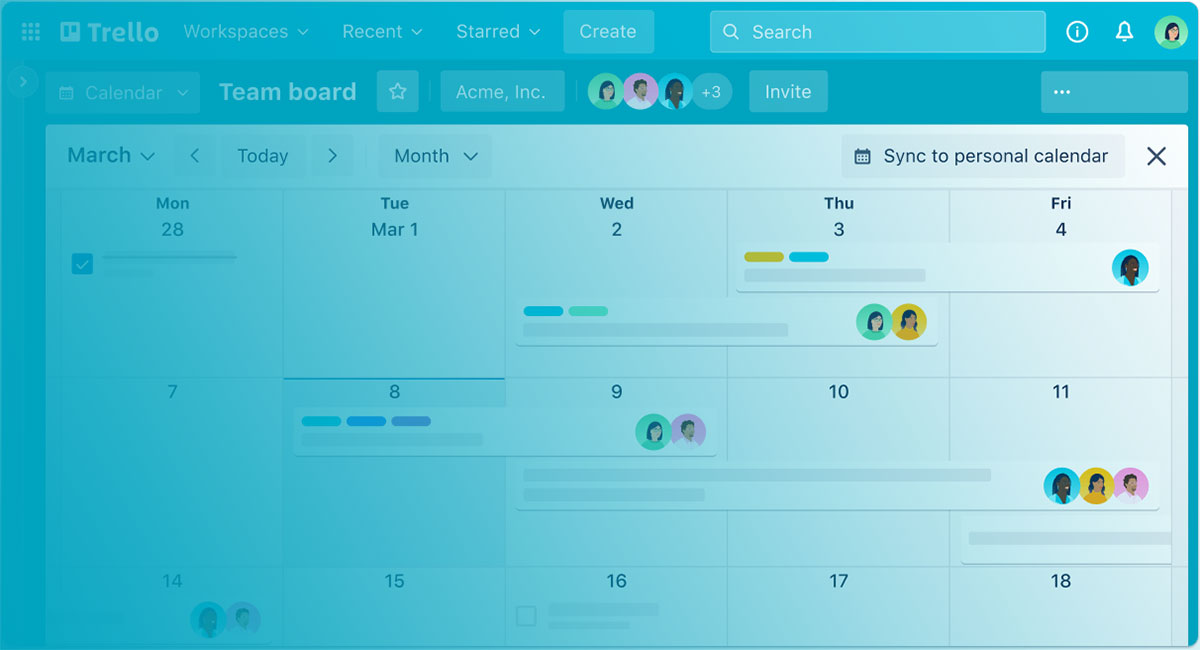Ever found yourself drowning in a sea of sticky notes and to-do lists? Fear not. There’s a spectrum of slick, savvy apps like Trello out there, waiting to catapult your project management game into the stratosphere.
Picture this: You’re steering the ship of a web design project, deadlines looming, clients clamoring for updates. Enter the world of task management software—your newfound harbinger of organization and productivity. These digital maestros do more than just mimic Trello’s Kanban-style interface; they bring to the table a smorgasbord of functionalities tailored for the agile and the artful alike.
By the close of this enlightening sprint—you guessed it, we’re sprinting, not strolling—you’ll have netted the most sought-after alternatives to Trello. Discover tools equipped with Gantt charts, real-time collaboration, and integrated mind maps.
Unleash the full potential of your team with these visual project planning wizards, all the while keeping those creative juices flowing and deadlines firmly in your rear-view mirror. Lean in as we unveil the holy grail of productivity applications, set to redefine how you orchestrate web design projects with precision and panache.
Apps Like Trello
| Apps like Trello | Key Features | Platforms | Integrations | Pricing Model |
|---|---|---|---|---|
| ClickUp | Custom views, goals tracking | Web, iOS, Android, macOS, Windows | Over 1,000+ integrations | Free, Premium tiers |
| Asana | Task dependencies, timelines | Web, iOS, Android | 200+ integrations | Free, Premium tiers |
| ProofHub | Discussions, notes, Gantt chart | Web, iOS, Android | Limited integrations | Flat pricing |
| Workzone | Project templates, reports | Web | Limited integrations | Quote-based |
| Podio | Workflow automation, CRM | Web, iOS, Android | Many integrations | Free, Premium tiers |
| Wrike | Custom dashboards, analytics | Web, iOS, Android, macOS, Windows | 400+ integrations | Free, Premium tiers |
| MeisterTask | Mind mapping, focus mode | Web, iOS, Android, macOS, Windows | 50+ integrations | Free, Premium tiers |
| Airtable | Spreadsheet-database hybrid | Web, iOS, Android | 50+ integrations | Free, Premium tiers |
| Basecamp | To-dos, message boards | Web, iOS, Android, macOS, Windows, email forwards | Few native integrations | Flat pricing |
| Jira | Scrum and Kanban boards | Web, iOS, Android | 3,000+ integrations | Free, Premium tiers |
| Monday.com | Automations, color-coded boards | Web, iOS, Android | 200+ integrations | Free, Premium tiers |
| Microsoft Project | Resource management, roadmaps | Web, Windows, iOS, Android for viewing only | Office 365 integrations | Subscription-based |
| KanbanFlow | Time tracking, Pomodoro timer | Web, Mobile (via web) | Limited integrations | Free, Premium tier |
| Sortd | Gmail integration, sales CRM | Web, specifically for Gmail | Limited integrations | Free, Premium tiers |
| Pipefy | Process management, databases | Web, iOS, Android | 500+ integrations | Free, Premium tiers |
| Taiga | Agile focus, open-source | Web, Mobile (via web) | GitHub, Slack, others | Free, Premium tiers |
| Product Plan | Roadmapping, drag & drop | Web | Limited integrations | Subscription-based |
| Hive | Action cards, email integration | Web, iOS, Android | 1,000+ integrations | Subscription-based |
| Notion | Notes, databases, wikis | Web, iOS, Android, macOS, Windows | Limited integrations | Free, Premium tiers |
| Confluence | Knowledge base, collaboration | Web, iOS, Android | 3,000+ integrations | Free, Premium tiers |
| Todoist | Quick task adding, reminders | Web, iOS, Android, macOS, Windows | 60+ integrations | Free, Premium tiers |
| Kanban Tool | Analytics, time tracking | Web, Mobile (via web) | Many integrations | Free, Premium tiers |
| Workstreams.ai | Kanban boards, Slack-focused | Web, especially for Slack | Built for Slack | Free to use with Slack |
| Kanbanchi | Gantt chart, time tracker | Web (especially for G Suite) | G Suite integrations | Subscription-based |
| Taskworld | Visual task boards, chat | Web, iOS, Android | Limited integrations | Subscription-based |
| Kanbanize by Businessmap | Analytics, automation | Web | Numerous integrations | Quote-based |
ClickUp
Imagine a productivity playground, that’s ClickUp. Flexibility galore, combining docs, reminders, goals, calendars, and an inbox, all in one place.
Best Features
- Customizable views
- Mind maps
- Goal tracking
- Docs & whiteboards
What we like about it: Gotta love how ClickUp adapts to practically any workflow—like a chameleon, it just fits.
Asana
Asana’s the maestro of work orchestration. It’s a tool where tasks aren’t just listed—they’re visually mapped on a shared team calendar, keeping everyone in tune.
Best Features
- Visual project timelines
- Task dependencies
- Automated workflows
What we like about it: The feeling when a project plan comes together on a timeline—that’s Asana’s magic.
ProofHub
ProofHub brings teams under one digital roof. With clear-cut project stages and marked responsibilities, it’s a haven of clarity.
Best Features
- Discussion boards
- Gantt charts
- Document collaboration
What we like about it: Discussion boards are a hit—streamlining communication in a way that emails can only dream of.
Workzone
Here’s where projects get serious. Workzone packs a punch with powerful reporting tools that give you the low-down on everything.
Best Features
- Project templates
- Customizable reports
- Document management
What we like about it: Templates save heaps of time, and who isn’t looking to nab a few extra minutes?
Podio
Podio’s a customizable powerhouse. It’s like LEGO for workflow design—you build it how you want it.
Best Features
- Fully customizable interface
- CRM capabilities
- Automated workflows
What we like about it: Super customizable, which is ace for creating a workflow that’s as unique as your team’s fingerprint.
Wrike
Wrike’s for the detail-obsessed. Its knack for drilling down into specifics makes it a no-brainer for meticulous planners.
Best Features
- Detailed reporting
- Time tracking
- Real-time updates
What we like about it: Analytics in Wrike are top-notch, painting a picture worth a thousand spreadsheets.
MeisterTask
With a focus on simplicity and style, MeisterTask is where aesthetics meet functionality, ensuring your task management is neither bland nor chaotic.
Best Features
- Intuitive interface
- Mind mapping integration
- Focus Mode
What we like about it: Mind mapping integration for the win—brainstorming and planning never felt so in sync.
Airtable
Think of Airtable as a spreadsheet souped-up with the power of a database. Custom views, anyone?
Best Features
- Grid, Calendar, Form, Kanban views
- Field linkages
- Shared bases
What we like about it: The blend of spreadsheets and databases means both number-crunchers and creatives get their kicks.
Basecamp
Basecamp’s your chill pill in the frenzied world of project management. It’s about getting things done without getting tied up in a million notifications.
Best Features
- To-do lists
- Message boards
- File storage
What we like about it: Its message boards turn chaos into zen-like calm. Peace out to cluttered inboxes.
Jira
Jira speaks developer lingo. Agile, sprint, scrum, it’s all here, making it the go-to for software teams.
Best Features
- Customizable scrum boards
- Agile reporting
- Developer tool integrations
What we like about it: Jira’s integrations with developer tools are seamless—coders can breathe easy.
Monday.com
Monday.com’s all about visual, intuitive work management, splashing your projects with color and life.
Best Features
- Color-coded boards
- Automation recipes
- Multiple project views
What we like about it: The color-coding system—because who doesn’t love a rainbow at their fingertips?
Microsoft Project
Microsoft Project is the seasoned veteran—robust, feature-rich, and ready to tackle complex project timelines.
Best Features
- Detailed resource planning
- Built-in project templates
- Out-of-the-box reports
What we like about it: Resource management tools are the standout—keeping teams and budgets on track.
KanbanFlow
KanbanFlow’s the minimalist among the bunch, bringing simplicity and focus to your projects via its straightforward interface.
Best Features
- Time tracking with Pomodoro
- Swimlanes
- A lean interface
What we like about it: Pomodoro timer is a neat feature that helps keep procrastination at bay.
Sortd
Sortd transforms your Gmail into a productivity machine—one where emails and tasks live together in perfect harmony.
Best Features
- Email integration
- Sales pipeline CRM
- Simple task management
What we like about it: The seamless Gmail integration makes managing tasks alongside emails a breeze.
Pipefy
Pipefy’s crafted for those who love precision in their processes. It’s meticulous about workflow and doesn’t skip a beat.
Best Features
- Process templates
- Email automation
- SLA tracking
What we like about it: The process templates are too good, helping anyone set up sophisticated workflows fast.
Taiga
Taiga’s the underdog, but for agile enthusiasts, it’s a treasure trove that’s just open source and straightforward.
Best Features
- Agile methodologies
- Open source
- User story mapping
What we like about it: Big up for being open source—flexibility without the hefty price tag feels right.
Product Plan
Product Plan is your project’s storyteller, spinning the narrative of your future product with its roadmap features.
Best Features
- Drag and drop timeline
- Visual roadmaps
- Prioritization matrix
What we like about it: It makes road mapping less of a chore and more of an artform—very visual, very neat.
Hive
If you want collaboration with a capital ‘C’, Hive’s your go-to. It’s all about team unity and getting stuff done together.
Best Features
- Action cards
- Time tracking
- Email integration
What we like about it: Action cards in Hive just click. They make tracking what’s to be done uber-transparent.
Notion
Notion’s the swiss army knife of organization—notes, docs, wikis, and databases in a sleek package.
Best Features
- All-in-one workspace
- Nested pages
- Templates
What we like about it: Database functionality meshes with notes. It’s like your entire workspace lives here.
Confluence
Confluence is where teams huddle to create, share, and keep their collective knowledge in check. A wiki on steroids, if you will.
Best Features
- Content collaboration
- Knowledge base
- Seamless Jira integration
What we like about it: The tight Jira tie-in. Documentation and issue-tracking are in perfect harmony.
Todoist
Todoist is your daily planner, digitized. It’s straightforward yet so powerful, turning your endless tasks into a structured symphony.
Best Features
- Simple interface
- Recurring tasks
- Productivity tracking
What we like about it: The clean interface keeps you focused on what’s next—no distractions.
Kanban Tool
Kanban Tool strikes a balance between simplicity and analytics, letting you visualize your workflow and dig into the nitty-gritty.
Best Features
- Interactive Kanban boards
- Time tracking
- Analytics & reports
What we like about it: It’s all about the analytics—insights into your work patterns are gold.
Workstreams.ai
If your life’s on Slack, Workstreams.ai’s like that buddy who gets you. It fishes tasks right from your chat, so you’re always aligned.
Best Features
- Slack integration
- Kanban board tasks
- Task prioritization
What we like about it: Slack-centric approach wins—keeps your workflow smooth within your fave chat tool.
Kanbanchi
Based out of G Suite, Kanbanchi’s big on collaboration and real-time teamwork, keeping everyone’s workflow in clear view.
Best Features
- G Suite integration
- Real-time collaboration
- Swimlanes and subcards
What we like about it: For G Suite addicts, the integration is a dream—no app hopping needed, ever.
Taskworld
Taskworld is all about the visuals, infusing task management with vibrant timelines and a hefty side of team chat.
Best Features
- Visual task boards
- Team messaging
- Performance reports
What we like about it: The inbuilt chat feature is a winner—keep chit-chats close to tasks.
Kanbanize by Businessmap
Kanbanize by Businessmap is the strategy planner’s delight. High on structure, it’s designed to make complex projects feel simpler.
Best Features
- Workflow automation
- Analytics and reporting
- Integrations
What we like about it: Sophisticated analytics take the cake, turning data into clear action steps.
FAQ On Apps Like Trello
What Makes an App Like Trello Stand Out for Project Management?
Apps mirroring Trello’s vibe shine when they mesh simplicity with powerhouse features like workflow automation. These tools turn mayhem into harmony, ensuring every member vibes with what’s going down and who’s doing what.
Can These Apps Handle the Agile Workflow in Software Development?
Totally, they’re pretty much born for it. Think sprints, backlogs, and user stories. Each one’s like a well-oiled cog in the sparkly wheel of the agile project management machine, tailoring to the heartbeats of evolving software projects.
What’s the Scoop on Integration Abilities of These Apps?
They’re like genies in a bottle—granting wishes for seamless connections. From real-time collaboration tools to your favorite cloud services, they link up and sync with a range of third-party apps, keeping all the gears in your project ticking smooth.
How Do These Apps Keep Teams in Sync Remotely?
With a killer combo of communication tools and cloud-based project tracking, these apps are the glue holding remote teams together. They enable everyone to stay looped in, no matter the time zone or home office setup.
Which App Is Best for Creative Teams?
Heads up, creative souls! Look for visual project planning platforms with custom workflows and brainstorming features. These allow for ideas to blossom and help keep that creative spark blazing through each project phase.
Are These Apps Suitable for Non-Tech Teams?
You bet! The beauty of task management software is their chameleon-like ability to adapt. From marketing wizards to event planners, they’re user-friendly enough for any tribe to harness the magic of organized chaos—tech-savvy or not.
How Do These Apps Like Trello Factor Into Time Tracking?
Gear up for a revelation: Time tracking is often baked right in. With this secret weapon, you’ll have the 411 on how every minute is spent—vital intel for nailing project deadlines and smashing those productivity goals.
Do Trello Alternatives Play Nice With Mobile Devices?
Yes, and it’s a game-changer. These apps are locked and loaded for on-the-go action with mobile applications, ensuring your projects stay in your pocket, not just on your desk. It’s like having a command center at your fingertips.
Can Small Businesses Benefit From Using Apps Similar to Trello?
Small business heroes, take note: these apps are your sidekick in conquering the world. They offer scalable solutions that grow with you, minus the hefty price tag of more complex systems. It’s about getting things done smarter, not harder.
What’s the Learning Curve for Switching to a New Project Management App?
Think less steep mountain, more manageable hill. Most apps like Trello come with intuitive interfaces. And hey, they know change can be a head-scratcher, so they pack helpful tutorials and support to guide you through the switch-up.
Conclusion
So, we’ve ventured through the digital jungle, exploring the fertile lands of apps like Trello. And what a ride it’s been.
- We unearthed task management software that’s more than just a pretty interface; they’re brainy sidekicks in our relentless quest for peak productivity.
- Discovered tools are brimming with features, eager to slot into our daily grind like agile project management gurus.
These are the unsung heroes that sync with our work vibes, whether we’re creating bold designs or orchestrating campaigns that echo through the internet ethers.
As the curtain drops on this show, remember, the gems we’ve spotlighted—rich in Gantt charts, generous in real-time collaboration, and savvy with time tracking—serve one noble purpose: to transform our to-dos into ta-dahs! The power to streamline, harmonize, and electrify our projects is but a click away.
They’re the unseen winds beneath our project’s wings, ready to lift us to stratospheric heights of organized bliss. Embrace them.
If you liked this article about apps like Trello, you should check out these articles also: