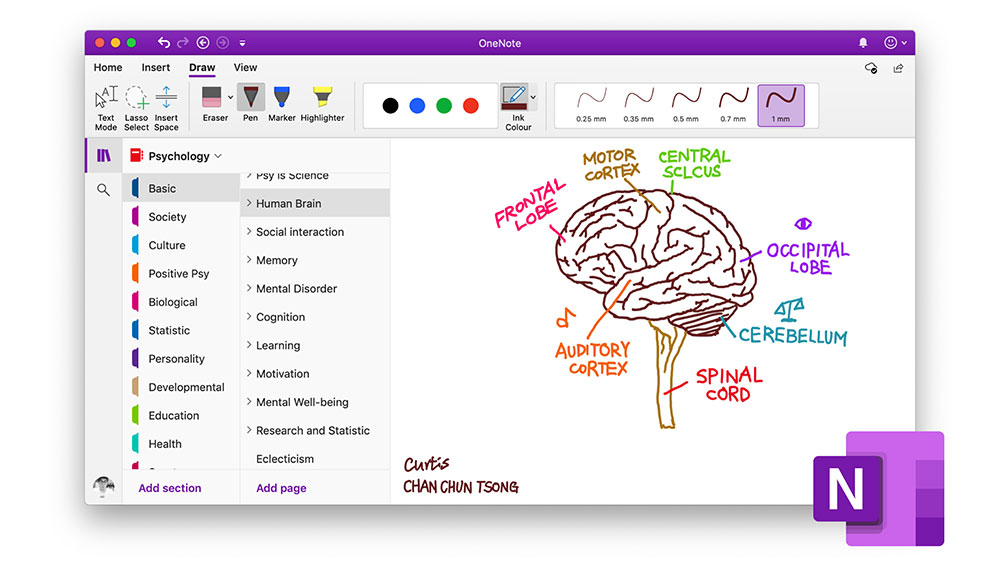Imagine a workspace that’s always at your fingertips—where ideas dance and tasks are tamed. In the bustling digital bazaar, OneNote stands tall; a beacon for the meticulous note-takers and the list-makers.
But here’s the twist: beyond this giant lies a kaleidoscope of alternatives, each with its own flair.
From Evernote’s ample storage to Notability’s fluid writing experience, these apps each carve their unique niche in the landscape of productivity.
They bring to the table a feast of features: synchronization across devices, audio recording for that eureka moment, or handwriting recognition for when typing won’t do.
Dive with me into the digital cosmos as we unearth gems that rival, and sometimes outshine, our beloved OneNote.
We’ll explore cloud-based notebooks and how they transform the way we capture, store, and collaborate on ideas. By article’s end, you’ll be equipped with a toolkit rivaling the utility belt of a productivity superhero. Let’s embark, shall we?
Comprehensive List of OneNote Alternatives
| App Name | Collaboration | Handwriting Recognition | Multimedia Notes | Templates | Free Version |
|---|---|---|---|---|---|
| Evernote | Yes | Yes | Yes | Yes | Yes |
| Notability | Yes | Yes | Yes | Yes | No |
| Simplenote | No | No | No | No | Yes |
| Confluence | Yes | No | Yes | Yes | Yes |
| Notejoy | Yes | No | Yes | No | Yes |
| Milanote | Yes | No | Yes | Yes | Yes |
| Google Keep | Yes | No | Yes | No | Yes |
| GoodNotes | No | Yes | Yes | Yes | No |
| Notion | Yes | No | Yes | Yes | Yes |
| Zoho Notebook | Yes | No | Yes | No | Yes |
| Roam Research | Yes | No | Yes | No | No |
| Apple Notes | Yes | Yes | Yes | No | Yes |
| Joplin | No | No | Yes | No | Yes |
| Obsidian | No | No | Yes | Yes | Yes |
| ClickUp | Yes | No | Yes | Yes | Yes |
| Workflowy | No | No | No | No | Yes |
| Monday.com | Yes | No | No | Yes | Yes |
| Dropbox Paper | Yes | No | Yes | No | Yes |
| Typora | No | No | No | No | Yes |
Evernote
Evernote is like the Swiss Army knife of note-taking apps. We dive into all sorts of ideas here, doodling, capturing screenshots, and recording quick voice memos. It’s the ultimate digital notebook for keeping everything organized and in sync across all devices.
Best Features:
- Multimedia note attachment
- Web clipper
- Note sharing and collaboration
What we like about it: The search functionality in Evernote is wild. It’s got this knack for finding text—even in pictures—which makes sifting through notes super easy.
Notability
Grab your iPad and Apple Pencil, and welcome to Notability. This app is a playground for handwritten notes and sketches, splashed with every color you can think of. It’s awesome for students and professionals itching to go paperless with their thoughts and plans.
Best Features:
- Handwriting and sketching
- Audio recordings
- PDF annotation
What we like about it: The combo of audio notes syncing with handwriting is a game-changer.
Simplenote
When simplicity calls, Simplenote answers. This stripped-back, no-fuss app is all about clean, quick notes. It’s lightning-fast, and your stuff syncs quicker than you can say “sync.”
Best Features:
- Markdown support
- Tag-based organization
- Version history
What we like about it: Markdown support for the win. It lets our note-taking feel like a breeze, and writing feels super fluid.
Confluence
Think of Confluence as the knowledge hub for teams. It’s where we throw all our grand ideas, meeting notes, and project plans into a shared space. It’s super robust for managing heaps of info in a collaborative environment.
Best Features:
- Detailed page hierarchy
- Team workspaces
- Integration with Jira and Trello
What we like about it: The sheer power to manage and organize boatloads of team knowledge all neat and tidy.
Notejoy
Meet Notejoy, our go-to for whipping up notes in a pretty and collective way. It has a slick interface that gets the team vibing and collaborating without a hitch.
Best Features:
- Real-time editing
- Library and notebook structure
- Chat and discussion threads
What we like about it: The shared libraries rock for keeping everyone on the same page—literally.
Milanote
Milanote feels like we stepped into a creative’s dream. It’s like a pinboard where we drop all the wild and visual strands of our brainstorms. It’s fantastic for layouts, mood boards, and keeping the visual workflow… flowing.
Best Features:
- Drag-and-drop interface
- Visual boards
- Templates for creative projects
What we like about it: The ability to layer ideas visually is just next level. It’s super intuitive for design workflows.
Google Keep
Google Keep is our quick and nifty tool for jotting down ideas before they zip away. It’s colorful, straightforward, and hooks up with all the other Google goodies seamlessly.
Best Features:
- Color-coded notes
- Google integration
- Location-based reminders
What we like about it: Those location-based reminders are clutch. They pop up right when we’re cruising by the grocery store.
GoodNotes
GoodNotes turns our iPad into an endless stack of virtual paper. It’s a joy for handwriters and sketchers, with tons of flexibility for making those notes look pristine.
Best Features:
- Digital handwriting
- Customizable templates
- Searchable notes
What we like about it: Searching through handwritten notes? It feels like magic.
Notion
Notion is a beast of an app. It’s a workspace that bends to our will, organizing tasks, scheduling events, and forging extensive wikis—all under one roof. It’s like the Swiss Army knife of workspaces.
Best Features:
- Nested pages
- Database functions
- Embeds and integrations
What we like about it: Notion’s databases. These bad boys make spreadsheets cower in the corner.
Zoho Notebook
Zoho Notebook is our cherished digital journal that’s all about personal touch. It sports neat little note cards and customization that adds personality to our daily scribbles.
Best Features:
- Easy sorting with note cards
- Sync across all devices
- Audio notes
What we like about it: The tactile feel of the card system just organizes our thoughts so well.
Roam Research
Roam Research is the brain linker we didn’t know we needed. It’s a networked note-taking tool that connects our thoughts in a web so intricate, it’s like wandering through our own minds.
Best Features:
- Bidirectional links
- Daily pages
- Outlining and embedding
What we like about it: Bidirectional linking in Roam? It’s crazy – suddenly everything’s connected.
Apple Notes
Apple Notes is the stock app that’s anything but basic. It syncs like a charm across the Apple cosmos, and it’s got just the right number of bells and whistles to make our lists and doodles rock.
Best Features:
- Integrated document scanner
- Pinning important notes
- Collaboration features
What we like about it: The document scanner. It’s super slick for capturing pages on the fly.
Joplin
Ah, Joplin, the cozy haven for open-source enthusiasts. It gives us all we need for notetaking without the frills, and we’re in total control of where our notes float in the cloud.
Best Features:
- Markdown editing
- Note encryption
- Plugin support
What we like about it: Peace of mind, baby! Knowing our notes are encased in solid encryption just feels good.
Obsidian
Obsidian is where our notes form an interconnected universe. It’s all built around linking our thoughts, gifting us with a mind-blowing knowledge base that grows as we do.
Best Features:
- Knowledge graph view
- Local file storage
- Customizable plugins
What we like about it: That knowledge graph view is a beauty. Watching our brain’s connections manifest visually? Heck yes.
ClickUp
ClickUp is the productivity behemoth that doesn’t quit. It tackles tasks, doc management, and goal tracking. It’s our command center for keeping that work grind in check.
Best Features:
- Tasks and subtasks
- Docs with rich text editing
- Goals and reminders
What we like about it: Goals and reminders in ClickUp are a godsend. Keeps us aiming high and on target.
Workflowy
Workflowy is where we streamline our brain dumps. It’s the ultimate outliner for notes, to-do lists, or even scripting out this wild ride called life. It’s simplification at its finest.
Best Features:
- Infinite nested lists
- Hashtag organization
- Shareable outlines
What we like about it: The infinite nested lists shrink even the most epic thoughts into tidbits.
Monday.com
Monday.com whisks us into a visual workspace where tasks and projects become rainbow-hued fields of organized delights. It’s our go-to for steering the project ship smoothly.
Best Features:
- Customizable workflows
- Visual project tracking
- Automation rules
What we like about it: The visual pop in Monday.com makes sure we never miss a beat.
Dropbox Paper
Dropbox Paper is where we hit collab mode hard. It’s slick, it’s real-time, and we drop all sorts of media into our docs. It’s making that creative teamwork shine.
Best Features:
- Media-rich collaboration
- Live editing and commenting
- Task management
What we like about it: Linking out to other docs and resources in Dropbox Paper? Smooth as silk.
Typora
Typora strips away the clutter, allowing us to type straight in Markdown with live previews. It’s the zen garden where our writing and formatting coexist in perfect harmony.
Best Features:
- Markdown live preview
- Distraction-free interface
- Custom themes
What we like about it: The real-time Markdown preview is just icing on the cake. We type, it styles, and it all just flows.
FAQ On Apps Like OneNote
What sets these OneNote alternatives apart?
Ah, the variety—it’s like having different spices in the kitchen. Each app brings a unique combo of features, you know? Some offer sleek designs, while others boast about enhanced security or offline access. It’s all about finding that perfect fit for your workflow vibe.
Can I sync my notes across multiple devices with these apps?
Totally. Most note apps these days get that we’re always on the move. They make sure your thoughts are synced across your phone, tablet, and laptop. Cross-platform synchronization? It’s pretty much a standard thing now.
How secure are note-taking apps other than OneNote?
Security’s a big deal. Most reputable apps encrypt your data – like, Evernote has this optional passcode lock feature on the app. But always double-check their privacy policies, okay? Some might be a bit loosey-goosey with your info.
Is there a free app that compares with OneNote’s features?
Sure thing. Google Keep is a solid choice without spending a dime. It nails the basics—taking notes, making lists, and all that jazz. But, hey, remember, the premium features might cost ya.
How do these alternatives handle note organization?
Crisp and clean, mostly. Think Tags, Notebooks, and even Stacks for grouping. Apps like Evernote and Bear? They’re pretty slick when it comes to keeping your brain dumps tidy.
Can I collaborate with others in real-time with these apps?
Yeah, teamwork makes the dream work, right? Collaboration tools are in. Apps like Notion bring that real-time collaboration magic. Share a page, edit with buddies, or take over the world together, one note at a time.
Are there apps that are better for visual note-taking than OneNote?
For sure. Notability and Zoho Notebook let your inner artist loose with digital sketching tools. It’s like giving a paintbrush to your ideas. Get crafty with diagrams or mind maps. Sky’s the limit!
What if I’m all about taking voice notes?
Voice notes can be super handy. Evernote lets you record stuff on-the-fly. Plus, some apps can even transcribe your rambles into text. How cool is that?
Are there apps optimized for particular platforms, like Apple’s ecosystem?
Bear app? She’s a beauty on Apple devices. Made for the Apple crowd with that sleek interface and smooth syncing with all your iStuff. It’s like it speaks Apple-ese naturally.
Can I import my existing OneNote content into another app?
Grab your old notes and jump ship? Yeah, some apps let you do that. Might take a few steps, but it’s doable. Each app has its own importing dance, so just follow the beat.
Conclusion
We’ve ventured deep into the digital jungle, sifting through the thick foliage of options beyond our familiar OneNote territory. Apps like OneNote? They’re not just alternatives; they’re your personal arsenal for battling the chaos of disorganized thoughts and ever-growing to-do lists.
- Evernote, for the treasure troves of info you hoard.
- Notability, where your pencil strokes meet tech.
- Google Keep, the quick-draw artist for fleeting thoughts.
- Bear, if you crave the elegance of simplicity.
- And let’s not forget Zoho Notebook, for the color-coded hearts out there.
In our quest, we’ve uncovered features that dazzle, from collaboration tools to OCR technology. We’ve explored the sanctuary of secure note apps and the convenience of cross-device synchronization. Every app staking its claim in the crowded territory of digital note-taking—each with a promise to keep your thoughts safe, synced, and spruced up.
So choose your champion, wield its prowess, and watch as the mundane act of note-taking transforms into an extraordinary adventure.
If you enjoyed reading this article about apps like OneNote, you should read these as well