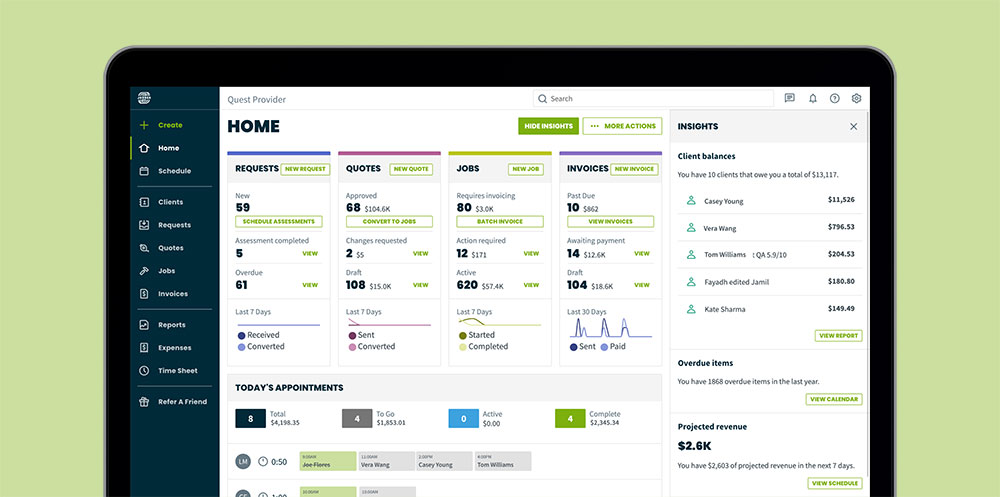Imagine trying to juggle a dozen balls at once—that’s a day in the life of a field service manager, right? Now, let’s talk about keeping those balls in the air effortlessly.
Apps like Jobber swoop in as digital superheroes, promising to streamline the most knotted aspects of your business. From scheduling software to invoice management, these are the power tools in the utility belt of the modern field service industry.
By reading on, you’ll unpack a treasure trove of solutions that go beyond Jobber. You’re not just another business owner, and your needs aren’t one-size-fits-all. Job tracking, task management systems, GPS tracking—this article has your back on all fronts.
Prepare to dive into the digital depths of field service automation, exploring competitor software brands like ServiceTitan and Housecall Pro, alongside mobile workforce management pearls, and that cloud-based service management magic.
The end game? By the article’s close, you’ll have a clear map—minus the X’s and dotted lines—pointing straight to the app that’ll harmonize with your business’s heartbeat. Let’s get to the heart of efficiency and client satisfaction; let’s talk tools that transform.
Top Alternatives to Jobber
| Software | Primary Industry Focus | Key Features | Pricing Model | Mobile App Availability |
|---|---|---|---|---|
| Housecall Pro | Home Service Professionals | Scheduling, Dispatching, Invoicing, Payments, Marketing | Subscription-based | iOS & Android |
| ServiceTitan | Home Services | CRM, Dispatching, Sales, Reporting, Marketing Automation | Custom Quote | iOS & Android |
| FieldPulse | Contractors and Service Businesses | Job Scheduling, Estimates, Invoicing, Customer Management | Subscription-based | iOS & Android |
| FieldEdge | HVAC, Plumbing, Electrical | Dispatching, Quoting, Invoicing, Inventory Management | Custom Quote | iOS & Android |
| Service Autopilot | Lawn Care, Cleaning, Snow Removal | Scheduling, Routing, CRM, Mobile App, Time Tracking | Subscription-based | iOS & Android |
| Briostack | Pest Control | Scheduling, Billing, Routing, Mobile App, Reporting | Custom Quote | iOS & Android |
| Viewabo | Various Service Industries | Visual Support Via Mobile, Real-time Videos | Subscription-based | iOS & Android |
| ReachOut Suite | Multiple Field Services | Work Order Management, Inspections, Audits | Subscription-based | iOS & Android |
| DeltaSalesApp | Sales and Distribution | Sales Tracking, Order Management, Inventory, Reporting | Subscription-based | iOS & Android |
| Connecteam | All Size Businesses | Scheduling, Time Clock, Communication, Operational Tasks | Subscription-based | iOS & Android |
| CBO | Multiple Field Services | Billing & Invoicing, Customer Management | Custom Quote | iOS & Android |
| Workiz | Service Businesses | Scheduling, Dispatching, Invoicing, Two-way Texting | Subscription-based | iOS & Android |
Housecall Pro
Overview and unique features
Housecall Pro is an ideal choice among apps like Jobber for field service management.
Known for its user-friendly interface, this app offers streamlined invoicing, real-time dispatching, and customer communications. Whether you’re in HVAC, plumbing, or general contracting, Housecall Pro makes your day-to-day operations smoother.
Pricing
Budget-conscious? Housecall Pro offers competitive pricing with different tiers. Whether you’re a one-man show or a burgeoning enterprise, you can find a plan that gives you value for your money.
ServiceTitan
Overview and unique features
When it comes to apps like Jobber, ServiceTitan is a powerhouse.
It’s specifically designed for the needs of home service industries, offering robust features like inventory management, employee tracking, and dynamic reporting tools.
Pricing
ServiceTitan is aimed at businesses that require high-end, comprehensive solutions.
While pricing is on the premium side, you’re paying for a robust, scalable tool that can substantially improve your operations.
FieldPulse
Overview and unique features
FieldPulse is another strong contender in the realm of apps like Jobber. It’s flexible and highly customizable, offering features like CRM integration, time tracking, and electronic signatures.
Pricing
FieldPulse offers a range of pricing plans to accommodate businesses of all sizes. They focus on providing a great ROI, making it a cost-effective choice for many.
FieldEdge
Overview and unique features
Among apps similar to Jobber, FieldEdge specializes in real-time field service management. It’s known for its robust scheduling and dispatch features, as well as its seamless QuickBooks integration for smoother accounting processes.
Pricing
FieldEdge offers tiered pricing plans geared toward medium to large businesses. While it may be pricier, the software promises a significant improvement in operational efficiency.
Service Autopilot
Overview and unique features
Service Autopilot is a versatile software among apps like Jobber, with a strong focus on automating routine tasks. From lawn care to cleaning services, it provides features like client portals, to-do lists, and resource allocation.
Pricing
With various pricing tiers, Service Autopilot is budget-friendly for small businesses but also offers advanced features for larger operations.
Briostack
Overview and unique features
In the sphere of apps like Jobber, Briostack stands out for its specialization in pest control services. Its integrated suite covers scheduling, billing, and customer management. The app also has unique features tailored for pest control, such as specialized reporting.
Pricing
Briostack aims to be affordable, offering tiered pricing plans. Its features are specialized, making it a good investment for those in the pest control industry.
Viewabo
Overview and unique features
As far as apps like Jobber go, Viewabo is known for its simplicity and efficiency. It offers core functionalities like task management, customer databases, and work orders.
Its easy-to-use interface makes it ideal for businesses looking for straightforward solutions.
Pricing
Viewabo is cost-effective, with pricing plans designed to accommodate small and medium-sized businesses. It focuses on delivering essential features without breaking the bank.
ReachOut Suite
Overview and unique features
ReachOut Suite is an integrated field service management tool and ranks well among apps similar to Jobber.
It stands out for its inventory management features and its unique inspection capabilities, making it a versatile choice.
Pricing
ReachOut Suite offers various pricing options, making it accessible for small businesses while providing the features needed by larger enterprises.
DeltaSalesApp
Overview and unique features
DeltaSalesApp is a unique choice among apps like Jobber. It’s specifically designed for sales teams, offering real-time tracking, performance metrics, and order management functionalities.
Pricing
DeltaSalesApp is budget-friendly, with plans scaled to fit the needs of both small teams and larger sales operations.
Connecteam
Overview and unique features
Connecteam is not just among apps like Jobber; it’s an all-in-one employee management app.
It covers everything from scheduling to communication and training, making it a good fit for a wide range of industries.
Pricing
Connecteam’s pricing structure is tiered to suit businesses from startups to larger enterprises, and it offers a free version with limited features.
CBO
Overview and unique features
CBO sets itself apart from apps similar to Jobber by offering features tailored for managing projects and resources in the construction industry. It includes functionalities like real-time data analytics and budgeting tools.
Pricing
With premium pricing, CBO aims to provide a comprehensive tool for medium to large construction businesses, making it a long-term investment.
Workiz
Overview and unique features
So, first up on the list of apps like Jobber is Workiz. Picture this: you’re juggling tasks, and you need something that’s got your back.
That’s Workiz for ya. It’s sleek, it’s modern, and it’s got some rad features that make running a business feel like a walk in the park.
Pricing
Now, let’s talk money. Workiz isn’t just about the cool features; it’s also pretty wallet-friendly. They’ve got different plans to suit every kind of business, from small startups to the big leagues.
Factors to Consider When Choosing an Alternative
Pricing and affordability
Alright, let’s get real for a sec. Money matters, right? When you’re on the hunt for apps like Jobber, the price tag is a big deal.
You want something that won’t make your wallet cry but still delivers the goods. So, always keep an eye out for those hidden costs and make sure you’re getting value for your moolah.
Features offered
Now, onto the fun stuff – features! It’s like shopping for a new phone. You want the one with the cool camera and all the bells and whistles.
Same goes for apps like Jobber. Make a list of what you need and go for the one that ticks all the boxes.
Integration capabilities
Ever tried fitting a square peg in a round hole? Yeah, it’s frustrating. That’s why integration is key.
You want an app that plays nice with the other tools you’re using. So, always check if it’s gonna gel with your current setup.
User reviews and ratings
Word of mouth is gold. Before diving into a new app, see what others are saying. Reviews can give you the lowdown on the good, the bad, and the ugly.
And hey, if a ton of peeps are raving about it, it’s probably worth a shot.
Scalability and growth potential
Dream big, right? Today you might be a small fish, but tomorrow? Who knows! That’s why you need an app that grows with you.
Look for something that’s flexible and can handle whatever you throw at it.
The Impact of Field Service Management Software on Businesses
Efficiency in operations
So, first things first. Efficiency is the name of the game. With the right tool, everything runs smoother.
Tasks get done faster, mistakes are fewer, and life just gets a whole lot easier. And with apps like Jobber, you’re on the fast track to efficiency city.
Improved customer satisfaction
Happy customers = happy life. It’s simple math. With a killer field service management tool, you can up your customer service game. Faster response times, better communication, and top-notch service? That’s the dream, and it’s totally doable.
Increased revenue and growth
Alright, let’s talk about the green. With the right tool, you can boost your revenue and see some serious growth. It’s all about working smarter, not harder. And with apps like Jobber, the sky’s the limit.
Real-time tracking and analytics
Knowledge is power, right? With real-time tracking and analytics, you’re always in the know. You can see what’s working, what’s not, and make moves accordingly. It’s like having a crystal ball, but way cooler.
FAQ On Apps Like Jobber
What Exactly Can Apps Similar to Jobber Do for My Business?
Well, you’re looking at a Swiss Army knife for the service industry. Picture tackling your scheduling, dispatch, and invoicing all in one swoop. These apps fine-tune the chaos into a ballet of efficiency, syncing up your field service management with ease that’ll have you smiling.
How Does Pricing Work for Field Service Management Apps?
Okay, here’s the deal: most of these apps have tiered pricing models. You choose a package that matches your team’s size and feature needs. From solo ventures to large squads, there’s a range. Watch out for the added costs like integration capabilities with other tools.
Are These Apps Geared Towards a Specific Industry?
Nope, versatility is their middle name. Whether you manage lawncare, HVAC, clean-up crews or pest control, you’re covered. They’ve got a knack for adapting—which means construction project apps sit right alongside handyman job apps comfortably.
What About Integration With Other Software I’m Using?
They’ve thought of that too. You’ve got apps cozying up seamlessly with accounting giants like QuickBooks, and they play nicely with CRM systems. The goal? To keep data flow smooth and reduce the need for juggling multiple platforms and unnecessary, cumbersome data entry.
Can These Apps Help Me With Job Tracking and Time Sheets?
Absolutely. Say goodbye to paper trails. These apps track every job from the first call to the final handshake, including time logs. Plus, real-time tracking means no more guesswork on where your teams are or how long tasks really take.
Is Customer Data Secured in These Service Management Apps?
Security’s a top priority. They’re like digital fortresses—encrypting data, securing connections, and ensuring compliance with privacy laws. Rest easy knowing that your client management details are tucked away safely.
How User-Friendly Are Apps Like Jobber?
User-friendliness is their claim to fame. Expect intuitive interfaces, easy navigation, and minimal tech jargon. Plus, support teams and tutorials are standing by. They know that not everyone’s tech-savvy, and they’ve got your back.
Can I Access My Business Data From Anywhere?
Cloud-based and proud. As long as you’ve got an internet connection, your operation’s at your fingertips. That means on-to-go invoice management, status checks, or last-minute scheduling changes, all possible while you’re sipping coffee at your favorite spot.
What If I Experience Issues With the App?
No sweat. Support’s typically a chat or call away. They’ve got teams itching to sort out any hiccups. And, there’s usually a trove of help articles, video guides—or if you’re lucky, a community of users to exchange notes with.
How Will an App Like This Impact Client Relations?
Oh, your clients will notice the upgrade. Smoother bookings, prompt service, and professionalism that shines. It’ll polish your business’s image and could even bring in more word-of-mouth recommendations. Now that’s what I call putting a cherry on top.
Conclusion
And there you have it—the lowdown on apps like Jobber that are set to revolutionize your workflow from ground up. Consider this the launchpad to elevating your field service game to stellar levels.
- Efficiency isn’t just a buzzword; it’s the new normal.
- Invoicing, time tracking, and team management? Nailed ’em.
- Service life sans modern tech? Can’t even imagine.
Your toolkit for success isn’t complete without a partner app; one that does more than just take up digital space on your device. You’re armed now—with knowledge, options, and the confidence to pick a service management superhero that aligns with your unique biz beat.
Take that leap, and transform how your business breathes, thrives, and delivers. Remember, the right app isn’t just a choice—it’s an investment in your business’s heartbeat. Choose wisely, and watch your operation soar to new heights of productivity and customer satisfaction. Cheers to smart choices and smoother workflows!
If you enjoyed reading this article about apps like Jobber, you should read these as well